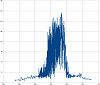NB knock sensor tuning
#1
Elite Member
Thread Starter
iTrader: (15)
Join Date: Dec 2007
Location: San Antonio, Texas
Posts: 4,847
Total Cats: 27
While out for a short test drive today I logged some Adaptronic data. This evening I looked at the knock sensor output in order to initially tune the background knock level settings (Analogue tab). Though I was not listening with det cans, based on past experience I doubt I had any knock due to the rich mixture and the conservative timing map.
The first image is what I came up with after sorting the data for RPM and plotting it against the knock data (X-Y chart). The blue line is the raw data. You can see it is pretty noisy. The red line is a 10 reading average. The large spike in the 4000-5000 RPM range is clearly visible too; this is the usual spike for the NB sensor from what I have read elsewhere.
Based on this I came up with the background knock settings shown in the second image. Let me know if any of you came up with something similar.
The first image is what I came up with after sorting the data for RPM and plotting it against the knock data (X-Y chart). The blue line is the raw data. You can see it is pretty noisy. The red line is a 10 reading average. The large spike in the 4000-5000 RPM range is clearly visible too; this is the usual spike for the NB sensor from what I have read elsewhere.
Based on this I came up with the background knock settings shown in the second image. Let me know if any of you came up with something similar.
#5
Elite Member
Thread Starter
iTrader: (15)
Join Date: Dec 2007
Location: San Antonio, Texas
Posts: 4,847
Total Cats: 27
Thanks sv650, good stuff. Looking at your graph the spike is not only there, but it is a function of RPM and not a function of load (MAP). The same spike shows up centered around about 4500 RPM at 150 kPa and 16 kPa. That tells me it is not knock. Plus your timing like you said is more aggressive than the base map (what I am using).
#7
2 Props,3 Dildos,& 1 Cat


iTrader: (8)
Join Date: Jun 2005
Location: Fake Virginia
Posts: 19,338
Total Cats: 573
fine fine I do have a "noisy region" from 4-5k in some logs from my last dyno day, but it is less spiky than yours--which I guess could be graph scale. On a 0-5V scale it shows up as 0.5V and the rest of the bkgnd noise is under 0.2V.
to put it in perspective, I have some spikes nearing redline that register between 1-1.5V which could likely be legit knock. (the car was a hair lean--mid 12s @ 168kPa--from my VVT experiments)
Oddly, other dyno runs show zero signs of the 4-5k noise hump and the knock level creeps up slowly above 5500 or so. Timing for all runs is 16-20deg between 4k-5k (01 motor w/10:1 pistons) running 9.5 psi.
to put it in perspective, I have some spikes nearing redline that register between 1-1.5V which could likely be legit knock. (the car was a hair lean--mid 12s @ 168kPa--from my VVT experiments)
Oddly, other dyno runs show zero signs of the 4-5k noise hump and the knock level creeps up slowly above 5500 or so. Timing for all runs is 16-20deg between 4k-5k (01 motor w/10:1 pistons) running 9.5 psi.
#9
Here's a couple of logs from today... I get a peak @5200 RPM on the way up thru the revs and larger peak at 4200-4800 on the way down depending if I'm easing it down or just taking my foot off the gas. Pull was in second gear, not flooring it and I'm still stock.
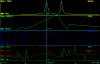
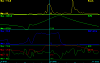
Here's my knock offset, just set it up now. Should I just tune it for the peak at 5200 on the way up or add some more for the larger peak on the way down? Right now it's tuned for both peaks...

-Todd
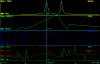
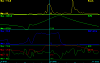
Here's my knock offset, just set it up now. Should I just tune it for the peak at 5200 on the way up or add some more for the larger peak on the way down? Right now it's tuned for both peaks...

-Todd
#10
Elite Member
Thread Starter
iTrader: (15)
Join Date: Dec 2007
Location: San Antonio, Texas
Posts: 4,847
Total Cats: 27
I would log several runs through that RPM range, say 3000 to 6000, up and down, light throttle (no knock) and then plot knock versus RPM for the whole run. That will provide more data on what it looks like and should produce a clearer trend/plot.
#12
Elite Member
Thread Starter
iTrader: (15)
Join Date: Dec 2007
Location: San Antonio, Texas
Posts: 4,847
Total Cats: 27
Yep like that! It has a lot of noise in it of course but you can smooth it out using some statistical trending in Excel. If you take the max value at each RPM, that will reduce false alarming, but it may not pickup light knocking. If you take the average values, it will be more sensitive but more prone to false alarming (reducing timing when there is no knock). You have to strike a balance. Such is the problem of knock sensing, at least without sophisticated DSP or something like that.
Best bet might be to get your tune dead-on for the AFRs first. Then use an electronic det can and listen for knock while having a passenger watch the knock plot real-time in megalogviewer. Then you can trial and error your filter settings. Induce some LIGHT knock on purpose (using the master timing trim) at LOW throttle and see if the Adaptronic picks it up when you hear it on the det-can.
You might also consider a pre-filter circuit on the knock sensor. There is a thread around here, with a filter circuit diagram, discussing this. The knock sound is a higher frequency, so if you use a bandpass filter you can have the Adaptronic just listen to the frequency range where the knock sound is, and thus filter out a lot of the other normal engine noises that are lower frequency.
In fact I have done bandpass filtering with my det-can setup and it works. I run the audio signal through my stereo which has a 13-band eq. By adjusting the equalization to amplify a certain frequency band it makes it easier to hear the knock over all the other engine noise.
Best bet might be to get your tune dead-on for the AFRs first. Then use an electronic det can and listen for knock while having a passenger watch the knock plot real-time in megalogviewer. Then you can trial and error your filter settings. Induce some LIGHT knock on purpose (using the master timing trim) at LOW throttle and see if the Adaptronic picks it up when you hear it on the det-can.
You might also consider a pre-filter circuit on the knock sensor. There is a thread around here, with a filter circuit diagram, discussing this. The knock sound is a higher frequency, so if you use a bandpass filter you can have the Adaptronic just listen to the frequency range where the knock sound is, and thus filter out a lot of the other normal engine noises that are lower frequency.
In fact I have done bandpass filtering with my det-can setup and it works. I run the audio signal through my stereo which has a 13-band eq. By adjusting the equalization to amplify a certain frequency band it makes it easier to hear the knock over all the other engine noise.
#13
I have an aux-in 1/8" jack that I wired into the stock Bloze unit in my car... What would be involved in wiring a digital det-can to my knock sensor so I could plug it into there? Anything special or is at as easy as I'm thinking it might be (i.e. wiring the knock sensor to 1/8" headphone plug)?
#19
Elite Member
Thread Starter
iTrader: (15)
Join Date: Dec 2007
Location: San Antonio, Texas
Posts: 4,847
Total Cats: 27
Really that is all you need to do. Just do some logs and bring the data into excel. Delete everything but the RPM and knock columns, then do a sort on RPM. It is not too hard.
If you do not have excel, get a copy of Open Office from Sun. It works just as well and it is free.
If you do not have excel, get a copy of Open Office from Sun. It works just as well and it is free.