RWyatt's "It's takin forever" Build Thread
#61
Thanks guys, I appreciate the feedback. For all that MT.net has done to help me, I don't mind giving a little something back. And if I can help someone to get through some of the challenges that I've faced, then good.
Now, back to the "good stuff"!
FWIW, here's the AE settings that have worked for me;

Before going on, and as a caution to anyone looking at this, I guess I should outline my setup so that there's a reference point.
'99 NB 1.8L (obviously), .050 overbore w/ 9.5:1 Supertech pistons (not the best for FI, but a holdover from seeking more power when it was n/a), FM (ex-Voodoo) Kit - GT2560R turbo w/ intercooler, 650cc FIC injectors, and of course the MSPNP controlling it all. DIY coolant re-route, Magnecor plug wires, EBay aluminum radiator w/ DIY ducting, stock everything else in the engine bay.
Other than that, I've got Tein coil-overs & springs (700# front, #400 rear), RB tube sway bar w/ adjustable endlinks on the front, BFG Rivals (225/45-15) on 8" Konig Feathers. Offset bushings on the front UCA's and adjustable rear UCA's.
Body-wise, the nose is fiberglass (b'cause of the accident) and the fenders are aftermarket (ditto). The driver's door has wrinkles and the rear quarter has a big-a$$ dent in it. The top is new as of 2 years ago and in the cockpit is a Sparco Sprint V for the driver with a Crow 5pt harness and a HDDD roll bar.
She ain't pretty, but she's all I got!
Now, back to the "good stuff"!
FWIW, here's the AE settings that have worked for me;
Before going on, and as a caution to anyone looking at this, I guess I should outline my setup so that there's a reference point.
'99 NB 1.8L (obviously), .050 overbore w/ 9.5:1 Supertech pistons (not the best for FI, but a holdover from seeking more power when it was n/a), FM (ex-Voodoo) Kit - GT2560R turbo w/ intercooler, 650cc FIC injectors, and of course the MSPNP controlling it all. DIY coolant re-route, Magnecor plug wires, EBay aluminum radiator w/ DIY ducting, stock everything else in the engine bay.
Other than that, I've got Tein coil-overs & springs (700# front, #400 rear), RB tube sway bar w/ adjustable endlinks on the front, BFG Rivals (225/45-15) on 8" Konig Feathers. Offset bushings on the front UCA's and adjustable rear UCA's.
Body-wise, the nose is fiberglass (b'cause of the accident) and the fenders are aftermarket (ditto). The driver's door has wrinkles and the rear quarter has a big-a$$ dent in it. The top is new as of 2 years ago and in the cockpit is a Sparco Sprint V for the driver with a Crow 5pt harness and a HDDD roll bar.
She ain't pretty, but she's all I got!
Last edited by rwyatt365; 03-14-2014 at 11:56 AM.
#62
Elite Member
iTrader: (13)
Join Date: Dec 2006
Location: Taos, New mexico
Posts: 6,598
Total Cats: 561
Things are getting interesting!
I found this article on msextra.com that gave me some understanding of what the parameters in the AE window are doing. So I decided to turn off AE (by setting the TPSdot threshold very high) and turn VEAL back on so that I could have it do it's magic around the area of the table where I'm having so much trouble.
What I noticed was; a) VEAL wasn't making many significant changes to the table, and b) the drivability around idle tip-in and at moderate TPSdot values (200-250%/s) was significantly improved! I was hoping that "a" would be true (as I spent days running VEAL at as many conditions as I could manage so I was fairly confident with what it produced), but "b" was a real shock!
So tonight's adventure will be to re-introduce AE with some small Added ms values and see what happens. My approach will be to start with a horizontal line on the TPS-based AE graph, using small values and then slowly increase the Added ms (while trying to keep a constant TPSdot) until I get a stumble. Then increase the TPSdot and repeat.
Sound reasonable?
I found this article on msextra.com that gave me some understanding of what the parameters in the AE window are doing. So I decided to turn off AE (by setting the TPSdot threshold very high) and turn VEAL back on so that I could have it do it's magic around the area of the table where I'm having so much trouble.
What I noticed was; a) VEAL wasn't making many significant changes to the table, and b) the drivability around idle tip-in and at moderate TPSdot values (200-250%/s) was significantly improved! I was hoping that "a" would be true (as I spent days running VEAL at as many conditions as I could manage so I was fairly confident with what it produced), but "b" was a real shock!
So tonight's adventure will be to re-introduce AE with some small Added ms values and see what happens. My approach will be to start with a horizontal line on the TPS-based AE graph, using small values and then slowly increase the Added ms (while trying to keep a constant TPSdot) until I get a stumble. Then increase the TPSdot and repeat.
Sound reasonable?
#63
Yeah, so my guess is that VEAL is good for steady-state (or nearly SS) tuning, but fails @ transient stuff. I guess I was expecting too much from the automation.
No worries - learn from my mistakes...
One thing I did notice that seemed peculiar that I didn't mention above was that, when I had a whole lot more AE dialed in, I could see the "Fuel: Accel enrich" jump up (as expected) when the TPS trigger threshold was crossed. Now, with much less AE dialed in, I don't see that happening anymore - in fact, it shows zero everywhere. I didn't notice that at first, but when I did see it, I could see the "TP AE" indicator go from N to Y and the "Accel PW" jump up by the value in the table, but the "Fuel: Accel enrich" stays at zero during that event.
As long as the car is driving well, and the Accel PW goes up (with a corresponding change in the overall PW) then I won't stress about it. But I'm wondering, "What gives?"
No worries - learn from my mistakes...
One thing I did notice that seemed peculiar that I didn't mention above was that, when I had a whole lot more AE dialed in, I could see the "Fuel: Accel enrich" jump up (as expected) when the TPS trigger threshold was crossed. Now, with much less AE dialed in, I don't see that happening anymore - in fact, it shows zero everywhere. I didn't notice that at first, but when I did see it, I could see the "TP AE" indicator go from N to Y and the "Accel PW" jump up by the value in the table, but the "Fuel: Accel enrich" stays at zero during that event.
As long as the car is driving well, and the Accel PW goes up (with a corresponding change in the overall PW) then I won't stress about it. But I'm wondering, "What gives?"
#64
Elite Member
iTrader: (37)
Join Date: Apr 2010
Location: Very NorCal
Posts: 10,441
Total Cats: 1,899
IIRC I disabled all the corrections I could find, ran the hell out of VEAL, then turned the corrections back on and manually edited the tables until things didn't get stupid. It was a long and tortuous process, I'm really expecting more out of my MS3 when I finally get to put my grubby hands on it.
Make sure your IAT sensor is somewhere it won't heatsoak. It was awesome trying to get my car to idle at 19:1 on stock injectors when the thermal correction started freaking out
Make sure your IAT sensor is somewhere it won't heatsoak. It was awesome trying to get my car to idle at 19:1 on stock injectors when the thermal correction started freaking out

#66
I'm pretty happy with my AE settings now. A few more tweaks over the past week have the car responding nicely to the throttle under most circumstances that I encounter on a day-to-day basis.
Now my challenges are eliminating any detonation and dialing in the cold starts.
With the detonation it's a daily cycle of drive with the detcans on and the data logger going, mark where I hear pings in the log, retard the affected cells, burn the new settings and repeat. My biggest problem is that one cycle takes an entire day to complete; listen and log on the way to work in the morning, change, burn and evaluate on the way home in the evening. I try to target a small area of the table each day making incremental changes. It's time-consuming and tedious, but it's the best that I can do for now.
Cold starts are a PITA! So far my target areas to attach for this (based on research) are the Cranking PW and the Crank Advance. Again, I'm going slow and steady with incremental changes with the added "fun" of having variable conditions each morning/afternoon (as in, no two days are the same and morning starts are typically cooler than afternoon starts) so that makes things more "interesting".
But I'm an Engineer, so a methodical approach is "built-in".
Now my challenges are eliminating any detonation and dialing in the cold starts.
With the detonation it's a daily cycle of drive with the detcans on and the data logger going, mark where I hear pings in the log, retard the affected cells, burn the new settings and repeat. My biggest problem is that one cycle takes an entire day to complete; listen and log on the way to work in the morning, change, burn and evaluate on the way home in the evening. I try to target a small area of the table each day making incremental changes. It's time-consuming and tedious, but it's the best that I can do for now.
Cold starts are a PITA! So far my target areas to attach for this (based on research) are the Cranking PW and the Crank Advance. Again, I'm going slow and steady with incremental changes with the added "fun" of having variable conditions each morning/afternoon (as in, no two days are the same and morning starts are typically cooler than afternoon starts) so that makes things more "interesting".
But I'm an Engineer, so a methodical approach is "built-in".
#67
Latest update:
I (think I) have the detonation all sorted now. My spark map seems more conservative than most that I've seen for similar intercooled, FM, GT2560-based setups. I thinks that's a result of the 9.5:1 pistons that are currently in the car.
I've also narrowed the gap on the cold-starts. The car cranks w/o the "hydrolock" (as in too much fuel), but still takes 1.8-2.5 seconds - depending on the morning temp - to fire. I need to get it to fire faster than that so that my remote start will work, so that's still a work in progress.
My next tweak has been to get the overrun fuel cut set. Up to now, when I'm at 0% TPS and coasting down a hill, I can hear "pops" coming from the exhaust. And while that's cool-sounding, it's a waste of fuel so I'm going to use the ORFC to get rid of that. Should be fairly straight-forward.
I've been running for a week now with the Include AFR target setting "on", and have a question for the gurus. With that setting on, I was expecting that the actual AFR would track the AFR Target fairly closely. In my datalogs I can see that the two are somewhat close but there are times when the two are significantly different. Am I expecting too much from the ECU or am I misinterpreting what I see?
Once I feel confident about my tune and how to make appropriate adjustments, I'll start turning up the boost! Right now I'm self-limiting at 11 PSI so I don't blow up anything while I'm learning. After that...it's 15 PSI and beyond (at least, as far as I can go with a 2560)!
Also, I've been using ShadowDash on my Android phone to get logs. My laptop is a humungous, ancient HP nw9440 with crappy battery life and I don't want to carry that beast around if I don't have to. ShadowDash has proven to be way-cool (after an initial SNAFU with the Bluetooth adapter).
I (think I) have the detonation all sorted now. My spark map seems more conservative than most that I've seen for similar intercooled, FM, GT2560-based setups. I thinks that's a result of the 9.5:1 pistons that are currently in the car.
I've also narrowed the gap on the cold-starts. The car cranks w/o the "hydrolock" (as in too much fuel), but still takes 1.8-2.5 seconds - depending on the morning temp - to fire. I need to get it to fire faster than that so that my remote start will work, so that's still a work in progress.
My next tweak has been to get the overrun fuel cut set. Up to now, when I'm at 0% TPS and coasting down a hill, I can hear "pops" coming from the exhaust. And while that's cool-sounding, it's a waste of fuel so I'm going to use the ORFC to get rid of that. Should be fairly straight-forward.
I've been running for a week now with the Include AFR target setting "on", and have a question for the gurus. With that setting on, I was expecting that the actual AFR would track the AFR Target fairly closely. In my datalogs I can see that the two are somewhat close but there are times when the two are significantly different. Am I expecting too much from the ECU or am I misinterpreting what I see?
Once I feel confident about my tune and how to make appropriate adjustments, I'll start turning up the boost! Right now I'm self-limiting at 11 PSI so I don't blow up anything while I'm learning. After that...it's 15 PSI and beyond (at least, as far as I can go with a 2560)!
Also, I've been using ShadowDash on my Android phone to get logs. My laptop is a humungous, ancient HP nw9440 with crappy battery life and I don't want to carry that beast around if I don't have to. ShadowDash has proven to be way-cool (after an initial SNAFU with the Bluetooth adapter).
#69
Elite Member
iTrader: (13)
Join Date: Dec 2006
Location: Taos, New mexico
Posts: 6,598
Total Cats: 561
Also, just wanted to say I'm loving your updates. Lots of details.
You may need to adjust your EGO authority so that the ECU has the ability to make bigger adjustments in real time if your afrs are way off the target as well, what are your ego settings?
#70
My spark map - in all it's glory (or shame);
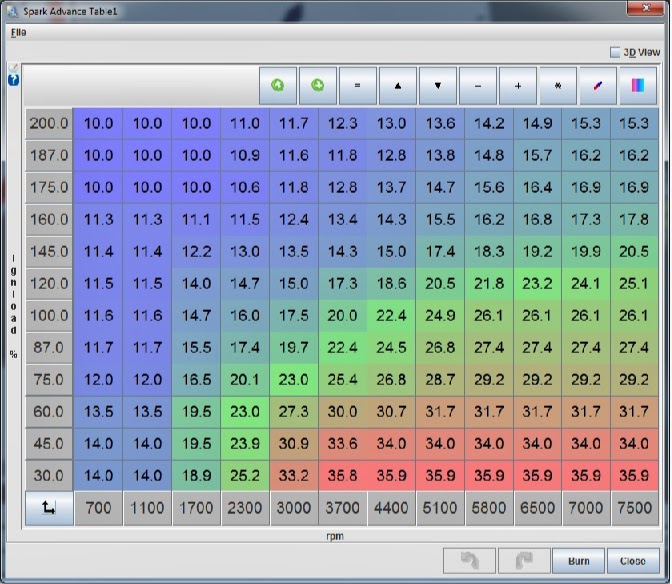
I'm actually using the audio jack from the MSPNP - right now, that's all I have. It's "reading" the stock knock sensor (putting on flame suit).
EGO authority? That's something new! Right now, it's set to the out-the-box setting (from DIYAutotune) of 15%. Actually, looking at the the EGO Control dialog box (below), there might be some adjusting that needs to be done(?)
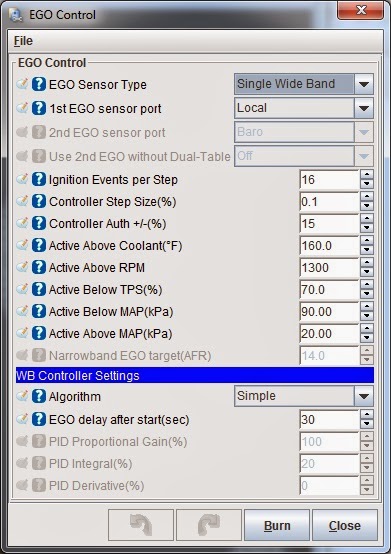
For instance;
- What might a "good" Controller Auth value be?
- Shouldn't "Active Below MAP" be higher than 90kPa?
- Shouldn't "Active Below TPS" be higher than 70% (perhaps to 100%)?
- Am I ready to start using PID for the WB Algorithm? (I remember seeing articles about this and my head started to swim, I need guidance here)
I try to be detailed when I write things up; a) to document for myself what I've done, and b) to help others that may read this to avoid some of the cowpies that I've stepped in.
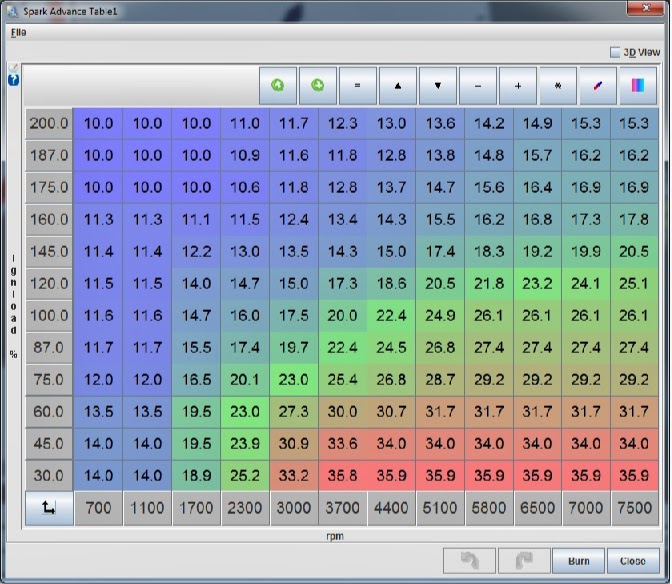
I'm actually using the audio jack from the MSPNP - right now, that's all I have. It's "reading" the stock knock sensor (putting on flame suit).
EGO authority? That's something new! Right now, it's set to the out-the-box setting (from DIYAutotune) of 15%. Actually, looking at the the EGO Control dialog box (below), there might be some adjusting that needs to be done(?)
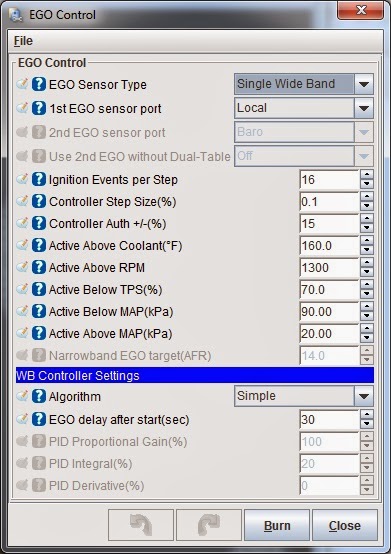
For instance;
- What might a "good" Controller Auth value be?
- Shouldn't "Active Below MAP" be higher than 90kPa?
- Shouldn't "Active Below TPS" be higher than 70% (perhaps to 100%)?
- Am I ready to start using PID for the WB Algorithm? (I remember seeing articles about this and my head started to swim, I need guidance here)
I try to be detailed when I write things up; a) to document for myself what I've done, and b) to help others that may read this to avoid some of the cowpies that I've stepped in.
#71
The "include AFR" function only means that the target AFR is included in the fuel calculation. If you change the target AFR the VEtable is still correct (or just about correct) - but it has nothing to do with how close the Target and actual AFRs are,that only depends on your VEtable (or how good VEanalyze or you got it) and allthe other little fuel add-ons AE, EAE, Mat correction etc..
Greets
Greets
#73
The "include AFR" function only means that the target AFR is included in the fuel calculation. If you change the target AFR the VEtable is still correct (or just about correct) - but it has nothing to do with how close the Target and actual AFRs are,that only depends on your VEtable (or how good VEanalyze or you got it) and allthe other little fuel add-ons AE, EAE, Mat correction etc..
Include AFR + (good) EGO PID tune FTW(?)!
Looks like I've got another week of tweaking to do.
#74
So...include AFR allows me to make changes to the AFR table, which get reflected in the fuel delivery based on the VE table which should (but may not always) show up in the actual AFR value. Whereas the EGO PID corrections should (tend to, if well-adjusted) bring the actual AFR values into alignment with the AFR targets.
Include AFR + (good) EGO PID tune FTW(?)!
Looks like I've got another week of tweaking to do.
Include AFR + (good) EGO PID tune FTW(?)!
Looks like I've got another week of tweaking to do.
#76
SO, I've been tweaking my Cranking PW%, trying to get to a good cold-start and going nowhere. I've had PW% settings as high as 300% at 20-30*F and (currently) as low as 130% at the same temps with no change in the cold start behavior.
So I began to compare some datalogs for cold starts on several different days and I (finally) noticed something strange...the morning temps over the past few days have been as low as 25* and as high as 40*F but the CLT temps (after cold-soaking overnight) were 50-65*F...WTF!! Obviously, there was a calibration problem (because the temps made sense before the MS was installed - I was using a ScanGauge B4).
Sure enough, both the IAT and CLT calibration values were set to "GM IAT". That was OK for for the IAT (I do have a GM IAT installed), but I have the stock coolant sensor installed in my reroute. So I've changed the CLT calibration as suggested in a writeup on MT.net;
Edit: FWIW, after plotting the values for the different sensors, it made sense that the running temps were spot-on, but low temps were off. There's a "knee" in the calibration curve at 68*F. Below that, the slopes of the two curves is different. Above 68*, the temps will be correct. Below, the temps will diverge, giving false reading to the MS - it'll think it's warmer than it actually is so everything CLT-dependent will be wrong. Ain't data wonderful?!
So I began to compare some datalogs for cold starts on several different days and I (finally) noticed something strange...the morning temps over the past few days have been as low as 25* and as high as 40*F but the CLT temps (after cold-soaking overnight) were 50-65*F...WTF!! Obviously, there was a calibration problem (because the temps made sense before the MS was installed - I was using a ScanGauge B4).
Sure enough, both the IAT and CLT calibration values were set to "GM IAT". That was OK for for the IAT (I do have a GM IAT installed), but I have the stock coolant sensor installed in my reroute. So I've changed the CLT calibration as suggested in a writeup on MT.net;
Calibrate your CLT Sensor and IAT Sensor.
Again from TunerStudio, click 'Tools > Calibrate Thermistor Tables'. Make sure 'Coolant
Temperature Sensor' is selected at the top.
For the 90-97 CLT, use the following table with a bias resistor setting of 2490 ohms:
Temperature F / C Resistance In Ohms
-4 / -20 16150
104 / 40 1150
176 / 80 330
For the 99-00 CLT (that's me), use the following table with a bias resistor setting of 2490 ohms:
Temperature F / C Resistance In Ohms
14 / -10 9000
68 / 20 2500
176 / 80 320
This afternoon I'll plug in these values and "watch the magic"!Again from TunerStudio, click 'Tools > Calibrate Thermistor Tables'. Make sure 'Coolant
Temperature Sensor' is selected at the top.
For the 90-97 CLT, use the following table with a bias resistor setting of 2490 ohms:
Temperature F / C Resistance In Ohms
-4 / -20 16150
104 / 40 1150
176 / 80 330
For the 99-00 CLT (that's me), use the following table with a bias resistor setting of 2490 ohms:
Temperature F / C Resistance In Ohms
14 / -10 9000
68 / 20 2500
176 / 80 320
Edit: FWIW, after plotting the values for the different sensors, it made sense that the running temps were spot-on, but low temps were off. There's a "knee" in the calibration curve at 68*F. Below that, the slopes of the two curves is different. Above 68*, the temps will be correct. Below, the temps will diverge, giving false reading to the MS - it'll think it's warmer than it actually is so everything CLT-dependent will be wrong. Ain't data wonderful?!
Last edited by rwyatt365; 03-27-2014 at 11:37 AM.
#77
I put in the new thermistor calibration values last night and - wouldn't you know it - this morning it was 55* (as opposed to 25, as it has been for the past week). The only thing that I could confirm is that the CLT and IAT values tracked together during warmup, so I can only guess that these calibration values are better (if not correct).
Next Challenge;
Reducing the time between key-on and engine start. Right now, it's around 1.7-2 seconds to start (damn, it seems longer than that sitting in the car), I'd like to get that down to under 1 second. (again, so that my remote starter can take over that duty - it's nice to start the car from the living room on those cold winter mornings). I think that a few tweaks on the crank duty % will get that dialed in.
After that...something completely non MS-related...installing a tablet into the console (totally for the "Bling Factor"). Right now, I've wired a mini-jack into the stock Bose HU and I've got a home-made bracket to snap my phone into. Plug the jack into the headphone port of the phone, connect the power cable and I'm playing tunes (via Spotify), navigating (using Waze), and reading my engine parameters (was Torque, now Shadow Dash). What I'm shooting for is to (more-or-less) permanently mount a tablet in place of the Bose HU (keeping the amp, for now) and still do all of the cool stuff without the phone.
Time to do some research. My biggest obstacle is to determine the best way to get the signal from the tablet to the Bose amp. I found one article online (can't remember where) that said that the Bose was expecting speaker-level inputs for the left and right speaker signals - which is good because that's what's coming out of the tablet. I'm hoping that I can experiment with that this weekend...pick up a mini-jack to 4-wire adapter from Radio Shack, tap into the amp left/right signal wires, disconnect the HU and plug in my phone, if that works, then I'm golden. If it doesn't then I guess the Bose is expecting line-level inputs and I'll need a converter.
More later...
Next Challenge;
Reducing the time between key-on and engine start. Right now, it's around 1.7-2 seconds to start (damn, it seems longer than that sitting in the car), I'd like to get that down to under 1 second. (again, so that my remote starter can take over that duty - it's nice to start the car from the living room on those cold winter mornings). I think that a few tweaks on the crank duty % will get that dialed in.
After that...something completely non MS-related...installing a tablet into the console (totally for the "Bling Factor"). Right now, I've wired a mini-jack into the stock Bose HU and I've got a home-made bracket to snap my phone into. Plug the jack into the headphone port of the phone, connect the power cable and I'm playing tunes (via Spotify), navigating (using Waze), and reading my engine parameters (was Torque, now Shadow Dash). What I'm shooting for is to (more-or-less) permanently mount a tablet in place of the Bose HU (keeping the amp, for now) and still do all of the cool stuff without the phone.
Time to do some research. My biggest obstacle is to determine the best way to get the signal from the tablet to the Bose amp. I found one article online (can't remember where) that said that the Bose was expecting speaker-level inputs for the left and right speaker signals - which is good because that's what's coming out of the tablet. I'm hoping that I can experiment with that this weekend...pick up a mini-jack to 4-wire adapter from Radio Shack, tap into the amp left/right signal wires, disconnect the HU and plug in my phone, if that works, then I'm golden. If it doesn't then I guess the Bose is expecting line-level inputs and I'll need a converter.
More later...
#78
After WEEKS of crappy weather, and dealing with all kinds of aforementioned craziness we get a week of 70+ degree days and sunshine.
So what happens?
Something stupid...of course! After 5-6(?) years of faithful service my PLX WB controller bites the dust.
I drive home from work, park the car, go inside to start trying to see if I can get the EGO PID loop started. After making some initial settings and loading them into the MS I start the car. Immediately, the RPMs start to hunt so I figured that I needed to start adjusting the PID settings. After a few tweaks, nothing seems to be settling in, so I look at the AFR settings and they're pegged at 18:1! I know that's not right, so I go back to a working tune, and get the same thing.
I start to wonder if the WB calibration values are off, but nope, they're fine. So I'm thinking that my WB sensor has quit on me. But when I unplug the harness for the PLX controller, I see that one of the pins on the connector looks burnt. I open up the case and can see that the circuit board is "distressed" (as in the magic smoke got let out).
DAMMIT!!!!
Now I have to buy a replacement controller, and since I'm at it I'll get the combo (controller, new WB sensor, cable and new gauge) that should settle this and get me back on the road. Although I'll miss most of this week driving m wife's PT Cruiser
So what happens?
Something stupid...of course! After 5-6(?) years of faithful service my PLX WB controller bites the dust.
I drive home from work, park the car, go inside to start trying to see if I can get the EGO PID loop started. After making some initial settings and loading them into the MS I start the car. Immediately, the RPMs start to hunt so I figured that I needed to start adjusting the PID settings. After a few tweaks, nothing seems to be settling in, so I look at the AFR settings and they're pegged at 18:1! I know that's not right, so I go back to a working tune, and get the same thing.
I start to wonder if the WB calibration values are off, but nope, they're fine. So I'm thinking that my WB sensor has quit on me. But when I unplug the harness for the PLX controller, I see that one of the pins on the connector looks burnt. I open up the case and can see that the circuit board is "distressed" (as in the magic smoke got let out).
DAMMIT!!!!
Now I have to buy a replacement controller, and since I'm at it I'll get the combo (controller, new WB sensor, cable and new gauge) that should settle this and get me back on the road. Although I'll miss most of this week driving m wife's PT Cruiser

#80
I put in the new thermistor calibration values last night and - wouldn't you know it - this morning it was 55* (as opposed to 25, as it has been for the past week). The only thing that I could confirm is that the CLT and IAT values tracked together during warmup, so I can only guess that these calibration values are better (if not correct).
Next Challenge;
Reducing the time between key-on and engine start. Right now, it's around 1.7-2 seconds to start (damn, it seems longer than that sitting in the car), I'd like to get that down to under 1 second. (again, so that my remote starter can take over that duty - it's nice to start the car from the living room on those cold winter mornings). I think that a few tweaks on the crank duty % will get that dialed in.
After that...something completely non MS-related...installing a tablet into the console (totally for the "Bling Factor"). Right now, I've wired a mini-jack into the stock Bose HU and I've got a home-made bracket to snap my phone into. Plug the jack into the headphone port of the phone, connect the power cable and I'm playing tunes (via Spotify), navigating (using Waze), and reading my engine parameters (was Torque, now Shadow Dash). What I'm shooting for is to (more-or-less) permanently mount a tablet in place of the Bose HU (keeping the amp, for now) and still do all of the cool stuff without the phone.
Time to do some research. My biggest obstacle is to determine the best way to get the signal from the tablet to the Bose amp. I found one article online (can't remember where) that said that the Bose was expecting speaker-level inputs for the left and right speaker signals - which is good because that's what's coming out of the tablet. I'm hoping that I can experiment with that this weekend...pick up a mini-jack to 4-wire adapter from Radio Shack, tap into the amp left/right signal wires, disconnect the HU and plug in my phone, if that works, then I'm golden. If it doesn't then I guess the Bose is expecting line-level inputs and I'll need a converter.
More later...
Next Challenge;
Reducing the time between key-on and engine start. Right now, it's around 1.7-2 seconds to start (damn, it seems longer than that sitting in the car), I'd like to get that down to under 1 second. (again, so that my remote starter can take over that duty - it's nice to start the car from the living room on those cold winter mornings). I think that a few tweaks on the crank duty % will get that dialed in.
After that...something completely non MS-related...installing a tablet into the console (totally for the "Bling Factor"). Right now, I've wired a mini-jack into the stock Bose HU and I've got a home-made bracket to snap my phone into. Plug the jack into the headphone port of the phone, connect the power cable and I'm playing tunes (via Spotify), navigating (using Waze), and reading my engine parameters (was Torque, now Shadow Dash). What I'm shooting for is to (more-or-less) permanently mount a tablet in place of the Bose HU (keeping the amp, for now) and still do all of the cool stuff without the phone.
Time to do some research. My biggest obstacle is to determine the best way to get the signal from the tablet to the Bose amp. I found one article online (can't remember where) that said that the Bose was expecting speaker-level inputs for the left and right speaker signals - which is good because that's what's coming out of the tablet. I'm hoping that I can experiment with that this weekend...pick up a mini-jack to 4-wire adapter from Radio Shack, tap into the amp left/right signal wires, disconnect the HU and plug in my phone, if that works, then I'm golden. If it doesn't then I guess the Bose is expecting line-level inputs and I'll need a converter.
More later...











