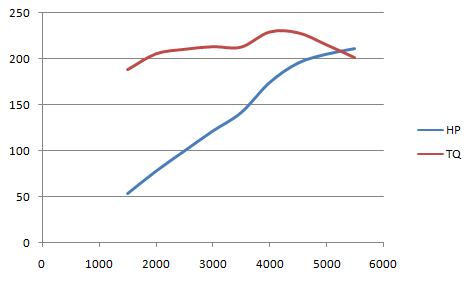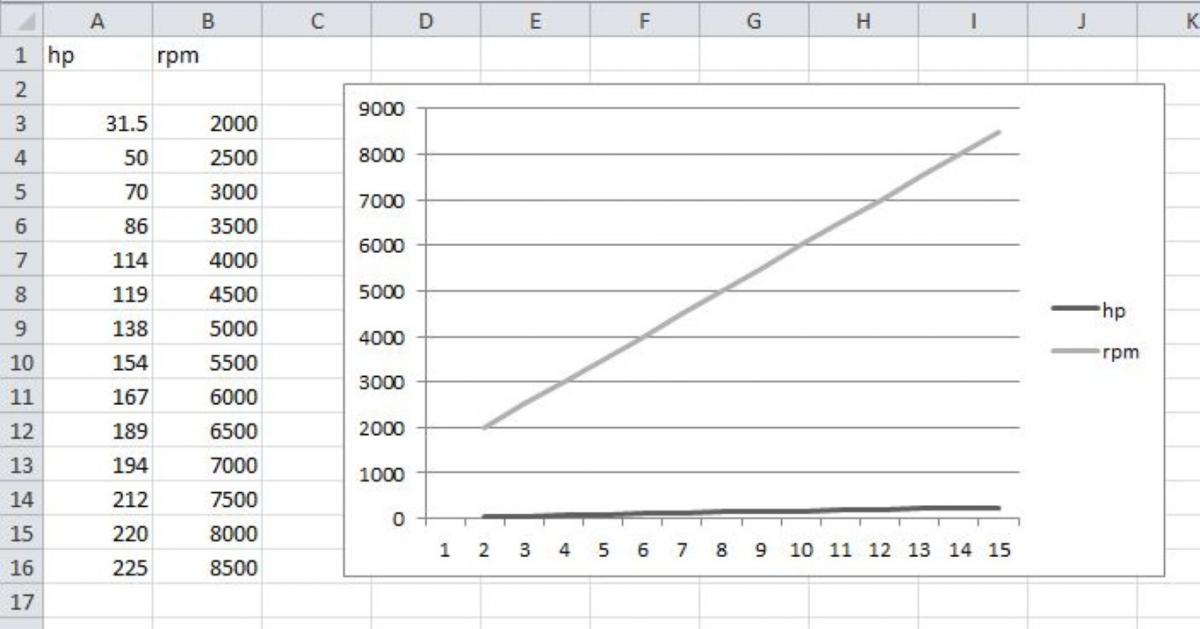Can anyone help me make a graph?
#23
How do you make the graph after the values are entered?
I enjoy helping others when I can. It saddens me knowing so many people would rather see others struggle then offer assistance.
But I don't think either of us are being fairly characterised here.

#25
Senior Member
Thread Starter
iTrader: (1)
Join Date: Aug 2006
Location: Illinois
Posts: 1,011
Total Cats: 7
I figured out how to bring up a graph but I can't see where to change the name from "Series1" and "Series2 to "Horsepower" and "Torque".
nvm. I just enter the name as a value at the top of the column.
[scarcasm]That makes complete sense because the name of a column is a value. [/scarcasm]
nvm. I just enter the name as a value at the top of the column.
[scarcasm]That makes complete sense because the name of a column is a value. [/scarcasm]
#29
Moderator


iTrader: (12)
Join Date: Nov 2008
Location: Tampa, Florida
Posts: 20,647
Total Cats: 3,009
I think Brain just turned on the choke lever and is yanking the pull start cord on the ban hammer (the ban hammer works a lot like a chainsaw, for those of you who have never been forum mods).
#31
Senior Member
Thread Starter
iTrader: (1)
Join Date: Aug 2006
Location: Illinois
Posts: 1,011
Total Cats: 7
I'm trying to plot another graph that might be a little different then your walkthrough for the HP/Tq graph.
The two values I'm working with are HP and RPM. I need HP as the vertical and RPM as the horizontal with a single plot line.
EDIT - It looks like simply removing RPM from the Legend Entry fixed it.
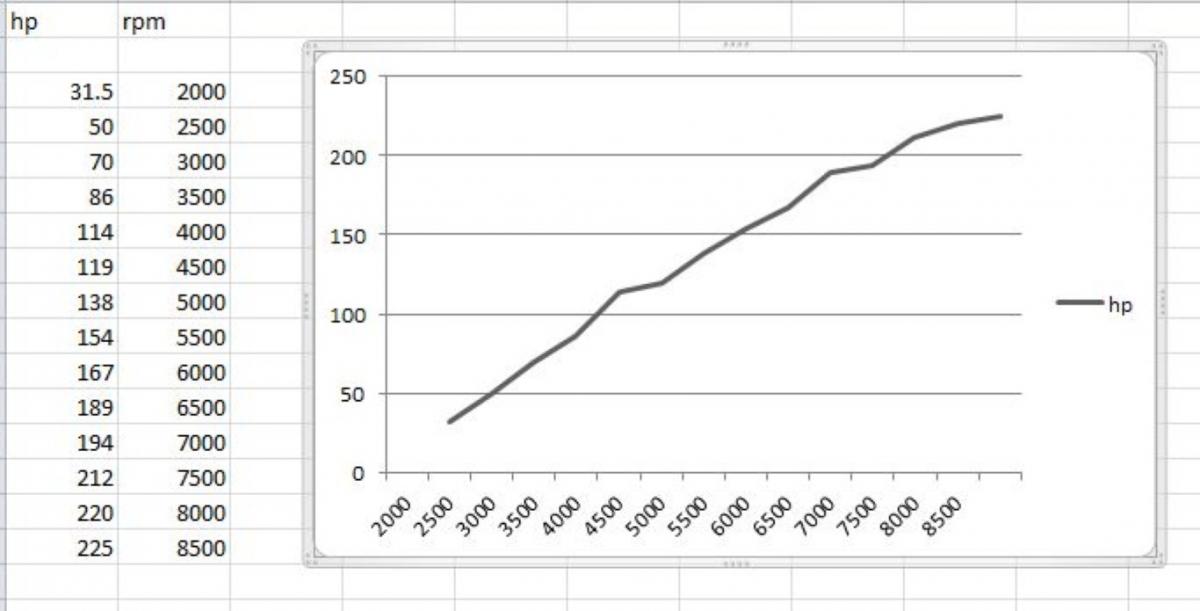
Thread
Thread Starter
Forum
Replies
Last Post
bigmackloud
Miata parts for sale/trade
19
01-08-2021 11:24 AM
StratoBlue1109
Miata parts for sale/trade
21
09-30-2018 01:09 PM