Virtual Dyno
#182
Cpt. Slow

iTrader: (25)
Join Date: Oct 2005
Location: Oregon City, OR
Posts: 14,179
Total Cats: 1,129
Ok, weight corrected*:
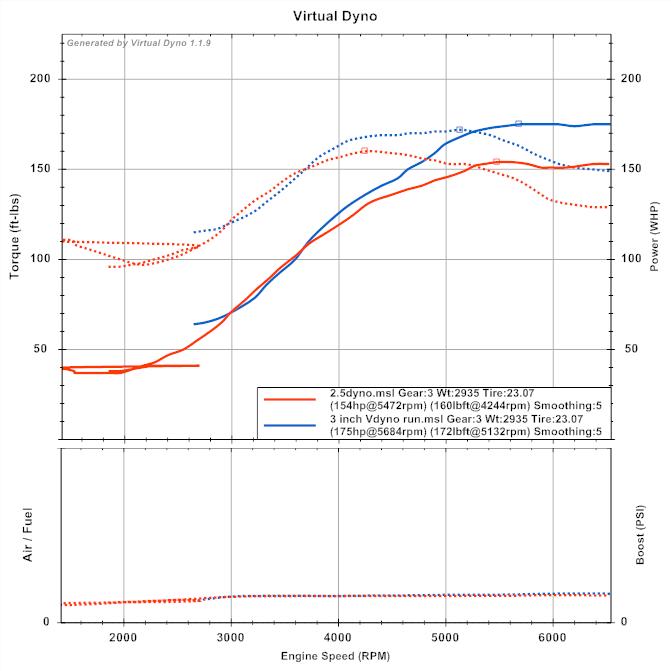
And by changing the dyno correction**:
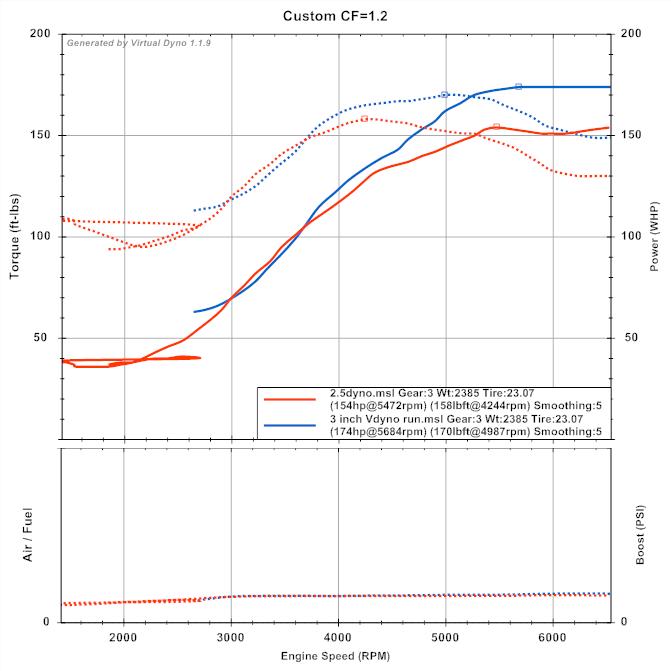
*if you'll notice, this is slightly different than my previously posted graph, in which I hadn't clicked outside of a box after making a change.
**I used 1.2, which matched my dyno numbers of 155hp.
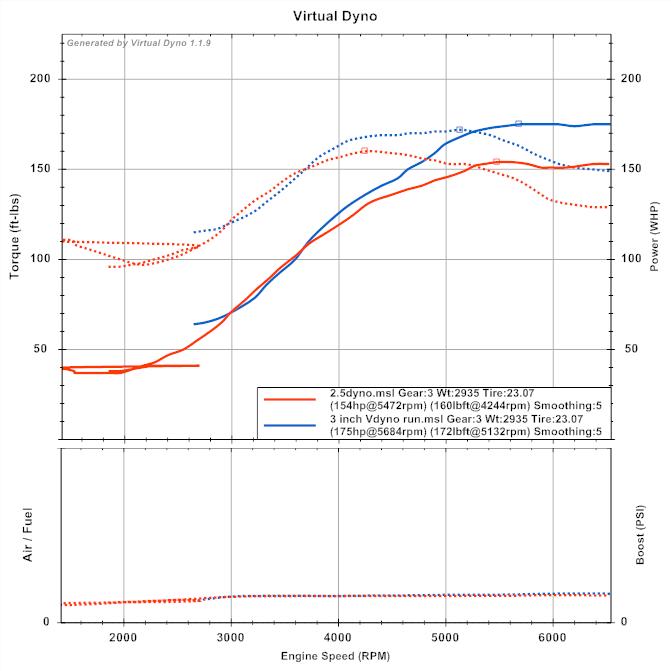
And by changing the dyno correction**:
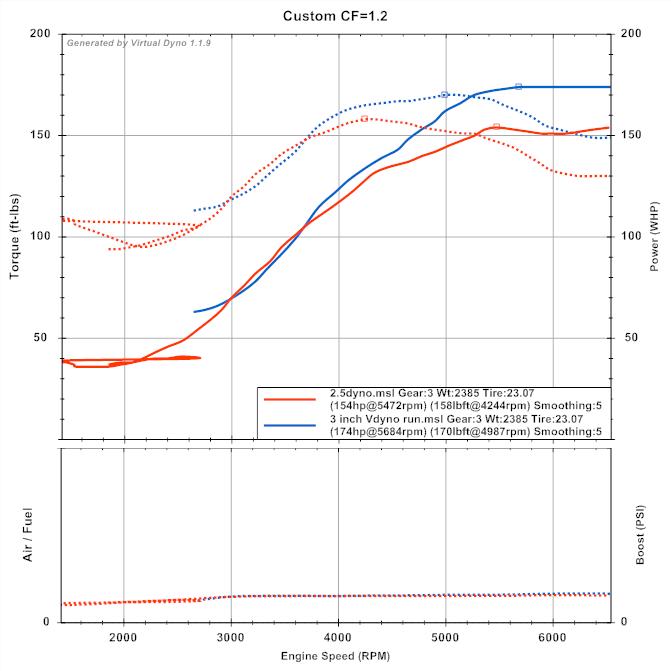
*if you'll notice, this is slightly different than my previously posted graph, in which I hadn't clicked outside of a box after making a change.
**I used 1.2, which matched my dyno numbers of 155hp.
#192
Convert the log to a .csv if it's not already in that format. To be sure there is no other data getting in the way, trim everything out except rpm, time (in seconds), and tps (make sure it's reading properly). That's how I got my logfiles to work before he recently updated the program.
U mean change the file name to .csv ?
#193
Well, maybe. I can export files from my logger in that format, but it's not the native format. I think I had been able to change the extension on another filetype (one that MegaLogViewer used IIRC) and have it work correctly.
Edit: yep, it was an msl file. All I did was change the extension, then I could open it in Excel and trim out what wasn't needed.
Edit: yep, it was an msl file. All I did was change the extension, then I could open it in Excel and trim out what wasn't needed.
#196
Theoretically, it will look for only those areas where you are WOT (Brad stated somewhere in this thread what the percentage threshold is). But if you have multiple WOT sections of the log it may get confused. As part of the trimming, I'd crop the log down to a specific WOT event, where you start around 2K rpm and end at redline.
#199
Ok I got it to work 
I updated to the newest version of MLV and made sure I had the fields that VD needs (Time, VTPS etc..)
My log only goes to about 100KPA and 6500 RPM so power is around 125 HP
Does that sound right ?
BTW My vehicle was recently weighed at a truck scale so I was able to plug that in...

I updated to the newest version of MLV and made sure I had the fields that VD needs (Time, VTPS etc..)
My log only goes to about 100KPA and 6500 RPM so power is around 125 HP
Does that sound right ?
BTW My vehicle was recently weighed at a truck scale so I was able to plug that in...









