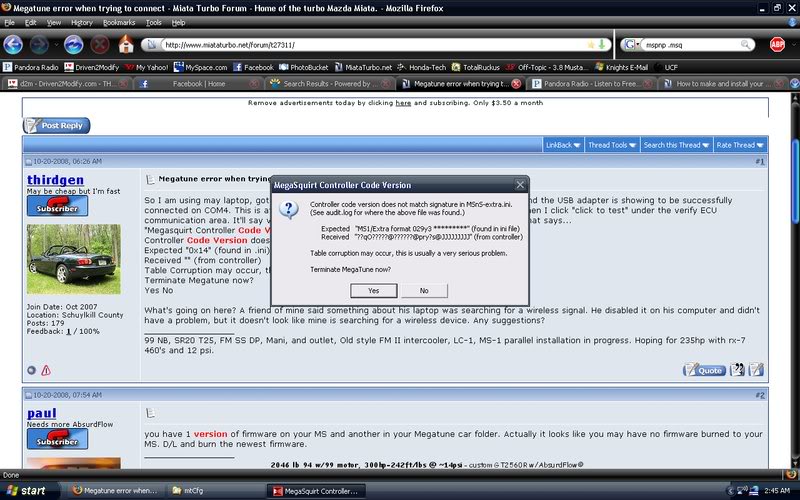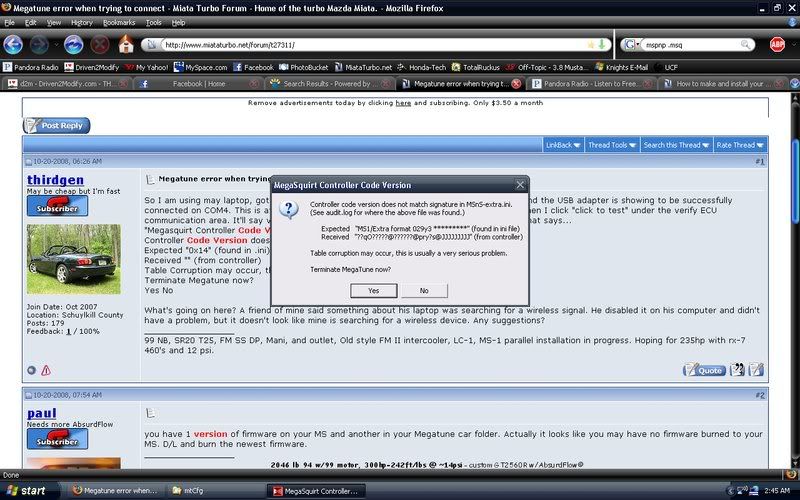Megatune error when trying to connect
#1
Slowest Progress Ever

Thread Starter
iTrader: (26)
Join Date: Oct 2007
Location: The coal ridden hills of Pennsylvania
Posts: 6,022
Total Cats: 304
So I am using may laptop, got a USB to serial adapter from DIY. I had to install the driver, and the USB adapter is showing to be successfully connected on COM4. This is after I go under the communications tab, then click settings. Then I click "click to test" under the verify ECU communication area. It'll say verified, then my laptop seems to lock up and I get this error that says...
"Megasquirt Controller Code Version
Controller Code Version does not match signature in Megasquirt.ini
Expected "0x14" (found in .ini)
Received "" (from controller)
Table Corruption may occur, this is usually a very serious problem
Terminate Megatune now?
Yes No
What's going on here? A friend of mine said something about his laptop was searching for a wireless signal. He disabled it on his computer and didn't have a problem, but it doesn't look like mine is searching for a wireless device. Any suggestions?
"Megasquirt Controller Code Version
Controller Code Version does not match signature in Megasquirt.ini
Expected "0x14" (found in .ini)
Received "" (from controller)
Table Corruption may occur, this is usually a very serious problem
Terminate Megatune now?
Yes No
What's going on here? A friend of mine said something about his laptop was searching for a wireless signal. He disabled it on his computer and didn't have a problem, but it doesn't look like mine is searching for a wireless device. Any suggestions?
#3
I ran into this same problem last night so I'll share what I did to connect Megatune to my MS1V3. I had to change 2 settings in Megatune to get it to work for me.
1. At step 40.g in the MTCFG program I had to change the Code_Variant to MS1 (it was defaulted to MS2)
2. At step 41 once I opened Megatune, I had to set the baud rate to 9600 for MS1. It's located under communications or something. Not sure. It was defaulted to some higher number for MS2.
Once I did those two things, I was connected and could see the clock timing, etc. Hope that helps.
1. At step 40.g in the MTCFG program I had to change the Code_Variant to MS1 (it was defaulted to MS2)
2. At step 41 once I opened Megatune, I had to set the baud rate to 9600 for MS1. It's located under communications or something. Not sure. It was defaulted to some higher number for MS2.
Once I did those two things, I was connected and could see the clock timing, etc. Hope that helps.
#6
Elite Member
iTrader: (21)
Join Date: Jun 2006
Location: Point Pleasant, NJ
Posts: 2,957
Total Cats: 2
are you using the ms2 downloader to burn the firmware to your MS? Some of us have had no luck with that and gotten the same error over and over.
I now do this method:
Start EasyTherm program
You will see it has 6 boxes to fill in for each sensor.
There is also a "Biased Resistor" box, ensure thats at "2490" for standalone or whatever you determine for parallel install.
Fill in your sensor info into the chart, ensure you select Farenheit or Celcius.
Next select: "Write inc and s19 files"
the display should read "OUTPUT DONE..."
This has generated 3 *.inc files inside the EasyTherm directory:
airdenfactor.inc - Thats for the inlet Air Temp sensor
matfactor.inc - Thats also for the Air temp
thermfactor.inc - this is for the coolant temp sensor
Find these 3 files in c:easytherm/ directory and copy all 3 of them.
Paste the 3 inc. files to the "mtCfg" folder in your car directory
Then paste them in the "src" folder in your car directory
Next double click on the "compile.bat" file, it will bring up a box which will generate an S19 file for you, it will say OK at the end. As long as it says Sucessfully Assembled - OK, we can now copy the newly generated "msns-extra.s19" file (this file is about 76KB, dont confuse it with the msns-extra.asm file which is 447KB. Copy the msns-extra.s19 and paste it into the dir up one, (your car folder). It will over write the one thats in there.
Disconnect your coils/ignitor
Power up the MS ECU, dont remove the lid, theres no need to with this method.
Now double click on the "download-firmware.bat" file,
Select your Comm port (e.g. 1) then select "N"
It will count up to 1730 or so
Then your MS will run again.
BURN A GOOD MSQ TO YOUR MEGASQUIRT!!!!
Now it is safe to plug the spark coils back into the MS ECU!!!!!!
I now do this method:
Start EasyTherm program
You will see it has 6 boxes to fill in for each sensor.
There is also a "Biased Resistor" box, ensure thats at "2490" for standalone or whatever you determine for parallel install.
Fill in your sensor info into the chart, ensure you select Farenheit or Celcius.
Next select: "Write inc and s19 files"
the display should read "OUTPUT DONE..."
This has generated 3 *.inc files inside the EasyTherm directory:
airdenfactor.inc - Thats for the inlet Air Temp sensor
matfactor.inc - Thats also for the Air temp
thermfactor.inc - this is for the coolant temp sensor
Find these 3 files in c:easytherm/ directory and copy all 3 of them.
Paste the 3 inc. files to the "mtCfg" folder in your car directory
Then paste them in the "src" folder in your car directory
Next double click on the "compile.bat" file, it will bring up a box which will generate an S19 file for you, it will say OK at the end. As long as it says Sucessfully Assembled - OK, we can now copy the newly generated "msns-extra.s19" file (this file is about 76KB, dont confuse it with the msns-extra.asm file which is 447KB. Copy the msns-extra.s19 and paste it into the dir up one, (your car folder). It will over write the one thats in there.
Disconnect your coils/ignitor
Power up the MS ECU, dont remove the lid, theres no need to with this method.
Now double click on the "download-firmware.bat" file,
Select your Comm port (e.g. 1) then select "N"
It will count up to 1730 or so
Then your MS will run again.
BURN A GOOD MSQ TO YOUR MEGASQUIRT!!!!
Now it is safe to plug the spark coils back into the MS ECU!!!!!!
#8
are you using the ms2 downloader to burn the firmware to your MS? Some of us have had no luck with that and gotten the same error over and over.
I now do this method:
Start EasyTherm program
You will see it has 6 boxes to fill in for each sensor.
There is also a "Biased Resistor" box, ensure thats at "2490" for standalone or whatever you determine for parallel install.
Fill in your sensor info into the chart, ensure you select Farenheit or Celcius.
Next select: "Write inc and s19 files"
the display should read "OUTPUT DONE..."
This has generated 3 *.inc files inside the EasyTherm directory:
airdenfactor.inc - Thats for the inlet Air Temp sensor
matfactor.inc - Thats also for the Air temp
thermfactor.inc - this is for the coolant temp sensor
Find these 3 files in c:easytherm/ directory and copy all 3 of them.
Paste the 3 inc. files to the "mtCfg" folder in your car directory
Then paste them in the "src" folder in your car directory
Next double click on the "compile.bat" file, it will bring up a box which will generate an S19 file for you, it will say OK at the end. As long as it says Sucessfully Assembled - OK, we can now copy the newly generated "msns-extra.s19" file (this file is about 76KB, dont confuse it with the msns-extra.asm file which is 447KB. Copy the msns-extra.s19 and paste it into the dir up one, (your car folder). It will over write the one thats in there.
Disconnect your coils/ignitor
Power up the MS ECU, dont remove the lid, theres no need to with this method.
Now double click on the "download-firmware.bat" file,
Select your Comm port (e.g. 1) then select "N"
It will count up to 1730 or so
Then your MS will run again.
BURN A GOOD MSQ TO YOUR MEGASQUIRT!!!!
Now it is safe to plug the spark coils back into the MS ECU!!!!!!
I now do this method:
Start EasyTherm program
You will see it has 6 boxes to fill in for each sensor.
There is also a "Biased Resistor" box, ensure thats at "2490" for standalone or whatever you determine for parallel install.
Fill in your sensor info into the chart, ensure you select Farenheit or Celcius.
Next select: "Write inc and s19 files"
the display should read "OUTPUT DONE..."
This has generated 3 *.inc files inside the EasyTherm directory:
airdenfactor.inc - Thats for the inlet Air Temp sensor
matfactor.inc - Thats also for the Air temp
thermfactor.inc - this is for the coolant temp sensor
Find these 3 files in c:easytherm/ directory and copy all 3 of them.
Paste the 3 inc. files to the "mtCfg" folder in your car directory
Then paste them in the "src" folder in your car directory
Next double click on the "compile.bat" file, it will bring up a box which will generate an S19 file for you, it will say OK at the end. As long as it says Sucessfully Assembled - OK, we can now copy the newly generated "msns-extra.s19" file (this file is about 76KB, dont confuse it with the msns-extra.asm file which is 447KB. Copy the msns-extra.s19 and paste it into the dir up one, (your car folder). It will over write the one thats in there.
Disconnect your coils/ignitor
Power up the MS ECU, dont remove the lid, theres no need to with this method.
Now double click on the "download-firmware.bat" file,
Select your Comm port (e.g. 1) then select "N"
It will count up to 1730 or so
Then your MS will run again.
BURN A GOOD MSQ TO YOUR MEGASQUIRT!!!!
Now it is safe to plug the spark coils back into the MS ECU!!!!!!
This got me running!
7 beers to you!
Thread
Thread Starter
Forum
Replies
Last Post
Zaphod
MEGAsquirt
47
10-26-2018 11:00 PM
stoves
Suspension, Brakes, Drivetrain
5
04-21-2016 03:00 PM