what tablet would you buy?
#81
Boost Pope


iTrader: (8)
Join Date: Sep 2005
Location: Chicago. (The less-murder part.)
Posts: 33,017
Total Cats: 6,587
Re: 16 vs 32G
Neither Android nor Windows does a great job of handling expanded memory. Both treat it as separate from the original memory not as expansions. It's the same as adding another drive except you can't 'extend' the drive. I'd opt for the 32G to begin with regardless of an expansion port or not.
Neither Android nor Windows does a great job of handling expanded memory. Both treat it as separate from the original memory not as expansions. It's the same as adding another drive except you can't 'extend' the drive. I'd opt for the 32G to begin with regardless of an expansion port or not.
I am definately leaning towards 32G, but I don't want that to be an absolute gating factor, as there seem to be a *LOT* more 16G devices out there. (Same goes for 1G of RAM vs. 2)
If I wind up replacing it in six months, that's fine- they're cheap.
Doesn't really matter, I was just using that as an example. I'm wondering how many apps I'm likely to run into that issue with.
#82
Yes, I understand that an SD card will be mounted as a separate volume, hence the question about ease of accessibility. On a Windows system, it's a no-brainer. You just tell the app to refer to drive D: (or whatever.) In Android, no analagous concept seems obviously apparent to me.
I am definately leaning towards 32G, but I don't want that to be an absolute gating factor, as there seem to be a *LOT* more 16G devices out there. (Same goes for 1G of RAM vs. 2)
To be clear: I am going to buy something either this evening or tomorrow, depending on how bad the snow is when I get out of the office. It will come from either B&H, or from the BestBuy store at the corner of 23rd & 6th.
I am definately leaning towards 32G, but I don't want that to be an absolute gating factor, as there seem to be a *LOT* more 16G devices out there. (Same goes for 1G of RAM vs. 2)
To be clear: I am going to buy something either this evening or tomorrow, depending on how bad the snow is when I get out of the office. It will come from either B&H, or from the BestBuy store at the corner of 23rd & 6th.
I found it handled most everything I needed in the way of business communication including hooking into exchange server for email. If I didn't need the excel capability I mentioned earlier it would've been the only thing I carried.
I kept the keyboard + mouse in my backpack bag (Swissgear) and the tablet was on all day + recharge in the hotel at night.
And, it was a 16GB unit with 16GB addon and TBH it worked out fine and I never had any memory issues.
It would be nice for Android Dropbox to be able to 'assign' itself to the other volume but maybe someday it will (It's a much requested feature in the beta forums).
I'm sure you'll be happy with whatever so good luck.
#83
Supporting Vendor


iTrader: (1)
Join Date: Sep 2010
Location: Lake Forest, CA
Posts: 7,947
Total Cats: 1,002
I have very little to add, except to be careful if you expect them all to support microSD cards, because they don't. None of the Nexus tablets (or any Nexus device after the Nexus One from 2010) have a microSD slot.
Secondly, if you're going with a 10" Android tablet, the Asus is a solid choice in any generation. They just make good devices in the Android space. The add-on keyboard does add some functionality, but it is also super useful for battery life.
Use case: You have your bag with the tablet and keyboard in it, both fully charged. You detach the tablet from the keyboard (super easy, one button and pull) and use the tablet for a couple hours/however long. When you're finished, you slap it back together with the keyboard and put it back in your bag.
When you take the tablet out of your bag later and detach the keyboard, you will find that the tablet has been fully recharged from the keyboard.
Neat, eh?
Secondly, if you're going with a 10" Android tablet, the Asus is a solid choice in any generation. They just make good devices in the Android space. The add-on keyboard does add some functionality, but it is also super useful for battery life.
Use case: You have your bag with the tablet and keyboard in it, both fully charged. You detach the tablet from the keyboard (super easy, one button and pull) and use the tablet for a couple hours/however long. When you're finished, you slap it back together with the keyboard and put it back in your bag.
When you take the tablet out of your bag later and detach the keyboard, you will find that the tablet has been fully recharged from the keyboard.
Neat, eh?
#84
Elite Member
iTrader: (21)
Join Date: Jun 2007
Location: Rochester, NY
Posts: 6,593
Total Cats: 1,259
I have no specific input on tablets, only owning a Kindle Fire - which my son immediately appropriated.
However, I will state that I support Asus products, having owned everything from MB to monitors without any issues whatsoever.
However, I will state that I support Asus products, having owned everything from MB to monitors without any issues whatsoever.
#86
Boost Pope


iTrader: (8)
Join Date: Sep 2005
Location: Chicago. (The less-murder part.)
Posts: 33,017
Total Cats: 6,587
Handling the tablets was important. I did very much like the display on the 10" units, however I found that the 8" models were exactly the perfect size to comfortably hold in one hand as though it were a giant smartphone.
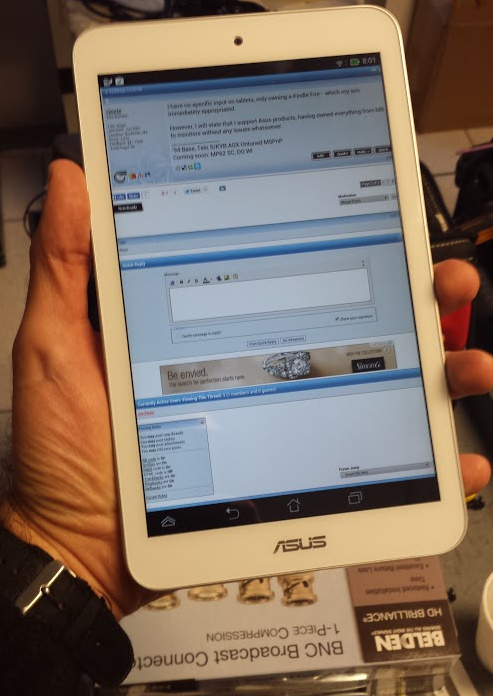
Anything larger didn't fit, and anything smaller would have been needlessly sacrificing screen size. And I couldn't get over the fact that the 10" units all had large borders around the display which made the tablet, overall a lot bigger than it needed to be, whereas the 7s and 8s didn't.
So after playing with a few, I decided on the ASUS MeMO HD 8, which is the little brother of the 10" unit I'd been looking at. The screen is nice and vivid, and even though it's "only" 1200x800, it looks fine to me. I'm old enough to remember when 640x480 on a 14" display was amazingly high-rez. I did play a bit with the Nexus 7, and while it was nice, I wasn't as blown away by it as the hype led me to think I would be.
ASUS 16GB MeMO Pad HD 8 Tablet (White) ME180A-A1-WH B&H Photo
Haven't really used it enough yet to form any strong opinions. I am a little amused by how much bloatware / non-standard crap it has on it, given how folks were warning me to stay away from the Samsung for that reason. And it's obviously not a speed-demon in terms of CPU power, but it's adequate. For $190, I'm not gonna complain.
#87
The weather made it challenging, but B&H was still open, and still packed as always. I love that friggin' store.
Handling the tablets was important. I did very much like the display on the 10" units, however I found that the 8" models were exactly the perfect size to comfortably hold in one hand as though it were a giant smartphone.
Anything larger didn't fit, and anything smaller would have been needlessly sacrificing screen size. And I couldn't get over the fact that the 10" units all had large borders around the display which made the tablet, overall a lot bigger than it needed to be, whereas the 7s and 8s didn't.
So after playing with a few, I decided on the ASUS MeMO HD 8, which is the little brother of the 10" unit I'd been looking at. The screen is nice and vivid, and even though it's "only" 1200x800, it looks fine to me. I'm old enough to remember when 640x480 on a 14" display was amazingly high-rez. I did play a bit with the Nexus 7, and while it was nice, I wasn't as blown away by it as the hype led me to think I would be.
ASUS 16GB MeMO Pad HD 8 Tablet (White) ME180A-A1-WH B&H Photo
Haven't really used it enough yet to form any strong opinions. I am a little amused by how much bloatware / non-standard crap it has on it, given how folks were warning me to stay away from the Samsung for that reason. And it's obviously not a speed-demon in terms of CPU power, but it's adequate. For $190, I'm not gonna complain.
#89
Supporting Vendor


iTrader: (1)
Join Date: Sep 2010
Location: Lake Forest, CA
Posts: 7,947
Total Cats: 1,002
Not a fan of the MeMO line but that does look like a slick little tablet. Definitely a much, much better choice than the Galaxy Tab 8". You might have some bloat still, but you have a sharper screen and roughly the same processor power (and probably better build quality) for considerably less money.
I was pretty sure the 8" would be the right size
Nice buy for sure.
I was pretty sure the 8" would be the right size

Nice buy for sure.
#90
Boost Pope


iTrader: (8)
Join Date: Sep 2005
Location: Chicago. (The less-murder part.)
Posts: 33,017
Total Cats: 6,587
It's a shame* that my hands aren't larger.
Really, the thing that most bothered me was that the 10" units all had a really thick border around the screen, making the device a lot larger than it needed to be. If anything, I'd expect that border to be proportionally larger on the 8" units, yet the opposite was true. The one exception here was the iPad Air, which was actually quite nice, but $500 seemed a tad excessive.
Amusing anecdote: Apparently the official designation for this model is the Asus K00L, as that is what now shows up in my Google Play store's "My Devices" view, alongside such boring names as Samsung SCH-I545, HUAWEI Prism II, and HTC Espresso 3G Slide.
* = Well, in this particular regard. In other ways, such as glove-buying, not. I'm already at the upper end of comfort in an "XXL" motorcycle glove, which is the largest size commonly available in stores. Beyond that, it's like trying to find size 14 shoes- gotta mail order 'em. My hands are not especially macho-looking, I just have long fingers.
I actually kind of wish they made a phone in this size. Yes, I'm aware of the Galaxy Note, but that's only 5.7". I mean a literal 8" phone. That would solve all of my wearable-computing and communication needs with just a single device.
#91
Elite Member
iTrader: (1)
Join Date: May 2009
Location: Jacksonville, FL
Posts: 5,155
Total Cats: 406
Hey Joe,
Could I ask you a couple questions about HD-SDI? Ive been looking for some information based on practice experience. Feel free to decline, I understand wanting to leave work at work.
/off topic
Could I ask you a couple questions about HD-SDI? Ive been looking for some information based on practice experience. Feel free to decline, I understand wanting to leave work at work.
/off topic
#93
2 Props,3 Dildos,& 1 Cat


iTrader: (8)
Join Date: Jun 2005
Location: Fake Virginia
Posts: 19,338
Total Cats: 573
Joe, you may want to investigate the awesomeness that is the FlyGrip Gravity. Especially if you plan to hold that tablet with one hand. The Gravity version is simply magnetic (instead of plastic snap fit) and longer so it works better as a stand.
Best 30 bucks I've spent on gadget accessories.
Best 30 bucks I've spent on gadget accessories.
#94
Boost Pope


iTrader: (8)
Join Date: Sep 2005
Location: Chicago. (The less-murder part.)
Posts: 33,017
Total Cats: 6,587
Four months.
That's how long the Asus tablet lasted.
The screen wasn't cracked, there's no obvious physical damage, it just stopped turning on. Of course I have no idea where the receipt is...
Picked up a Dell Venue 8 to replace it:
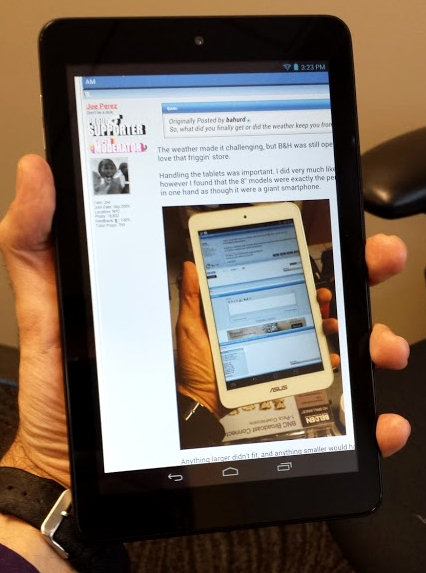
Pretty nice machine. Plain, unmolested Android 4.3, 2GB instead of 1, and a nice, zippy Atom Z2580 processor. The one thing I find a trifle annoying on it, weirdly, is the way the screen reacts when you remove your finger- the cursor tends to jump when you lift off- not sure if this is something I can calibrate out or if I just have to live with it. Makes VNC hard to use...
Now I just have to figure out how to deal with the old unit, vis-a-vis securely disposing of it. With hard drives it's easy, you just drill a hole through it and the data is all but gone. With this, I'd really like to find a way to render it unrecoverable, given the large number of cached passwords in its browser, along with a small amount of sensitive-ish data in its flash.
My attempts to open the device have so far failed, and I'm afraid of simply smashing it with a hammer for fear of causing a lithium battery fire. I considered tossing it onto 6th ave during rush hour or chucking it into the Hudson river, but those options don't seem responsible. Looking at various ebay listings for replacement boards for it, I believe I've found the specific place on the board where the flash memory is located:
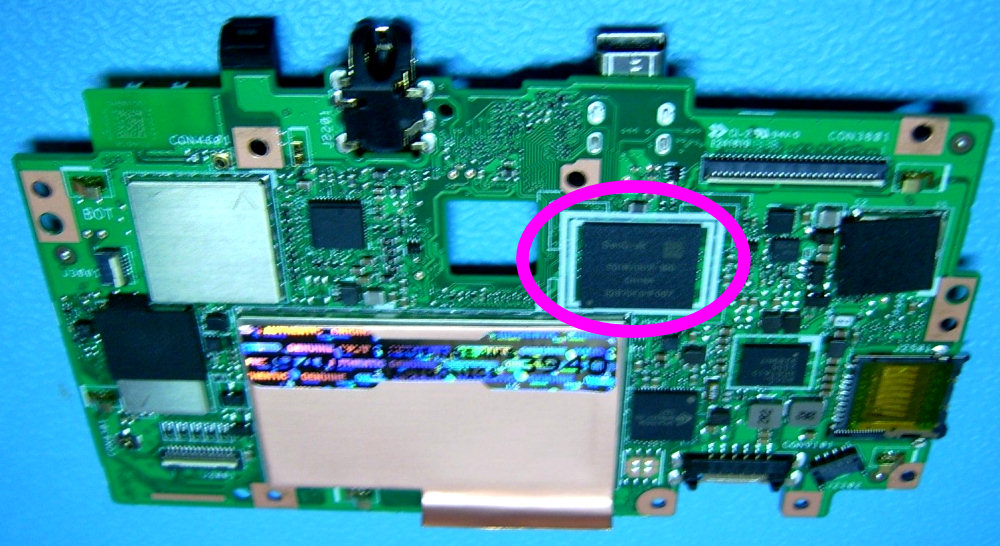
Should be able to drill in from the backside and destroy that chip without hitting the battery. Then I can chuck it into the recycle bin at Best Buy.
That's how long the Asus tablet lasted.
The screen wasn't cracked, there's no obvious physical damage, it just stopped turning on. Of course I have no idea where the receipt is...
Picked up a Dell Venue 8 to replace it:
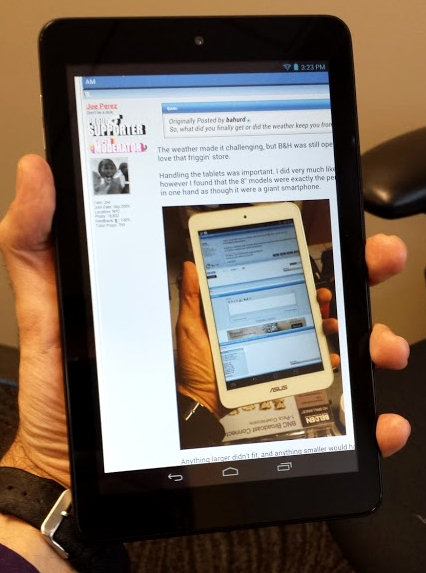
Pretty nice machine. Plain, unmolested Android 4.3, 2GB instead of 1, and a nice, zippy Atom Z2580 processor. The one thing I find a trifle annoying on it, weirdly, is the way the screen reacts when you remove your finger- the cursor tends to jump when you lift off- not sure if this is something I can calibrate out or if I just have to live with it. Makes VNC hard to use...
Now I just have to figure out how to deal with the old unit, vis-a-vis securely disposing of it. With hard drives it's easy, you just drill a hole through it and the data is all but gone. With this, I'd really like to find a way to render it unrecoverable, given the large number of cached passwords in its browser, along with a small amount of sensitive-ish data in its flash.
My attempts to open the device have so far failed, and I'm afraid of simply smashing it with a hammer for fear of causing a lithium battery fire. I considered tossing it onto 6th ave during rush hour or chucking it into the Hudson river, but those options don't seem responsible. Looking at various ebay listings for replacement boards for it, I believe I've found the specific place on the board where the flash memory is located:
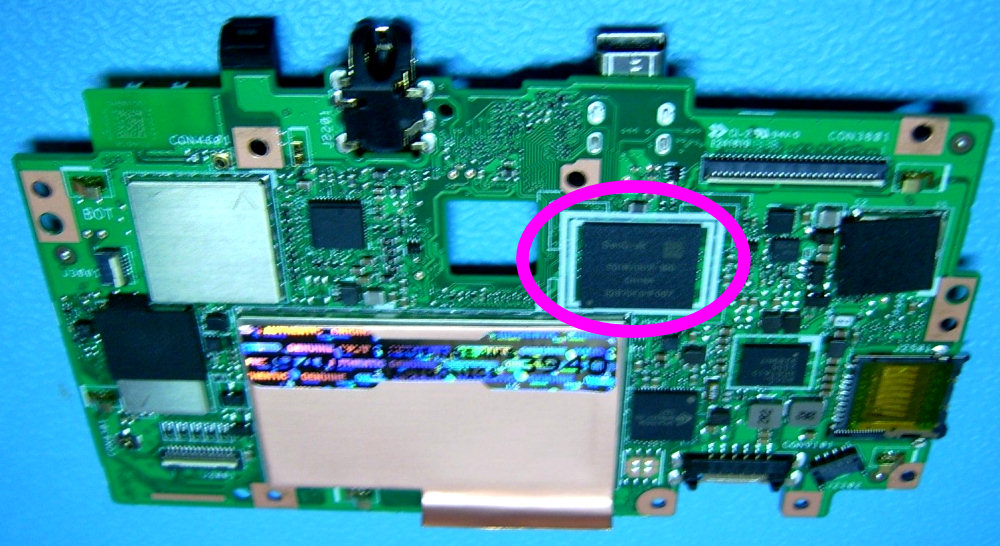
Should be able to drill in from the backside and destroy that chip without hitting the battery. Then I can chuck it into the recycle bin at Best Buy.
Last edited by Joe Perez; 05-30-2014 at 12:31 PM.
#99
That is a cool picture; you should keep it up for as long as tablets exist.
Now I have a question, I started trying to read this thread at the beginning but tech changes quick
 and am frustrated with what I found by visiting Best Buy an hour or so ago and came home and started drinking 9% Sam Adams 13th hour...
and am frustrated with what I found by visiting Best Buy an hour or so ago and came home and started drinking 9% Sam Adams 13th hour...I want a tablet like thing for the sole purpose of running Tuner Studio. I really liked the $269 - 299 price for the surface but it can't run a third-party program unless you buy the baller? (priced anyway) surface pro? So is there a ~$300-400 tablet that'd run Tuner Studio well yea or nay? I can give it to my wife when I'm done, she has wanted a tablet just because they are the popular thing for some time















