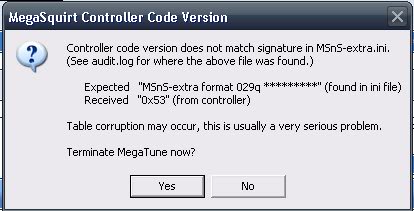Error while testing during build.
#3
Boost Pope


iTrader: (8)
Join Date: Sep 2005
Location: Chicago. (The less-murder part.)
Posts: 33,026
Total Cats: 6,592
Like it says- the code running on the MS itself is a different version than what Megatune expected.
When you download a code distribution, one of the files in the distribution is called msns-extra.ini. This file tells MegaTune how to behave, by letting it know what kind of MS it's going to be talking to. Here's what the first few lines of msns-extra.ini look like for the HR10g distribution:
;-------------------------------------------------------------------------------
[MegaTune]
MTversion = 2.25 ; MegaTune itself; needs to match exec version.
queryCommand = "S" ; data format
signature = "MS/Extra format hr_10 **********" ; gets changed when data format/this file changes
versionInfo = "T" ; full text of this revision
; last edited for version hr_10a and MT2.25 (release)
;-------------------------------------------------------------------------------
See the "singature" line? That's what Megatune is complaining about.
Normally, there's a file called copyini.bat in the distribution as well, and running this will automagically copy msns-extra.ini into c:\program files\megasquirt\megatune2.25\mtcfg\.
I'm not really sure what's up with 0x53. If this is the first time you've powered up the MS, you may want to go ahead and flash it with new firmware, and use the copyini.bat file for that code to update MT. You're going to need to load some version of MSnS-Extra anyway just to get it running.
When you download a code distribution, one of the files in the distribution is called msns-extra.ini. This file tells MegaTune how to behave, by letting it know what kind of MS it's going to be talking to. Here's what the first few lines of msns-extra.ini look like for the HR10g distribution:
;-------------------------------------------------------------------------------
[MegaTune]
MTversion = 2.25 ; MegaTune itself; needs to match exec version.
queryCommand = "S" ; data format
signature = "MS/Extra format hr_10 **********" ; gets changed when data format/this file changes
versionInfo = "T" ; full text of this revision
; last edited for version hr_10a and MT2.25 (release)
;-------------------------------------------------------------------------------
See the "singature" line? That's what Megatune is complaining about.
Normally, there's a file called copyini.bat in the distribution as well, and running this will automagically copy msns-extra.ini into c:\program files\megasquirt\megatune2.25\mtcfg\.
I'm not really sure what's up with 0x53. If this is the first time you've powered up the MS, you may want to go ahead and flash it with new firmware, and use the copyini.bat file for that code to update MT. You're going to need to load some version of MSnS-Extra anyway just to get it running.
#4
Senior Member
Thread Starter
Join Date: Jun 2006
Location: Orlando FL - UCF
Posts: 684
Total Cats: 1
Joe,
I am not seeing the copyini.bat file that you speak of. I have the MS-I V3.0 and this is the first test that you do. I set up the MS config just like it tells me to do, and this is what I am getting.
I'm sorry, although I have been reading for a year, I am still apparently a MS n00b.
I am not seeing the copyini.bat file that you speak of. I have the MS-I V3.0 and this is the first test that you do. I set up the MS config just like it tells me to do, and this is what I am getting.
I'm sorry, although I have been reading for a year, I am still apparently a MS n00b.
#5
Boost Pope


iTrader: (8)
Join Date: Sep 2005
Location: Chicago. (The less-murder part.)
Posts: 33,026
Total Cats: 6,592
Starting with the basics...
This is a fresh MS1, correct? You're still assembling it, and you haven't flashed any code onto it.
Where did you get this copy of MegaTune from?
Here's one option for you that will establish a clean baseline. Go to this link: http://www.msextra.com/manuals/MS_Ex...nual_Index.htm and download the first package on the list, called "MS1-Extra's MegaTune, includes latest firmware WITH the complete manuals"
Delete whatever megatune you have on your PC right now, and install that package. You'll wind up with a directory called 029(n) and in it will be copyini.bat and download-firmware.bat.
The downloader will flash new code onto the MS. It involves the bootstrap jumper and a lot of waiting. After you do that, assuming it is successful, the MS and MegaTune will be on the same code version and you can move forward with testing. You'll still need to reflash later using easytherm, but this should get you up and running in a basic config.
This is a fresh MS1, correct? You're still assembling it, and you haven't flashed any code onto it.
Where did you get this copy of MegaTune from?
Here's one option for you that will establish a clean baseline. Go to this link: http://www.msextra.com/manuals/MS_Ex...nual_Index.htm and download the first package on the list, called "MS1-Extra's MegaTune, includes latest firmware WITH the complete manuals"
Delete whatever megatune you have on your PC right now, and install that package. You'll wind up with a directory called 029(n) and in it will be copyini.bat and download-firmware.bat.
The downloader will flash new code onto the MS. It involves the bootstrap jumper and a lot of waiting. After you do that, assuming it is successful, the MS and MegaTune will be on the same code version and you can move forward with testing. You'll still need to reflash later using easytherm, but this should get you up and running in a basic config.
#6
Senior Member
Thread Starter
Join Date: Jun 2006
Location: Orlando FL - UCF
Posts: 684
Total Cats: 1
THANKS!!!
Joe I just realized you are fairly close (if you still live in Gainesville that is). I'll have to come up that way when all is said and done and shake your hand.
I'll let you know if that takes care of everything.
Joe I just realized you are fairly close (if you still live in Gainesville that is). I'll have to come up that way when all is said and done and shake your hand.
I'll let you know if that takes care of everything.
#8
Boost Pope


iTrader: (8)
Join Date: Sep 2005
Location: Chicago. (The less-murder part.)
Posts: 33,026
Total Cats: 6,592
Glad to hear it's working. Figuring out all the PC-side stuff has got to be the hardest part of getting started with MS. The documentation on it is so scattered...
So, this code will be good enough for testing. Before you install it on the car, you'll need to use a program called EasyTherm to set it up for your car's specific IAT and CLT sensors. It's a strange process- EasyTherm actually modifies the .s19 file (the raw code that goes into the MS) and then re-flashes it, which in itself is a whole different tutorial. It's not hard, but it's non-obvious at first how to make it work properly.
I suggest that you download the HiRes code when it comes time for that. You don't need to go through the whole process of re-installing MegaTune, you'll use copyini to update MT's config file, and EasyTherm (instead of download-firmware) to reflash the MS with the new code.
The latest and greatest HiRes code is always posted in a particular ongoing thread at the msextra forum: http://www.msextra.com/viewtopic.php?f=90&t=25336 HR10g is the current release, and it's what I've been using for quite a while. Also, there are a couple of .inc files you'll have to copy manually, I'll help out with that when the time comes. Another one of those things nobody bothered to document because "everyone knows that."
So, this code will be good enough for testing. Before you install it on the car, you'll need to use a program called EasyTherm to set it up for your car's specific IAT and CLT sensors. It's a strange process- EasyTherm actually modifies the .s19 file (the raw code that goes into the MS) and then re-flashes it, which in itself is a whole different tutorial. It's not hard, but it's non-obvious at first how to make it work properly.
I suggest that you download the HiRes code when it comes time for that. You don't need to go through the whole process of re-installing MegaTune, you'll use copyini to update MT's config file, and EasyTherm (instead of download-firmware) to reflash the MS with the new code.
The latest and greatest HiRes code is always posted in a particular ongoing thread at the msextra forum: http://www.msextra.com/viewtopic.php?f=90&t=25336 HR10g is the current release, and it's what I've been using for quite a while. Also, there are a couple of .inc files you'll have to copy manually, I'll help out with that when the time comes. Another one of those things nobody bothered to document because "everyone knows that."
Thread
Thread Starter
Forum
Replies
Last Post
Zaphod
MEGAsquirt
47
10-26-2018 11:00 PM