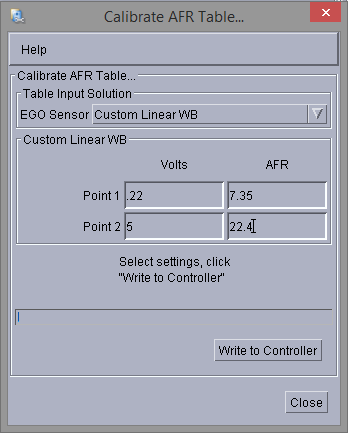Fresh MS3X install, set my timing. idle issue? (datalog included)
#46
mkturbo.com


iTrader: (24)
Join Date: May 2006
Location: Charleston SC
Posts: 15,177
Total Cats: 1,681
Thanks for the info it sounded pretty imperative to learn.
I followed the instructions I found here :https://www.diyautotune.com/support/...novate-config/
I set it to the lc-1/lc-2 option.
I followed the instructions I found here :https://www.diyautotune.com/support/...novate-config/
I set it to the lc-1/lc-2 option.
#48
Junior Member
Thread Starter
Join Date: Feb 2015
Location: South Lake Tahoe
Posts: 105
Total Cats: 1
You will probably need need to manually adjust the calibration in TS for the wideband. In the instruction book for the wide band it will give you what voltages match to what AFR. You can do a custom calibration and put those in. You will probably have to try slightly different values from the book to get the 2 gauges to match.
One thing I have not done is hooked my MTX-L up to logworks. Is that a necessary step? I assumed I wouldn't need to do anything in logworks since I had MS.
Also it seems I'm not the only with this issue of 2 different numbers :http://www.msextra.com/forums/viewto...?f=131&t=61483
I'll do some more research as well.
Last edited by miataa; 07-14-2016 at 12:45 PM.
#52
Junior Member
Thread Starter
Join Date: Feb 2015
Location: South Lake Tahoe
Posts: 105
Total Cats: 1
To better my understanding, do you mean I'll have to write to controller multiple times to get the settings to stick in TS, or will I need to turn the car on and off multiple times after I have input the settings to get them to match up?
#54
Junior Member
Thread Starter
Join Date: Feb 2015
Location: South Lake Tahoe
Posts: 105
Total Cats: 1
So should I leave the AFR's the same and just change the volts? I don't know what range of values is safe to input.
I found this post over at MXExtra, does this information help at all? (Megasquirt Support Forum (MSEXTRA) ? MTX-L and MS3 - some interesting readings. (View topic))
When I input the 0=10 5=20.1 settings, TS reads 12.4 and is stuck. The gauge is bouncing from 12.6-13
When I input 0=9.5 5=22.39 TS seems super close. the gauge is reading from 12.6-13 and the decimal is moving fairly quickly. TS is reading basically 12.5/12.6. When I give it throttle My car dies and gauge moves to 22.4 and TS moves to 9.5
Hit as high as 13.2 and TS never left 12.5/12.6.
I found this post over at MXExtra, does this information help at all? (Megasquirt Support Forum (MSEXTRA) ? MTX-L and MS3 - some interesting readings. (View topic))
Here's what I got on the first try:Code: Select all
I ended up with 0V=10, 5V=20.1 in TunerStudio to get the physical gauge to match TS's gauge.
Code:
MTX(v) MS3(v) 0 0.01 0.1 0.11 0.5 0.52 1 1.02 2 2.04 2.5 2.55 3 3.05 4 4.07 4.5 4.57 4.7 4.78 4.8 4.88 4.82 4.90 4.90 4.98 4.92 5.00
When I input 0=9.5 5=22.39 TS seems super close. the gauge is reading from 12.6-13 and the decimal is moving fairly quickly. TS is reading basically 12.5/12.6. When I give it throttle My car dies and gauge moves to 22.4 and TS moves to 9.5
Hit as high as 13.2 and TS never left 12.5/12.6.
Last edited by miataa; 07-14-2016 at 03:12 PM.
#56
Junior Member
Thread Starter
Join Date: Feb 2015
Location: South Lake Tahoe
Posts: 105
Total Cats: 1
I played around with a lot of numbers in TS, and I couldn't get the AFRs to match up. I have to go to work right now and on lunch I can grab a serial to USB adapter so I can start messing around with the LM programmer.
#57
Junior Member
Thread Starter
Join Date: Feb 2015
Location: South Lake Tahoe
Posts: 105
Total Cats: 1
Update: I got LM programmer and logworks setup. I have tried multiple calibrations. I have changed the settings countless times based on lots of threads. Nothing I do gets TS to read the AFR the same as the gauge. Logworks is reading the same as the gauge. Do you think this could be a grounding issue?
#58
Junior Member
Thread Starter
Join Date: Feb 2015
Location: South Lake Tahoe
Posts: 105
Total Cats: 1
So update: I have redone my ground, soldered all the connections. I still have the same exact issue.
No combination of AFR calibration numbers for Custom WB gets TS to read my AFR the same as my MTX-L gauge. Nor do any of the default innovate settings.
My gauge and LM Programmer are reading the exact same.
What are my options now?
No combination of AFR calibration numbers for Custom WB gets TS to read my AFR the same as my MTX-L gauge. Nor do any of the default innovate settings.
My gauge and LM Programmer are reading the exact same.
What are my options now?
#59
Where is the wideband o2 sensor installed? Pre-cat (near the header) right?
Can you plug in the stock ecu, leave the wideband installed, and drive around a little bit and watch the gauge? After startup it should read in the 13-14 range, and once warm should read between 13.5-15.0 or so. It should hover somewhere around 14.7, but won't be super precise since the ecu won't have the stock o2 sensor to properly calibrate, and it'll throw a code eventually. This should at least let you know if the wideband is operating correctly before throwing in wiring/megasquirt complications.
Can you plug in the stock ecu, leave the wideband installed, and drive around a little bit and watch the gauge? After startup it should read in the 13-14 range, and once warm should read between 13.5-15.0 or so. It should hover somewhere around 14.7, but won't be super precise since the ecu won't have the stock o2 sensor to properly calibrate, and it'll throw a code eventually. This should at least let you know if the wideband is operating correctly before throwing in wiring/megasquirt complications.
#60
Junior Member
Thread Starter
Join Date: Feb 2015
Location: South Lake Tahoe
Posts: 105
Total Cats: 1
Where is the wideband o2 sensor installed? Pre-cat (near the header) right?
Can you plug in the stock ecu, leave the wideband installed, and drive around a little bit and watch the gauge? After startup it should read in the 13-14 range, and once warm should read between 13.5-15.0 or so. It should hover somewhere around 14.7, but won't be super precise since the ecu won't have the stock o2 sensor to properly calibrate, and it'll throw a code eventually. This should at least let you know if the wideband is operating correctly before throwing in wiring/megasquirt complications.
Can you plug in the stock ecu, leave the wideband installed, and drive around a little bit and watch the gauge? After startup it should read in the 13-14 range, and once warm should read between 13.5-15.0 or so. It should hover somewhere around 14.7, but won't be super precise since the ecu won't have the stock o2 sensor to properly calibrate, and it'll throw a code eventually. This should at least let you know if the wideband is operating correctly before throwing in wiring/megasquirt complications.
Last edited by miataa; 08-23-2016 at 04:12 PM.