New DIYPNP install - PWM closed loop idle issue
#1
Senior Member
Thread Starter
iTrader: (8)
Join Date: Jun 2010
Location: Florida
Posts: 1,116
Total Cats: 43
Hey guys.... just installed my  DIYPNP this weekend. To my surprise it fired up right away- I've been driving around tuning the AFRs and such (car is stock), but I still can't figure out this idle stuff.
DIYPNP this weekend. To my surprise it fired up right away- I've been driving around tuning the AFRs and such (car is stock), but I still can't figure out this idle stuff.
When set to PWM Closed loop idle (what the basemap even used as a default).... The car is stuck at 37.1% idle duty cycle. I found a guide to tuning this sort of thing online on some other forum as well as some post that Brain posted regarding the same thing... I followed that and changed some settings in the appropriate places, but either way it's wont budge from 37.1%. FWIW, If I select PWM warmup mode, and just play around with the duty cycles... I can get the 1000 rpm idle that I'm looking for, but I want to figure out this closed loop stuff.
Probably some dumb noob error, but I took a screenshot of everything that I thought applied... Let me know if more info is needed or what I am doing wrong, please. Thanks!

 DIYPNP this weekend. To my surprise it fired up right away- I've been driving around tuning the AFRs and such (car is stock), but I still can't figure out this idle stuff.
DIYPNP this weekend. To my surprise it fired up right away- I've been driving around tuning the AFRs and such (car is stock), but I still can't figure out this idle stuff.When set to PWM Closed loop idle (what the basemap even used as a default).... The car is stuck at 37.1% idle duty cycle. I found a guide to tuning this sort of thing online on some other forum as well as some post that Brain posted regarding the same thing... I followed that and changed some settings in the appropriate places, but either way it's wont budge from 37.1%. FWIW, If I select PWM warmup mode, and just play around with the duty cycles... I can get the 1000 rpm idle that I'm looking for, but I want to figure out this closed loop stuff.
Probably some dumb noob error, but I took a screenshot of everything that I thought applied... Let me know if more info is needed or what I am doing wrong, please. Thanks!

Last edited by aaronc7; 09-06-2010 at 08:40 PM.
#4
Senior Member
Thread Starter
iTrader: (8)
Join Date: Jun 2010
Location: Florida
Posts: 1,116
Total Cats: 43
damn, i was so close. it's working now. the basemap settings didnt work at all for me, it said the test vehicle had a S/C, maybe that's the reason?
The default PID settings were 180, 80, 0. is that pretty standard? it seems to be working..its just really slow to reduce the idle, going from 1200 to 900/1000 ish
edit:
I set it to 200,200,0... i know there's probably some drawback to this but it seemed to get there quickly.
2nd edit:
I came across this... looks like good info and has recommendations as well. I hit 200 on the integral setting but never got oscillations... gonna follow this as a guide and see what happens. http://www.msextra.com/doc/ms3/tmp/2...00000000000000
The default PID settings were 180, 80, 0. is that pretty standard? it seems to be working..its just really slow to reduce the idle, going from 1200 to 900/1000 ish
edit:
I set it to 200,200,0... i know there's probably some drawback to this but it seemed to get there quickly.
2nd edit:
I came across this... looks like good info and has recommendations as well. I hit 200 on the integral setting but never got oscillations... gonna follow this as a guide and see what happens. http://www.msextra.com/doc/ms3/tmp/2...00000000000000
Last edited by aaronc7; 09-06-2010 at 12:26 AM.
#5
Elite Member
iTrader: (1)
Join Date: Jun 2006
Location: Warrington/Birmingham
Posts: 2,642
Total Cats: 42
I can hit 200 with no oscillations, on the driveway, but add in driving and I'm down to 50ish
Also Ken, the guy who wrote the code repetadly states you don't need any D term, but I found without a D of 5 I'd never get 100% stable idle.
IMO go with what works not what someone reccomends!
Also Ken, the guy who wrote the code repetadly states you don't need any D term, but I found without a D of 5 I'd never get 100% stable idle.
IMO go with what works not what someone reccomends!
#6
Boost Czar


iTrader: (62)
Join Date: May 2005
Location: Chantilly, VA
Posts: 79,490
Total Cats: 4,079
Here are mine, took me a while to get them dialed in, but i followed the writeup you posted.
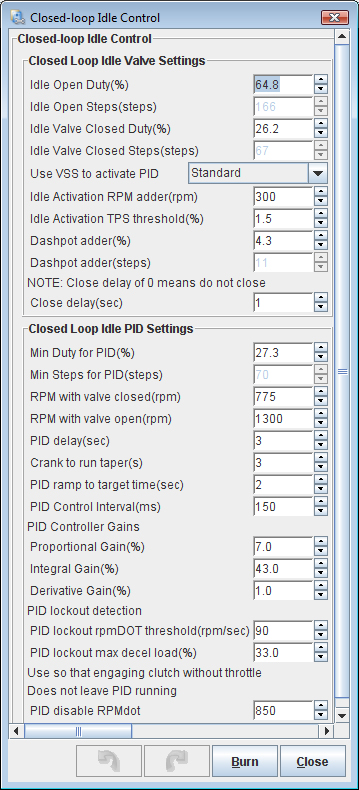
Something I found was my max decel load% was set incorrectly and my RPM with valve open was set too high, this resulted in the idle bogging down REALLY low when cruising then coming to a stop. the PID would actually kick in while i was cruising under 1800RPM (the value it was set at), then when i threw in the clutch the idle dipped very low because the idle valve was closed. Lowering the max RPM for PID helped, then tuning the max decel load % finished it off.
I had to retune the PID once I change the min/max RPM values. But I run a/c all day long and never have an issue with idle, it's rock solid. Tuning the AFRs at idle helps significantly as well.
First thing you should do is confirm the open/closed PWM values using the idle valve test mode.
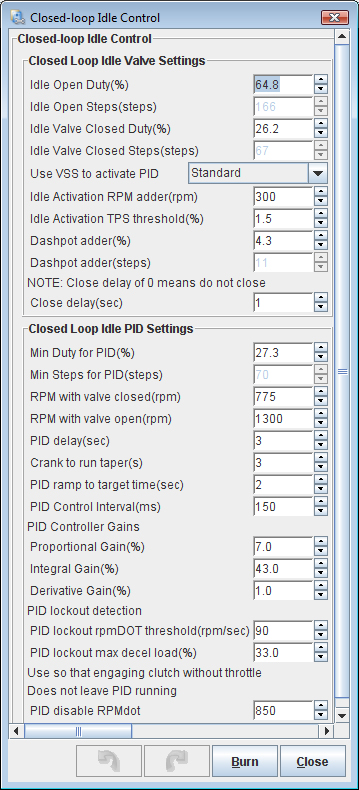
Something I found was my max decel load% was set incorrectly and my RPM with valve open was set too high, this resulted in the idle bogging down REALLY low when cruising then coming to a stop. the PID would actually kick in while i was cruising under 1800RPM (the value it was set at), then when i threw in the clutch the idle dipped very low because the idle valve was closed. Lowering the max RPM for PID helped, then tuning the max decel load % finished it off.
I had to retune the PID once I change the min/max RPM values. But I run a/c all day long and never have an issue with idle, it's rock solid. Tuning the AFRs at idle helps significantly as well.
First thing you should do is confirm the open/closed PWM values using the idle valve test mode.
Last edited by Braineack; 09-06-2010 at 10:45 AM.
#7
Senior Member
Thread Starter
iTrader: (8)
Join Date: Jun 2010
Location: Florida
Posts: 1,116
Total Cats: 43
The values I used are from me actually testing the valve- way different than what came on the map. I think my high rpm value is so high that it is making the PID function very insensitive, thus i am able to to set 200 percent for P and I and still no oscillations. I read over that writeup again and got a gameplan and am gonna go try to tackle this all again and see what I can figure out. below 900 rpm or whatever the basemap has the car doing richer, but im gonna try to get a constant 14.7 for all idle, as recommended by that guide too.
thanks for your info guys, i'll post up with what i find
thanks for your info guys, i'll post up with what i find
#8
Senior Member
Thread Starter
iTrader: (8)
Join Date: Jun 2010
Location: Florida
Posts: 1,116
Total Cats: 43
Well just an update. I spent like over an hour with this thing.... The open valve rpm plays a big role in the PID tuning sensitivity and I played with that forever but never quite got it perfect. I followed all the PID tuning guides-increase until it reaches target, no oscillations, then same for P... but it never worked out right at all. Either it would not respond at all when the A/C kicked in or it would oscillate like crazy. At one point the I value at 130 it would work, but oscillate, but 129.9 it would not even respond to anything period. It doesn't look that good on paper (or computer screen?), but these settings got it pretty darn good for me... it will idle about 100 rpm higher with A/C on but that is just fine. 950-1000 idle and 1000-1100 with the A/C. It felt like the valve is really finicky... PWM of 25 to 21 it will be at let's say 1050 rpm.. then it jumps down to 20 and it idles at like 900, I almost wonder if the IAC is bad..but either way this works just fine and thought I would share.
RPMs still drop like crazy when the compressor kicks on at idle but I guess my idle is high enough it's able to catch it and stabilize fine... I tried messing with idle advance but that didnt help, seemed to make it worse really. How much timing do you wanna add here? I'm at 17.5 at idle normally. I'm at 14.7 AFR for all idle regions
edit: also tried playing with the valve frequency... same at 9 as with 15 (16 would make it same as OEM freq, but MS has a max value allowance of 15 so I that was as close as I could get.... basemap from DIYautotune had 9)

RPMs still drop like crazy when the compressor kicks on at idle but I guess my idle is high enough it's able to catch it and stabilize fine... I tried messing with idle advance but that didnt help, seemed to make it worse really. How much timing do you wanna add here? I'm at 17.5 at idle normally. I'm at 14.7 AFR for all idle regions
edit: also tried playing with the valve frequency... same at 9 as with 15 (16 would make it same as OEM freq, but MS has a max value allowance of 15 so I that was as close as I could get.... basemap from DIYautotune had 9)

Last edited by aaronc7; 09-06-2010 at 09:53 PM.
#9
Elite Member
iTrader: (1)
Join Date: Jun 2006
Location: Warrington/Birmingham
Posts: 2,642
Total Cats: 42
Try setting your 'normal' idle area at a much lower ignition advance, say 10deg.
Then below this idle area have your 17deg-20deg advance.
By having less than optimal timing in the idle area you'll make the engine slightly more sluggish so you'll get less oscillations. You also give yourself 'headroom' to ramp up the timing to something more optimal/advanced whewn you need it i.e. to catch it when it drops.
Then below this idle area have your 17deg-20deg advance.
By having less than optimal timing in the idle area you'll make the engine slightly more sluggish so you'll get less oscillations. You also give yourself 'headroom' to ramp up the timing to something more optimal/advanced whewn you need it i.e. to catch it when it drops.
#10
Boost Czar


iTrader: (62)
Join Date: May 2005
Location: Chantilly, VA
Posts: 79,490
Total Cats: 4,079
and you are certain your idle valve is close at 12% and fully open at 45 PWM%?
I'd still lower your open RPM value, that will also increase the sensitivity.
You should tune the lockout settings as well. see what your rpmDOT at idle is and make the value slightly higher than that. Then max decel load% should be a number just under the kPa you fast idle at, or with a/c on. I use 33kPa.
I'd still lower your open RPM value, that will also increase the sensitivity.
You should tune the lockout settings as well. see what your rpmDOT at idle is and make the value slightly higher than that. Then max decel load% should be a number just under the kPa you fast idle at, or with a/c on. I use 33kPa.
#11
Elite Member
iTrader: (1)
Join Date: Jun 2006
Location: Warrington/Birmingham
Posts: 2,642
Total Cats: 42
Should be said that the idle valve shouldn't be used to catch anything. The engine should be tuned in such a way that the valve is never needed to stop a stall, (tune this with it unplugged).
Then when tuning the idle valve it's not having to work as hard to maintain idle and any big jumps in load i.a. A/C can be take in it's stride.
Then when tuning the idle valve it's not having to work as hard to maintain idle and any big jumps in load i.a. A/C can be take in it's stride.
#12
Senior Member
Thread Starter
iTrader: (8)
Join Date: Jun 2010
Location: Florida
Posts: 1,116
Total Cats: 43
and you are certain your idle valve is close at 12% and fully open at 45 PWM%?
I'd still lower your open RPM value, that will also increase the sensitivity.
You should tune the lockout settings as well. see what your rpmDOT at idle is and make the value slightly higher than that. Then max decel load% should be a number just under the kPa you fast idle at, or with a/c on. I use 33kPa.
I'd still lower your open RPM value, that will also increase the sensitivity.
You should tune the lockout settings as well. see what your rpmDOT at idle is and make the value slightly higher than that. Then max decel load% should be a number just under the kPa you fast idle at, or with a/c on. I use 33kPa.
I followed that guide and I thought I was good to go on the lockout settings (pretty much base map settings). I changed one of the dashboard lights to show me when I was in "CL idle" and it never goes away- but maybe I misunderstood something. I don't get any idle drops when coming to a stop.. either way I have the rest of the week off I will check out those settings some more and might just try your setting Brain.
I'll look into idle advance a little later after i play with the above settings
Either way thanks guys for all the advice... 3rd day of tuning a standalone ever in my life, learning as I go here.
Last edited by aaronc7; 09-07-2010 at 11:23 AM.
#15
Senior Member
Thread Starter
iTrader: (8)
Join Date: Jun 2010
Location: Florida
Posts: 1,116
Total Cats: 43
make sure the idle mode is PWM warmup or closed loop... right click on one of your display gauges on your laptop to show Idle PWM. This will be the duty cycle basically that the valve is operating at. then under advanced, go to Idle valve test. turn it on, and from here you can manually control the duty cycle. Set it to zero (you should see the idle PWM change to zero on the gauge...if not you might have to switch run->home or vise versa... idle will drop way low, keep increasing the duty cycle until rpms start to rise and the valve is actually affecting the RPM. Note that PWM % and rpm..this will be your valve closed setting.
Now set the duty cycle to 100...revs will go sky high, at least mine did, don't do it late at night in your neighborhood lol. Keep decreasing down from 100 until revs start to drop.. again note this RPM and PWM. Keep in mind that MS has a rpm limit of 4000, so if you're like me and it went to above 4000, I just kept reducing my duty cycle until I hit 4000 or right under, and noted that rpm and PWM.
Now you plug those values into the idle valve and idle PID settings menus. Then follow that guide I posted above to set your CL limits and PID settings.
Now set the duty cycle to 100...revs will go sky high, at least mine did, don't do it late at night in your neighborhood lol. Keep decreasing down from 100 until revs start to drop.. again note this RPM and PWM. Keep in mind that MS has a rpm limit of 4000, so if you're like me and it went to above 4000, I just kept reducing my duty cycle until I hit 4000 or right under, and noted that rpm and PWM.
Now you plug those values into the idle valve and idle PID settings menus. Then follow that guide I posted above to set your CL limits and PID settings.
#18
The open and closed values do not HAVE to be set to the actual values... just as the RPM values don't HAVE to be set at the actual values.
Both really just change the sensitivity of different parts of the algorithm.
RPM ones set the sensitivity of the calculation to unitless % internally, with numbers that are closer together making sensitivity higher.
The duty ones scale the output of the unitless % calcs back into units that make sense for the valve... numbers that are closer together make the algorithm less sensitive for that.
Ken
Both really just change the sensitivity of different parts of the algorithm.
RPM ones set the sensitivity of the calculation to unitless % internally, with numbers that are closer together making sensitivity higher.
The duty ones scale the output of the unitless % calcs back into units that make sense for the valve... numbers that are closer together make the algorithm less sensitive for that.
Ken















