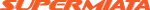Android lap timer app
#61
Elite Member
iTrader: (16)
Join Date: Oct 2006
Location: Las Cruces, NM
Posts: 1,647
Total Cats: 524
A friend had this app on his phone at a trackday. He let me use it to see how my times and lines were to compare to his. I liked how it showed the accel, coasting and braking zones. It definitely makes you want to try to reduce the coasting zones on the course. It showed the speeds at all parts of the track and the G forces on the turns. The only issue was that it didn't log all laps consistently. Now that I have a Android phone, I may get this app to compliment my UltraLap timer.
#64
Elite Member
Thread Starter
iTrader: (15)
Join Date: Dec 2007
Location: San Antonio, Texas
Posts: 4,847
Total Cats: 27
It is easy to create the tracks and splits. Go to the Trackaroo web site and read the instructions on how to create splits in Google Earth.
I used it again this weekend at a NASA Time Trials event and it worked well. The lap times it measured agreed with the AMB transponder system to the tenth of a second or better. The AMB transponder start/finish and my start/finish were set at the same location. The lateral g-loading is not correct but that may be a problem with the phone hardware.
I used it again this weekend at a NASA Time Trials event and it worked well. The lap times it measured agreed with the AMB transponder system to the tenth of a second or better. The AMB transponder start/finish and my start/finish were set at the same location. The lateral g-loading is not correct but that may be a problem with the phone hardware.
#65
It is easy to create the tracks and splits. Go to the Trackaroo web site and read the instructions on how to create splits in Google Earth.
I used it again this weekend at a NASA Time Trials event and it worked well. The lap times it measured agreed with the AMB transponder system to the tenth of a second or better. The AMB transponder start/finish and my start/finish were set at the same location. The lateral g-loading is not correct but that may be a problem with the phone hardware.
I used it again this weekend at a NASA Time Trials event and it worked well. The lap times it measured agreed with the AMB transponder system to the tenth of a second or better. The AMB transponder start/finish and my start/finish were set at the same location. The lateral g-loading is not correct but that may be a problem with the phone hardware.
#66
Elite Member
Thread Starter
iTrader: (15)
Join Date: Dec 2007
Location: San Antonio, Texas
Posts: 4,847
Total Cats: 27
I program in the track before I go, and upload it into the phone before the event. It also gives me a chance to think about where to set the splits. Eventually I will have all the tracks I run at in the phone and it will just be a quick settings change. The autodetect would be nice but there is some other stuff I would rather have first.
#67
I used this for the first time today with resounding success. Me and my friends compared it to both a GPS based $300 lap timer and my friends built in IQ3 GPS and a transponder. The App was no more then .10 off either of those at any time.
I found the best way to set it up was to go to exactly where you want your split marker to be, use the "locate" feature and put it exactly where the phone thinks you are. I did notice a bit of drift since I was standing in the middle of the straight and on the google map it was not in the middle.
But all my splits worked great all day.
I also finally topped the spec times which I was super happy about. They run 1:19.5's at the fastest and most run 20's. I did a best of 1:15.495, 5 seconds better than I have ever done. On R888's with my new Wilwoods under my 13's. GT3 cup cars run 1:10's for comparison. ITE cars around 1:19's.
Anyways... $9 well spent. All the overlay data, brake/accel/coast data is awesome. And being able to compare splits.
I found the best way to set it up was to go to exactly where you want your split marker to be, use the "locate" feature and put it exactly where the phone thinks you are. I did notice a bit of drift since I was standing in the middle of the straight and on the google map it was not in the middle.
But all my splits worked great all day.
I also finally topped the spec times which I was super happy about. They run 1:19.5's at the fastest and most run 20's. I did a best of 1:15.495, 5 seconds better than I have ever done. On R888's with my new Wilwoods under my 13's. GT3 cup cars run 1:10's for comparison. ITE cars around 1:19's.
Anyways... $9 well spent. All the overlay data, brake/accel/coast data is awesome. And being able to compare splits.
#69
I'm sure there are better ones out there, but since I own an Android and it was $9, you can't beat it on those terms. It worked well for me, didn't miss a beat or miss any markers like some other GPS systems I've used. ANd I think the reason I dropped a bunch of time was largley in part of being able to see my acce/coast/brake areas on the track. I never realized how much coasting I was doing. By the end of they day with the new wilwoods I was a lot more comfortable hammering on the brakes and all the "blue" coasting areas on the track seemed to dissapear.
#70
I'm going to buy this and give it a shot this weekend at my a track day. Has anyone used this in their pocket? Or are you all using window mounts? I know there's a pocket mode for motorcycle use but IDK if it'll work as well in a car. I'm just trying to not spend any more money than I have too but will grab a mount if it's necessary.
#75
It is easy to create the tracks and splits. Go to the Trackaroo web site and read the instructions on how to create splits in Google Earth.
I used it again this weekend at a NASA Time Trials event and it worked well. The lap times it measured agreed with the AMB transponder system to the tenth of a second or better. The AMB transponder start/finish and my start/finish were set at the same location. The lateral g-loading is not correct but that may be a problem with the phone hardware.
I used it again this weekend at a NASA Time Trials event and it worked well. The lap times it measured agreed with the AMB transponder system to the tenth of a second or better. The AMB transponder start/finish and my start/finish were set at the same location. The lateral g-loading is not correct but that may be a problem with the phone hardware.
What numbers are you guys seeing? What tires were you on? Where/how was your phone mounted?
#76
Elite Member
Thread Starter
iTrader: (15)
Join Date: Dec 2007
Location: San Antonio, Texas
Posts: 4,847
Total Cats: 27
Turns out my phone was having serious screen issues so long story short I have a new Evo 4G through a warranty replacement. Granted these are two completely different subsystems but the phone was exhibiting general flakiness. So it will be interesting to see if the new phone gives reasonable values.
#77
Elite Member
iTrader: (14)
Join Date: Sep 2009
Location: Birmingham, AL
Posts: 2,101
Total Cats: 180
I had the chance to try trackmaster at road atlanta a couple weekends ago, in all I'm satisfied with the data, however I might look into getting a 10mhz gps bluetooth receiver for more precision. The times were consistent, but the overlay did not correlate very well with the google earth map.
Last edited by GeneSplicer; 09-07-2011 at 07:50 AM.