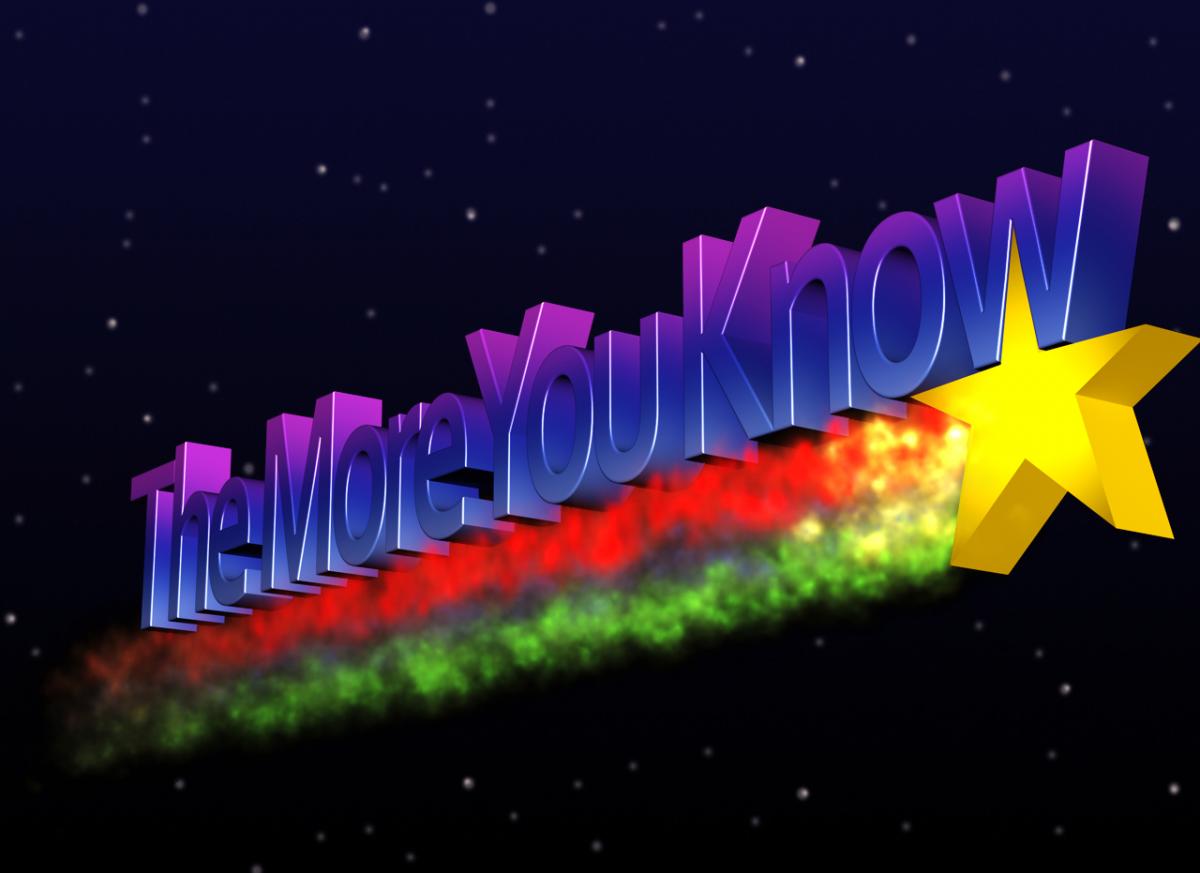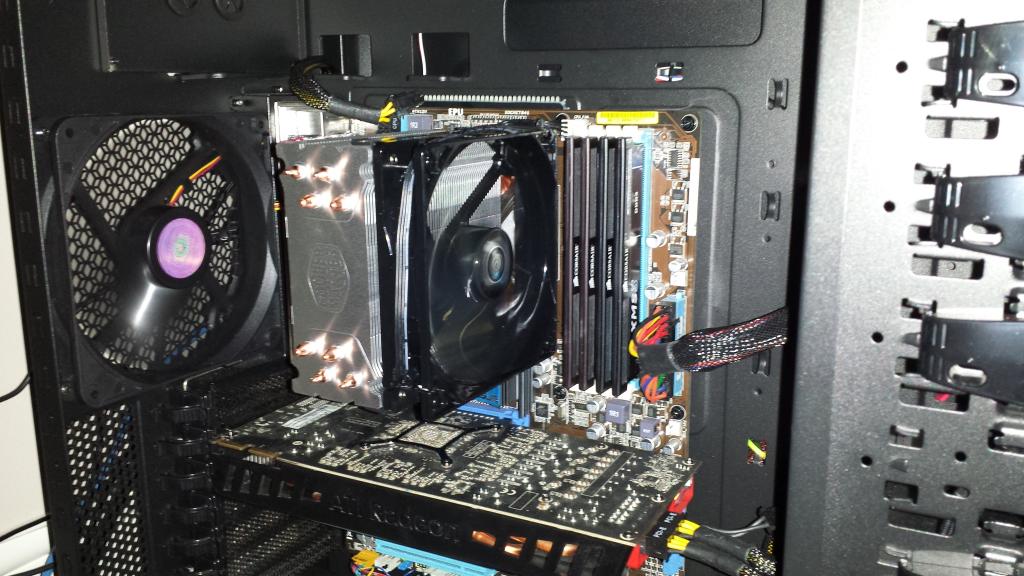Another Computer Build Thread
#321
Boost Pope


iTrader: (8)
Join Date: Sep 2005
Location: Chicago. (The less-murder part.)
Posts: 33,024
Total Cats: 6,591
If the fans only have 3 pins, then the motherboard cannot control their speed.
3 pin fans report their speed to the controller, but operate at 100% all the time. In other words, it's kinda BS. But your fans are operating exactly as designed- full speed all the time. The motherboard has no say in the matter.
4 pin fans report their speed and can also be controlled; a proper closed-loop system. These can be controlled from full-stop all the way to full-tilt-boogie by the motherboard, depending upon demand. The front fan in my media-center PC, for instance, is usually sitting at a dead stop. This doesn't mean it's broken, merely that it's not needed. (The load on that machine is fairly low except for when I've got an emulator fired up on it.)
200ma? 400ma? Child's play. This is utterly trivial and insignificant. Even the shittiest motherboard can easily supply 400ma to a fan. You're inventing problems that don't exist here.
#322
Boost Pope


iTrader: (8)
Join Date: Sep 2005
Location: Chicago. (The less-murder part.)
Posts: 33,024
Total Cats: 6,591
At some point, it's necessary to stop coming up with clever solutions, and just say "No, dude, you're being a ******* retard. Read the spec sheets, and maybe you'll understand why what you're asking is total BS."
#324
Well there's your problem.
If the fans only have 3 pins, then the motherboard cannot control their speed.
3 pin fans report their speed to the controller, but operate at 100% all the time. In other words, it's kinda BS. But your fans are operating exactly as designed- full speed all the time. The motherboard has no say in the matter.
4 pin fans report their speed and can also be controlled; a proper closed-loop system. These can be controlled from full-stop all the way to full-tilt-boogie by the motherboard, depending upon demand. The front fan in my media-center PC, for instance, is usually sitting at a dead stop. This doesn't mean it's broken, merely that it's not needed. (The load on that machine is fairly low except for when I've got an emulator fired up on it.)
200ma? 400ma? Child's play. This is utterly trivial and insignificant. Even the shittiest motherboard can easily supply 400ma to a fan. You're inventing problems that don't exist here.
If the fans only have 3 pins, then the motherboard cannot control their speed.
3 pin fans report their speed to the controller, but operate at 100% all the time. In other words, it's kinda BS. But your fans are operating exactly as designed- full speed all the time. The motherboard has no say in the matter.
4 pin fans report their speed and can also be controlled; a proper closed-loop system. These can be controlled from full-stop all the way to full-tilt-boogie by the motherboard, depending upon demand. The front fan in my media-center PC, for instance, is usually sitting at a dead stop. This doesn't mean it's broken, merely that it's not needed. (The load on that machine is fairly low except for when I've got an emulator fired up on it.)
200ma? 400ma? Child's play. This is utterly trivial and insignificant. Even the shittiest motherboard can easily supply 400ma to a fan. You're inventing problems that don't exist here.
#328
Boost Pope


iTrader: (8)
Join Date: Sep 2005
Location: Chicago. (The less-murder part.)
Posts: 33,024
Total Cats: 6,591
Pretty much every PC fan for the last 20+ years has been of a brushless DC design. Compared to a brushed motor (as used in most automotive applications), BLDC motors are highly efficient and extremely long-lived. However, you cannot control their speed by externally modulating this supply voltage.
BLDC motors contains a teeny tiny little microprocessor which controls a switching inverter to actually make the fan turn. This controller seeks a certain RPM setpoint at all times.
In a 3-wire fan, the 3rd wire is simply a tacho signal, by which the fan reports RPM to the motherboard. This is mostly used to detect the failure of a fan.
In a 4-wire fan, the 4th wire is a control signal which the motherboard sends to the controller inside the fan, to adjust the RPM setpoint.
Further reading:
http://electronics.howstuffworks.com...less-motor.htm
http://en.wikipedia.org/wiki/Brushle...electric_motor
#330
Boost Czar


iTrader: (62)
Join Date: May 2005
Location: Chantilly, VA
Posts: 79,493
Total Cats: 4,080
Either way there should be options for fan control in the bios.
The hyper 212 is a nice piece though as long as it will fit into your case, it's quite tall.
#331
The hyper212 should fit in any mid tower case. Now the tuniq tower that I had on my amd, thats a bit of a squeeze in some cases, and doesnt cool any better than the hyper.
Joe, so I'm being a dick to my brushless fans by providing them with some sort of speed control externally? I do think with some creative wiring I could make these fans controlled by the mobo, since they do have their own external controller option on a separate pair of wires.
Joe, so I'm being a dick to my brushless fans by providing them with some sort of speed control externally? I do think with some creative wiring I could make these fans controlled by the mobo, since they do have their own external controller option on a separate pair of wires.
#332
Boost Pope


iTrader: (8)
Join Date: Sep 2005
Location: Chicago. (The less-murder part.)
Posts: 33,024
Total Cats: 6,591
The one Brainey has is a stock AMD cooler, and it does have a 4-wire connector.
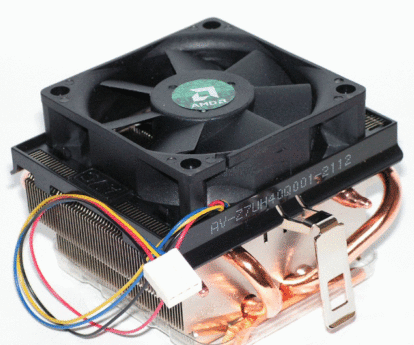
In the 3 v. 4 debate, I was addressing Leafy, who was talking about his own machine. (The one in which he was afraid the mobo couldn't source a few hundred ma to drive the fan, from the port designed specifically for the purpose of driving a fan.)
In Brainey's case, the fan is loud because AMD are a bunch of cheap-asses who stuck a cheap, undersized fan on a tiny little heatpipe cooler.
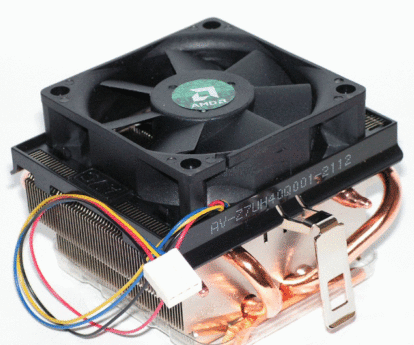
In the 3 v. 4 debate, I was addressing Leafy, who was talking about his own machine. (The one in which he was afraid the mobo couldn't source a few hundred ma to drive the fan, from the port designed specifically for the purpose of driving a fan.)
In Brainey's case, the fan is loud because AMD are a bunch of cheap-asses who stuck a cheap, undersized fan on a tiny little heatpipe cooler.
#334
Boost Pope


iTrader: (8)
Join Date: Sep 2005
Location: Chicago. (The less-murder part.)
Posts: 33,024
Total Cats: 6,591
Joe, so I'm being a dick to my brushless fans by providing them with some sort of speed control externally? I do think with some creative wiring I could make these fans controlled by the mobo, since they do have their own external controller option on a separate pair of wires.
#335
Elite Member

iTrader: (5)
Join Date: Oct 2011
Location: Detroit (the part with no rules or laws)
Posts: 5,677
Total Cats: 800
I'm not sure what this fan debate BS is all about.
I control my case fans with a "remote" fan speed controller.
Not sure how it works, but it does. And it has for years, at least 8 years.
I control my case fans with a "remote" fan speed controller.
Not sure how it works, but it does. And it has for years, at least 8 years.
#337
Boost Pope


iTrader: (8)
Join Date: Sep 2005
Location: Chicago. (The less-murder part.)
Posts: 33,024
Total Cats: 6,591
This is not how OEM designs implement fan control. They output a pwm control signal on the 4th wire, and the fan controller responds by scaling its RPM target to the control signal DC%. In this manner, RPM can be linearly scaled from 0% to 100%.
TL;DR: On method is an open-loop hack, the other is how OEMs do it.





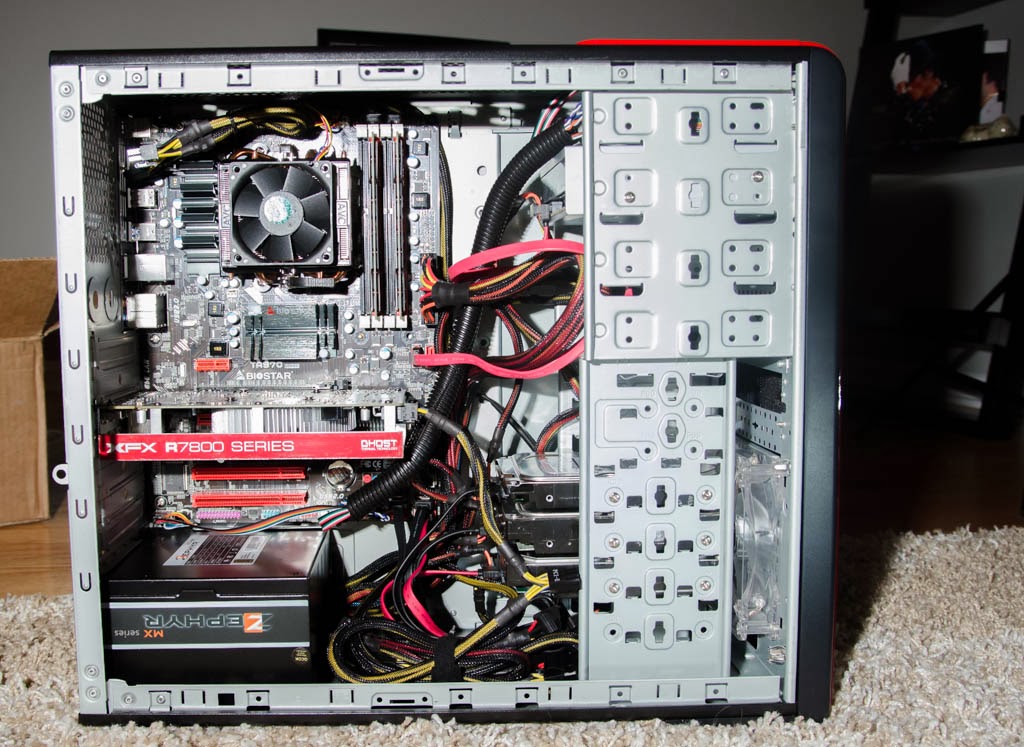
 .
.