Is tunerstudio broken? Injector flow at 0.
#1
Senior Member
Thread Starter
iTrader: (3)
Join Date: Apr 2011
Location: Volo, IL
Posts: 1,356
Total Cats: 154
After I updated Tunerstudio to the latest version on a new (to me) computer, I flashed my DIYPNP and loaded the base tune from DIYAutotunes website. The same thing I did last spring, except back then, it worked. I set all the calibrations and went to start it, but no go. Stumbles, dies, no bueno.
Flying_Solo brought his computer (the one I used last spring), plugged it in, and it started right up, and idled great. We compared tunes, and the only difference is that on my computer under req-fuel, injector flow is at 0 whereas on his computer it is 240. I cannot get it to change for the life of me. I have reflashed the PNP several times, uninstalled TS and reinstalled, loaded different maps, and injector flow stays at 0. It will not change.
Any ideas?
Edit: 92, 1.6L, GM IAT, stock injectors.
Flying_Solo brought his computer (the one I used last spring), plugged it in, and it started right up, and idled great. We compared tunes, and the only difference is that on my computer under req-fuel, injector flow is at 0 whereas on his computer it is 240. I cannot get it to change for the life of me. I have reflashed the PNP several times, uninstalled TS and reinstalled, loaded different maps, and injector flow stays at 0. It will not change.
Any ideas?
Edit: 92, 1.6L, GM IAT, stock injectors.
#2
Are you talking about the req_fuel calculator? When you click it, it comes up and shows zero for injector flow (from what I've seen) and once you type in your injector flow and other settings and close it, the req_fuel amount value should then show up at the top of the engine constants window. Sry if I'm misunderstanding tho.
#3
Elite Member

iTrader: (5)
Join Date: Oct 2011
Location: Detroit (the part with no rules or laws)
Posts: 5,677
Total Cats: 800
I had this same problem while tuning(trying to) a MS2 over the weekend. Plugged my laptop in, loaded his tune, set flow, and it saved. Plugged his laptop back in and it does not save the number.
Could this be a version of TS issue? Because that's something i didn't think of at the time.
Yes this. BUT, mine will save the "flow" when you open back up the calculator.
Maybe it makes no difference at all, but just weird how mine saves it. Probably a TS version, mine is over 6 months old.
Could this be a version of TS issue? Because that's something i didn't think of at the time.
Are you talking about the req_fuel calculator? When you click it, it comes up and shows zero for injector flow (from what I've seen) and once you type in your injector flow and other settings and close it, the req_fuel amount value should then show up at the top of the engine constants window. Sry if I'm misunderstanding tho.
Maybe it makes no difference at all, but just weird how mine saves it. Probably a TS version, mine is over 6 months old.
#4
Senior Member
Thread Starter
iTrader: (3)
Join Date: Apr 2011
Location: Volo, IL
Posts: 1,356
Total Cats: 154
Erat, that's exactly what I'm thinking. When I hook up the other laptop with the older version of TS, it works fine. Starts up, idles great, and under the req fuel calculator, it reads injector flow 240. When I hook up my laptop with the updated TS, injector flow is stuck at 0 even if I use the controller settings stated in the difference report.
#5
Boost Czar


iTrader: (62)
Join Date: May 2005
Location: Chantilly, VA
Posts: 79,490
Total Cats: 4,079
it's just a tool. who gives a **** what numbers are showing up. So long as the calculated Req_fuel number is correct, you're all just pissing in the wind while crossing streams on an electric fence.
#6
Senior Member
Thread Starter
iTrader: (3)
Join Date: Apr 2011
Location: Volo, IL
Posts: 1,356
Total Cats: 154
But wouldn't injector flow being set at zero affect the amount of fuel scaling? I can't get it to start or idle this way, whereas with injector flow at 240 it fires right up with no issues.
Edit: Req-fuel is set at 11.3 on both laptops, one works and one doesn't.
Edit: Req-fuel is set at 11.3 on both laptops, one works and one doesn't.
#7
Boost Czar


iTrader: (62)
Join Date: May 2005
Location: Chantilly, VA
Posts: 79,490
Total Cats: 4,079
so you're telling me, the MS runs with his laptop connected, but not with yours?
OR you have two different MSs with the same tune loaded, one works and one doesnt?
I just opened my tune and discovered I have a 350cc motor with (4) 30cc injectors:
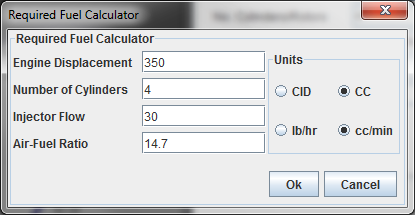
OR you have two different MSs with the same tune loaded, one works and one doesnt?
I just opened my tune and discovered I have a 350cc motor with (4) 30cc injectors:
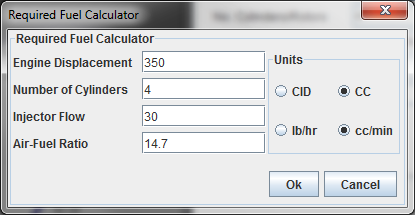
#8
Senior Member
Thread Starter
iTrader: (3)
Join Date: Apr 2011
Location: Volo, IL
Posts: 1,356
Total Cats: 154
Yes. With my laptop, it won't run. With his laptop, it fires up just fine. Same tune files on both, and we went line by line in every menu to look for differences. The only difference is injector flow. On my laptop, i cannot make changes to the req fuel that will save. as soon as I click close, it goes back to 0.
#10
Senior Member
Thread Starter
iTrader: (3)
Join Date: Apr 2011
Location: Volo, IL
Posts: 1,356
Total Cats: 154
I have 1 DIYPNP, and 2 laptops. One is new to me, and one is my old tuning laptop, running an older version of TS. Everything works fine when using the old tuning laptop. The new laptop is the one with the latest version of TS, and has issues.
#14
Boost Czar


iTrader: (62)
Join Date: May 2005
Location: Chantilly, VA
Posts: 79,490
Total Cats: 4,079
and the difference it's showing is the fuel flow? that's not even a setting that has effect on the tune. I dont even think that value will save with a tune, it's a local setting in TS on the computer it's installed on.
I've never heard of anything like this happening.
I've never heard of anything like this happening.
#15
Senior Member
Thread Starter
iTrader: (3)
Join Date: Apr 2011
Location: Volo, IL
Posts: 1,356
Total Cats: 154
Yeah, I never paid much mind to it before. I thought as long as the req-fuel was set proper, the details inside did not matter. I'm suspecting the injector flow characteristic because it literally the ONLY difference between the msq on both laptops.
#18
Elite Member

iTrader: (10)
Join Date: Jun 2006
Location: Athens, Greece
Posts: 5,976
Total Cats: 355
This is a TS/MS2 issue.
It only happens on the MS2, not on the MS3, no idea why.
It's not firmware related either, it happens with any firmware version.
Its a bug that was introduced in TS in the last month or so.
For some weird reason, the injector flow is not saved, which is annoying. I have an infinite number of customer projects in my projects folder, and suddenly all of them have 0 injector flow, which is annoying.
It only happens on the MS2, not on the MS3, no idea why.
It's not firmware related either, it happens with any firmware version.
Its a bug that was introduced in TS in the last month or so.
For some weird reason, the injector flow is not saved, which is annoying. I have an infinite number of customer projects in my projects folder, and suddenly all of them have 0 injector flow, which is annoying.
#19
Senior Member
Thread Starter
iTrader: (3)
Join Date: Apr 2011
Location: Volo, IL
Posts: 1,356
Total Cats: 154
Thanks, Reverant! I thought I was going crazy here and that I messed something up. Does Phil know about it? I have a thread over on MSextra going, and they don't seem to know about it.
And does anyone know how to revert to an older version of TS?
And does anyone know how to revert to an older version of TS?
Last edited by dieselmiata; 04-16-2013 at 11:59 AM.
#20
Change the version number in the download link.
http://tunerstudio.com/downloads/Tun...tup_v2.0.8.exe
http://tunerstudio.com/downloads/Tun...tup_v2.0.8.exe









