Timing map no matchy real timing
#1
Senior Member
Thread Starter
iTrader: (5)
Join Date: Sep 2009
Location: Lompoc, CA
Posts: 577
Total Cats: 13
So, I have a very perplexing issue that I can't seem to solve. My ignition map doesn't match my actual timing. It's offset by 12*. So if the map says idle at 24* btdc it idles at 12*, and does this consistently everywhere. I was certain it was something stupid, but I've exhausted everything I know to try. I'm sure it's still something stupid that I don't know to try. I have verified mechanical timing to be correct, and the pulley lines up with mechanical TDC like it should. I have synced the timing properly multiple times. While the map doesn't match, the real time ign advance gauge in TS does show the proper value and matches the timing light. Someone please tell me what I'm missing here. It's extremely frustrating having to tune the ignition map this way and constantly subtract 12.
#2
Boost Pope


iTrader: (8)
Join Date: Sep 2005
Location: Chicago. (The less-murder part.)
Posts: 33,015
Total Cats: 6,587
I'm not 100% certain I understand, so let me state the assumptions that I took from reading that:
1: You have verified that the mark on the crank pulley does in fact align with the crank, presumably by doweling one of the pistons through the spark plug hole.
2: The ignition angle displayed in the gauge in TunerStudio / MegaTune matches the actual ignition angle which you observe with a timing light, however
3: This angle is consistantly 12° less than the specified angle in the Ignition Table.
In particular, I am not certain that my understanding of 2 and 3 is correct. Please advise.
You say "I have synced the timing properly multiple times." Does this mean that you went into the Ignition Options, set the timing to Fixed (rather than Use Table) and verified that the fixed timing (generally 10°) matched the actual timing as observed via a timing light?
A log and an MSQ would be helpful. There are a couple of modifiers which can retard the ignition timing.'
Also, I note that you live in Albuquerque. My niece greatly enjoyed seeing your 30 foot tall foam roadrunner last summer.
1: You have verified that the mark on the crank pulley does in fact align with the crank, presumably by doweling one of the pistons through the spark plug hole.
2: The ignition angle displayed in the gauge in TunerStudio / MegaTune matches the actual ignition angle which you observe with a timing light, however
3: This angle is consistantly 12° less than the specified angle in the Ignition Table.
In particular, I am not certain that my understanding of 2 and 3 is correct. Please advise.
You say "I have synced the timing properly multiple times." Does this mean that you went into the Ignition Options, set the timing to Fixed (rather than Use Table) and verified that the fixed timing (generally 10°) matched the actual timing as observed via a timing light?
A log and an MSQ would be helpful. There are a couple of modifiers which can retard the ignition timing.'
Also, I note that you live in Albuquerque. My niece greatly enjoyed seeing your 30 foot tall foam roadrunner last summer.
#4
Boost Pope


iTrader: (8)
Join Date: Sep 2005
Location: Chicago. (The less-murder part.)
Posts: 33,015
Total Cats: 6,587
Either method will work, but this one is faster and easier.
#5
Senior Member
Thread Starter
iTrader: (5)
Join Date: Sep 2009
Location: Lompoc, CA
Posts: 577
Total Cats: 13
Joe, your assumptions are correct. The timing notch on the pulley matches TDC both on the timing belt boss and with a dowel in the number 1 spark plug hole. Yes, I locked the timing in the software, I typically use 14* because it idles smoother there than 10*. I the adjusted trigger angle offset until the timing light and the locked angle match. This is the thing I assumed I was doing wrong, which led me to double check both the procedure and the mechanical timing. I will post up the msq tomorrow, it's on my other laptop. I was guessing it was some modifier as well, but I can't find anything that seems to modify timing. I have found tons of fuel modifiers but none of those help.
#6
Boost Pope


iTrader: (8)
Join Date: Sep 2005
Location: Chicago. (The less-murder part.)
Posts: 33,015
Total Cats: 6,587
Please post a log as well. It can be helpful to see the modifiers happening in real time.
Off the top of my head, there are spark angle modifiers for flat-shift, launch control, MAT, CLT, soft Rev Limit, and probably a few others I'm forgetting.

Off the top of my head, there are spark angle modifiers for flat-shift, launch control, MAT, CLT, soft Rev Limit, and probably a few others I'm forgetting.

#7
Elite Member
iTrader: (1)
Join Date: Jun 2006
Location: Warrington/Birmingham
Posts: 2,642
Total Cats: 42
Last time I tried to set the trigger angle on a MSII it didn't work properly. It set fine and then when I clicked burn and re-checked the timing it was offset by the same amount it was at prior to syncing up albeit with a now different trigger angle.
Granted this was a few years ago now so whatever bug it was may be fixed, however it's probably worth trying rotating the CAS instead.
The only way I could get them to sync up was to rotate the CAS.
Granted this was a few years ago now so whatever bug it was may be fixed, however it's probably worth trying rotating the CAS instead.
The only way I could get them to sync up was to rotate the CAS.
#9
Last time I tried to set the trigger angle on a MSII it didn't work properly. It set fine and then when I clicked burn and re-checked the timing it was offset by the same amount it was at prior to syncing up albeit with a now different trigger angle.
Granted this was a few years ago now so whatever bug it was may be fixed, however it's probably worth trying rotating the CAS instead.
The only way I could get them to sync up was to rotate the CAS.
Granted this was a few years ago now so whatever bug it was may be fixed, however it's probably worth trying rotating the CAS instead.
The only way I could get them to sync up was to rotate the CAS.
#11
Boost Pope


iTrader: (8)
Join Date: Sep 2005
Location: Chicago. (The less-murder part.)
Posts: 33,015
Total Cats: 6,587
He says that the timing mark on the pulley (as observed with the timing light) matches the real-time spark angle indicated on the gauge in TunerStudio.
To me, this suggests that he's using the correct timing mark, and that the Trigger Angle (relative to rotation of CAS) is correct.
I want to see a datalog of the car running, and the MSQ.
To me, this suggests that he's using the correct timing mark, and that the Trigger Angle (relative to rotation of CAS) is correct.
I want to see a datalog of the car running, and the MSQ.
#12
Senior Member
Thread Starter
iTrader: (5)
Join Date: Sep 2009
Location: Lompoc, CA
Posts: 577
Total Cats: 13
Here's the MSQ (be gentle). If I remember correctly, firmware version is in the project properties under ecu definition. In which case, it's ms2extra serial 321. I'm going to go play with the car some more right now and I'll pull a datalog. When I checked the timing, I rolled it over to TDC on the main timing belt boss and arrow on the oil pump. I have the middle t-belt cover removed, so with some careful looking and a flashlight, it can be seen without disassembling anything. I checked TDC there, with a dowel in #1 spark plug hole and at the cams all at the same time. The mark on the pulley that my hayne's manual says indicates TDC (the left-most one, of 2 marks) lines up with the "T" on the indicator. When I sync the timing in TS, I used the left mark as well. If I am indeed an idiot and I just did it wrong, I must be really good at doing it wrong. I've been going on the assumption that I'm screwing something, but I just don't know what.
#13
Senior Member
Thread Starter
iTrader: (5)
Join Date: Sep 2009
Location: Lompoc, CA
Posts: 577
Total Cats: 13
Here's a datalog. It's short, and just sitting in the driveway. But hopefully it shows what you're looking for. I didn't see much, but I'm still working on interpreting those things and using them effectively.
#14
Boost Pope


iTrader: (8)
Join Date: Sep 2005
Location: Chicago. (The less-murder part.)
Posts: 33,015
Total Cats: 6,587
Found your problem:
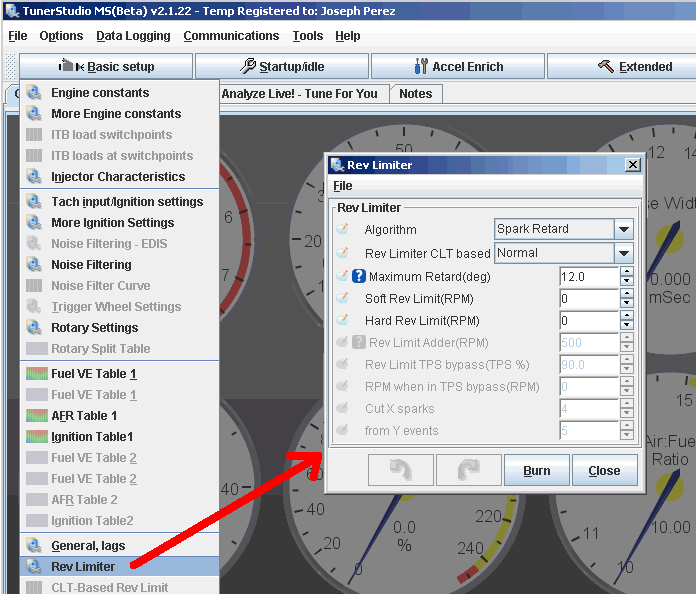
Your rev limiter is set to 0 RPM, with a retard of 12 degrees. So you are hitting the rev limiter all the time.
Increase the soft limit to 7,200 and the hard limit to 7,500. That should fix your problem. (Oh, and don't forget to re-scale your spark table accordingly, or you'll be picking up pieces of your pistons with a sponge.)
The algorithm is also supposed to be set to something different, but it's relatively unimportant and I'm far too intoxicated to be giving intelligent commentary on this right now.
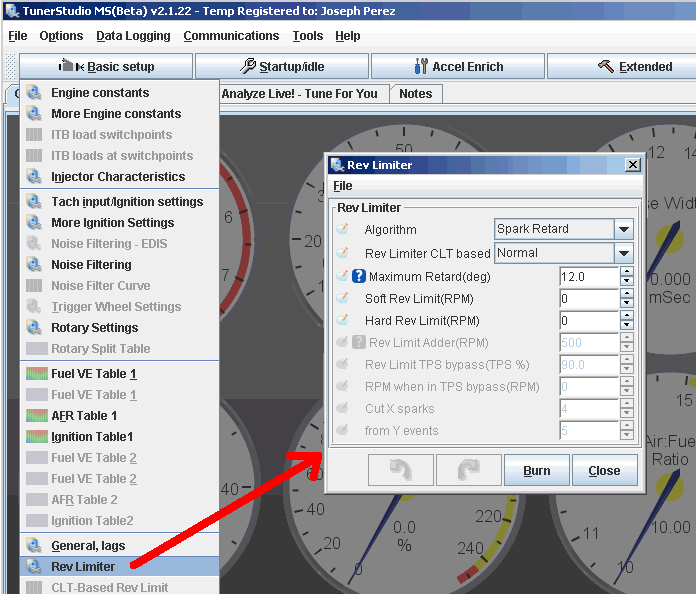
Your rev limiter is set to 0 RPM, with a retard of 12 degrees. So you are hitting the rev limiter all the time.
Increase the soft limit to 7,200 and the hard limit to 7,500. That should fix your problem. (Oh, and don't forget to re-scale your spark table accordingly, or you'll be picking up pieces of your pistons with a sponge.)
The algorithm is also supposed to be set to something different, but it's relatively unimportant and I'm far too intoxicated to be giving intelligent commentary on this right now.
Thread
Thread Starter
Forum
Replies
Last Post












