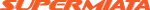Kickstarter: RaceCapture OBD/CAN Datalogger and lap timer
#21
You can still purchase the Gen 2 from their store: https://www.autosportlabs.com/product/racecapturepro/
It's a bit different to the one they are doing on kickstarter though. I'm not sure if they are planning to continue the two different lines of products or not.
here is a link to my Nexus 7 mount that I 3D printed. Works very well, looks good and is cheap: https://www.autosportlabs.org/viewtopic.php?t=4515
It's a bit different to the one they are doing on kickstarter though. I'm not sure if they are planning to continue the two different lines of products or not.
here is a link to my Nexus 7 mount that I 3D printed. Works very well, looks good and is cheap: https://www.autosportlabs.org/viewtopic.php?t=4515
#23
you can add it yourself... I just added a new track a day ago. You trace it out on Google via the tool linked below, and email it to them. They are usually added to the system within a few days.
https://www.autosportlabs.net/RaceTracks
https://www.autosportlabs.net/RaceTracks
#25
Hi! Brent Picasso co-founder of Autosport Labs here. Thanks for backing the project, and I'm here to answer any questions you might have.
We're posting a couple of update videos, one of them is pretty detailed on features, the other is a short lapping demo - should give an idea of what we have so far and the direction we're going.
We're posting a couple of update videos, one of them is pretty detailed on features, the other is a short lapping demo - should give an idea of what we have so far and the direction we're going.
#27
Hi,
One of the goals for the in-app analysis is the ability to export data in various formats. GEMS compatible format will be on that list. In the end, it'll be much easier to do that conversion.
A note on the in-app analysis we're working to release to beta. It'll be a big departure from the 90's era windows software you see from other companies. All mobile-first and touch oriented, it will work on many platforms. Some demo videos:
(some more on our channel)
More analysis widgets will be added such as the typical you'd expect - histograms, scatter plots, histograms, min max values and sector analysis and etc.
Over the weekend we shot a demo video actually going through the analysis features with some voice over description.
Madjak- you wrote "I'm not sure if they are planning to continue the two different lines of products or not." - The new RaceCapture is just an addition to the RaceCapture family line - in this case, an easier to use, simplified plug and play version. There will be others that fill various needs, all in the same family.
Hope that helps!
One of the goals for the in-app analysis is the ability to export data in various formats. GEMS compatible format will be on that list. In the end, it'll be much easier to do that conversion.
A note on the in-app analysis we're working to release to beta. It'll be a big departure from the 90's era windows software you see from other companies. All mobile-first and touch oriented, it will work on many platforms. Some demo videos:
More analysis widgets will be added such as the typical you'd expect - histograms, scatter plots, histograms, min max values and sector analysis and etc.
Over the weekend we shot a demo video actually going through the analysis features with some voice over description.
Madjak- you wrote "I'm not sure if they are planning to continue the two different lines of products or not." - The new RaceCapture is just an addition to the RaceCapture family line - in this case, an easier to use, simplified plug and play version. There will be others that fill various needs, all in the same family.
Hope that helps!
Last edited by Brent Picasso; 12-14-2015 at 12:59 PM.
#30
Thanks so much for putting this together and reaching out to see if we had any questions. In reading thru the kickstarter description it is unclear if the new little RaceCapture device (unPro?) includes the 50hz capable GPS or just capable of plugging one in? Given that the Pro includes one I'm assuming that it's just the same chip but figured I would clarify.
I have a few questions about data from the videos. Nicely the data in question is shown in the 'cover' image. In 'multi-driver analysis' there's a peak where blue seems to accelerate where the white line just caps out? It's just under the [>] icon in the center of the screen. I was wondering what would cause a case like this as the video never gets to that point of the track?
Also it looks like all the runs miss the chicane at the top of the map (see 'cover' shot of 'Tour of RaceCapture features')? Is this just an alternate track config? If so are there plans to allow for some sub-track selection option so that you wouldn't be confused why one day you were 20+ seconds faster on what appears to be the same track?
Thanks again for putting this all together, nice to see the option of a device this capable at this price point.
I have a few questions about data from the videos. Nicely the data in question is shown in the 'cover' image. In 'multi-driver analysis' there's a peak where blue seems to accelerate where the white line just caps out? It's just under the [>] icon in the center of the screen. I was wondering what would cause a case like this as the video never gets to that point of the track?
Thanks again for putting this all together, nice to see the option of a device this capable at this price point.
#31
Thanks so much for putting this together and reaching out to see if we had any questions. In reading thru the kickstarter description it is unclear if the new little RaceCapture device (unPro?) includes the 50hz capable GPS or just capable of plugging one in? Given that the Pro includes one I'm assuming that it's just the same chip but figured I would clarify.
I have a few questions about data from the videos. Nicely the data in question is shown in the 'cover' image. In 'multi-driver analysis' there's a peak where blue seems to accelerate where the white line just caps out? It's just under the [>] icon in the center of the screen. I was wondering what would cause a case like this as the video never gets to that point of the track?
Also it looks like all the runs miss the chicane at the top of the map (see 'cover' shot of 'Tour of RaceCapture features')? Is this just an alternate track config? If so are there plans to allow for some sub-track selection option so that you wouldn't be confused why one day you were 20+ seconds faster on what appears to be the same track?
#32
yeah it would definitely contain the GPS, that's kinda the whole point of this version. With the RCP, the aerial is separate so that you can locate it on the roof, but the GPS unit itself is internal to the device. It may be the same with this, but my guess is that the antenna is integrated and not remote. This is why it needs to be up on your dash so the antenna gets a clear signal to the satellites.
If I'm looking at the right video, the blue and white lines are speed graphs between the two laps. The blue lap the car was still accelerating into the corner then immediately braking. The white lap, the car coasted as it entered the corner by the looks of it. Maybe there was a bit of lost traction or something that cause the lack of acceleration and coast. In that case, you could load up the TPS graph to see if the drive backed off early, or the yaw / roll to see if the car was unsettled etc. Either way you would see a time difference in the lap before and after that point which would represent the lost time. There are lots of ways to interpret the data, and there are actually a few great tutorials on other software like GEMS to show what to look for.
The local track I run has two configurations. I have submitted both layouts and I just load the one I'm running that day. In those videos it looks like the layout of the track has been changed slightly since it was submitted. As you can see it doesn't really affect how the device works either way, it's just a matter of the user knowing which track config was run on which day.
#33
Hi-
You definitely get all of the hardware features in RaceCapture under the section "All the Data, in One Package" as defined in the Kickstarter. It combines 3 categories of sensors into one device - GPS, accelerometer+gyro - CAN/OBD-II .
In the video demo I selected RPM and throttle position (TPS) as a way to compare two channels on one view. As you can see in the channel selection, you can select other combinations of channels as you see fit. RPM and TPS is a good one as you can easily see the shift points.
Track maps will be selectable for analysis - in the demo here it just selects the first one found near where the data is logged - which happened to be the one with the chicane.
The track map is there primarily for comparing the driven line; every track map submitted is drawn down the center line of the track; that's why they're typically hand drawn vs derived from logged data.
Hope this helps!
You definitely get all of the hardware features in RaceCapture under the section "All the Data, in One Package" as defined in the Kickstarter. It combines 3 categories of sensors into one device - GPS, accelerometer+gyro - CAN/OBD-II .
In the video demo I selected RPM and throttle position (TPS) as a way to compare two channels on one view. As you can see in the channel selection, you can select other combinations of channels as you see fit. RPM and TPS is a good one as you can easily see the shift points.
Track maps will be selectable for analysis - in the demo here it just selects the first one found near where the data is logged - which happened to be the one with the chicane.
The track map is there primarily for comparing the driven line; every track map submitted is drawn down the center line of the track; that's why they're typically hand drawn vs derived from logged data.
Hope this helps!
#34
I haven't seen the analysis side yet so I'm just guessing... I'd expect that you can save laps to disk and then load them back. So with a track, regardless if it has a chicane or not, as long as the start finish stays at the same place and the sector areas are the same then it would make no difference. When comparing time just load the file that you've saved that says 'no chicane' and do your analysis against that.
#35
A demo of how analysis works starts at 12:00 here in that video above:
* You'll be able to import session from a logfile (RCP)
* Import sessions real-time time via wireless while lapping (RC and RCP)
* Pull down sessions from the cloud (http://podium.live) - whether they are laps friends shared with you, or your own shared laps
The last one is important; you'll be able to compare laps at the same track with your friends from the same day, different days - etc. What if Randy Pobst drives a turbo Miata at Laguna Seca and shares it? you could compare his line with yours. etc etc
* You'll be able to import session from a logfile (RCP)
* Import sessions real-time time via wireless while lapping (RC and RCP)
* Pull down sessions from the cloud (http://podium.live) - whether they are laps friends shared with you, or your own shared laps
The last one is important; you'll be able to compare laps at the same track with your friends from the same day, different days - etc. What if Randy Pobst drives a turbo Miata at Laguna Seca and shares it? you could compare his line with yours. etc etc

#36
Brent, can you clear something up for me? Soon my Miata will have a MegaSquirt ECU. I want to be able to log any MS-connected sensors, along with GPS and accelerometer data via the new RaceCapture. Can I connect the RaceCapture directly to the MS CANH and CANL pins and expect it to work out of the box? The following quote from the kickstarter page makes me think it will require some custom code hacking.
Also, will the new product support the Lua scripting like the Pro?
CAN Bus Hacking and Beyond.
Far beyond a dumb OBD-II dongle, RaceCapture is an ideal hacking tool for the connected race car. With open source firmware you’ll be able to map any CAN bus message to telemetry data and fuse it with high performance GPS and accelerometer/gyro sensors, all streaming over a high speed wireless link.
Far beyond a dumb OBD-II dongle, RaceCapture is an ideal hacking tool for the connected race car. With open source firmware you’ll be able to map any CAN bus message to telemetry data and fuse it with high performance GPS and accelerometer/gyro sensors, all streaming over a high speed wireless link.
Last edited by motorphile; 12-19-2015 at 02:18 PM.
#37
Hi @motorphile,
We're listening to people and one thing is we got a lot of interest for non-OBD-II / direct CAN mapping (Megasquirt, after market ECUs, etc) and we're very likely adding that to the base perk level.
This type of CAN mapping will be a UI / table-based mapping that'll make it easier to map CAN bus data to channels. It'll be available in all RaceCapture systems.
Regarding Lua: That's only a RaceCapture/Pro feature.
Camera control:
We're also looking into swapping the stretch goal where we include WiFi camera trigger at the base perk level, and adding phone/tablet video recording as the stretch goal.
Let us know the thoughts on the above!
We're listening to people and one thing is we got a lot of interest for non-OBD-II / direct CAN mapping (Megasquirt, after market ECUs, etc) and we're very likely adding that to the base perk level.
This type of CAN mapping will be a UI / table-based mapping that'll make it easier to map CAN bus data to channels. It'll be available in all RaceCapture systems.
Regarding Lua: That's only a RaceCapture/Pro feature.
Camera control:
We're also looking into swapping the stretch goal where we include WiFi camera trigger at the base perk level, and adding phone/tablet video recording as the stretch goal.
Let us know the thoughts on the above!
#38
Elite Member

iTrader: (2)
Join Date: May 2008
Location: Portland, Oregon
Posts: 3,468
Total Cats: 365
I want both phone capture and camera control, so let's hit that stretch goal!
I can't decide which I want first. The most tedious part of my data capture experience has always been having to manually sync the datafile and video in an external application such as RaceRender to get the data overlayed onto the video. So I suppose phone capture? Whichever option gives me the least post-event workload. But both is best.
I can't decide which I want first. The most tedious part of my data capture experience has always been having to manually sync the datafile and video in an external application such as RaceRender to get the data overlayed onto the video. So I suppose phone capture? Whichever option gives me the least post-event workload. But both is best.
#40
Brent,
Thank you for the reply. For me personally, the direct CAN mapping is a requirement. That feature should be of great interest to other Miata enthusiasts as well, considering how many of us use MegaSquirt ECUs. Having this included in the base level would be awesome. If you can also get the WiFi camera triggering in the base level (I'm a GoPro user), I will buy one immediately.
Thank you for the reply. For me personally, the direct CAN mapping is a requirement. That feature should be of great interest to other Miata enthusiasts as well, considering how many of us use MegaSquirt ECUs. Having this included in the base level would be awesome. If you can also get the WiFi camera triggering in the base level (I'm a GoPro user), I will buy one immediately.