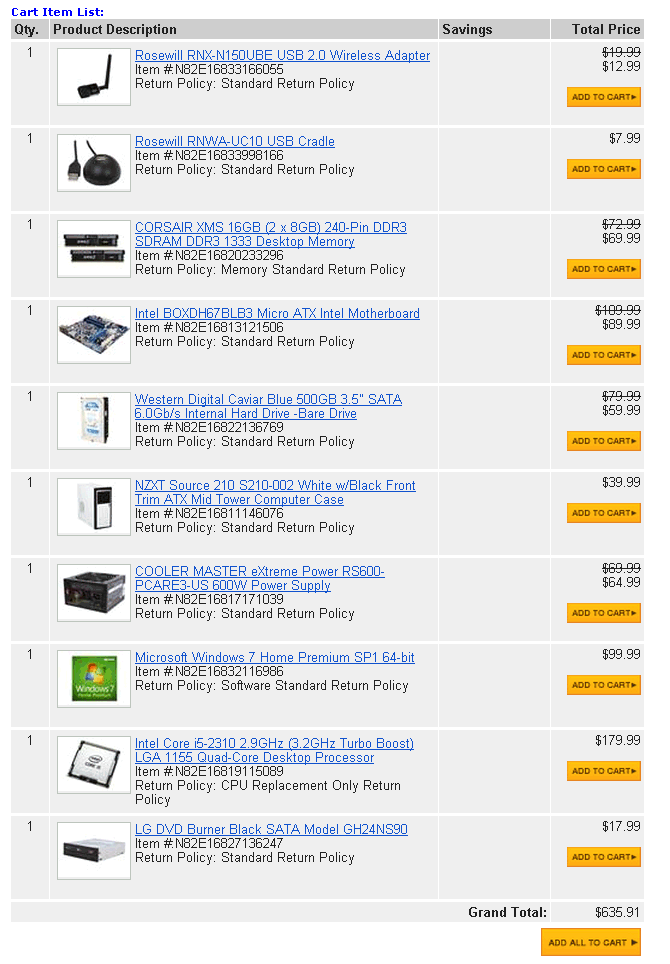Computer Advice Needed
#261
Boost Pope


iTrader: (8)
Join Date: Sep 2005
Location: Chicago. (The less-murder part.)
Posts: 33,027
Total Cats: 6,592
Also that I will not need a video/graphics (same thing?) card since a motherboard will take care of my emulator needs.
(On the subject of CPUs)
Do I not need one?
Do I not need one?
Why would a hard drive slow you down? Is there an advantage to a solid state drive?
#262
Elite Member

Thread Starter
iTrader: (24)
Join Date: Aug 2008
Location: Key West
Posts: 6,110
Total Cats: 283
CD/DVD drive: the cheapest one you can find. You will use it at least once to install windows, and possibly never again. If you have an old one from an old PC (or can find/borrow/steal one) you can just install the used one.
CPU: You definitely need one, it's what goes in the center of the motherboard and makes the computer go. Think of it as the ECU of your computer. Which is funny because your ECU also has a CPU, so that CPU is the ECU of your ECU.
HDD vs SSD: A Solid State Drive will be much much much faster, however, they are quite expensive, and don't last as long as HDD (Hard Disk Drive, the one with a spinning platter). Generally what people do for baller builds is they have 1 HDD and 1 SSD, since anything over 250GB and you will have to sell a kidney for an SSD.
You don't need one. A regular 500gb or 1tb HDD will be fine for you.
CPU: You definitely need one, it's what goes in the center of the motherboard and makes the computer go. Think of it as the ECU of your computer. Which is funny because your ECU also has a CPU, so that CPU is the ECU of your ECU.

HDD vs SSD: A Solid State Drive will be much much much faster, however, they are quite expensive, and don't last as long as HDD (Hard Disk Drive, the one with a spinning platter). Generally what people do for baller builds is they have 1 HDD and 1 SSD, since anything over 250GB and you will have to sell a kidney for an SSD.
You don't need one. A regular 500gb or 1tb HDD will be fine for you.
Now I need to pick a motherboard and a CPU.
Also, what is a GPU?
#264
Ah, I got it now. You listed a motherboard before, but it was just a vague "asus atx mobo" and not something specific.
So, there are a few different ways to do it. Each motherboard will be specific to a brand of processor (i.e. you can't buy a mobo with an AMD socket and put an Intel chip in). If you have a specific processor you want, get a mobo that will go with it. If not, you get lots of options. Try to get an idea what you want to spend on both, then go looking for a combination that will do what you want it to for the cheapest. For instance, if you aren't going to be gaming, make sure you have one with an integrated GPU. If you are, don't worry about that feature.
So, there are a few different ways to do it. Each motherboard will be specific to a brand of processor (i.e. you can't buy a mobo with an AMD socket and put an Intel chip in). If you have a specific processor you want, get a mobo that will go with it. If not, you get lots of options. Try to get an idea what you want to spend on both, then go looking for a combination that will do what you want it to for the cheapest. For instance, if you aren't going to be gaming, make sure you have one with an integrated GPU. If you are, don't worry about that feature.
#265
Elite Member

Thread Starter
iTrader: (24)
Join Date: Aug 2008
Location: Key West
Posts: 6,110
Total Cats: 283
700 should include the monitor at this point. I don't play PC games, I'm a console kinda guy. I will be playing emulators on the PC, though. So basically, I am building a nice desktop for fast internetting.
Ah, I got it now. You listed a motherboard before, but it was just a vague "asus atx mobo" and not something specific.
So, there are a few different ways to do it. Each motherboard will be specific to a brand of processor (i.e. you can't buy a mobo with an AMD socket and put an Intel chip in). If you have a specific processor you want, get a mobo that will go with it. If not, you get lots of options. Try to get an idea what you want to spend on both, then go looking for a combination that will do what you want it to for the cheapest. For instance, if you aren't going to be gaming, make sure you have one with an integrated GPU. If you are, don't worry about that feature.
So, there are a few different ways to do it. Each motherboard will be specific to a brand of processor (i.e. you can't buy a mobo with an AMD socket and put an Intel chip in). If you have a specific processor you want, get a mobo that will go with it. If not, you get lots of options. Try to get an idea what you want to spend on both, then go looking for a combination that will do what you want it to for the cheapest. For instance, if you aren't going to be gaming, make sure you have one with an integrated GPU. If you are, don't worry about that feature.
I will update my list later today and will have (hopefully) a motherboard and CPU picked out. Then I will make an attempt to order parts later next week.
In the meantime, I decided to upgrade the RAM in my Dell Mini 10 to 2GB (lol). I love this netbook but it needs some more oomph. It has it's own memory slot and a 2GB RAM stick is like 28 bucks. I also read that switching to the full version of Windows 7 should make an improvement on overall performance. So I will look into that as well. They also make SSD drives for these things...
Thanks again guys.
#268
Elite Member

Thread Starter
iTrader: (24)
Join Date: Aug 2008
Location: Key West
Posts: 6,110
Total Cats: 283
Thanks, Joe. I made a few mods to my list. Funny, you picked the same motherboard that I was looking at. Awesome reviews. I don't need the wireless right now, I found the other wall adapter with the second ethernet adapter, so I am good on that.
Changes to my list:
- http://www.newegg.com/Product/Produc...82E16811129024
- http://www.newegg.com/Product/Produc...82E16813121509
- http://www.newegg.com/Product/Produc...82E16819115089
- http://www.newegg.com/Product/Produc...82E16820145357
- http://www.newegg.com/Product/Produc...82E16822136769
- http://www.newegg.com/Product/Produc...82E16827136247
Shuiend said he will help me get a copy of "kitties 7"
Changes to my list:
- http://www.newegg.com/Product/Produc...82E16811129024
- http://www.newegg.com/Product/Produc...82E16813121509
- http://www.newegg.com/Product/Produc...82E16819115089
- http://www.newegg.com/Product/Produc...82E16820145357
- http://www.newegg.com/Product/Produc...82E16822136769
- http://www.newegg.com/Product/Produc...82E16827136247
Shuiend said he will help me get a copy of "kitties 7"
#269
Boost Pope


iTrader: (8)
Join Date: Sep 2005
Location: Chicago. (The less-murder part.)
Posts: 33,027
Total Cats: 6,592
Looks like a winner to me.
I went way overboard on the RAM. My "big" machine at home, which I use for CAD and gaming, has "only" 8 gigs and works just fine, but it's so cheap right now, why not splurge?
I'm also a huge Intel fan. I realize that AMD makes some decent CPUs these days, but the motherboards that support them seem to be all over the map quality-wise. I've been using nothing but Intel-made motherboards for years and have never had a problem with them. You pay a but more for the CPU to go on it, but you get rock-solid driver support and higher performance in return.
With an i5 processor and 16 gigs of RAM, you're going to be good to go for several years without having to worry about upgrading. Everything else is just supporting hardware.
I went way overboard on the RAM. My "big" machine at home, which I use for CAD and gaming, has "only" 8 gigs and works just fine, but it's so cheap right now, why not splurge?
I'm also a huge Intel fan. I realize that AMD makes some decent CPUs these days, but the motherboards that support them seem to be all over the map quality-wise. I've been using nothing but Intel-made motherboards for years and have never had a problem with them. You pay a but more for the CPU to go on it, but you get rock-solid driver support and higher performance in return.
With an i5 processor and 16 gigs of RAM, you're going to be good to go for several years without having to worry about upgrading. Everything else is just supporting hardware.
#270
Elite Member

Thread Starter
iTrader: (24)
Join Date: Aug 2008
Location: Key West
Posts: 6,110
Total Cats: 283
I agree, might as well splurge on the ram while I'm putting the thing together. I decided to go ahead and use a different case to bring the price down more. After reading some on /r/buildapc I see that "cheap" cases are used in everything from 500 dollar builds to 2,000 dollar builds and they all work fine.
After reading tons of reviews on Intel ****, I am happy. I should be set for a few years with this computer and upgrades will be easy when/if the time comes.
Thanks again guys, I'll post the final list shortly.
After reading tons of reviews on Intel ****, I am happy. I should be set for a few years with this computer and upgrades will be easy when/if the time comes.
Thanks again guys, I'll post the final list shortly.
#272
Just my 2c, but Erat has a point if you aren't going for an i5 k series (And especially a Sandy Bridge k-series).
Of course, YMMV. All of my purchases over the past 2 years, except for a HTPC, have been Intel i-5 k-series. Non-ks imo aren't worth the bucks, they aren't really that much faster than a cheaper AMD chip.
Of course, YMMV. All of my purchases over the past 2 years, except for a HTPC, have been Intel i-5 k-series. Non-ks imo aren't worth the bucks, they aren't really that much faster than a cheaper AMD chip.
#273
Boost Pope


iTrader: (8)
Join Date: Sep 2005
Location: Chicago. (The less-murder part.)
Posts: 33,027
Total Cats: 6,592
I realize that for every person who has had negative experiences with any of the various AMD-platform boards out there, there are two or three willing to stand up and say "No, my motherboard isn't buggy at all. It hardly ever locks up after I re-flashed the BIOS and tracked down a bunch of obscure drivers." But by sticking with the Intel-platform camp, and an Intel-branded motherboard specifically, you get to avoid the fun of playing that game. You buy it, you assemble it, and it works.
By all means, downgrade to a Sandy Bridge i3 as opposed to an i5 if $70 is really going to be a make-or-break proposition. But if you want the assurance of a known-stable BSP and driver package, stick with an Intel-brand motherboard and avoid rolling the dice on some random Biostar / MSI / etc.
Last edited by Joe Perez; 09-23-2012 at 09:21 PM.
#275
It's not about the CPU, it's about the motherboard it's sitting on.
I realize that for every person who has had negative experiences with any of the various AMD-platform boards out there, there are two or three willing to stand up and say "No, my motherboard isn't buggy at all. It hardly ever locks up after I re-flashed the BIOS and tracked down a bunch of obscure drivers." But by sticking with the Intel-platform camp, and an Intel-branded motherboard specifically, you get to avoid the fun of playing that game. You buy it, you assemble it, and it works.
By all means, downgrade to a Sandy Bridge i3 as opposed to an i5 if $70 is really going to be a make-or-break proposition. But if you want the assurance of a known-stable BSP and driver package, stick with an Intel-brand motherboard and avoid rolling the dice on some random Biostar / MSI / etc.
I realize that for every person who has had negative experiences with any of the various AMD-platform boards out there, there are two or three willing to stand up and say "No, my motherboard isn't buggy at all. It hardly ever locks up after I re-flashed the BIOS and tracked down a bunch of obscure drivers." But by sticking with the Intel-platform camp, and an Intel-branded motherboard specifically, you get to avoid the fun of playing that game. You buy it, you assemble it, and it works.
By all means, downgrade to a Sandy Bridge i3 as opposed to an i5 if $70 is really going to be a make-or-break proposition. But if you want the assurance of a known-stable BSP and driver package, stick with an Intel-brand motherboard and avoid rolling the dice on some random Biostar / MSI / etc.
My point was more towards the "Get a k-series Intel", then a "Go AMD". The k series are typically $20 more and really silly to skimp on for what you get.
#276
Good call. It all looks good. I, personally, run an Intel mobo and processor and its rock solid. I don't get the overclocking ability but, then again, why would I care?
One thing you might want to add to your purchase is a couple of these: Newegg.com - Rosewill 8" Sata Power Splitter Cable Model RCW-302 - they're good to have on hand and, from personal experience in owning the the Sonata III, the PSU in the case only has 2 x SATA power. This might be fine if you are just sticking with the DVD drive and the ONE hard drive but if you plan on getting additional hard drives in the future, you will be out of power plugs.
Oh, I just noticed that the memory speed and the motherboard's supported memory speed are different. Just note that, assuming your mobo has no issues with the memory - which it shouldn't, your memory will be reduced to the supported 1333Mhz. NOT that it should really matter... just saying.
Other than that, it looks pretty solid to me.
Now, I'm off to installing another HDD in my tower and Windows 8 RC on it.
One thing you might want to add to your purchase is a couple of these: Newegg.com - Rosewill 8" Sata Power Splitter Cable Model RCW-302 - they're good to have on hand and, from personal experience in owning the the Sonata III, the PSU in the case only has 2 x SATA power. This might be fine if you are just sticking with the DVD drive and the ONE hard drive but if you plan on getting additional hard drives in the future, you will be out of power plugs.
Oh, I just noticed that the memory speed and the motherboard's supported memory speed are different. Just note that, assuming your mobo has no issues with the memory - which it shouldn't, your memory will be reduced to the supported 1333Mhz. NOT that it should really matter... just saying.
Other than that, it looks pretty solid to me.
Now, I'm off to installing another HDD in my tower and Windows 8 RC on it.
#277
Elite Member

Thread Starter
iTrader: (24)
Join Date: Aug 2008
Location: Key West
Posts: 6,110
Total Cats: 283
Alright.We are back in season down here, so my cash flow is coming in hard. I will start posting my parts here as they come in and will document the assembly so you guys can help me when I **** up.
To get into the spirit of things, I decided to do some work to my netbook. I did the 2gb memory upgrade this morning and later I'll be installing the full version of Windows 7 in place of the starter version, I'll also on the fence about doing a SSD harddrive upgrade that is available for the Dell Mini 1012.
So far I have been extremely pleased with the little netbook after doubling the memory. I'm sure the rest will be icing on the cake for my ultimate Megasquirt tuning/porno watching machine.
To get into the spirit of things, I decided to do some work to my netbook. I did the 2gb memory upgrade this morning and later I'll be installing the full version of Windows 7 in place of the starter version, I'll also on the fence about doing a SSD harddrive upgrade that is available for the Dell Mini 1012.
So far I have been extremely pleased with the little netbook after doubling the memory. I'm sure the rest will be icing on the cake for my ultimate Megasquirt tuning/porno watching machine.
#279
I just got all my stuff in today, so if I find my camera I will snap some pictures for you.
Also check out Youtube. Everything you need to know is there, just watch some videos. I am glad I watched Newegg's video on the LGA1155 board:
I've never installed a processor with the pins on the mobo, so at least that won't surprise me tonight.
Also check out Youtube. Everything you need to know is there, just watch some videos. I am glad I watched Newegg's video on the LGA1155 board:
I've never installed a processor with the pins on the mobo, so at least that won't surprise me tonight.
#280
I just got all my stuff in today, so if I find my camera I will snap some pictures for you.
Also check out Youtube. Everything you need to know is there, just watch some videos. I am glad I watched Newegg's video on the LGA1155 board: Motherboard Installation Tutorial - YouTube
I've never installed a processor with the pins on the mobo, so at least that won't surprise me tonight.
Also check out Youtube. Everything you need to know is there, just watch some videos. I am glad I watched Newegg's video on the LGA1155 board: Motherboard Installation Tutorial - YouTube
I've never installed a processor with the pins on the mobo, so at least that won't surprise me tonight.