TV / Speaker / Stereo problem
#1
Elite Member
Thread Starter
iTrader: (1)
Join Date: Jun 2005
Location: Pikeville, TN
Posts: 3,038
Total Cats: 27
OK, I've got an LCD TV with two 8 ohm 10W speakers (internal). For the past two years I've been running the audio outputs to a set of Logitech Z-640 computer speakers with subwoofer - http://logitech-en-amr.custhelp.com/...name/Z-640.pdf. I only turn the speakers on when I want to watch a movie/concert/etc. The audio out on my TV is not controlled by the volume on the remote control. This means the volume is kind of screwy because I have to set it so it is low enough for big explosions but loud enough to hear conversations (you get the idea). If the phone rings and I want to turn down the TV I would have to jump up and adjust the computer speakers because turning my volume down on the remote only affects the internal TV speakers.
SO, I decided to add a 1/8" stereo jack to the back of the TV, splice into the internal TV speakers and output to my computer speakers. I've done this before and didn't think it was any big deal but it isn't working as planned. The audio jack I bought was this (radio shack 274-0246):
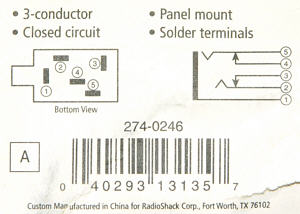
When you plug the phono plug into the jack it opens the circuit going to the internal TV speakers and closes the one going to the external computer speakers. So far so good. I spliced pin 4/5 into the right speaker + and spliced pin 2/3 into the left speaker +. Then I grabbed all 4 negative wires, soldered them together and hooked them to pin 1.
The problem:
I plugged the external speakers into my new jack and changed the TV volume from 0 to 1. I could hear a "pop". Switching from 1 to 0 also made a popping sound. I could put my fingers on the internal speaker cone and feel the cone pull in / out with the pop. After playing with it for a minute the speakers started popping at a regular interval. I'm guessing the amp was turning on/off from time to time. So, I clipped the wires going to the internal speakers (didn't want to blow anything) and now the sound is just coming through the external computer speakers. I still get a pop (through the external speakers) when changing channels and this is not something I ever got with the regular internal TV speakers. Anyone have an idea of what I need to do to fix my problems or a better way to set this up?
SO, I decided to add a 1/8" stereo jack to the back of the TV, splice into the internal TV speakers and output to my computer speakers. I've done this before and didn't think it was any big deal but it isn't working as planned. The audio jack I bought was this (radio shack 274-0246):
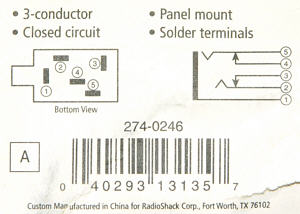
When you plug the phono plug into the jack it opens the circuit going to the internal TV speakers and closes the one going to the external computer speakers. So far so good. I spliced pin 4/5 into the right speaker + and spliced pin 2/3 into the left speaker +. Then I grabbed all 4 negative wires, soldered them together and hooked them to pin 1.
The problem:
I plugged the external speakers into my new jack and changed the TV volume from 0 to 1. I could hear a "pop". Switching from 1 to 0 also made a popping sound. I could put my fingers on the internal speaker cone and feel the cone pull in / out with the pop. After playing with it for a minute the speakers started popping at a regular interval. I'm guessing the amp was turning on/off from time to time. So, I clipped the wires going to the internal speakers (didn't want to blow anything) and now the sound is just coming through the external computer speakers. I still get a pop (through the external speakers) when changing channels and this is not something I ever got with the regular internal TV speakers. Anyone have an idea of what I need to do to fix my problems or a better way to set this up?
#6
You're taking the actual internal speaker wires running to your TV speakers, splicing into them and using them to feed the input on your computer speakers?
Your computer speakers don't have the ability to handle that much power. I can bet what's happening is that power is hitting the circuit board inside your computer speaker amp and feeding back into the TV, causing your internal TV amp to clip and shut off.
What model is the TV so I can look it up and recommend something different.
I don't suppose it has a headphone output? I bought Samsung 52 LCD specifically because it had a headphone out. Almost nobody anymore sells a TV that has a variable volume line-level output on the back of it because then it would be way to easy to just hook up computer speakers and forget all about an expensive receiver an d surround sound.
Your problem is actually one of the most often bitched about feature of new televisions... the inability to control offboard speakers with the TV volume. Some soundbars get around the issue by having an onboard learning feature of the remote control receiver in the soundbar itself so you can turn your internal TV speakers off but the regular remote volume signal works directly with soundbar.
Oh yeah, and is that a space for an 80" TV, or are you just 5'2".
Your computer speakers don't have the ability to handle that much power. I can bet what's happening is that power is hitting the circuit board inside your computer speaker amp and feeding back into the TV, causing your internal TV amp to clip and shut off.
What model is the TV so I can look it up and recommend something different.
I don't suppose it has a headphone output? I bought Samsung 52 LCD specifically because it had a headphone out. Almost nobody anymore sells a TV that has a variable volume line-level output on the back of it because then it would be way to easy to just hook up computer speakers and forget all about an expensive receiver an d surround sound.
Your problem is actually one of the most often bitched about feature of new televisions... the inability to control offboard speakers with the TV volume. Some soundbars get around the issue by having an onboard learning feature of the remote control receiver in the soundbar itself so you can turn your internal TV speakers off but the regular remote volume signal works directly with soundbar.
Oh yeah, and is that a space for an 80" TV, or are you just 5'2".
#7
Elite Member
Thread Starter
iTrader: (1)
Join Date: Jun 2005
Location: Pikeville, TN
Posts: 3,038
Total Cats: 27
Yes, talking about splicing into the internal speaker wires. I've done it before BUT it was a 13" TV I bought in 1985 ($300 IIRC !). It did work fine so I figured there would be no problem doing it again.
My TV is a Sanyo DP50749. No headphone output.
Yes, I am one of the people who bitch about the lack of that feature. I do have a 32" TV that has an option in the menu to turn that feature on. Not sure why that isn't standard.
I'm 5'6. The TV sits on a 5" or 6" shelf and just about touches the top of the hole in the wall.
I'm wondering if I can find something that will handle the 10W output that the speakers see. I don't know crap about this kind of stuff but there has to be a solution (other than $500 soundbar speakers that wouldn't fit into the hole anyway). It's a shame because those logitech speakers kick *** (especially for the $50 super duper sale after rebate I got on them)...

My TV is a Sanyo DP50749. No headphone output.
Yes, I am one of the people who bitch about the lack of that feature. I do have a 32" TV that has an option in the menu to turn that feature on. Not sure why that isn't standard.
I'm 5'6. The TV sits on a 5" or 6" shelf and just about touches the top of the hole in the wall.
I'm wondering if I can find something that will handle the 10W output that the speakers see. I don't know crap about this kind of stuff but there has to be a solution (other than $500 soundbar speakers that wouldn't fit into the hole anyway). It's a shame because those logitech speakers kick *** (especially for the $50 super duper sale after rebate I got on them)...

Thread
Thread Starter
Forum
Replies
Last Post
Zaphod
MEGAsquirt
47
10-26-2018 11:00 PM
russian
Miata parts for sale/trade
6
10-08-2015 03:01 PM












