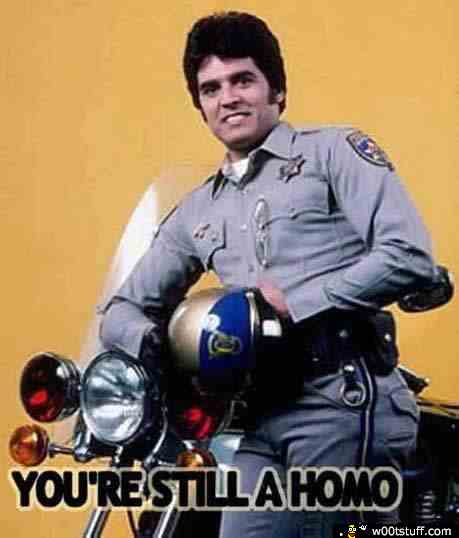Laptop suggestions
#42
My g/f bought me an Acer laptop as a "going off to college" present. Other than the battery only lasting 2 1/2 hours it has been great. Runs all my gaming programs just fine. I can have photoshop, 3d studio, and torque open at the same time with little to no lag. It was on sale for $400, beats the hell out of the Compaq it replaced.
#44
Elite Member

Thread Starter
iTrader: (3)
Join Date: Aug 2006
Location: San Diego, CA
Posts: 3,047
Total Cats: 12
The worst part is I own that bike.
Man, I started reading up on these mini-laptops, there's all sorts of them. I have a feeling a year from now, the market is going to be awesome on them.
Man, I started reading up on these mini-laptops, there's all sorts of them. I have a feeling a year from now, the market is going to be awesome on them.
#45
Elite Member
iTrader: (11)
Join Date: Jun 2007
Location: Overland Park, Kansas
Posts: 5,360
Total Cats: 43
Adding in my $0.02. One of my notebooks which is my primary computer took a crap on my the other day and I need to replace it. Shopped around for several different brands and places, but I don't want to stray from my Toshiba. It was a very good computer, battery life was good at first even though it was a 3 ghz P4 desktop based workhorse.
Problem is, you can't buy a computer anymore without that vista **** installed on it -- I've tried! Then the second problem is, install your own version of XP-Pro and you'll play hell attempting to find drivers written for XP. Its a lose-Lose situation buying a new computer anymore. :(
Problem is, you can't buy a computer anymore without that vista **** installed on it -- I've tried! Then the second problem is, install your own version of XP-Pro and you'll play hell attempting to find drivers written for XP. Its a lose-Lose situation buying a new computer anymore. :(
#46
Elite Member

Thread Starter
iTrader: (3)
Join Date: Aug 2006
Location: San Diego, CA
Posts: 3,047
Total Cats: 12
XP won't quite die. I hope when it's my turn to go, the world demands I stay a bit longer, too. :-)
No one I know who's downgraded to xp has bitched about it. I've found vista to be a bit more stable than WP, but it seems it's because I DO less with it. Part of that Macintosh Feel(tm).
Anyway, those little Asus boxes come with XP - same for the "wind" from MSI and some others. Maybe it's worth checking out...
But I saw it's hard to go wrong with a year-old, genuine XP box. Some of those core-2-duo machines are pretty reasonable on battery life and performance.
Those PC901's might be ok when they get to the states and sell for the $599 they are supposed to instead of the $790 it is after shipping from fleabay.
No one I know who's downgraded to xp has bitched about it. I've found vista to be a bit more stable than WP, but it seems it's because I DO less with it. Part of that Macintosh Feel(tm).
Anyway, those little Asus boxes come with XP - same for the "wind" from MSI and some others. Maybe it's worth checking out...
But I saw it's hard to go wrong with a year-old, genuine XP box. Some of those core-2-duo machines are pretty reasonable on battery life and performance.
Those PC901's might be ok when they get to the states and sell for the $599 they are supposed to instead of the $790 it is after shipping from fleabay.
#47
I'll ask here in order to avoid opening a new thread...
While we don't have a cheap used laptop market here I can buy Asus EeePC 700/701 new at a relatively good price.
I was thinking buying an LCDash from DIYautotune and also looking for a cheap used laptop(for MS tuning) but the EeePC seams capable of doing both-and being cheaper at the same time. Is it a good idea having the EeePC as monitoring Dash/in car PC???
Judging from the image Joe posted he probably has this kind of setup so I would be grateful for any help/suggestions from your experience.
While we don't have a cheap used laptop market here I can buy Asus EeePC 700/701 new at a relatively good price.
I was thinking buying an LCDash from DIYautotune and also looking for a cheap used laptop(for MS tuning) but the EeePC seams capable of doing both-and being cheaper at the same time. Is it a good idea having the EeePC as monitoring Dash/in car PC???
Judging from the image Joe posted he probably has this kind of setup so I would be grateful for any help/suggestions from your experience.
#48
Elite Member

Thread Starter
iTrader: (3)
Join Date: Aug 2006
Location: San Diego, CA
Posts: 3,047
Total Cats: 12
Joe has no such thing. But, there are some things to keep in mind:
You need about ZERO capability to run a megasquirt, ANYTHING from the last decade will be absolutely totally fune.
Joe has a tablet PC, which is nice but takes over the car. A cheap laptop is the way to go, and I'm sure there are used ones (try the newspaper?)
The EEE looks good to me, the smartest one might be the midrange PC900 one. The bigger screen (while not needed for an in car install) will be nice if you ever take it anywhere.
The PC901 looks awesome, nice screen, good over all... and costs as much as a real computer.
So far, believe it or not, I'm utterly tickled pink with my Dell m1210. Good sound, enough screen space (and not a drop more) that I can use it without feeling cramped, it's very small, pretty light weight, lasts a while on batteries, and has all the gizmos. 2 ghz core-2-duo, etc. What's not to like? Especially for $600.
--------
edit
The digital dash looks really cool, but it's NOT cheap. Given that you can make a cheap-used-laptop-and-new-screen carputer for probably $500 and play all your MP3's and GPS and all that off there... I don't think it's worth it. I like it, it's slick, but I think it's a bit pricey for what you get.
I might think about waiting, see if the PC901 drops to sub-$500. Right now, in the US, you're looking at about $750-800 to actually get one in your hand, and it's not worth more than a real laptop. It might be worth the same, but not more.
While I'm glad it'll drive an external screen - very glad - the extra $400 for a touch screen suddenly brings you to over $1k, and for that much money, I'll take a real laptop I can game on.
You need about ZERO capability to run a megasquirt, ANYTHING from the last decade will be absolutely totally fune.
Joe has a tablet PC, which is nice but takes over the car. A cheap laptop is the way to go, and I'm sure there are used ones (try the newspaper?)
The EEE looks good to me, the smartest one might be the midrange PC900 one. The bigger screen (while not needed for an in car install) will be nice if you ever take it anywhere.
The PC901 looks awesome, nice screen, good over all... and costs as much as a real computer.
So far, believe it or not, I'm utterly tickled pink with my Dell m1210. Good sound, enough screen space (and not a drop more) that I can use it without feeling cramped, it's very small, pretty light weight, lasts a while on batteries, and has all the gizmos. 2 ghz core-2-duo, etc. What's not to like? Especially for $600.
--------
edit
The digital dash looks really cool, but it's NOT cheap. Given that you can make a cheap-used-laptop-and-new-screen carputer for probably $500 and play all your MP3's and GPS and all that off there... I don't think it's worth it. I like it, it's slick, but I think it's a bit pricey for what you get.
I might think about waiting, see if the PC901 drops to sub-$500. Right now, in the US, you're looking at about $750-800 to actually get one in your hand, and it's not worth more than a real laptop. It might be worth the same, but not more.
While I'm glad it'll drive an external screen - very glad - the extra $400 for a touch screen suddenly brings you to over $1k, and for that much money, I'll take a real laptop I can game on.
#49
Looking closer to the image I saw it was just photoshoped so I should have been more careful... 
On the subject I'm not really interested in a laptop doing anything other except car related stuff. My budget is close to 400 US Dollars and a PC700 with touch screen added(cost approx. 40 $)could double as a nice in car screen/dash with megatune running so I can monitor boost, afr, coolant temp e.t.c.
The way I see it can do both jobs properly(a laptop to tune and a in car display) and costs as much as the LCDash but I'm afraid I'm missing something from the whole image...

On the subject I'm not really interested in a laptop doing anything other except car related stuff. My budget is close to 400 US Dollars and a PC700 with touch screen added(cost approx. 40 $)could double as a nice in car screen/dash with megatune running so I can monitor boost, afr, coolant temp e.t.c.
The way I see it can do both jobs properly(a laptop to tune and a in car display) and costs as much as the LCDash but I'm afraid I'm missing something from the whole image...
#50
Elite Member
iTrader: (12)
Join Date: Jan 2007
Location: Hermosa Beach, CA
Posts: 2,573
Total Cats: 12
Integrate the laptop into the stock gauge cluster, that would be sick lol.
Adjustable gauges in megtune and everything.
Adjustable gauges in megtune and everything.
Looking closer to the image I saw it was just photoshoped so I should have been more careful... 
On the subject I'm not really interested in a laptop doing anything other except car related stuff. My budget is close to 400 US Dollars and a PC700 with touch screen added(cost approx. 40 $)could double as a nice in car screen/dash with megatune running so I can monitor boost, afr, coolant temp e.t.c.
The way I see it can do both jobs properly(a laptop to tune and a in car display) and costs as much as the LCDash but I'm afraid I'm missing something from the whole image...

On the subject I'm not really interested in a laptop doing anything other except car related stuff. My budget is close to 400 US Dollars and a PC700 with touch screen added(cost approx. 40 $)could double as a nice in car screen/dash with megatune running so I can monitor boost, afr, coolant temp e.t.c.
The way I see it can do both jobs properly(a laptop to tune and a in car display) and costs as much as the LCDash but I'm afraid I'm missing something from the whole image...
#51
Elite Member

Thread Starter
iTrader: (3)
Join Date: Aug 2006
Location: San Diego, CA
Posts: 3,047
Total Cats: 12
Thats what I was thinking, in the guage cluster. Only megasquirt doesn't have enough IO! You can't watch all the things you want, like fuel levels, etc. Plus you'd need an odometer. Still thinking about it.
The PC700 has a smaller screen. I don't know if there's a touch screen for it. But you're going to be hurting if you don't get at least the 900.
Still, if you get it, I want to see how it turns out. I believe the extra space on the bigger monitor will be worth it, but budget is budget. I know getting a used laptop for $200 is not hard at all. My friend got a nice new dell for $500. :-)
The PC700 has a smaller screen. I don't know if there's a touch screen for it. But you're going to be hurting if you don't get at least the 900.
Still, if you get it, I want to see how it turns out. I believe the extra space on the bigger monitor will be worth it, but budget is budget. I know getting a used laptop for $200 is not hard at all. My friend got a nice new dell for $500. :-)
#54
Boost Pope


iTrader: (8)
Join Date: Sep 2005
Location: Chicago. (The less-murder part.)
Posts: 33,027
Total Cats: 6,593
Yeah, I did my in-car PC install about two years ago, long before EeePC. It's a Fujitsu Stylistic 3400 Tablet PC, meaning it's a touchscreen and has no keyboard. It's definitely a dominant feature of the interior, though I built the post so that it can be easily seperated in the middle and the upper half (with the tablet and the CB mount) removed. Here's a picture:

If I had it to do over again today, I would absolutely 100% buy an Eee 700 series. They're cheap, rugged, small, and adequate. That's basically what I was trying to illustrate with the photochop above- an Eee 700 or 900 mounted to a flat plate just above the radio.

If I had it to do over again today, I would absolutely 100% buy an Eee 700 series. They're cheap, rugged, small, and adequate. That's basically what I was trying to illustrate with the photochop above- an Eee 700 or 900 mounted to a flat plate just above the radio.
#55
Elite Member

Thread Starter
iTrader: (3)
Join Date: Aug 2006
Location: San Diego, CA
Posts: 3,047
Total Cats: 12
You don't think a 7" screen would start getting too small? I guess it all depends on where you mount it. I guess the MT guages would be ~1" each, not terrible, really.
I still need to see one of these in person.
Anyway, the dominating feature of Joe's car is... Joe. :-)
I still need to see one of these in person.
Anyway, the dominating feature of Joe's car is... Joe. :-)
#56
Joe how the tablet runs(I mean powerwise is it connected always with the cars battery)??? I searched for the topic explaining your in-car PC setup but the link you gave to one of your threads was dead...
P.S:The more I look at it the more I want a PC700 with touch screen(can be had for 40$ on ebay) but I guess the only solution to see if the screen size is acceptable is to get my hands on it...
#57
Elite Member

Thread Starter
iTrader: (3)
Join Date: Aug 2006
Location: San Diego, CA
Posts: 3,047
Total Cats: 12
Try taking a screen shot of megatune, and printing it out at the smaller size. Or, borrow a laptop from someone, and drag the megatune window down till it's 800x400 or whatever the PC700 uses as a screen. I guess till it's a 7" diagonal square. Drive around and see what you think!
#58
Boost Pope


iTrader: (8)
Join Date: Sep 2005
Location: Chicago. (The less-murder part.)
Posts: 33,027
Total Cats: 6,593
I purchased the optional in-car adapter for the tablet, which is a little box with a cigarete lighter plug on one end an a connector on the other to power the tablet. I mounted the box under the dash, just behind and above the glove compartment. Chopped off the lighter plug and spliced the wires directly into the switched +12 line that drives the stereo. So when the car is on the tablet gets power from it, and when the car is off the tablet switches to internal battery. Sadly, the battery is damn near dead- I get about ten minutes of runtime, so it only ever runs on the battery during the time between when I hit the "hibernate" button and shut off the engine and the time that it finishes hibernating.
I have played with a 700 series Eeepc at Microcenter, and while the keyboard and display are both too small for "normal" computing tasks, I still believe that they would make the ultimate in-car PC. The 900, despite its larger display, is exactly the same external dimensions as the 700. The 700 merely has a very large border of dead space around the screen. Like I said before, if I were doing it over today, I'd buy the EeePC over any other device on the market, on the grounds of its compact size, low cost, and vibration-proof SSD. Having a built-in keyboard, no matter how small, would be a considerable advantage over the tablet as well. You don't need it often, but when you do, it would be a lot nicer to have even that tiny little keyboard than to fumble at the onscreen keyboard with a stylus.
P.S:The more I look at it the more I want a PC700 with touch screen(can be had for 40$ on ebay) but I guess the only solution to see if the screen size is acceptable is to get my hands on it...
Originally Posted by AbeFM
Anyway, the dominating feature of Joe's car is... Joe. :-)

#59
Joe... 


I'm really grateful for spending your time so I can see a representation of the Megatune in the two different screens and thanks for all the great info. The 7" monitor seams acceptable so I guess I'm set for an EeePC 701...
Since you run the you in-car PC purely on the car's power do you think that having the Eee PC hooked instead of a stereo(I have removed it)and always on when the car is on might limit the life of the battery or the power it draws cause any electrical gremlin?
Once again thanks!



I'm really grateful for spending your time so I can see a representation of the Megatune in the two different screens and thanks for all the great info. The 7" monitor seams acceptable so I guess I'm set for an EeePC 701...
Since you run the you in-car PC purely on the car's power do you think that having the Eee PC hooked instead of a stereo(I have removed it)and always on when the car is on might limit the life of the battery or the power it draws cause any electrical gremlin?
Once again thanks!
#60
Elite Member

Thread Starter
iTrader: (3)
Join Date: Aug 2006
Location: San Diego, CA
Posts: 3,047
Total Cats: 12
Certainly if you set the computer up to sleep sometimes, it wouldn't be an issue. You can look at the size of the battery (in watt-hours or some such) and figure out that if it lasts 3 hours on a charge, then 8 times that is what it draws a day.
I'll have to print these out, I'm curious. I will say you can get the screen closer the smaller the computer is (effectively making it bigger). And stow it in case cops give you funny looks.
My 12" screen is small for gauges, compared to my old 14", it's funny I would even notice the difference but I do. Still, I have more places to put it now.
I want like 50 pictures (I can host them for you!) of this thing sitting all over the car, to get an idea for it, when you get it!
Joe, it occurs to me you might be able to trick windows into doing a "powersaving" hibernation as soon as it goes onto batteries - thus freeing you of the terrible burden of having to press the sleep button. On vista, I think I could pick any numbers I want, on XP I'm not getting these options, the shortest is 15 minutes or one hour or some such. If you could choose 1 minute to hibernate when on battery power, you'd be alright. Maybe look for a power management utility, I'm sure something like that would be free.
I'll have to print these out, I'm curious. I will say you can get the screen closer the smaller the computer is (effectively making it bigger). And stow it in case cops give you funny looks.
My 12" screen is small for gauges, compared to my old 14", it's funny I would even notice the difference but I do. Still, I have more places to put it now.
I want like 50 pictures (I can host them for you!) of this thing sitting all over the car, to get an idea for it, when you get it!
Joe, it occurs to me you might be able to trick windows into doing a "powersaving" hibernation as soon as it goes onto batteries - thus freeing you of the terrible burden of having to press the sleep button. On vista, I think I could pick any numbers I want, on XP I'm not getting these options, the shortest is 15 minutes or one hour or some such. If you could choose 1 minute to hibernate when on battery power, you'd be alright. Maybe look for a power management utility, I'm sure something like that would be free.