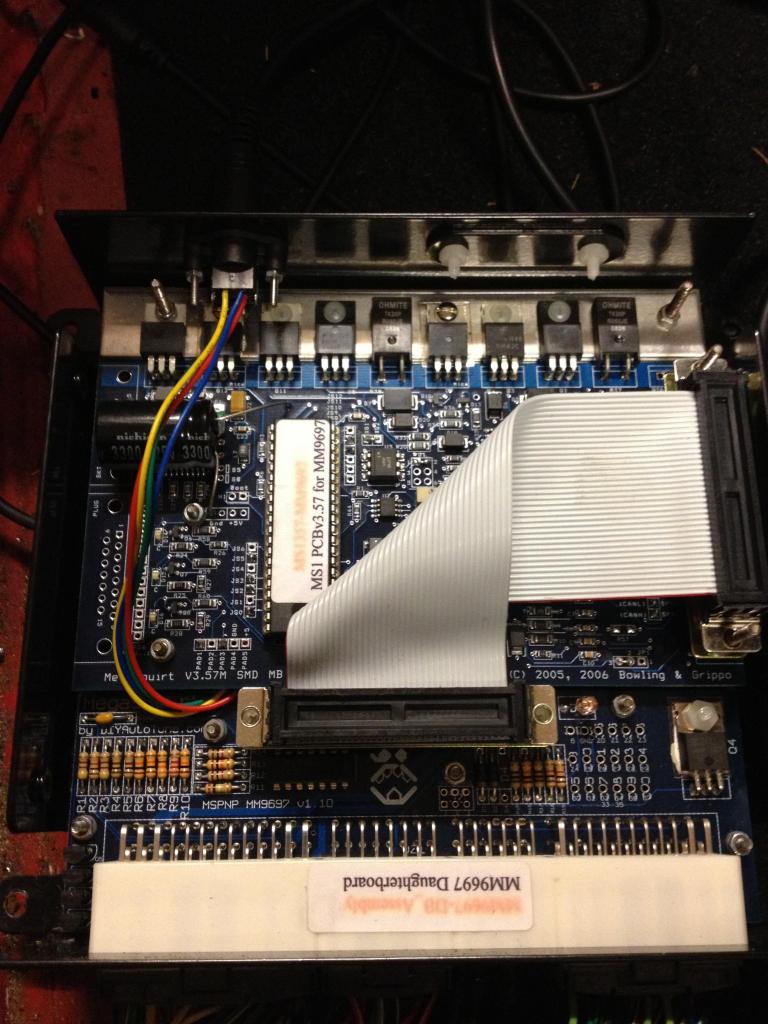MSPNP GEN1 Connection Issues
#1
Here is a copy of the e-mail i sent to DIY. It will explain my issue.
"I recently built my 96 1.8 Miata and Turbo'd it. I got ahold of a Gen 1 MSPNP for the tuning and have dealt with the same setup before on another miata. I had no issues like this before. Here's what im getting.
MSPNP has power and displays the power LED on the board with the key on.
Serial to S-video cable continuity checked fine.
Serial to USB adapter has the latest drivers installed and I assosciated it with COM2.
Loopback checked the adapter with HyperTerminal and it checks fine.
When plugged in with Key on and running portcheck.exe it comes back with no connection made under either Baud Rate. (granted it should only come up under 9600 on the GEN1)
MegaTune 2.25 will not read it either. (obviously)
I am running Windows 7 64bit.
Please let me know if you have any ideas i have spent a week or so online trying to find any information on forums, MS websites, Manuals, everything. I just am at the giving up point and really cant afford to get another computer.
Thanks in advance for any information you can give."
Please let me know if you have ANY ideas. I have sifted through every thread on every forum i could get my hands on.
"I recently built my 96 1.8 Miata and Turbo'd it. I got ahold of a Gen 1 MSPNP for the tuning and have dealt with the same setup before on another miata. I had no issues like this before. Here's what im getting.
MSPNP has power and displays the power LED on the board with the key on.
Serial to S-video cable continuity checked fine.
Serial to USB adapter has the latest drivers installed and I assosciated it with COM2.
Loopback checked the adapter with HyperTerminal and it checks fine.
When plugged in with Key on and running portcheck.exe it comes back with no connection made under either Baud Rate. (granted it should only come up under 9600 on the GEN1)
MegaTune 2.25 will not read it either. (obviously)
I am running Windows 7 64bit.
Please let me know if you have any ideas i have spent a week or so online trying to find any information on forums, MS websites, Manuals, everything. I just am at the giving up point and really cant afford to get another computer.
Thanks in advance for any information you can give."
Please let me know if you have ANY ideas. I have sifted through every thread on every forum i could get my hands on.
#2
Have you changed anything as far as the computer goes?
Did it work the same with the current computer and the current ecu in a different car?
Did it work the same with the current computer and the current ecu in a different car?
__________________
Peter - DIYAutoTune Tech Support
DIYAutoTune.com
We manufacture the most affordable high end engine management available anywhere, and we do it right here in the USA!
MegaSquirtPNP Gen2- 1 hour install Plug-N-Play for Miata's
-
MegaSquirt-3 Pro EMS - Top of the line ECU at an affordable price.
Peter - DIYAutoTune Tech Support
DIYAutoTune.com
We manufacture the most affordable high end engine management available anywhere, and we do it right here in the USA!
MegaSquirtPNP Gen2- 1 hour install Plug-N-Play for Miata's
-
MegaSquirt-3 Pro EMS - Top of the line ECU at an affordable price.
#4
Have you tried using a serial cable? do you have one handy?
__________________
Peter - DIYAutoTune Tech Support
DIYAutoTune.com
We manufacture the most affordable high end engine management available anywhere, and we do it right here in the USA!
MegaSquirtPNP Gen2- 1 hour install Plug-N-Play for Miata's
-
MegaSquirt-3 Pro EMS - Top of the line ECU at an affordable price.
Peter - DIYAutoTune Tech Support
DIYAutoTune.com
We manufacture the most affordable high end engine management available anywhere, and we do it right here in the USA!
MegaSquirtPNP Gen2- 1 hour install Plug-N-Play for Miata's
-
MegaSquirt-3 Pro EMS - Top of the line ECU at an affordable price.
#6
Did the cable come with the unit?
__________________
Peter - DIYAutoTune Tech Support
DIYAutoTune.com
We manufacture the most affordable high end engine management available anywhere, and we do it right here in the USA!
MegaSquirtPNP Gen2- 1 hour install Plug-N-Play for Miata's
-
MegaSquirt-3 Pro EMS - Top of the line ECU at an affordable price.
Peter - DIYAutoTune Tech Support
DIYAutoTune.com
We manufacture the most affordable high end engine management available anywhere, and we do it right here in the USA!
MegaSquirtPNP Gen2- 1 hour install Plug-N-Play for Miata's
-
MegaSquirt-3 Pro EMS - Top of the line ECU at an affordable price.
#9
Id say go out, and get a serial cable.
__________________
Peter - DIYAutoTune Tech Support
DIYAutoTune.com
We manufacture the most affordable high end engine management available anywhere, and we do it right here in the USA!
MegaSquirtPNP Gen2- 1 hour install Plug-N-Play for Miata's
-
MegaSquirt-3 Pro EMS - Top of the line ECU at an affordable price.
Peter - DIYAutoTune Tech Support
DIYAutoTune.com
We manufacture the most affordable high end engine management available anywhere, and we do it right here in the USA!
MegaSquirtPNP Gen2- 1 hour install Plug-N-Play for Miata's
-
MegaSquirt-3 Pro EMS - Top of the line ECU at an affordable price.
#10
Supporting Vendor


iTrader: (33)
Join Date: Jul 2006
Location: atlanta-ish
Posts: 12,659
Total Cats: 134
Perform the serial diagnostics steps that start with step 7 on this page:
Megasquirt Serial Setup
Then post your results from tests A, B, and C.
Megasquirt Serial Setup
Then post your results from tests A, B, and C.
#13
Ok so I did the tests Heres the results:
Test A: Loops back anything typed.
Test B: Nothing
Test C: Nothing
One thing though. I only get one window in Mini-Terminal and it doesnt seem to be functioning properly. I ended up using HyperTerminal for the tests. Heres a picture of MiniTerminal how it shows up on my computer.
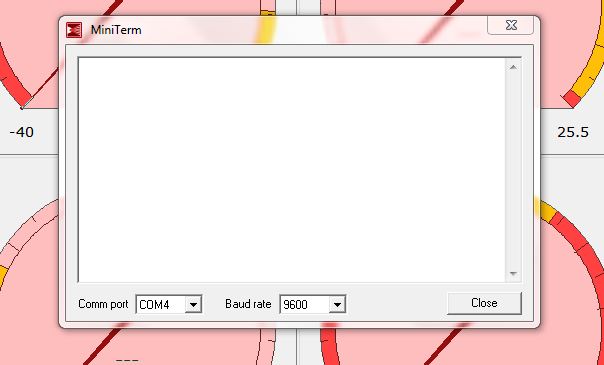
Test A: Loops back anything typed.
Test B: Nothing
Test C: Nothing
One thing though. I only get one window in Mini-Terminal and it doesnt seem to be functioning properly. I ended up using HyperTerminal for the tests. Heres a picture of MiniTerminal how it shows up on my computer.
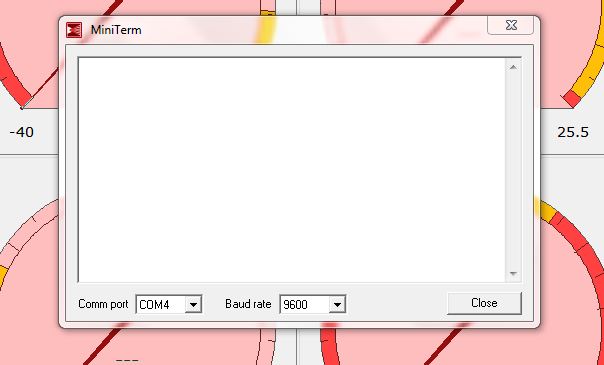
#14
So test B did nothing?
__________________
Peter - DIYAutoTune Tech Support
DIYAutoTune.com
We manufacture the most affordable high end engine management available anywhere, and we do it right here in the USA!
MegaSquirtPNP Gen2- 1 hour install Plug-N-Play for Miata's
-
MegaSquirt-3 Pro EMS - Top of the line ECU at an affordable price.
Peter - DIYAutoTune Tech Support
DIYAutoTune.com
We manufacture the most affordable high end engine management available anywhere, and we do it right here in the USA!
MegaSquirtPNP Gen2- 1 hour install Plug-N-Play for Miata's
-
MegaSquirt-3 Pro EMS - Top of the line ECU at an affordable price.
#16
Tried it with the boot jumper and got the same response as before. Literally the exact same as the earlier screenshot i posted. I'm guessing since it says it expected the "Boot>" prompt from the ecu and its getting "". Then that means either theres a communication problem or there is no coding at all on the ecu. I also got ahold of a windows xp laptop and its doing the exact same thing.
Is there anything else to try or is it time to send it to you guys and let you do a diagnostic on it?
Is there anything else to try or is it time to send it to you guys and let you do a diagnostic on it?
#17
Supporting Vendor


iTrader: (33)
Join Date: Jul 2006
Location: atlanta-ish
Posts: 12,659
Total Cats: 134
Take the lid off and perform one more loop back test, but this time by bridging pins 2 & 3 on the DB9 header of the V3.57 PCB. That will rule out a bad cable vs an ECU problem.
If it passes this test, then there is an issue with the V3.57 PCB. If it fails, there is a problem with the cable or its connector.
If it passes this test, then there is an issue with the V3.57 PCB. If it fails, there is a problem with the cable or its connector.