Advice on network video players
#1
Boost Pope


Thread Starter
iTrader: (8)
Join Date: Sep 2005
Location: Chicago. (The less-murder part.)
Posts: 33,019
Total Cats: 6,587
Set-top boxes, that is. Something that will take a video file stored on the hard drive of a Windows PC, via ethernet, and play it out onto my TV.
I've been using the Xbox360 for the past few years, and it's decent. Occasionally has a/v sync problems on some files, but has worked well for the most part. Unfortunately, it doesn't work at all with the newer h.264 / MKV files which have become the scene standard, and WMP11 can be a real pain to work with even on good days, so it's time to upgrade.
Whatever I buy must have component output and a remote that does not suck. A lot of these boxes seem to be HDMI only, and a lot of them appear to have really horrid remotes. I don't really care one way or another whether it has an internal hard drive, wi-fi, or anything fancy. Also not interested in how well it works with online streaming services (Netflix, Hulu, Vudu, etc.)
I've been reading a lot of Amazon reviews, and pretty much every device out there seems to have mixed reviews. Some say they're awesome, some say they're garbage. Was hoping maybe someone here had some first-hand experience.
At present, I'm kind of leaning towards one of these two:
Western Digital TV Live Hub
Netgear NTV550
I've been using the Xbox360 for the past few years, and it's decent. Occasionally has a/v sync problems on some files, but has worked well for the most part. Unfortunately, it doesn't work at all with the newer h.264 / MKV files which have become the scene standard, and WMP11 can be a real pain to work with even on good days, so it's time to upgrade.
Whatever I buy must have component output and a remote that does not suck. A lot of these boxes seem to be HDMI only, and a lot of them appear to have really horrid remotes. I don't really care one way or another whether it has an internal hard drive, wi-fi, or anything fancy. Also not interested in how well it works with online streaming services (Netflix, Hulu, Vudu, etc.)
I've been reading a lot of Amazon reviews, and pretty much every device out there seems to have mixed reviews. Some say they're awesome, some say they're garbage. Was hoping maybe someone here had some first-hand experience.
At present, I'm kind of leaning towards one of these two:
Western Digital TV Live Hub
Netgear NTV550
#2
Elite Member

iTrader: (10)
Join Date: Jun 2006
Location: Athens, Greece
Posts: 5,976
Total Cats: 355
LG DP1W hands down, no questions asked.
I have Gigabit ethernet all over my house (Cat6 wiring, jacks and sockets) and I use two of them for the bedroom and living room. I stream everything from a Linux file server (music and movies).
It plays 1080p over Ethernet like it is on a local disk. Outputs HDMI flawlessly, and has SPDIF out (I use fiber to send the signal to a Sony surround processor then to my 5.1 speaker setup).
It also has WiFi, DLNA and 2-3 USB ports for flash drives etc.
It has played every single file I've thrown at it flawlessly, mpgs, AVIs, MP4s, Matroska, FLAC, every format you can think of. Absolutely no problems at all, hasn't given me ANY kind of grief or second doubt. I'm considering getting one for the kitchen as well.
I just can't recommend this player enough.
I have Gigabit ethernet all over my house (Cat6 wiring, jacks and sockets) and I use two of them for the bedroom and living room. I stream everything from a Linux file server (music and movies).
It plays 1080p over Ethernet like it is on a local disk. Outputs HDMI flawlessly, and has SPDIF out (I use fiber to send the signal to a Sony surround processor then to my 5.1 speaker setup).
It also has WiFi, DLNA and 2-3 USB ports for flash drives etc.
It has played every single file I've thrown at it flawlessly, mpgs, AVIs, MP4s, Matroska, FLAC, every format you can think of. Absolutely no problems at all, hasn't given me ANY kind of grief or second doubt. I'm considering getting one for the kitchen as well.
I just can't recommend this player enough.
#5
Elite Member
iTrader: (24)
Join Date: Jun 2007
Location: Woodland Hills, CA
Posts: 4,667
Total Cats: 18
Why not build something custom? MythTV is a nice frontend and you can mount SMB share over the network. Look at AMD E350 based mini-ITX boards. Something like that can be built for pretty cheap (under $300).
#7
Boost Pope


Thread Starter
iTrader: (8)
Join Date: Sep 2005
Location: Chicago. (The less-murder part.)
Posts: 33,019
Total Cats: 6,587
Because I specifically need something with an analog component output in order to work with my TV.
The whole reason I started using the xBox in the first place was that it has a good-quality component out. Prior to this, I'd been using a standard PC as the player- the only problem was that no matter how hard I tried, I couldn't find a video card or converter box which produced a reasonable-quality component out, so I was stuck using the SVHS output of an old ATi card. It works, but on a 55" screen the quality leaves something to be desired.
It's not the software that's a problem. Windows Media Player would work just fine if I could make the physical hookup.
Thanks, but I doubt it would work with my TV. Wrong scanrate. (Unlike HDMI, component video still relies upon the old NTSC / PAL timing standards.)
The whole reason I started using the xBox in the first place was that it has a good-quality component out. Prior to this, I'd been using a standard PC as the player- the only problem was that no matter how hard I tried, I couldn't find a video card or converter box which produced a reasonable-quality component out, so I was stuck using the SVHS output of an old ATi card. It works, but on a 55" screen the quality leaves something to be desired.
It's not the software that's a problem. Windows Media Player would work just fine if I could make the physical hookup.
Thanks, but I doubt it would work with my TV. Wrong scanrate. (Unlike HDMI, component video still relies upon the old NTSC / PAL timing standards.)
#9
Elite Member
iTrader: (11)
Join Date: Jun 2007
Location: Overland Park, Kansas
Posts: 5,360
Total Cats: 43
I bought a Logitech Revue off Craigslist about 3 months ago and have mixed feelings on it. Has to be the single most awesome remote control I've ever owned, though I feel it's lacking a few features to control items on my HT receiver such as source selection for example.
Being an audio **** I'm not satisfied with anything unless it's encoded in as many channels humanly possible. Using a mid level Sony 7.1DTS receiver I experience a problem with my cable tv settopbox (SA8300HDC OCAP box) on some HD programming, but more specifically the commercial. A little background on my setup; Watching a show in HD/DTS on DiscoveryHD for example a good comfortable volume level of the receiver is 50. In two channel audio however, volume level of 50.. Let's just say:
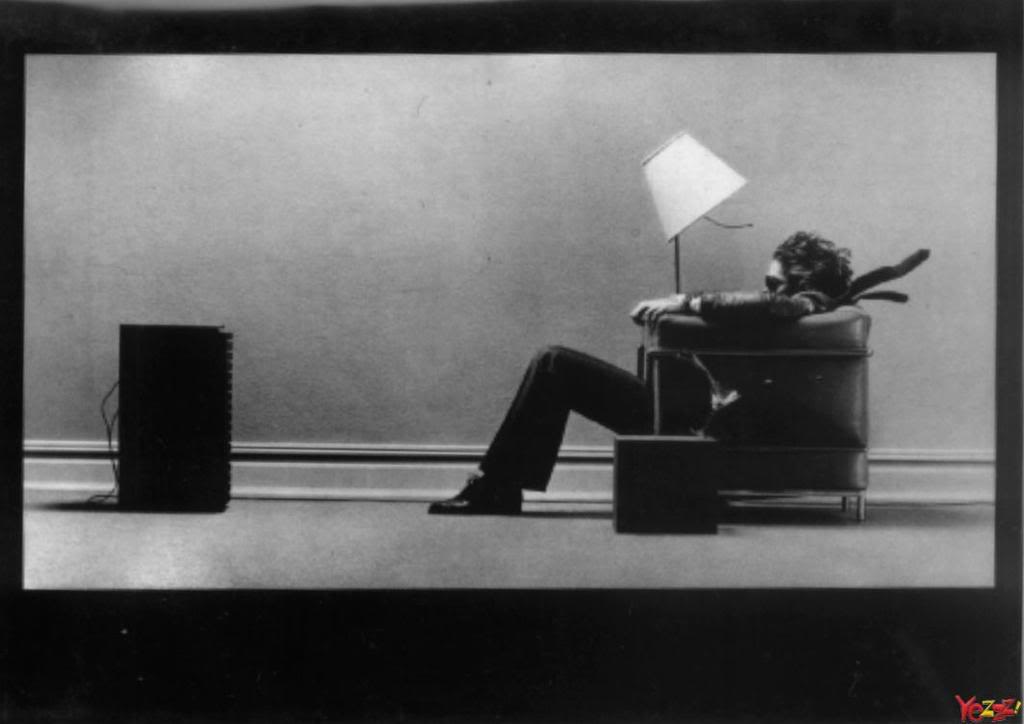
Yeah, it'd blow the damn windows out on every house for miles. Back to that show on Discovery we're watching in DTS audio at volume level of 50- Drop to commercial break and let that DTS audio go 2 channel. What happens?
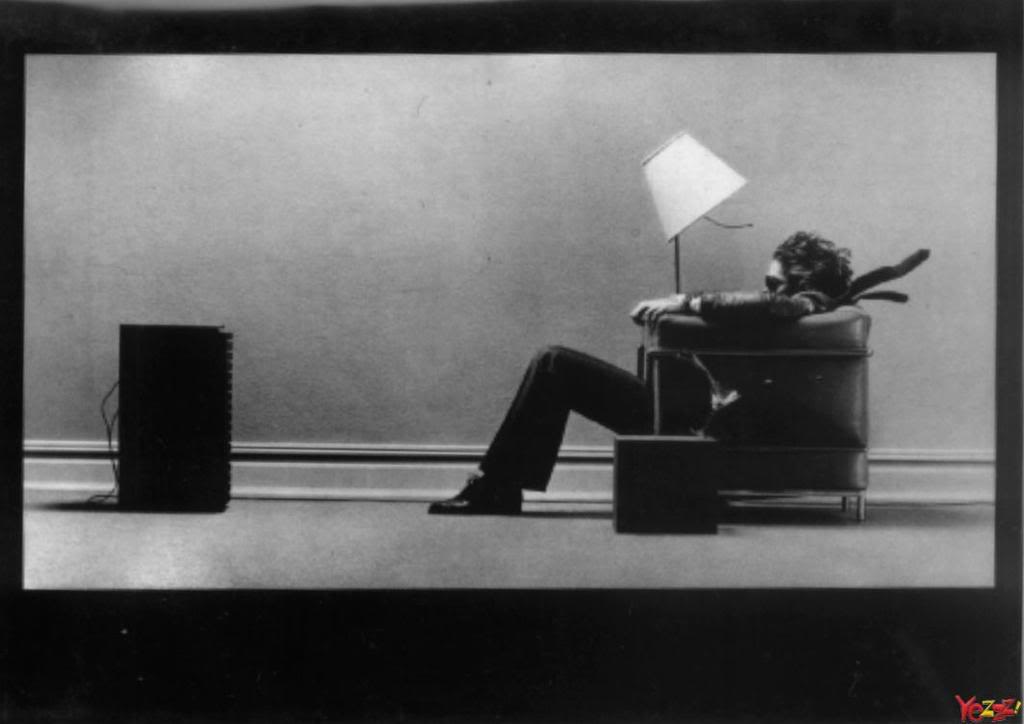
Very unsatisfactory. Like, Chernobyl unsatisfactory.
Now introduce the GoogleTV Logitech Revue into the mix. This device goes between your settop box and TV via HDMI cable, then has an optical audio output to the HT Receiver. In the menu settings for the box I discovered a setting to adjust the audio output, PCM or DTS. When DTS is selected it'll up convert everything from two channel into multi DTS which is AWESOME! That completely solves the problem of blasting my neighbors windows out at 3am when I'm bored and watching something recorded on DVR.
There has to be a trade off here. For all that good, something can't work right? Correct. There is a software bug in the Revue's Android build which causes the DTS audio feed to completely drop and you lose all audio input to the receiver. This can happen once a day, or every five minutes. Again, very unsatisfactory. Second issue is watching netflix the box appears to not have the hardware or software processing power (ability?) to up convert the audio AND decode the video, which renders netflix useless.
Logitech has identified these as software problems since their last update and it doesn't appear they have any plans to rectify the issue. My solution for this was to move the optical output back to my television and if I'm watching something off the DVR just to switch inputs on the HT receiver so audio comes from the DVR, otherwise just use 2 channel from the tele.
Good points:
USB ports, will accept usb accessories
Will mount USB 3TB external NTFS drive
Will play media from said 3TB external drive
Has built in DLNA for network media
Great interface
Web surf while watching TV
Controls your DVR
Allows you to find programming easier with an onscreen guide
Very cool remote control
itard/android WIFI remote app for phone/tablets
User friendly
IR Blaster with very long cord
Wired or wireless Ethernet available
Google Chrome
Many android apps work
Keyboard remote is very easy to use, even to type on
Remote takes 2 AA batteries
Remote is RF based, NOT IR
VERY good remote range
Unit power supply is "laptop style" instead of a "wall wart"
HDMI
Optical audio
Netflix interface is very user friendly, much improved from my LG Bluray or TV
Bad points:
Audio
Audio
Audio
Sometimes netflix won't reconnect
Runs 100% of the time
No VLC for Android (not Revue's fault, though.)
Sometimes Codec's are a major PITFA with media files
Unlimited skip commercial free Pandora app doesn't work
NO HULU

Overall I believe this device was worth $85.00 on the used. This unit does leave a lot to be desired, but I've found myself not using the cable companies set top remote any longer because of how convenient the keyboard remote is. It will play a few media files that my TV won't recognize audio on which is a plus.
Being an audio **** I'm not satisfied with anything unless it's encoded in as many channels humanly possible. Using a mid level Sony 7.1DTS receiver I experience a problem with my cable tv settopbox (SA8300HDC OCAP box) on some HD programming, but more specifically the commercial. A little background on my setup; Watching a show in HD/DTS on DiscoveryHD for example a good comfortable volume level of the receiver is 50. In two channel audio however, volume level of 50.. Let's just say:
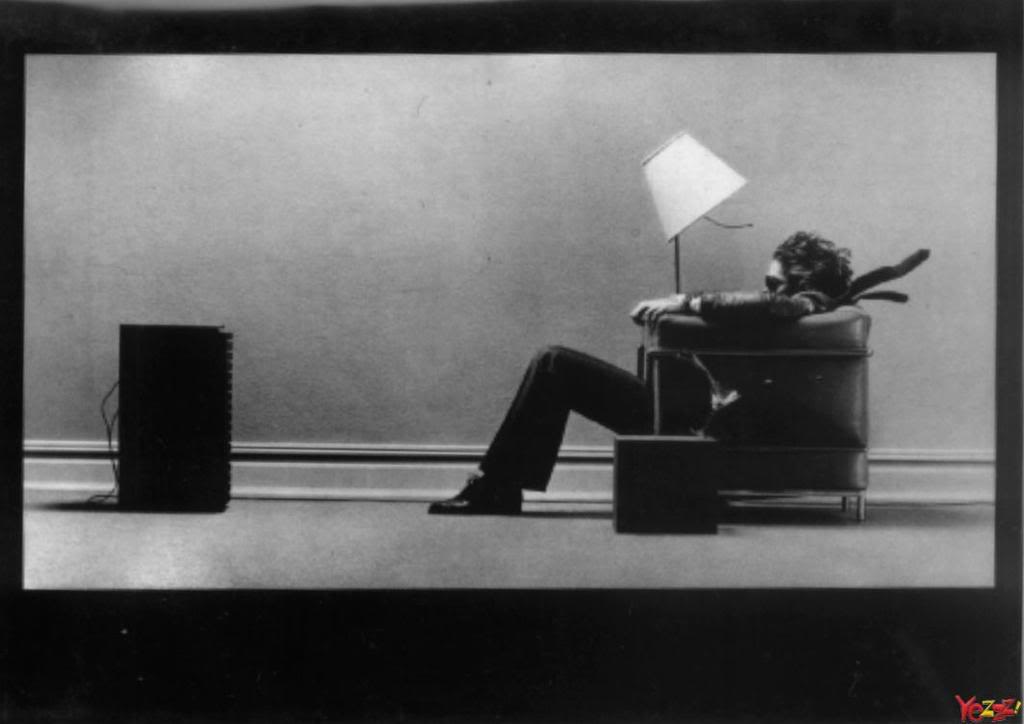
Yeah, it'd blow the damn windows out on every house for miles. Back to that show on Discovery we're watching in DTS audio at volume level of 50- Drop to commercial break and let that DTS audio go 2 channel. What happens?
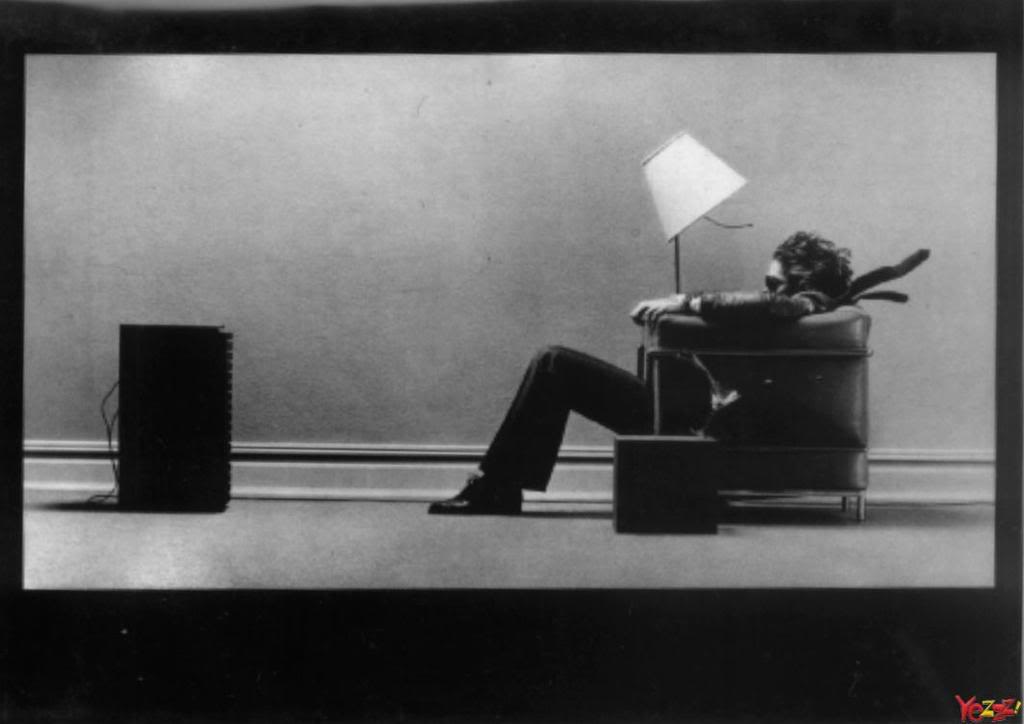
Very unsatisfactory. Like, Chernobyl unsatisfactory.
Now introduce the GoogleTV Logitech Revue into the mix. This device goes between your settop box and TV via HDMI cable, then has an optical audio output to the HT Receiver. In the menu settings for the box I discovered a setting to adjust the audio output, PCM or DTS. When DTS is selected it'll up convert everything from two channel into multi DTS which is AWESOME! That completely solves the problem of blasting my neighbors windows out at 3am when I'm bored and watching something recorded on DVR.
There has to be a trade off here. For all that good, something can't work right? Correct. There is a software bug in the Revue's Android build which causes the DTS audio feed to completely drop and you lose all audio input to the receiver. This can happen once a day, or every five minutes. Again, very unsatisfactory. Second issue is watching netflix the box appears to not have the hardware or software processing power (ability?) to up convert the audio AND decode the video, which renders netflix useless.
Logitech has identified these as software problems since their last update and it doesn't appear they have any plans to rectify the issue. My solution for this was to move the optical output back to my television and if I'm watching something off the DVR just to switch inputs on the HT receiver so audio comes from the DVR, otherwise just use 2 channel from the tele.
Good points:
USB ports, will accept usb accessories
Will mount USB 3TB external NTFS drive
Will play media from said 3TB external drive
Has built in DLNA for network media
Great interface
Web surf while watching TV
Controls your DVR
Allows you to find programming easier with an onscreen guide
Very cool remote control
itard/android WIFI remote app for phone/tablets
User friendly
IR Blaster with very long cord
Wired or wireless Ethernet available
Google Chrome
Many android apps work
Keyboard remote is very easy to use, even to type on
Remote takes 2 AA batteries
Remote is RF based, NOT IR
VERY good remote range
Unit power supply is "laptop style" instead of a "wall wart"
HDMI
Optical audio
Netflix interface is very user friendly, much improved from my LG Bluray or TV
Bad points:
Audio
Audio
Audio
Sometimes netflix won't reconnect
Runs 100% of the time
No VLC for Android (not Revue's fault, though.)
Sometimes Codec's are a major PITFA with media files
Unlimited skip commercial free Pandora app doesn't work
NO HULU

Overall I believe this device was worth $85.00 on the used. This unit does leave a lot to be desired, but I've found myself not using the cable companies set top remote any longer because of how convenient the keyboard remote is. It will play a few media files that my TV won't recognize audio on which is a plus.
#11
Boost Pope


Thread Starter
iTrader: (8)
Join Date: Sep 2005
Location: Chicago. (The less-murder part.)
Posts: 33,019
Total Cats: 6,587
I do not have HDMI, DVI, VGA, or any other "computer-style" input. If I did, I'd have the PC hooked up to that and I'd never have bothered with an external media player in the first place.
This device is HDMI only.
Thus, it fails.
I honestly just don't like the image quality of the LCD or plasma displays as compared to my CRT unit. They're improving, but I've still never seen one that exhibited no motion artifacts at all when confronted with source material that is less than optimal (eg, a divx recording of an old NTSC analog tv show).
#13
Boost Pope


Thread Starter
iTrader: (8)
Join Date: Sep 2005
Location: Chicago. (The less-murder part.)
Posts: 33,019
Total Cats: 6,587
I just don't understand why the manufacturers of LCD and Plasma sets can't comprehend one simple concept: Digitize the incoming image, and then set the pixels on the screen to match. Don't try and perform a bunch of fancy motion compensation, framerate multiplication, interpolation, etc. Just display the damn image.
My CRT set does this quite nicely. It looks at the analog values coming in through the component port, and uses them to directly drive the tubes in real-time. There is no buffering, no motion compensation, no noise reduction, no attempt to alter or manipulate the image in any way. It just paints the image onto the screen.
And yeah, I understand that things a bit more complex when taking an analog signal at one resolution and displaying it on a fixed-pitch screen at a different resolution. But computer monitors seem to be able to handle this task just fine. I've got two very cheap, five year old Hanns-G LCD screens sitting on my desk right now, both being fed an ANALOG signal (VGA), and neither one looks like crap. I can even set my video card to a non-native resolution, and apart from just a tiny bit of fuzziness on text, they still look great. No dot-crawl, no blocking, no motion artifacts, no color artifacts.
So why in bloody hell can't anybody manufacture a "TV" that works the same way? That's all I want, really. I want a large (55-60") display that behaves exactly like an LCD computer monitor. You can omit the tuner, you can omit the speakers, I don't even need a remote control, much less an integrated web browser. Just sell me a piece of glass (or plastic) that faithfully reproduces whatever image I feed into it.
How can this possibly be difficult?
#15
Elite Member
iTrader: (11)
Join Date: Jun 2007
Location: Overland Park, Kansas
Posts: 5,360
Total Cats: 43
Yes. I have analog composite and S-video.
I do not have HDMI, DVI, VGA, or any other "computer-style" input. If I did, I'd have the PC hooked up to that and I'd never have bothered with an external media player in the first place.
This device is HDMI only.
Thus, it fails.
I do not have HDMI, DVI, VGA, or any other "computer-style" input. If I did, I'd have the PC hooked up to that and I'd never have bothered with an external media player in the first place.
This device is HDMI only.
Thus, it fails.
As an undocumented feature, my LG Plasma also does this, but frankly the user interface sucks.
#16
mkturbo.com


iTrader: (24)
Join Date: May 2006
Location: Charleston SC
Posts: 15,176
Total Cats: 1,680
If you are willing to put in a good bit of effort, it might be possible to still find one of the old original PS3 that still have Linux support. Then you should be able install mythTV on it and get have it work with most media formats. This assumes though that those codecs were ported to the PS3 architecture, which I honestly have no clue about.
#17
I've got a newer (6 month old) LG Smart TV in 55" and 240hz (I know, you don't like frame rate multiplication)
I get so many compliments from people on the clarity of the picture, it's ridiculous - usually the compliments aren't necessarily meant as compliments, but instead are questions: "How did you get the picture to look so...real?"
I didn't do anything really, it's the TV that did it.
In addition, the newer LG Smart TVs include support for "Plex" (www.plexapp.com) - which is literally the media sharing solution you're looking for. I burn my DVD / Blu-Ray collection to my desktop computer (I've been using .MKV files) and then turn on my TV to watch them over my home network. LGs Smart TVs also include a second TV remote that works like a wii controller (It also very simple in that it only has like 8 buttons on it). Point at the TV and get a cursor, control the cursor simply by pointing the remote. This feature works so well for me that I've put the primary TV remote in a drawer, and never even consider pulling it out anymore.
I get so many compliments from people on the clarity of the picture, it's ridiculous - usually the compliments aren't necessarily meant as compliments, but instead are questions: "How did you get the picture to look so...real?"
I didn't do anything really, it's the TV that did it.
In addition, the newer LG Smart TVs include support for "Plex" (www.plexapp.com) - which is literally the media sharing solution you're looking for. I burn my DVD / Blu-Ray collection to my desktop computer (I've been using .MKV files) and then turn on my TV to watch them over my home network. LGs Smart TVs also include a second TV remote that works like a wii controller (It also very simple in that it only has like 8 buttons on it). Point at the TV and get a cursor, control the cursor simply by pointing the remote. This feature works so well for me that I've put the primary TV remote in a drawer, and never even consider pulling it out anymore.
#18
I've been using a Western Digital WD TV Live to stream 720p and 1080p mkvs wirelessly and it's been working awesome.
The Western Digital TV Live Hub is pretty much the same thing minus the wifi, but plus a 1TB drive and component outputs.
The remote is nothing to scream about but works fine for navigating through my movies/tv shows and pressing play/pause. What else do you need it to do anyways?
I've read about people having issues like it not detecting the network computers properly, etc. but I have had no problems at all. It can pull dvd covers and info off the web, but I could care less about that. All I wanted it to do is play mkvs on my projector without having to use a htpc and that's what it does perfectly. I haven't turned on the htpc in months and have recently moved it off the rack and into the shed...
My new Samsung 65" plasma, has the functionality to play mkvs built-in and works just as well as the standalone WD TV box. I stream 3D 1080p movies to it. Actually, the free Samsung bluray player (BD-D5500) that came with the plasma can pretty much do the same thing as the WD TV Live and has component outputs too.
--Ferdi
The Western Digital TV Live Hub is pretty much the same thing minus the wifi, but plus a 1TB drive and component outputs.
The remote is nothing to scream about but works fine for navigating through my movies/tv shows and pressing play/pause. What else do you need it to do anyways?
I've read about people having issues like it not detecting the network computers properly, etc. but I have had no problems at all. It can pull dvd covers and info off the web, but I could care less about that. All I wanted it to do is play mkvs on my projector without having to use a htpc and that's what it does perfectly. I haven't turned on the htpc in months and have recently moved it off the rack and into the shed...
My new Samsung 65" plasma, has the functionality to play mkvs built-in and works just as well as the standalone WD TV box. I stream 3D 1080p movies to it. Actually, the free Samsung bluray player (BD-D5500) that came with the plasma can pretty much do the same thing as the WD TV Live and has component outputs too.
--Ferdi
#19
Boost Pope


Thread Starter
iTrader: (8)
Join Date: Sep 2005
Location: Chicago. (The less-murder part.)
Posts: 33,019
Total Cats: 6,587
I've got a newer (6 month old) LG Smart TV in 55" and 240hz (I know, you don't like frame rate multiplication)
I get so many compliments from people on the clarity of the picture, it's ridiculous - usually the compliments aren't necessarily meant as compliments, but instead are questions: "How did you get the picture to look so...real?"
I didn't do anything really, it's the TV that did it.
I get so many compliments from people on the clarity of the picture, it's ridiculous - usually the compliments aren't necessarily meant as compliments, but instead are questions: "How did you get the picture to look so...real?"
I didn't do anything really, it's the TV that did it.
Where I've always seen them fall apart is when presented with source material which is fuzzy, grainy, soft, or otherwise imperfect. Try playing a VHS tape into one. (No, I'm not literally using VHS tape, but that's representative of the sort of source material that seems to cause them the most problems.)
I've seen the "WD TV Live" box, and unfortunately it is HDMI-only. They used to have a "Plus" version of it that included component, but it's been gone for a while. Why they force you to upgrade to something with a built-in hard drive just to get an analog output eludes me, but such is life...
I've never actually touched a BluRay player (the concept of physical media is obsolete) so I've not really paid attention to the featureset of such devices. I had no idea that they were capable of network playback. This is something I'll have to take a look at. I may become the first person in history to willingly purchase a Bluray player and never actually put a disc into it.









