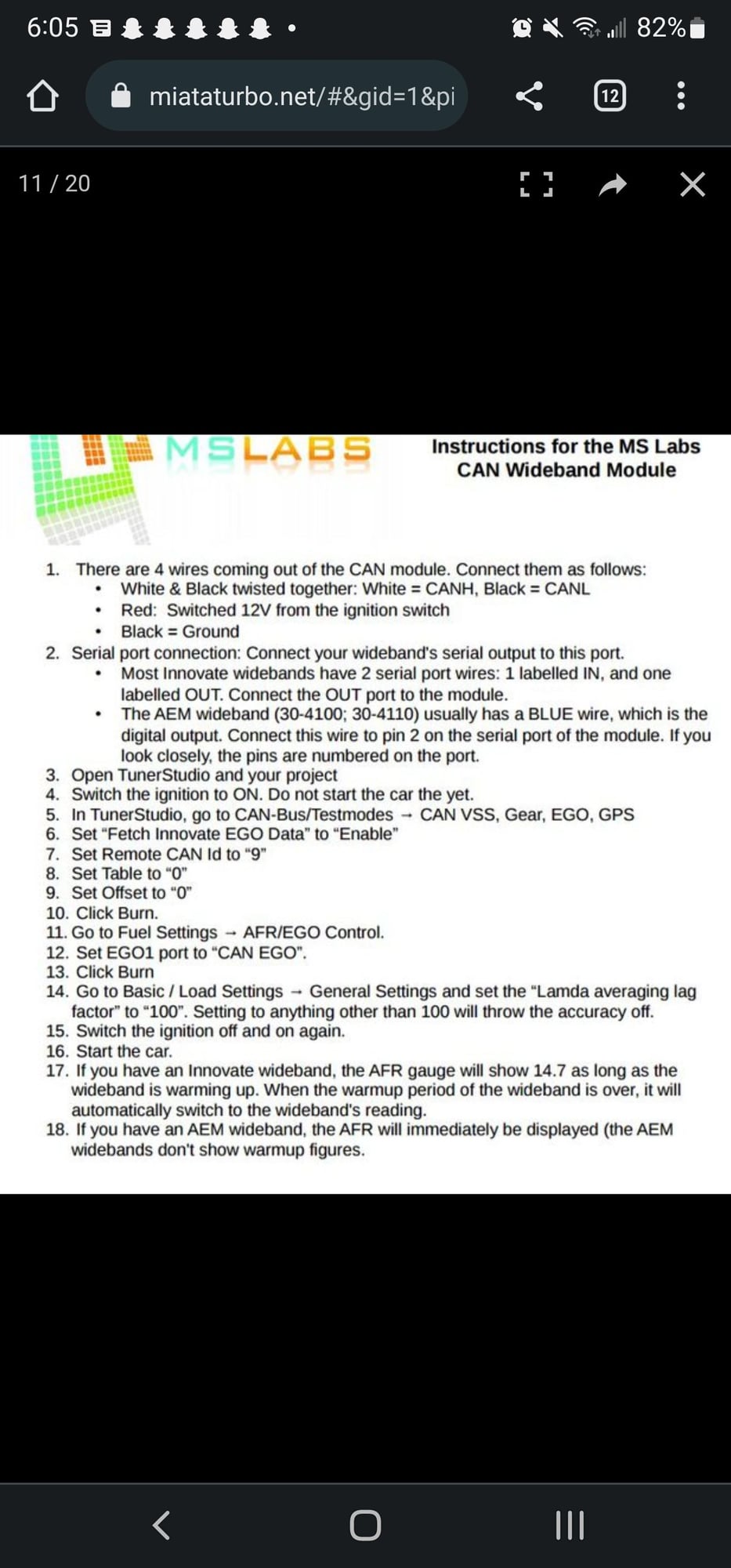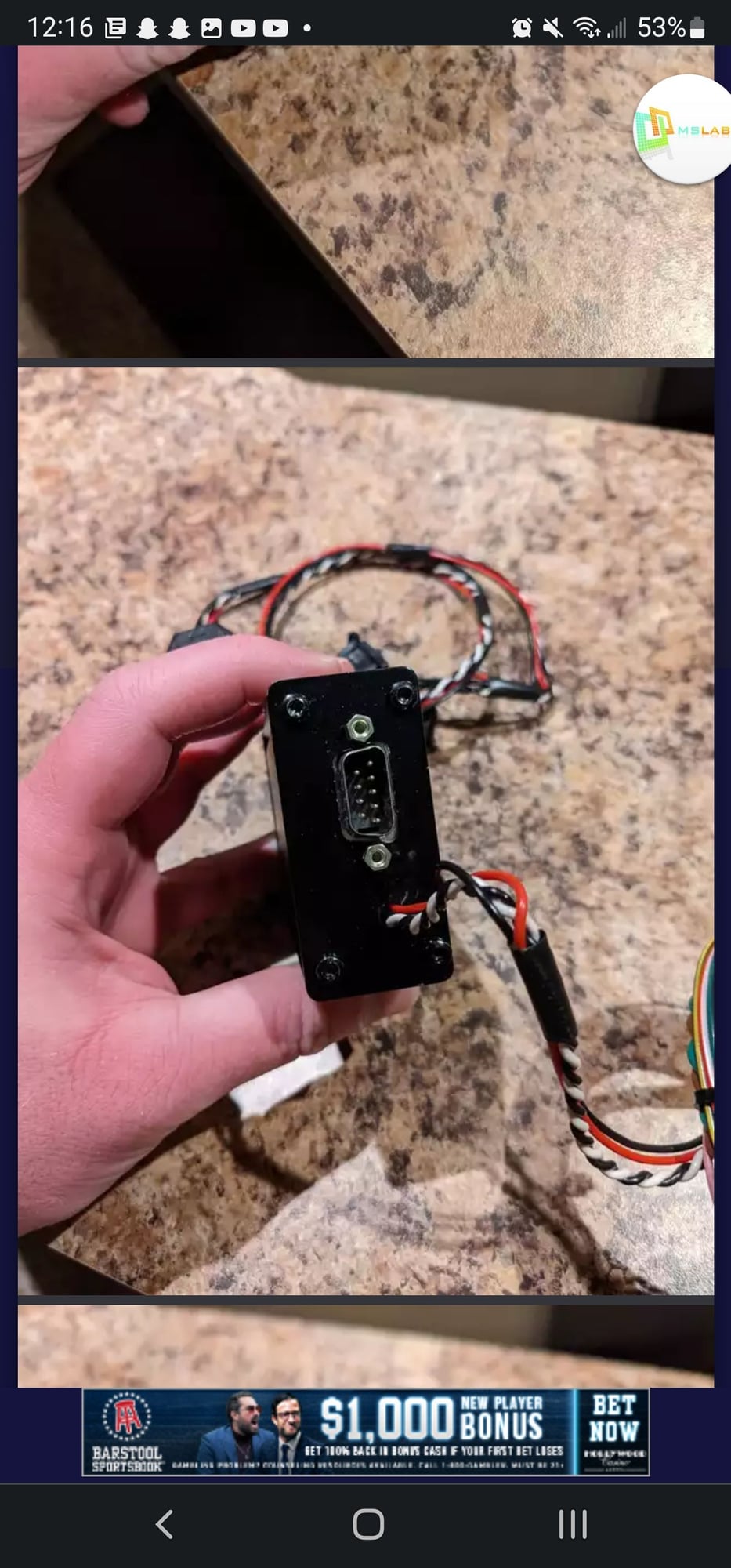MegasquirtPNP Gen2 and MS Labs CAN Wideband Module
#1
Hi all,
I am running a MegasquirtPNP Gen2 MM9093 ECU with an Innovate LC-2 controller. Recently I purchased the MS Labs CAN Wideband Module and attempted to hook it up via the instructions provided here: https://trackspeedengineering.com/fi...dule%20104.pdf
Step 5 in the instructions (In TunerStudio, go to CAN-Bus/Testmodes → CAN VSS, Gear, EGO, GPS) references a menu that I do not have. I've hunted around the menus for quite a while now and it's not apparent to me if this was moved somewhere else. I am using Tuner Studio MS Lite v3.0.18.
Any help you could provide here would be fantastic!
I am running a MegasquirtPNP Gen2 MM9093 ECU with an Innovate LC-2 controller. Recently I purchased the MS Labs CAN Wideband Module and attempted to hook it up via the instructions provided here: https://trackspeedengineering.com/fi...dule%20104.pdf
Step 5 in the instructions (In TunerStudio, go to CAN-Bus/Testmodes → CAN VSS, Gear, EGO, GPS) references a menu that I do not have. I've hunted around the menus for quite a while now and it's not apparent to me if this was moved somewhere else. I am using Tuner Studio MS Lite v3.0.18.
Any help you could provide here would be fantastic!
#3
Thanks a lot Reverant,
That gets me closer. So under the Can bus / Test Modes menu, I see the following (in my attached screenshots)
I've configured the CAN ADC 0-3 like you specified. I've also tried all combinations of the Poll Remote / Enable Ports polling / Enable PWM polling disabled and enabled, but I'm still not seeing the option appear in the EGO dialog. (Attached screenshot #2)
No matter what I select in the CAN Parameters dialog, all I see in here is "Local" and then "Remote ADC 0 - Remote ADC 7" I've tried selecting Remote 0 - 3, but I'm not seeing any data come in on that port.
I feel like I'm missing something very obvious here but I'm not sure what.
That gets me closer. So under the Can bus / Test Modes menu, I see the following (in my attached screenshots)
I've configured the CAN ADC 0-3 like you specified. I've also tried all combinations of the Poll Remote / Enable Ports polling / Enable PWM polling disabled and enabled, but I'm still not seeing the option appear in the EGO dialog. (Attached screenshot #2)
No matter what I select in the CAN Parameters dialog, all I see in here is "Local" and then "Remote ADC 0 - Remote ADC 7" I've tried selecting Remote 0 - 3, but I'm not seeing any data come in on that port.
I feel like I'm missing something very obvious here but I'm not sure what.
#4
Elite Member

iTrader: (10)
Join Date: Jun 2006
Location: Athens, Greece
Posts: 5,979
Total Cats: 356
Set it to Remote ADC 0. Make sure to switch the ignition off and then on after all the changes.
You also need to make sure the module is configured for your wideband - load the module's ini file in TunerStudio per the instructions and then go to CAN1 and select the correct wideband make/model.
You also need to make sure the module is configured for your wideband - load the module's ini file in TunerStudio per the instructions and then go to CAN1 and select the correct wideband make/model.
#5
Thanks for those next steps. I've followed those instructions and still am not getting anything. Below is a screenshot of how I've configured the File -> Vehicle Project -> Project Properties -> CAN Devices tab.
All of the options for CAN Devices are grayed out. If I disconnect my computer, configure the module to use CAN1, then hook it back up I get a warning that the CAN1 device is being taken offline when the ECU reconnects. I have tried writing these settings to the controller, switching the ignition on and off to no effect. At no point when the ECU is powered on and the computer connected do I ever see one of the items in the Connected Device drop down menu not grayed out.
No matter which ini file I try loading-- trackspeedengineering seems to link to version 102 on their site while the documentation has 104 linked in it -- I get the same results.
I've also gone through and double and triple checked that the module is wired up correctly. Power/Ground are hooked up correctly, CAN H / CAN L are hooked to pins 11 and 12 respectively.
I took the additional step of opening up the module to look inside -- in it, I see that the power status lights are on and the blue serial light is blinking regularly. The LED labeled CAN is off and does not ever blink.
Should this light be on?
All of the options for CAN Devices are grayed out. If I disconnect my computer, configure the module to use CAN1, then hook it back up I get a warning that the CAN1 device is being taken offline when the ECU reconnects. I have tried writing these settings to the controller, switching the ignition on and off to no effect. At no point when the ECU is powered on and the computer connected do I ever see one of the items in the Connected Device drop down menu not grayed out.
No matter which ini file I try loading-- trackspeedengineering seems to link to version 102 on their site while the documentation has 104 linked in it -- I get the same results.
I've also gone through and double and triple checked that the module is wired up correctly. Power/Ground are hooked up correctly, CAN H / CAN L are hooked to pins 11 and 12 respectively.
I took the additional step of opening up the module to look inside -- in it, I see that the power status lights are on and the blue serial light is blinking regularly. The LED labeled CAN is off and does not ever blink.
Should this light be on?
#8
@Reverant sorry to revive an old thread but I am currently interested in one of these modules for my megasquirtpnp2 (version 3.4.3 now running 3.4.4 firmware) for a 99-00. It looks as though OP never followed up if it was working but I wanted to ask if one of these would work for my ecu and if there are any instructions online to follow. The instructions that were on TSE lead to a dead link.
#9
Elite Member

iTrader: (10)
Join Date: Jun 2006
Location: Athens, Greece
Posts: 5,979
Total Cats: 356
Follow what I wrote above and it should work. It's been a while since we stopped selling them as people can't seem to wire them or configure them properly when bought separately from an ECU.
#12