MS3x issues
#1
So the ac in my backup (minivan) is acting up while my DD is waiting on a radiator fan, i'm really wishing the miata was running now. I've searched and searched on my issues but couldn't find things specific to my problems. Keep in mind the car has been garaged since june when I installed the MS3x and had the car running(roughly) before summer classes, so I havent thought about it since. My recollection of issues and setup might be a little rusty but i'll do the best I can.
1. Engine idles great, engine revs great, but nearly dies transitioning between the two. I've found that the harder I hit the gas the more the engine stumbles before zinging up the tach. It's worse when pulling to stoplights, the car died on me a few times on my maiden voyage.
Also after warming up and coming off the highway the engine would stay in a state of dying stumbling but would randomly spring to life after coasting for 10 secs or so, would constantly stumble unless I revved it **** crazy like an old carbed motor. Pulled into a parking lot on one of these occasions and it would not start until I came back to it about 15 minutes later, ran fine except the above mentioned stumble out of idle.
I'm stumped here. I'll post my tables in a few minutes, but I admit I have really no idea what i'm doing as the car wasn't running long enough to get very far up the learning curve.
2. AC idleup settings. In June the AC button immediately killed the engine at idle. I tried a bunch of settings in the AC idleup menu, and nothing I changed no matter how radical I set it would make any difference whatsoever. I was making small changes and saving / burning each time. Every time I set it back to initial settings and saving it so I didn't screw anything up.
Cranked the car the other day and tried it for the hell of it and seems now when engaging the AC, the engine doesn't stumble and starts to idle really high, and instead, turning the AC blower to 4 immediately kills the engine.
I feel like a retard here but I couldn't find any manuals or how to's on this subject. It's probably some check box somewhere and tweaking the settings. If there's some procedure here like shutting off engine to get settings to take effect or something let me know. Like I said I couldn't find any basic manual anywhere for this thing.
3. With the AC off and neutral revving I was able to do a few analyse live cruises. I found at full throttle at about 5k the engine would suddenly begin to lose power, until somewhere close to 6k would level off at about 10% power. I could hear the butterfly wide open, but not sucking air if you know what that sounds like. Everywhere else in the RPM and load range was completely normal.
Don't think it was running lean, but seemed like the little map cursor was bounded to a certain RPM/load range, seemed like it was hitting an invisible square. I had logging turned on for a few of these times, I think the files are big so let me know the best way to get the relevant data posted.
1 & 3 I got on a log, I think. I only drove it for about 20 minutes before I got frustrated and parked it, then summer classes and dust.
Car is a 1994. This is Brain's old MS3x and MTX-L. I installed a GM IAT in the location pictured. Mods are Exhintake, custom/ebay intake, JR header and borla catback. Had the car running on these mods prior to MS3x install, with the exception of the MAF delete.

Go easy on me, i'm a complete n00b with this thing and i'm in way over my head. It's ok since I bought it primarily to learn engine control. Not looking for hand holding but just some direction in diagnosing. I bought and read most of performance fuel injection systems, but a lot of it is still greek to me, if there are specific sections to read in this book that would help let me know, i'm plenty used to studying.
Thanks in advance.
1. Engine idles great, engine revs great, but nearly dies transitioning between the two. I've found that the harder I hit the gas the more the engine stumbles before zinging up the tach. It's worse when pulling to stoplights, the car died on me a few times on my maiden voyage.
Also after warming up and coming off the highway the engine would stay in a state of dying stumbling but would randomly spring to life after coasting for 10 secs or so, would constantly stumble unless I revved it **** crazy like an old carbed motor. Pulled into a parking lot on one of these occasions and it would not start until I came back to it about 15 minutes later, ran fine except the above mentioned stumble out of idle.
I'm stumped here. I'll post my tables in a few minutes, but I admit I have really no idea what i'm doing as the car wasn't running long enough to get very far up the learning curve.
2. AC idleup settings. In June the AC button immediately killed the engine at idle. I tried a bunch of settings in the AC idleup menu, and nothing I changed no matter how radical I set it would make any difference whatsoever. I was making small changes and saving / burning each time. Every time I set it back to initial settings and saving it so I didn't screw anything up.
Cranked the car the other day and tried it for the hell of it and seems now when engaging the AC, the engine doesn't stumble and starts to idle really high, and instead, turning the AC blower to 4 immediately kills the engine.
I feel like a retard here but I couldn't find any manuals or how to's on this subject. It's probably some check box somewhere and tweaking the settings. If there's some procedure here like shutting off engine to get settings to take effect or something let me know. Like I said I couldn't find any basic manual anywhere for this thing.
3. With the AC off and neutral revving I was able to do a few analyse live cruises. I found at full throttle at about 5k the engine would suddenly begin to lose power, until somewhere close to 6k would level off at about 10% power. I could hear the butterfly wide open, but not sucking air if you know what that sounds like. Everywhere else in the RPM and load range was completely normal.
Don't think it was running lean, but seemed like the little map cursor was bounded to a certain RPM/load range, seemed like it was hitting an invisible square. I had logging turned on for a few of these times, I think the files are big so let me know the best way to get the relevant data posted.
1 & 3 I got on a log, I think. I only drove it for about 20 minutes before I got frustrated and parked it, then summer classes and dust.
Car is a 1994. This is Brain's old MS3x and MTX-L. I installed a GM IAT in the location pictured. Mods are Exhintake, custom/ebay intake, JR header and borla catback. Had the car running on these mods prior to MS3x install, with the exception of the MAF delete.

Go easy on me, i'm a complete n00b with this thing and i'm in way over my head. It's ok since I bought it primarily to learn engine control. Not looking for hand holding but just some direction in diagnosing. I bought and read most of performance fuel injection systems, but a lot of it is still greek to me, if there are specific sections to read in this book that would help let me know, i'm plenty used to studying.
Thanks in advance.
#2
Boost Czar


iTrader: (62)
Join Date: May 2005
Location: Chantilly, VA
Posts: 79,501
Total Cats: 4,080
1. tune acceleration enrichments and CL idle control
2. tune idle up; to be honest, this sounds like you screwed up the a/c wiring and/or the CL Idle settings.
3. are you saying you weren't even driving and trying to auto tune?
are you certain you converted my 90-93 harness to a 94-95 correctly?
2. tune idle up; to be honest, this sounds like you screwed up the a/c wiring and/or the CL Idle settings.
3. are you saying you weren't even driving and trying to auto tune?
are you certain you converted my 90-93 harness to a 94-95 correctly?
#4
1. tune acceleration enrichments and CL idle control
2. tune idle up; to be honest, this sounds like you screwed up the a/c wiring and/or the CL Idle settings.
3. are you saying you weren't even driving and trying to auto tune?
are you certain you converted my 90-93 harness to a 94-95 correctly?
2. tune idle up; to be honest, this sounds like you screwed up the a/c wiring and/or the CL Idle settings.
3. are you saying you weren't even driving and trying to auto tune?
are you certain you converted my 90-93 harness to a 94-95 correctly?
CL idle settings, I don't remember changing anything here, not saying I didn't but I don't remember changing anything. To be honest I don't know enough and i'm not dumb enough to randomly go changing stuff.
3. I took a few 15 - 20 minute cruises on autotune, mixed freeway and city type driving. I parked it when it was not getting any better and started get to the point I was about to become stranded.
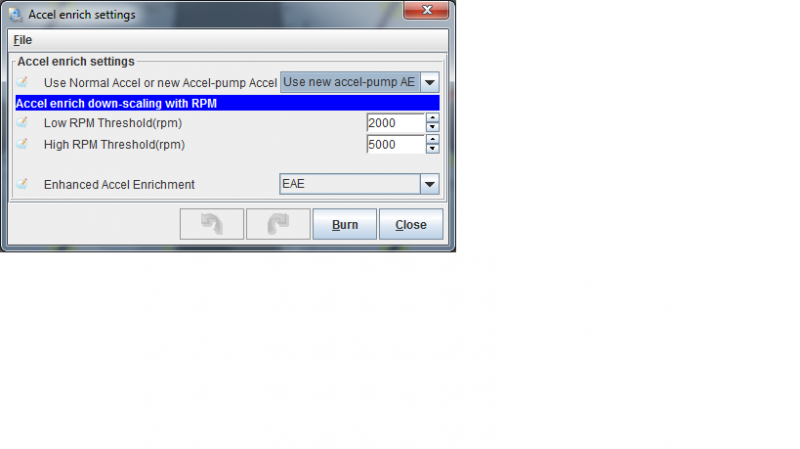
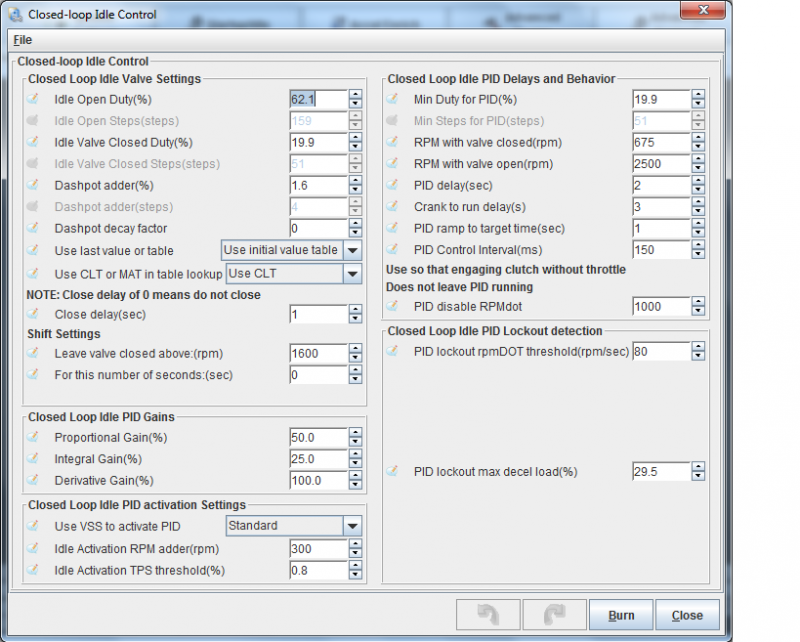
#6
I am not the expert that some are on this forum, but below are some ideas from tuning my own MS3X install. If you post some log files and your msq file, I imagine that someone can help with more specific feedback.
Overall, my recommendation is to start "at the beginning", walking through the basics of is the HW/wiring done properly, then step through the basic setup guide in the MS documentation. Many of the settings are interrelated... if something basic is wrong, you must fix that first before worrying about the nice to haves like AC!
0. Have you calibrated all of your sensors, TPS, and WB sensor? Have you sanity checked that the values reported by the sensors (use dashboard gauges) match current conditions? For example, if the engine is cold, does the coolant temp (CLT) match the air temp? Have you calibrated your WB?
1. Do you have Incorporate AFRTarget enabled? You will likely need to turn if on and off as you work on various parts of the tune. I recommend that you turn it off while you sanity check your VE table (see #2 below), but then you should turn it back on once you know that you are in the ball park.
2. Have you watched/logged AFR's reving the engine in neutral with a steady increase in throttle? You should check to see that the AFR's stay close to your AFR table. This will only hit a narrow band of your VE table, but will give you a way to sanity check that the VE table and other settings like Required Fuel are in the ballpark.
3. Again, while idling in neutral, does it stumble if you increase RPM"s slowly from idle to redline? Or does it only stumble when stabbing the throttle? If the latter, you most likely need to tune the AE settings. Look for Acceleration Wizard in TunerStudio. The concept is very similar to tuning an accelerator pump on a carburetor. The basic idea is watch for whether the engine is going rich or lean when you press the throttle at a number of different rates (TPSdot) and then adjust the amount of extra fuel called for in the EAE settings (Acceleration Wizard in older firmware versions).
Note that stabbing the throttle in neutral isn't the same thing as doing so under load, whether driving or on a dyno. Also, tuning AE means adding throttle and then keeping the throttle open. If you close the throttle just after the "stab", the mixture is going to go very rich just from the throttle closing abruptly.
4. Another point to confirm is whether your Throttle Position Sensor is working correctly. Does the TPS sensor value change smoothly with change in throttle position? Add a TPS gauge in TunerStudio on your Dashboard, if you don't have one there already.
5. You should have a variable TPS (VTPS) installed/working... it is needed for TPSdot based AE at least. If you don't have a variable TPS, then you have to use MAPdot based AE. There are pros and cons of each, but for a NA car TPSdot or a blend of mostly TPSdot and some MAPdot seem to work the best. Early cars did not use variable type TPS sensors, but I don't recall the cut off years. Easy to find with a quick Google search and something to check off the list at least.
6. You need to tune our idle control settings to address the car dying when you come to stop lights and such. The basic settings for you HW can be found in the docs or on the forums, but some settings like PID values must be determined experimentally with your actual car.
7. It looks like you have let VEAL autotune the bottom row of your VE table, judging by the relatively low values there compared to the second row from the bottom. I would protect that row while autotuning, as VEAL has been known to lean out cells under heavy deceleration. The bottom rows do need to be tuned, but I would try to do that by hand (without VEAL autotune). You can rev the car in neutral to hit at least a good portion of the lower 1-2 rows. Turn Incorporate AFRTarget off while you are tuning the VE table by hand.
8. For your AC issues, beyond the possible wiring issues, I would look into your idle settings. If the IAC is working correctly, then there are a number of settings under Idle Control, PWM Idle, Closed Loop Idle, Idle VE, Idle Advanced, etc which can help the ECU "catch" the extra load applied by engaging the AC compressor or extra alternator load (ex turning on blower
9. From my experience installing/tuning a MS3X for a 1.8 VVT engine transplanted into a 97 NA Miata, I had the most success once I started the tuning from scratch vs trying to tweak a "basemap" file. Sure, I used some of the starting points from the basemap, especially for the really basic settings like I/O (ie started from a working TunerStudio project). But once I started "at the beginning" for fuel/ignition/startup/idle/EA/VVT/etc, the tune came together much better.
I used info from forums and the MS documentation (for MS2/Extra and MS3), starting with the step by step instructions for how to get your car started in the MS documentation. I then started tuning/refining each area. In many cases I would come across a great thread on this forum which would give me some clues as to how I should improve my settings.
Hope you find something useful in these ramblings. Good luck!
Overall, my recommendation is to start "at the beginning", walking through the basics of is the HW/wiring done properly, then step through the basic setup guide in the MS documentation. Many of the settings are interrelated... if something basic is wrong, you must fix that first before worrying about the nice to haves like AC!
0. Have you calibrated all of your sensors, TPS, and WB sensor? Have you sanity checked that the values reported by the sensors (use dashboard gauges) match current conditions? For example, if the engine is cold, does the coolant temp (CLT) match the air temp? Have you calibrated your WB?
1. Do you have Incorporate AFRTarget enabled? You will likely need to turn if on and off as you work on various parts of the tune. I recommend that you turn it off while you sanity check your VE table (see #2 below), but then you should turn it back on once you know that you are in the ball park.
2. Have you watched/logged AFR's reving the engine in neutral with a steady increase in throttle? You should check to see that the AFR's stay close to your AFR table. This will only hit a narrow band of your VE table, but will give you a way to sanity check that the VE table and other settings like Required Fuel are in the ballpark.
3. Again, while idling in neutral, does it stumble if you increase RPM"s slowly from idle to redline? Or does it only stumble when stabbing the throttle? If the latter, you most likely need to tune the AE settings. Look for Acceleration Wizard in TunerStudio. The concept is very similar to tuning an accelerator pump on a carburetor. The basic idea is watch for whether the engine is going rich or lean when you press the throttle at a number of different rates (TPSdot) and then adjust the amount of extra fuel called for in the EAE settings (Acceleration Wizard in older firmware versions).
Note that stabbing the throttle in neutral isn't the same thing as doing so under load, whether driving or on a dyno. Also, tuning AE means adding throttle and then keeping the throttle open. If you close the throttle just after the "stab", the mixture is going to go very rich just from the throttle closing abruptly.
4. Another point to confirm is whether your Throttle Position Sensor is working correctly. Does the TPS sensor value change smoothly with change in throttle position? Add a TPS gauge in TunerStudio on your Dashboard, if you don't have one there already.
5. You should have a variable TPS (VTPS) installed/working... it is needed for TPSdot based AE at least. If you don't have a variable TPS, then you have to use MAPdot based AE. There are pros and cons of each, but for a NA car TPSdot or a blend of mostly TPSdot and some MAPdot seem to work the best. Early cars did not use variable type TPS sensors, but I don't recall the cut off years. Easy to find with a quick Google search and something to check off the list at least.
6. You need to tune our idle control settings to address the car dying when you come to stop lights and such. The basic settings for you HW can be found in the docs or on the forums, but some settings like PID values must be determined experimentally with your actual car.
7. It looks like you have let VEAL autotune the bottom row of your VE table, judging by the relatively low values there compared to the second row from the bottom. I would protect that row while autotuning, as VEAL has been known to lean out cells under heavy deceleration. The bottom rows do need to be tuned, but I would try to do that by hand (without VEAL autotune). You can rev the car in neutral to hit at least a good portion of the lower 1-2 rows. Turn Incorporate AFRTarget off while you are tuning the VE table by hand.
8. For your AC issues, beyond the possible wiring issues, I would look into your idle settings. If the IAC is working correctly, then there are a number of settings under Idle Control, PWM Idle, Closed Loop Idle, Idle VE, Idle Advanced, etc which can help the ECU "catch" the extra load applied by engaging the AC compressor or extra alternator load (ex turning on blower
9. From my experience installing/tuning a MS3X for a 1.8 VVT engine transplanted into a 97 NA Miata, I had the most success once I started the tuning from scratch vs trying to tweak a "basemap" file. Sure, I used some of the starting points from the basemap, especially for the really basic settings like I/O (ie started from a working TunerStudio project). But once I started "at the beginning" for fuel/ignition/startup/idle/EA/VVT/etc, the tune came together much better.
I used info from forums and the MS documentation (for MS2/Extra and MS3), starting with the step by step instructions for how to get your car started in the MS documentation. I then started tuning/refining each area. In many cases I would come across a great thread on this forum which would give me some clues as to how I should improve my settings.
Hope you find something useful in these ramblings. Good luck!
#7
I'm sure this is 99% or more of my problems. I used Braniac's guide for the install and get it to crank.
0. a. Yes, I calibrated everything, and I remember it working correctly.
b. Can't remember the level I verified the sensor values, probably a good idea to go back through this since it's been so long.
1. Whatever default is or where Brain left it, I didn't touch it. I'll find it and turn it off.
2. I think I did this and it was good, but since I don't really remember i'll do it again.
3. It's the latter, I confirmed that the other day. I think it was going way lean. I figured it was a matter of tuning something. Now I have an idea where to start I'll play with it. The stumble is what makes the car undrivable so that's what i'll concentrate on after going through sensor values.
4. TPS sensor is working correctly. I'll confirm but I remember it was fine.
5. I have one. < 94 has the right TPS, I think it was >93 that needs to be replaced.
8. It's most definitely because it's not tuned right. Problem I was having is the settings I changed in an attempt at tuning it through the idleup menu did absolutely nothing. Not sure if something has to be enabled first or what. I did burn each setting before the next.
5, 6, 9: Good info. I'll look into these and play with them.
Thanks for the pointers, huge help and gives me a place to start research and tinkering with it.
Edit:
P.S.
AC would be nice for in car troubleshooting this time of year.
Last edited by Jiggerachi; 08-28-2013 at 08:00 PM.
#11
Here is a link to the documentation for the MS2 and MS3:
Megasquirt MSEXTRA Manual Index
The MS3 docs aren't complete yet, so you should actually use the MS2 docs/section as a starting point. The MS3 section then documents items/features/topics which are new or have changed significantly.
I believe the step by step on how to tune basic ignition and fuel settings for example is only in the MS2 section.
If you upgrade to the latest MS3 firmware version + latest TunerStudio, the Tool Tips within TunerStudio are supposed to be updated to contain a lot of up to date information. However, I haven't done the upgrade to the latest MS3 firmware yet, so can't confirm this personally.
Megasquirt MSEXTRA Manual Index
The MS3 docs aren't complete yet, so you should actually use the MS2 docs/section as a starting point. The MS3 section then documents items/features/topics which are new or have changed significantly.
I believe the step by step on how to tune basic ignition and fuel settings for example is only in the MS2 section.
If you upgrade to the latest MS3 firmware version + latest TunerStudio, the Tool Tips within TunerStudio are supposed to be updated to contain a lot of up to date information. However, I haven't done the upgrade to the latest MS3 firmware yet, so can't confirm this personally.
#12
So i'm finally getting back to trying to get this car tuned. It's been for. ever. Bad semester in school (Differential Equations nearly killed me).
Anyway it's a cold and rainy day, but I drug the laptop out here anyway. Oddly enough all the previous idle issues (stumble want to die while stabbing the throttle) is not happening now at all. Aside from the odd hiccup, stumble or rpm bump, the idle and acceleration is like stock. I know it's still a problem since I start the car periodically and drive it around the block between garagings and it's a pain to start and stumbles every time. This car is a fickle little bitch, everytime i'm diagnosing a problem, it goes away entirely.
It's cold, rainy, and humid here today. That's the only difference from a couple weeks ago.
The few times i've driven the car its ran great. No stumbling issues unless I punched the throttle. Still have that wiert fuel cut thing at 5.5k, but i'll worry about that after I get the idle sorted out.
In the mean time i'm trying to tune acceleration enrichments like previously suggested, but the acceleration wizard is grayed out. Any idea why? I updated to the latest version and it's registered. I searched online everywhere and can't find where to enable that function?? Bear with me, I no nothing about this stuff at this time. I've found the MS3x documents so i'm reading all I can on accel enrichments.
Anyway it's a cold and rainy day, but I drug the laptop out here anyway. Oddly enough all the previous idle issues (stumble want to die while stabbing the throttle) is not happening now at all. Aside from the odd hiccup, stumble or rpm bump, the idle and acceleration is like stock. I know it's still a problem since I start the car periodically and drive it around the block between garagings and it's a pain to start and stumbles every time. This car is a fickle little bitch, everytime i'm diagnosing a problem, it goes away entirely.
It's cold, rainy, and humid here today. That's the only difference from a couple weeks ago.
The few times i've driven the car its ran great. No stumbling issues unless I punched the throttle. Still have that wiert fuel cut thing at 5.5k, but i'll worry about that after I get the idle sorted out.
In the mean time i'm trying to tune acceleration enrichments like previously suggested, but the acceleration wizard is grayed out. Any idea why? I updated to the latest version and it's registered. I searched online everywhere and can't find where to enable that function?? Bear with me, I no nothing about this stuff at this time. I've found the MS3x documents so i'm reading all I can on accel enrichments.
Last edited by Jiggerachi; 01-08-2014 at 04:47 PM.
#13
Im embarrassed to be asking such a noob question but the car started to overheat while I was sitting looking through settings. Since i've seen it do this before, I looked at the fan control settings.
Fan on temp was at 200 and fan off temp was set at 210. I set it to what I assumed was decent starting point, Fan On at 180 and fan off at 160 just to see the change and it cooled back down on its own and didn't overheat again. What are good numbers here?
Also I noticed the coolant temp would jump between 170 and 220 back & fourth. I assume this is because the stock temp sensor only gives values between these numbers? Everything i've read says this is true for the stock gauge, curious if the MS3x reads actual temperatures, but I doubt it.
Fan on temp was at 200 and fan off temp was set at 210. I set it to what I assumed was decent starting point, Fan On at 180 and fan off at 160 just to see the change and it cooled back down on its own and didn't overheat again. What are good numbers here?
Also I noticed the coolant temp would jump between 170 and 220 back & fourth. I assume this is because the stock temp sensor only gives values between these numbers? Everything i've read says this is true for the stock gauge, curious if the MS3x reads actual temperatures, but I doubt it.
#14
Elite Member
iTrader: (37)
Join Date: Apr 2010
Location: Very NorCal
Posts: 10,441
Total Cats: 1,899
Define what you consider to be overheating. Were you barfing water out the radiator cap?
The temp swing is your thermostat opening and closing and yes, the MS is reading the actual temperature. With a 195° thermostat I see swings as high as 210°~ish with the AC on while the fan is working to haul the temperature back down. I don't consider this a problem.
If you set the activation temperature for the fans significantly below the opening temperature of your thermostat, you are going to have a bad time.
The temp swing is your thermostat opening and closing and yes, the MS is reading the actual temperature. With a 195° thermostat I see swings as high as 210°~ish with the AC on while the fan is working to haul the temperature back down. I don't consider this a problem.
If you set the activation temperature for the fans significantly below the opening temperature of your thermostat, you are going to have a bad time.
#15
Overheating as in the temp needle in the cluster started abnormally moving, whereas it never moved unless there was a problem. Having a history of overheating issues with this car it worries me when I see the needle at 3/4 (or move at all).
The AC wasn't on at all, in fact the heater was on, it wasn't idling for more than 15 minutes, and it was cold outside, definitely out of the ordinary for the temp to start creeping up.
BTW I have a 160* thermostat at the recommendation of TDR a few years ago. (I know there's discussion whether a 160* thermostat is worth it or not, but i'll probably change it out later for the OEM, but that's another discussion as its an easy change.) And the figures I set in were just an exaggerated test baseline, testing to see if that was what was causing the temp to creep up, looks like it was.
Now I just need to figure what's a safe range for the fans. Do you want the fans on into the almost overheat range, or closer to normal operating temp? I would assume you would want the fan to come on around the high range, but low enough to keep the temp from creeping out of control. Is 210 a closer range for the fan on temp?
Edit: the car has been garaged for the better part of the last year, so it wouldn't surprise me if the coolant is on the low side or the rad cap is out or something else mechanical. I'm not trying to diagnose any overheating stuff here, I know plenty about that. I just want to make sure i have good fan settings dialed in.
The AC wasn't on at all, in fact the heater was on, it wasn't idling for more than 15 minutes, and it was cold outside, definitely out of the ordinary for the temp to start creeping up.
BTW I have a 160* thermostat at the recommendation of TDR a few years ago. (I know there's discussion whether a 160* thermostat is worth it or not, but i'll probably change it out later for the OEM, but that's another discussion as its an easy change.) And the figures I set in were just an exaggerated test baseline, testing to see if that was what was causing the temp to creep up, looks like it was.
Now I just need to figure what's a safe range for the fans. Do you want the fans on into the almost overheat range, or closer to normal operating temp? I would assume you would want the fan to come on around the high range, but low enough to keep the temp from creeping out of control. Is 210 a closer range for the fan on temp?
Edit: the car has been garaged for the better part of the last year, so it wouldn't surprise me if the coolant is on the low side or the rad cap is out or something else mechanical. I'm not trying to diagnose any overheating stuff here, I know plenty about that. I just want to make sure i have good fan settings dialed in.
#16
Retired Mech Design Engr

iTrader: (3)
Join Date: Jan 2013
Location: Seneca, SC
Posts: 5,009
Total Cats: 857
1) Fuel Cut RPM's are backwards. Don't know the effect of that. Cut should be higher than return.
2) I would include AFR target, but if the tune is now OK, you have to factor them out to create the initial VE table with AFR out. But, then the VE table is a VE table.
3) Consider turning EAE off until you sort things out as it can affect start-up and idle if set wrong. I got mine to work better at start-up by having my RPM corrections entirely opposite of the way your curves are.
4) I don't understand your Closed Loop Idle PID Differential at 100%. Should be 0-10, but, when I tried 100%, it did not mess up my car, so ???
5) I think that your closed loop idle initial values should better match the actual values that your car uses when it is idling at that cell. Maybe slightly higher, but not the whole table at about the same value.
2) I would include AFR target, but if the tune is now OK, you have to factor them out to create the initial VE table with AFR out. But, then the VE table is a VE table.
3) Consider turning EAE off until you sort things out as it can affect start-up and idle if set wrong. I got mine to work better at start-up by having my RPM corrections entirely opposite of the way your curves are.
4) I don't understand your Closed Loop Idle PID Differential at 100%. Should be 0-10, but, when I tried 100%, it did not mess up my car, so ???
5) I think that your closed loop idle initial values should better match the actual values that your car uses when it is idling at that cell. Maybe slightly higher, but not the whole table at about the same value.
#18
Elite Member
iTrader: (37)
Join Date: Apr 2010
Location: Very NorCal
Posts: 10,441
Total Cats: 1,899
+1, Brain beat me to it. I know you are not trying to diagnose an overheating problem, but a lean condition or timing way out of whack can cause some significant thermal issues. So will a giant pocket of air in the head.
#19
I installed the new radiator like 4 years ago, and yes I burped it. The only mechanical issues I may have in the cooling system that i'm still trying to figure out are the cap is a vatozone special before I knew better, in the summers it would routinely puke coolant. And the overflow reservior was usually empty. Possibly a leak in the overflow that I never could see but haven't exactly done a thourogh enough look. Also the main fan is new OEM but I suspect the AC fan is below its prime.
I know I should have fixed these simple things before the swap but I stopped driving it in the summer and have a daily beater now so I havent seen these issues recently, do be quite honest I had really forgotten about them. To reiterate, however, the cooling system has been fine save for really hot days prior to switching to the MS3, so thats why it concerned me that the needle was higher than normal in cold weather directly after the MS3x install.
Today I plan to get an oem RX7 cap and probably go ahead and get a new fan ordered. When I have time when the weather clears up in a week or so I'll pull the overflow completely and look for cracked hoses. The pressurized cooling system save for the **** cap works fine, no coolant smell ever, 70/30 mix with distilled water, burped, etc.
Thanks for the tips.
So for now, what are good baseline temps to set the fan control to while I get the mechanical stuff up to snuff? As long as I know the MS3 is telling the fans what to do I can make sure it's not still 'overheating'.
I know I should have fixed these simple things before the swap but I stopped driving it in the summer and have a daily beater now so I havent seen these issues recently, do be quite honest I had really forgotten about them. To reiterate, however, the cooling system has been fine save for really hot days prior to switching to the MS3, so thats why it concerned me that the needle was higher than normal in cold weather directly after the MS3x install.
Today I plan to get an oem RX7 cap and probably go ahead and get a new fan ordered. When I have time when the weather clears up in a week or so I'll pull the overflow completely and look for cracked hoses. The pressurized cooling system save for the **** cap works fine, no coolant smell ever, 70/30 mix with distilled water, burped, etc.
Thanks for the tips.
So for now, what are good baseline temps to set the fan control to while I get the mechanical stuff up to snuff? As long as I know the MS3 is telling the fans what to do I can make sure it's not still 'overheating'.
#20
Reading back through my fan temp comments I realized I never asked the main question. I educated myself on proper temp range, which there seems to be debate on but looks like 195 - 205 is a decent temp to hit, i'll use that range.
What I neglected to ask: The Fan On temp was 200 which seems ok, but fan off temp was 210. Isn't this backwards? Seems like this would cause the fan to shut off north of 210 causing an overheat...if these settings are straight forward. That's the main condition I was trying to fix by monkeying with the numbers.
What I neglected to ask: The Fan On temp was 200 which seems ok, but fan off temp was 210. Isn't this backwards? Seems like this would cause the fan to shut off north of 210 causing an overheat...if these settings are straight forward. That's the main condition I was trying to fix by monkeying with the numbers.





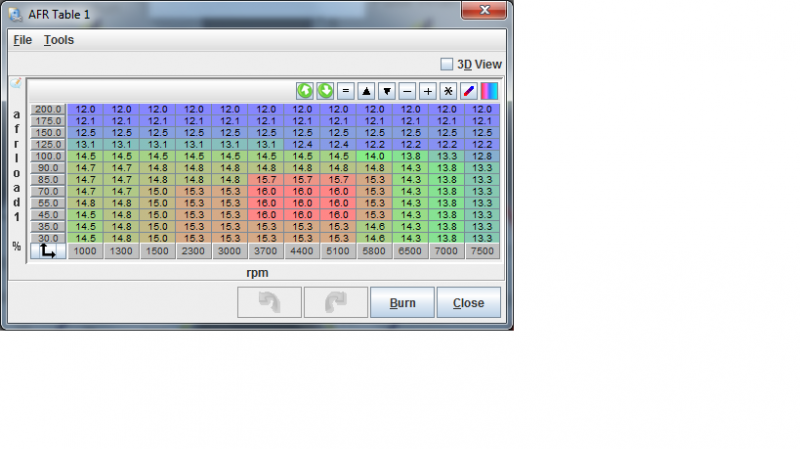

 sorry, forgot that i did that.
sorry, forgot that i did that.






