Computer Advice Needed
#301
Boost Pope


iTrader: (8)
Join Date: Sep 2005
Location: Chicago. (The less-murder part.)
Posts: 33,027
Total Cats: 6,593
I actually have a GT520 I got for $30, would be willing to let it go for free + shipping. Amazon link here. No heatsink = no fan noise. Oh and it is PCI :P
But man, it's fast and smooth when it's working.
#304
Elite Member

Thread Starter
iTrader: (24)
Join Date: Aug 2008
Location: Key West
Posts: 6,110
Total Cats: 283
I would pick up a cheap video card in the $50-100 range. The HD 2000 will do a ok job but if you ever want to run more then 1 screen or play some 1080p video while doing anything else as it will use the CPU to GPU calculations and have to use system ram as vram. It's not a that big of deal but can slow things down. I have a HD6970 I'm trying to off load for $150. It's still in the top 20 best GPU chips on the market.
I actually have a GT520 I got for $30, would be willing to let it go for free + shipping. Amazon link here. No heatsink = no fan noise. Oh and it is PCI :P
I really didn't read too much into that case until this morning. Apparently it's pretty baller and won some award or something. I just saw that it was white, made by Corsair, ATX, and ,most importantly, on sale.
Overkill. Now I am starting to understand that my computer will be a Pagani Zonda with a 3cyl Geo Metro engine. All show, no go. lol
#305
Elite Member

iTrader: (5)
Join Date: Oct 2011
Location: Detroit (the part with no rules or laws)
Posts: 5,677
Total Cats: 800
Get your system up and running with the integrated graphics (just use the disc that came with the mobo) and make sure you got everything working nice and steady before adding more addon crap.
I think i said this before. A good rule of thumb is to only physically install what you absolutly need to get the system running. Just because of simple process of elimination if something goes wrong.
#306
Elite Member

Thread Starter
iTrader: (24)
Join Date: Aug 2008
Location: Key West
Posts: 6,110
Total Cats: 283
Parts are here, but I am still shopping for a wireless keyboard/mouse combo...and possibly a monitor.
First impression: This case is ******* HUGE. I had no idea it would be this big. But it looks so, so good.
First impression: This case is ******* HUGE. I had no idea it would be this big. But it looks so, so good.
#309
Elite Member

Thread Starter
iTrader: (24)
Join Date: Aug 2008
Location: Key West
Posts: 6,110
Total Cats: 283
Getting ready to press the power button on dis negrodamus.
One thing I will need is a new wall-plug bridge ethernet setup. My current one is wireless only and my second ethernet wall-plug kicked the bucket after years and years of use. Any recommendations would be great.
One thing I will need is a new wall-plug bridge ethernet setup. My current one is wireless only and my second ethernet wall-plug kicked the bucket after years and years of use. Any recommendations would be great.
#310
Boost Pope


iTrader: (8)
Join Date: Sep 2005
Location: Chicago. (The less-murder part.)
Posts: 33,027
Total Cats: 6,593
When I moved into this apartment last year, I decided that since I already had all the bits and pieces lying around, I'd just put a WiFi adapter on my main PC and use that.
After suffering through that setup for about 10 months, I ran CAT5.
Totally unrelated:
A co-worker came ot me late last week saying that his old HP machine at home had stopped booting (WinXP) and asked if I could fix it. I hate working on other people's computers, but I said sure. I've got a build of WinXP-MCE that will run on anything.
So this morning I fire it up, and yeah, it's totally hosed. It won't even start up in safe mode.
First step- boot it with a LiveCD of Ubuntu so I can try and salvage his data. It recognizes the filesystem on the hard drive, and I copy it to a USB hard drive.
At this point, I was about to re-format it, and I though "You know, just in case, I should do a Ghost image." I have no idea why I wanted to Ghost a non-booting machine, but I popped in the Ghost 11 CD and booted into that.
Get to the point where I'm going to image the drive and Ghost throws an error. It suggests that I use Chkdsk on the drive.
Chkdsk? Man, that's a blast from the past. It's right up there with Edlin and FDisk in terms of "stuff I almost forgot existed."
Ok, so I go out to the GhostOS command-line shell, and run chkdsk /F /X. It grinds away for a while, and finishes.
On a whim, I remove the CD and reboot the machine. It boots normally and pops straight into Windows. Everything is fine.
Moral of story: remember your roots. Sometimes there really is a blindingly simple solution.
#312
Elite Member

Thread Starter
iTrader: (24)
Join Date: Aug 2008
Location: Key West
Posts: 6,110
Total Cats: 283
Joe, I'd rather not use my current wireless for the new PC. What is CAT5?
Yes, ethernet over power. The router is on the opposite side of the house, upstairs, through concrete. The setup I have now is an older NetGear bridge. The main unit connects to the router via ethernet cord and plugs into the wall. The other wall plug is in my apartment and gives out a wireless signal. It works well enough for me to watch netflix on my PS3 and goof off on here with my laptop at the same time with no serious issues.
Now, I'd like a new wall bridge with an ethernet port for my comp as well as a wireless signal. Not sure if that could happen. But they do make wall units with multiple ethernet ports, so I could hook the PC and PS3 up off one unit, but then I'd be out of my wireless for my bitchin' mini-book.
Now, I'd like a new wall bridge with an ethernet port for my comp as well as a wireless signal. Not sure if that could happen. But they do make wall units with multiple ethernet ports, so I could hook the PC and PS3 up off one unit, but then I'd be out of my wireless for my bitchin' mini-book.
#313
Boost Pope


iTrader: (8)
Join Date: Sep 2005
Location: Chicago. (The less-murder part.)
Posts: 33,027
Total Cats: 6,593
An abbreviation for "Category 5", which itself is common slang for "A jacketed cable consisting of four twisted-pairs of copper wire, typically terminated with RJ-45 connectors at either end." (In other words, there are lots of different things that meet the Cat5 standard, but we usually use it to mean four-pair cable. There are also standards for Cat5E and Cat6, which are all basically interchangeable given present-day datarates.)
So this:

Going from the back of this:

To the port labeled "Ethernet" on the back of this:

Well, if you're dead-set on using the ethernet-over-power doohickey, here's what you can do:
Buy a wifi router.
Seriously. Pick up any ole Netgear / D-Link / Whatever Wifi router, like the one in the middle picture above.
Run a cable from your bridge to the port on the back of the router labeled "WAN" or "Internet" or similar.
Now, you can plug your PC and PS3 into the other ethernet ports on the router, and also have WiFi for your bitchin' mini book.
So this:

Going from the back of this:
To the port labeled "Ethernet" on the back of this:

Now, I'd like a new wall bridge with an ethernet port for my comp as well as a wireless signal. Not sure if that could happen. But they do make wall units with multiple ethernet ports, so I could hook the PC and PS3 up off one unit, but then I'd be out of my wireless for my bitchin' mini-book.
Buy a wifi router.
Seriously. Pick up any ole Netgear / D-Link / Whatever Wifi router, like the one in the middle picture above.
Run a cable from your bridge to the port on the back of the router labeled "WAN" or "Internet" or similar.
Now, you can plug your PC and PS3 into the other ethernet ports on the router, and also have WiFi for your bitchin' mini book.
#316
Elite Member
iTrader: (21)
Join Date: Jun 2007
Location: Rochester, NY
Posts: 6,593
Total Cats: 1,259
Netgear sucks. Wouldn't connect to the Kindle Fire, so a firmware upgrade was recommended. Which killed the router. Netgear would offer no support for the "fix" that killed it. Buy Belkin.
#319
Boost Pope


iTrader: (8)
Join Date: Sep 2005
Location: Chicago. (The less-murder part.)
Posts: 33,027
Total Cats: 6,593
X sucks. Wouldn't connect to the Y.
Substitute any common brand name for X, and any device using a non-standard implementation of an open-source OS for Y.
If there's another router on the other end of the bridge (rather than a direct connection to a cable modem), plug the bridge into one of the LAN ports on the new router rather than the WAN port, and disable the new router's DHCP server. Thus, DHCP requests from the machines connected to it will simply flow through it, across the bridge, and be serviced by the router on the other end. That way everyone is on the same subnet and on the same side of a common firewall.
Drill holes through walls / floors as needed. (I use a 3/8" drill bit that's about a foot long.) Pull cable through holes. Terminate cable with RJ-45 connectors.
Substitute any common brand name for X, and any device using a non-standard implementation of an open-source OS for Y.
What other options would I have?
#320
Elite Member

Thread Starter
iTrader: (24)
Join Date: Aug 2008
Location: Key West
Posts: 6,110
Total Cats: 283
If there's another router on the other end of the bridge (rather than a direct connection to a cable modem), plug the bridge into one of the LAN ports on the new router rather than the WAN port, and disable the new router's DHCP server. Thus, DHCP requests from the machines connected to it will simply flow through it, across the bridge, and be serviced by the router on the other end. That way everyone is on the same subnet and on the same side of a common firewall.
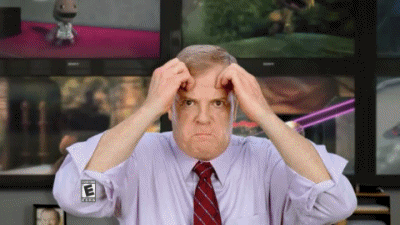
I think I may have a router or two around here in my junk bin. I'll give it a shot. Now, I need a set of deez
However, I am not above running a line outside......and this is cheap













