UEFI boot help needed
#21
Elite Member

Thread Starter
iTrader: (7)
Join Date: Jul 2009
Location: Jackson, MS
Posts: 7,388
Total Cats: 474
Got the Lenovo PSU adapter. Ran through a bunch of boot-up attempts using my spare power supply. Same result.
So -- having eliminated that, I don't know what else it could be besides the motherboard. I've isolated every other possible factor I can think of.
I'm thinking I could just get a decent micro-ATX motherboard and rebuild it, but then I'm throwing away my Win8/Win10 license, so I'm looking at the cost of a motherboard plus a Windows license.
Or, I could look for a cheap refurb desktop with a LGA1155 socket and swap over the i5 from the Lenovo plus my peripherals. Might not be any more expensive than a motherboard and Windows license, and I'd have some spare parts left over.
So -- having eliminated that, I don't know what else it could be besides the motherboard. I've isolated every other possible factor I can think of.
I'm thinking I could just get a decent micro-ATX motherboard and rebuild it, but then I'm throwing away my Win8/Win10 license, so I'm looking at the cost of a motherboard plus a Windows license.
Or, I could look for a cheap refurb desktop with a LGA1155 socket and swap over the i5 from the Lenovo plus my peripherals. Might not be any more expensive than a motherboard and Windows license, and I'd have some spare parts left over.
#22
Elite Member

Thread Starter
iTrader: (7)
Join Date: Jul 2009
Location: Jackson, MS
Posts: 7,388
Total Cats: 474
Figured it out. The BIOS must have been corrupted at some point and would not allow any boots from removable media. Did a boot block recovery to restore an uncorrupted version of the BIOS, then updated the BIOS with a flash disk, then was able to boot from the Win10 install disk. All good from there.
#24
Elite Member

Thread Starter
iTrader: (7)
Join Date: Jul 2009
Location: Jackson, MS
Posts: 7,388
Total Cats: 474
Dammit. Computer worked fine for a few months. Then got super slow. Task manager reported 100% disk usage almost all the time. Started doing some troubleshooting, asked it to run CHKDSK on startup...no startup. Back to a blank black screen when powered on. No BIOS splash screen, nothing. Won't boot from removable media either.
I pulled the HD and hooked it up as an external drive to my laptop, ran CHKDSK /F and it fixed a ton of errors -- like a couple hundred. Was hoping that would take care of it. Ran a couple other HD diagnostics and the SMART info looks fine. Plugged it back in, no change, still black screen after powering on.
Tried the boot block recovery like I did before, no change.
I'm wondering now if there's a video issue -- lots of reports of Win10 not playing nice with video cards if you use the default Windows drivers. Going to try hooking up the VGA to the onboard video and seeing if I at least get some video output that way.
I pulled the HD and hooked it up as an external drive to my laptop, ran CHKDSK /F and it fixed a ton of errors -- like a couple hundred. Was hoping that would take care of it. Ran a couple other HD diagnostics and the SMART info looks fine. Plugged it back in, no change, still black screen after powering on.
Tried the boot block recovery like I did before, no change.
I'm wondering now if there's a video issue -- lots of reports of Win10 not playing nice with video cards if you use the default Windows drivers. Going to try hooking up the VGA to the onboard video and seeing if I at least get some video output that way.
#26
Elite Member

Thread Starter
iTrader: (7)
Join Date: Jul 2009
Location: Jackson, MS
Posts: 7,388
Total Cats: 474
Odd, but apparently not uncommon with Win10. Lots of "fixes" from uninstalling the included Skype app, to changing the default program associations, to changing various Windows update settings, to changing search indexing settings...or maybe the HD is just failing.
Not the actual Windows drivers, just whatever Radeon driver that Windows automatic update happened to find. Worked fine for a while. But yes, if I can any kind of video output working again, I'll be downloading and installing the latest manufacturer drivers, and turning off onboard video in the BIOS instead of letting it auto-detect.
Not the actual Windows drivers, just whatever Radeon driver that Windows automatic update happened to find. Worked fine for a while. But yes, if I can any kind of video output working again, I'll be downloading and installing the latest manufacturer drivers, and turning off onboard video in the BIOS instead of letting it auto-detect.
#27
I'd ditch use of the auto windows update and whatever radeon driver it found foreshore 
Slow speeds & 100% usage I would think points to the HD failing. But I'd definitely check out program cpu & ram usage also.
I'm starting to feel smug about my win7 install hearing about these issues. My co-worker keeps blabbing about how great 10 is. I am jealous though of his nice baller water cooled cube pc
My co-worker keeps blabbing about how great 10 is. I am jealous though of his nice baller water cooled cube pc 

Slow speeds & 100% usage I would think points to the HD failing. But I'd definitely check out program cpu & ram usage also.
I'm starting to feel smug about my win7 install hearing about these issues.
 My co-worker keeps blabbing about how great 10 is. I am jealous though of his nice baller water cooled cube pc
My co-worker keeps blabbing about how great 10 is. I am jealous though of his nice baller water cooled cube pc 
#28
Elite Member

Thread Starter
iTrader: (7)
Join Date: Jul 2009
Location: Jackson, MS
Posts: 7,388
Total Cats: 474
I think this mobo is toast. I pulled the video card and ran VGA from the onboard to one monitor. Unplugged the HD and tried with boot CD, boot USB flash drive, and no media at all. Every single time, the fans come on, but no video output and no Post beeps at all.
#29
Elite Member

Thread Starter
iTrader: (7)
Join Date: Jul 2009
Location: Jackson, MS
Posts: 7,388
Total Cats: 474
Throwing good money after bad now. Bought a replacement OEM board on eBay, which worked long enough for me to run a few CHKDSKs and see that the HD had a TON of bad sectors. Ordered an SSD which arrived today. Figured I'd do a clean Windows install first get up and running, then see if I can restore any user files off the old HD.
Nope.
New mobo appears to be toast. Won't boot to HD, won't boot to removable media. Even if I remove all boot media and power on, it won't output video to show me a BIOS menu. Tried clearing CMOS, tried doing another boot block recovery, nothing. Tried replacing the OEM crappy PSU with a spare 500w PSU I have. Nothing.
Ordered a GIGABYTE mobo. I will chase down every stupid Lenovo component in this computer and replace it if I have to.
Nope.
New mobo appears to be toast. Won't boot to HD, won't boot to removable media. Even if I remove all boot media and power on, it won't output video to show me a BIOS menu. Tried clearing CMOS, tried doing another boot block recovery, nothing. Tried replacing the OEM crappy PSU with a spare 500w PSU I have. Nothing.
Ordered a GIGABYTE mobo. I will chase down every stupid Lenovo component in this computer and replace it if I have to.
#30
Elite Member

Thread Starter
iTrader: (7)
Join Date: Jul 2009
Location: Jackson, MS
Posts: 7,388
Total Cats: 474
New mobo, new SSD, new case, new heatsink, new PSU (already on hand). Reused the Intel i5-3470 CPU, the original memory (plus some extra), and the original DVD-RW drive. Since I excised all of the stupid Lenovo parts, everything runs perfectly. I mean -- perfectly. It's much faster than we need and has been 100% stable. Had to chat with Microsoft to get my Win10 license re-activated on the new hardware, but that only took about 30 minutes.
No more Lenovo, and no more Western Digital. They can both pound sand.
GIGABYTE GA-B75M-D3H LGA 1155 Intel B75 HDMI SATA 6Gb/s USB 3.0 Micro ATX Motherboard
Intel Core i5-3470 CPU
Thermaltake Cooling Fan for Intel Core i7/i5/i3 CL-P0556
12 GB Crucial Ballistix Sport RAM
PNY CS2211 240 GB 2.5" SATA III SSD
Cooler Master eXtreme Power Plus 500w Power Supply
Rosewill Dual Fans MicroATX Mini Tower Computer Case FBM-01
No more Lenovo, and no more Western Digital. They can both pound sand.
GIGABYTE GA-B75M-D3H LGA 1155 Intel B75 HDMI SATA 6Gb/s USB 3.0 Micro ATX Motherboard
Intel Core i5-3470 CPU
Thermaltake Cooling Fan for Intel Core i7/i5/i3 CL-P0556
12 GB Crucial Ballistix Sport RAM
PNY CS2211 240 GB 2.5" SATA III SSD
Cooler Master eXtreme Power Plus 500w Power Supply
Rosewill Dual Fans MicroATX Mini Tower Computer Case FBM-01
#32
Elite Member

Thread Starter
iTrader: (7)
Join Date: Jul 2009
Location: Jackson, MS
Posts: 7,388
Total Cats: 474
Can't run anything "before" -- mobo and HD were dead/dying. Happy to run anything "after" but not particularly interesting without a reference point.
Haven't used PNY drives before either, but it was on sale. The new line gets good reviews and they upped their warranty to match industry standards.
Haven't used PNY drives before either, but it was on sale. The new line gets good reviews and they upped their warranty to match industry standards.
#34
Elite Member

Thread Starter
iTrader: (7)
Join Date: Jul 2009
Location: Jackson, MS
Posts: 7,388
Total Cats: 474
Oh, I gotcha. You actually interested? I can run it and see.
EDIT:
Okay, downloaded HWMonitor and Prime95. First screenshot is HWMonitor with computer awake but basically idle. Second screenshot is 15 into the Prime95 stress test with default settings.
Before:
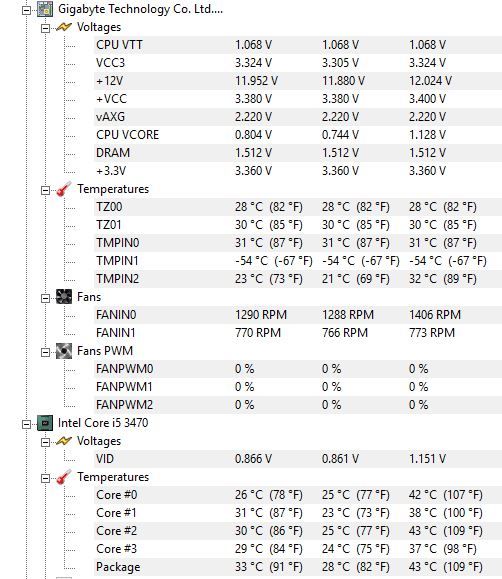
After:

System remained completely stable and responsive during all testing. It actually ran Windows Update around the 9 minute mark.
EDIT:
Okay, downloaded HWMonitor and Prime95. First screenshot is HWMonitor with computer awake but basically idle. Second screenshot is 15 into the Prime95 stress test with default settings.
Before:
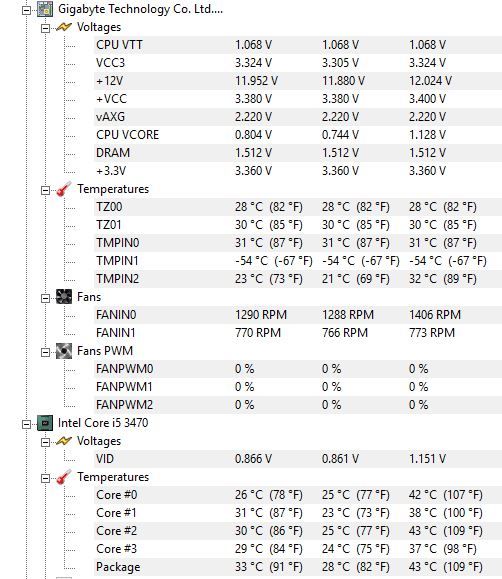
After:

System remained completely stable and responsive during all testing. It actually ran Windows Update around the 9 minute mark.
Last edited by mgeoffriau; 03-01-2016 at 09:42 PM.
#37
Boost Pope


iTrader: (8)
Join Date: Sep 2005
Location: Chicago. (The less-murder part.)
Posts: 33,049
Total Cats: 6,608
Intel quotes max TCASE for that CPU as 67.4°C at the spreader. So assuming your motherboard's temp sensor is reading about the same as spreader temp, you've still got a fair bit of margin from the official spec, which is, in and of itself, fairly conservative. From what I've read, they don't even start throttling back until the core temp gets up into the 90s.
#39
Elite Member

Thread Starter
iTrader: (7)
Join Date: Jul 2009
Location: Jackson, MS
Posts: 7,388
Total Cats: 474
Intel quotes max TCASE for that CPU as 67.4°C at the spreader. So assuming your motherboard's temp sensor is reading about the same as spreader temp, you've still got a fair bit of margin from the official spec, which is, in and of itself, fairly conservative. From what I've read, they don't even start throttling back until the core temp gets up into the 90s.
Thread
Thread Starter
Forum
Replies
Last Post
bigmackloud
Miata parts for sale/trade
19
01-08-2021 11:24 AM












