Teach me about 3d modeling
#1
Boost Pope


Thread Starter
iTrader: (8)
Join Date: Sep 2005
Location: Chicago. (The less-murder part.)
Posts: 33,027
Total Cats: 6,592
I have never used any kind of 3d modeling program before. Ever. I did tinker a bit with ray-tracing in the early 90s, but that was with POVray, where the scene was described in a completely text-based language rather than being drawn on-screen with a maus.
In my day-job, I use AutoCAD a fair bit, but only in 2d and only for the most basic of tasks. I'm far from proficient with it.
So for all practical purposes, I know nothing about this stuff.
I'd like to find some piece of software which is free and newb-friendly, and learn how to use it well enough to do some really simple stuff, like model a tube-frame chassis for example.
In my day-job, I use AutoCAD a fair bit, but only in 2d and only for the most basic of tasks. I'm far from proficient with it.
So for all practical purposes, I know nothing about this stuff.
I'd like to find some piece of software which is free and newb-friendly, and learn how to use it well enough to do some really simple stuff, like model a tube-frame chassis for example.
#2
Joe,
As far as free software, I am not sure. They are out there, but I have not used them.
My experience is with Solidworks, ProEngineer/Creo, and Rhino.
Personally I would suggest finding a very free copy of Solidworks, as it is a growing and easy to use software.
You are fairly close, if you are ever up around SLO or if I am down there, I would be willing to sit down for a day to explain the layout/tools/concepts.
-Mike
As far as free software, I am not sure. They are out there, but I have not used them.
My experience is with Solidworks, ProEngineer/Creo, and Rhino.
Personally I would suggest finding a very free copy of Solidworks, as it is a growing and easy to use software.
You are fairly close, if you are ever up around SLO or if I am down there, I would be willing to sit down for a day to explain the layout/tools/concepts.
-Mike
#4
Model a tube frame chassis... simple... dear god. Modeling a tube frame chassis is anything but simple. Out of the big 3 (solidworks, pro-e, inventor) solid works will handle doing the tube frame the best (with the built in weldment functionality). Mostly because after you've made it you can have it straighten out all the bent tubes and have it show the actual notching that needs to be done to the tubes if you model it right. Which makes it a bunch easier on you when you go to make it. OR if you call up Cartesian and order a Box-O-Chassis. All the tubes notched and bent for you, if you bend it your self and hand notch then the grandish it costs to get a 4130 small formula chassis seems like a bargain. For the love of god do it this way.
Nothing free is going to be remotely easy for this, you might as well try and use the 3d capability in autocad (**** that ****). You can stand to illegally acquire one of the big 3, or pay the around 3k to get a new copy, or try to snag a used copy from a company reselling their seats when they upgrade to a new version or switch programs. If you do, splurge and get the top version with the real version of their FEA package if you're really going to make a tube frame, the free FEA that comes free with the programs is garbage.
Nothing free is going to be remotely easy for this, you might as well try and use the 3d capability in autocad (**** that ****). You can stand to illegally acquire one of the big 3, or pay the around 3k to get a new copy, or try to snag a used copy from a company reselling their seats when they upgrade to a new version or switch programs. If you do, splurge and get the top version with the real version of their FEA package if you're really going to make a tube frame, the free FEA that comes free with the programs is garbage.
#5
Elite Member
iTrader: (21)
Join Date: Jun 2007
Location: Rochester, NY
Posts: 6,593
Total Cats: 1,259
What would you like to know? I do CAD as my job. I currently use Solidworks, but am proficient in Acad Inventor as well. My degree is actually in CAD (engineering computing graphics), not mechanical engineering. I do also have an associates in mechanical design, but my main focus in school was on CAD systems.
So, Solidworks and Inventor, while very nice systems, are both a lot more money than would be worth to the casual user. Alibre is highly recommended in the hobby machinist community, but is not free (~$200 bucks). Quite frankly, you get what you pay for in most cases. There are some free ones out there, but they are going to be very limited in what they can do. Certainly no FEA, but also difficult to do much more than basics. Compound curves, for instance, are going to be a major headache. I'm not familiar with any parametric 3D programs for free.
Draftsight is a free DL (from the makers of Solidworks), but is strictly 2D as far as I know. It's great for floorplan layouts (I use it), but there is no parametric association - it's just lines and circles. It is very much a copy of autocad; so much so that they were sued for bundling it with Solidworks.
Your best bet is to find someone who has access to a 3D program from work. They are allowed to load it on a home computer, as long as it is not in use when the work copy is used. To have both in use at the same time is a sure-fire way to get that license revoked, and they are deadly serious about it. Thenbribe encourage that person to do the work for you.
So, Solidworks and Inventor, while very nice systems, are both a lot more money than would be worth to the casual user. Alibre is highly recommended in the hobby machinist community, but is not free (~$200 bucks). Quite frankly, you get what you pay for in most cases. There are some free ones out there, but they are going to be very limited in what they can do. Certainly no FEA, but also difficult to do much more than basics. Compound curves, for instance, are going to be a major headache. I'm not familiar with any parametric 3D programs for free.
Draftsight is a free DL (from the makers of Solidworks), but is strictly 2D as far as I know. It's great for floorplan layouts (I use it), but there is no parametric association - it's just lines and circles. It is very much a copy of autocad; so much so that they were sued for bundling it with Solidworks.
Your best bet is to find someone who has access to a 3D program from work. They are allowed to load it on a home computer, as long as it is not in use when the work copy is used. To have both in use at the same time is a sure-fire way to get that license revoked, and they are deadly serious about it. Then
#11
2 Props,3 Dildos,& 1 Cat


iTrader: (8)
Join Date: Jun 2005
Location: Fake Virginia
Posts: 19,338
Total Cats: 573
I have never used any kind of 3d modeling program before. Ever. I did tinker a bit with ray-tracing in the early 90s, but that was with POVray, where the scene was described in a completely text-based language rather than being drawn on-screen with a maus.
In my day-job, I use AutoCAD a fair bit, but only in 2d and only for the most basic of tasks. I'm far from proficient with it.
So for all practical purposes, I know nothing about this stuff.
I'd like to find some piece of software which is free and newb-friendly, and learn how to use it well enough to do some really simple stuff, like model a tube-frame chassis for example.
In my day-job, I use AutoCAD a fair bit, but only in 2d and only for the most basic of tasks. I'm far from proficient with it.
So for all practical purposes, I know nothing about this stuff.
I'd like to find some piece of software which is free and newb-friendly, and learn how to use it well enough to do some really simple stuff, like model a tube-frame chassis for example.
For all practical purposes, all solid modeling systems are the same. They are just a different shape of pencil with which to write the same information.
msot 3D CAD these days is driven from the solid side of the design. You build parts in all three dimensions by creating a two dimensional shape and extruding it various ways into the third dimension. That could be as simple as a square getting a depth dimension and becoming a prism or a circle becoming a cylinder. The sketches can be as complex or as simple as you want.
In addition to "growing" geometry, you can cut it. Cuts work just like your lathe or mill or something like that. You effectively sketch the shape of the cutout and extrude the cut through the part as far as you need. You can also rotate a shape about an angle to create a pie wedge or cylindrical cut with a defined profile.
There are also more complicated extrusions and cuts and they are usually done the same way, simply choosing to add or remove material. If you want to create an irregularly profiled snake through a part, you can. Just sketch the profile and a sweep path and extrude away. You can also create swept features with varying shapes for the profile. You can blend profile A into profile B (or more).
Beyond those, you can also create complex surfaces and merge or subtract surfaces in three dimensions to create your geometry and then "solidify" it by essentially filling it with dreamy CAD goodness. This is similar to Adobe Illustrator's pathfinder tool, only your surfaces are not restricted to a plane so, for example, two surfaces at right angles in a + shape can become an "L" shape by mutually trimming each other.
You can also assemble your parts together using various constraints (mating planes face to face, inserting cylinders into each other, aligning edges, defining arbitrary coordinate systems to align, tangencies, whatever).
Essentially, once you have the basic concepts down, you can use ANY software that follows the same sort of parametric solid modeling methodology and succeed with relatively fast ramp up.
I'll let you look up what parametric means in the context of CAD if you don't already know. In effect, it means that you can view your data multiple ways and interact with it from different perspectives, but you're always only changing the single source of information--in the case of CAD, it is the solid model. So if you want to edit a part via a drawing or assembly, your changes are directly affecting the part.
#12
Boost Pope


Thread Starter
iTrader: (8)
Join Date: Sep 2005
Location: Chicago. (The less-murder part.)
Posts: 33,027
Total Cats: 6,592
Go away.
#13
Elite Member
iTrader: (21)
Join Date: Jun 2007
Location: Rochester, NY
Posts: 6,593
Total Cats: 1,259
Here's a simple engine I designed and detailed on an older version of Solidworks. Pretty basic, but it was one of my first engine designs.
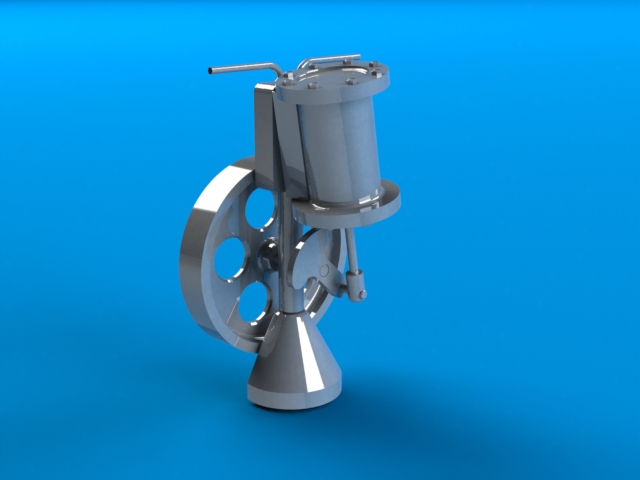
Edit: note that it is rendered in one single material (polished aluminum) and not the brass, aluminum and stainless steel that it really is. I was testing out some stuff on photoworks, and this was what I had at hand.
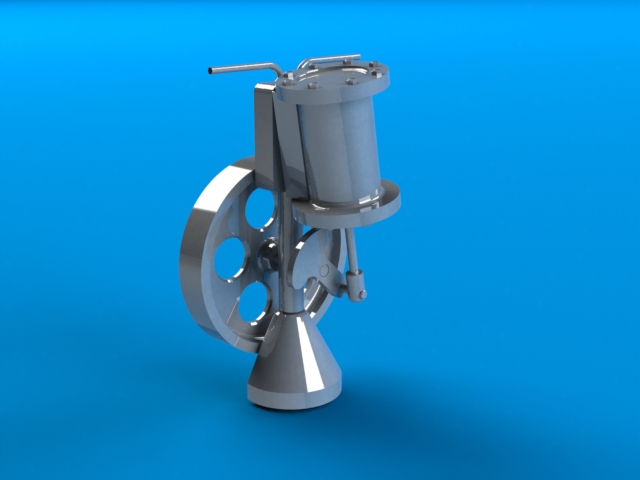
Edit: note that it is rendered in one single material (polished aluminum) and not the brass, aluminum and stainless steel that it really is. I was testing out some stuff on photoworks, and this was what I had at hand.
#14
Elite Member
iTrader: (21)
Join Date: Jun 2007
Location: Rochester, NY
Posts: 6,593
Total Cats: 1,259
Joe, as I know you to be a relatively intelligent person, I have faith that you could learn to use the basics in SW in a pretty short time. I could teach a literate high school student how to do the basic operations inside of a single day. They might not be very good at it, but the concepts behind it (as in y8s post) are strightforward.
#15
Elite Member
iTrader: (21)
Join Date: Jun 2007
Location: Rochester, NY
Posts: 6,593
Total Cats: 1,259
This is a model I made for adding the porch on the front of the house. It's basic Solidworks, no rendering.

I used this model to make plans, which were shown to the contractors for estimates. The finished porch is very similar to the model.

I used this model to make plans, which were shown to the contractors for estimates. The finished porch is very similar to the model.
#16
In that case then starting with any of the free ones wouldn't be bad. But IMO the best solid modeling program to learn on is Pro-e Wildfire 5. Its the most stable and it FORCES you to use good modeling techniques. Like after you've made a sketch of something that you want to extrude you could leave it completely un-dimensioned or constrained in solidworks of inventor, but pro-e will force you to completely constrain and dimension it. Most of the time, being slightly unconstrained isnt bad, but so many times at work or at school I've raged getting another drawing that was mostly unconstrained.
And if you're able to get a copy of SW, I would shoot for a 32bit version of 2007. IMO thats the most stable of the recent years of it, and it has the better interface. The 64bit versions are significantly faster, but WAY more buggy and crashy. At work I pretty much have 2 days out of the week where I have to restart right after starting the computer because form some reason the courser in solidworks clicks like half and inch up and left from where it actually is. Or it will flip the hourglass and the normal courser (ie, normally has hour glass, when thinking switches to the arrow). And a bunch of other silly things.
And if you're able to get a copy of SW, I would shoot for a 32bit version of 2007. IMO thats the most stable of the recent years of it, and it has the better interface. The 64bit versions are significantly faster, but WAY more buggy and crashy. At work I pretty much have 2 days out of the week where I have to restart right after starting the computer because form some reason the courser in solidworks clicks like half and inch up and left from where it actually is. Or it will flip the hourglass and the normal courser (ie, normally has hour glass, when thinking switches to the arrow). And a bunch of other silly things.
#17
Elite Member
iTrader: (21)
Join Date: Jun 2007
Location: Rochester, NY
Posts: 6,593
Total Cats: 1,259
One thing no one has mentioned. The primary benefits to parametric models are easy changes, and the ability to make multiple versions of similar parts. Think a whole series of fasteners that are S.H.C.S., but in different sizes, like 1/4-20, 3/8-16, etc. Of course the better programs all have built in hardware, but it's easy to make your own.
For straight forward drafting/sketches, you're probably better off with a yellow legal pad than learning a CAD system. It's the ability to modify the design that makes CAD worth the effort. If, for example, you're making an Ariel Atom knockoff, and you design the frame, but want to change the curve of the side bars, it's a couple of clicks. Want to make a wide and nearrow version? Easy-peasy. But for making a drawing of a simple bar, it's easier to sketch the thing on paper.
For straight forward drafting/sketches, you're probably better off with a yellow legal pad than learning a CAD system. It's the ability to modify the design that makes CAD worth the effort. If, for example, you're making an Ariel Atom knockoff, and you design the frame, but want to change the curve of the side bars, it's a couple of clicks. Want to make a wide and nearrow version? Easy-peasy. But for making a drawing of a simple bar, it's easier to sketch the thing on paper.
#18
Boost Pope


Thread Starter
iTrader: (8)
Join Date: Sep 2005
Location: Chicago. (The less-murder part.)
Posts: 33,027
Total Cats: 6,592
The one thing I can't easily do with a pencil and paper is visualize how parts interact in three dimensions. Say I have a box, and I want to pass a tube through it at a weird angle. With a 3d CAD program, I can rotate the model around and see how much clearance there is around the parts, visualize it from the front as well as the side, etc.










