1999 [NB] - MSPNP2 Tuning Opinions/Feedback/Guidance
#1
Hi All,
I've been lurking quite a bit and now a first time poster. Sorry for the long post, but I'm trying to convey as much information as possible. Also if this is in the wrong section, please feel free to move it (I know there's an MSPNP section, but this seems kind of more of a general Megasquirt tuning question) In my quest for boost, last week I installed a MSPNP2 and Innovate LC-2 into my 99' Miata last week. It is currently N/A (with an I/H/E) and since this is all very new to me I am looking to get the hang of this whole "tuning" bidness down. I've done quite a bit of reading and most likely have more reading to do. I have posted for feedback on another Miata forum, but there does appear to be more collective knowledge over here when it comes to Megasquirt so thus the reason for my post.
What I am looking for is some opinion/feedback/guidance on my current tune and to know if I am headed in the right direction. So far I have only touched the AFR and VE tables. I don't plan to touch the Spark table for now. I plan to leave it as is until I add boost. At that point I think I will bring the Miata to a pro-tuner to get the spark table nailed down, currently as I'm learning I'm planning to work out all the drive ability issues out. The current plan was to tune AFR and VE then once those get nailed down I was going to move to tuning AE and Idle and then any other adjustments after that (I.E: EAE?Overrun Fuel Cut, etc.).
I am currently tuning in open loop, some notes: I was having some bad heatsoak with the IAT so I turned off MAT corrections and set it to 100 for now. I believe I have nailed down my VE table ok and I have attempted at tuning AE but believe I have failed but headed in the right direction. The Miata starts fine, idles ok and drive fine for the most part. I feel that I am close to hitting my target AFR's and based off my datalogs I am close, but it isn't perfect and I don't know if I'm just being OCD about having to see perfect AFR targets at all times under all loads.
Some background information: I started with the DIYautotune base/starter map based on my firmware and here's a list of everything I have done to this point (that I can recall):
AFR Table (07/05/2018):
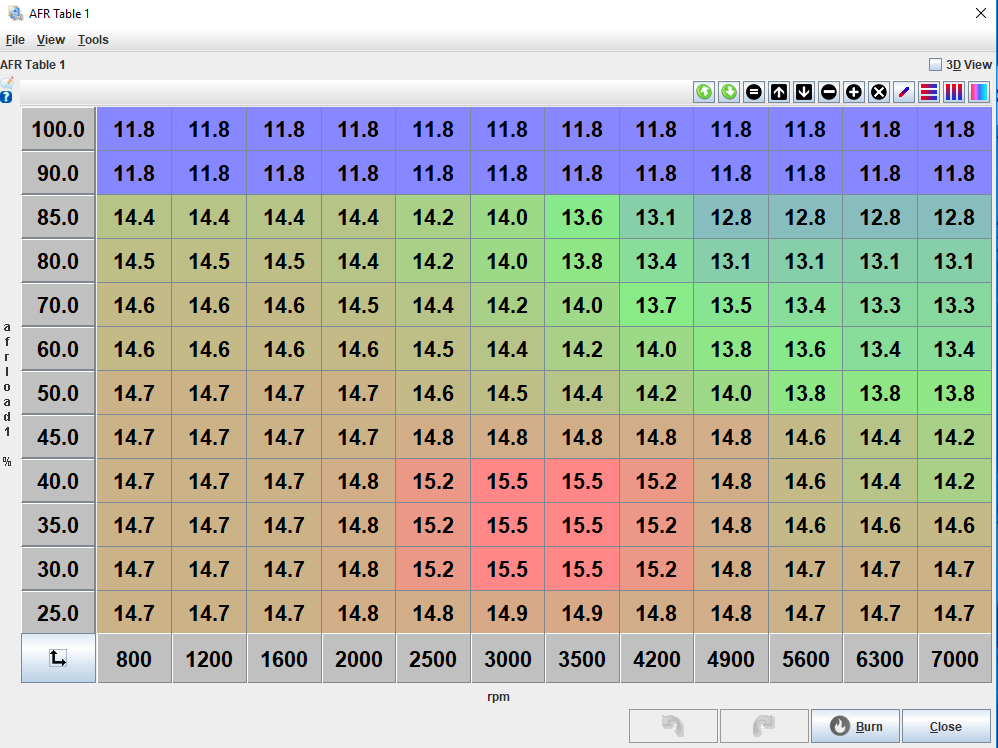
VE Table (07/05/2018):
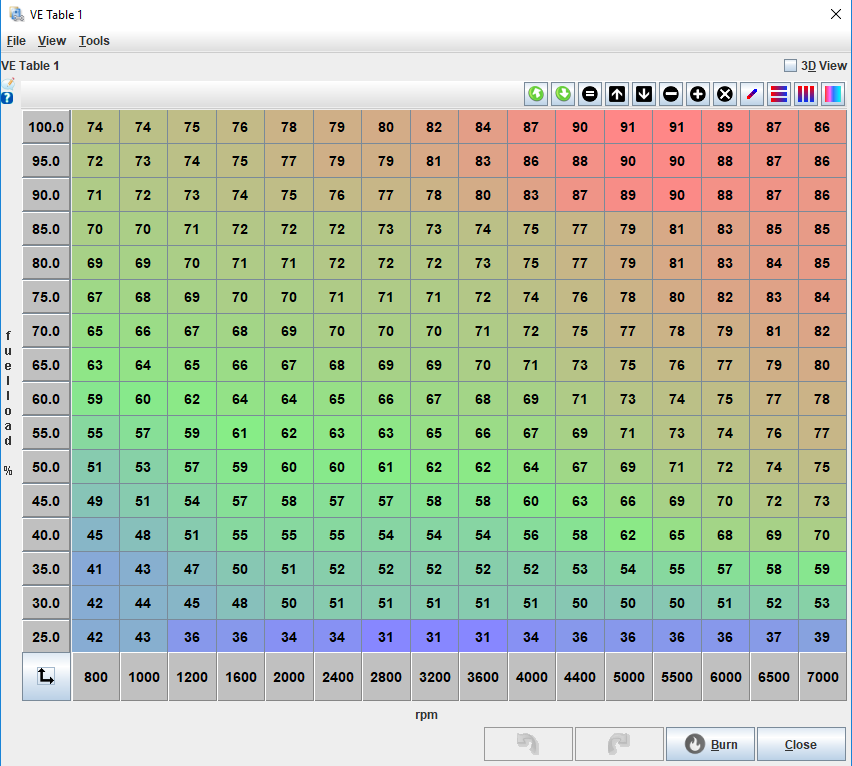
As for Tuning AE, I sat in my driveway yesterday blipping the throttle at various loads (TPSdot threshold at 20%) and was seeing a lean spike first then it went rich, from reading the MSExtra manual if that's the case then you add AE until it goes away. But when driving it yesterday (and it's done this since the base map) when making a left or right turn, down shifting into 2nd or so and then getting on the throttle the AFR's would show very rich (~9-10 AFR) and it would bog, jerk and stumble until it recovered. Datalogs are showing that an AE even is occurring but maybe I am adding too much AE and it's flooding the motor.
So after doing some more reading, it's my understanding that with MS and TPSdot it's a reactive system, meaning there will always be a lean spike on throttle tip in, and tuning AE should be more about "feel" so today I set all the AE values to 0 and sat in my driveway and blipped the throttle and adjusted the AE values based on feel. These values are much lower than they were yesterday. Driving around I notice it does feel better during shifting transitions, but when in 2nd gear and getting on the throttle it still goes rich and bogs but this time around ~12 AFR's instead of 9. I tried using various TPSdot thresholds of 125% and 200% (base map had 100%) but it didn't change anything. I didn't do any more after this, but I'm wondering if I still need to lower AE. It appears that AE kicks on, bogs and because of the jerking causes me to jerk my foot on the pedal, rapidly changing the TPSdot and kicking AE on and off.
Screenshot of the bog/jerk:
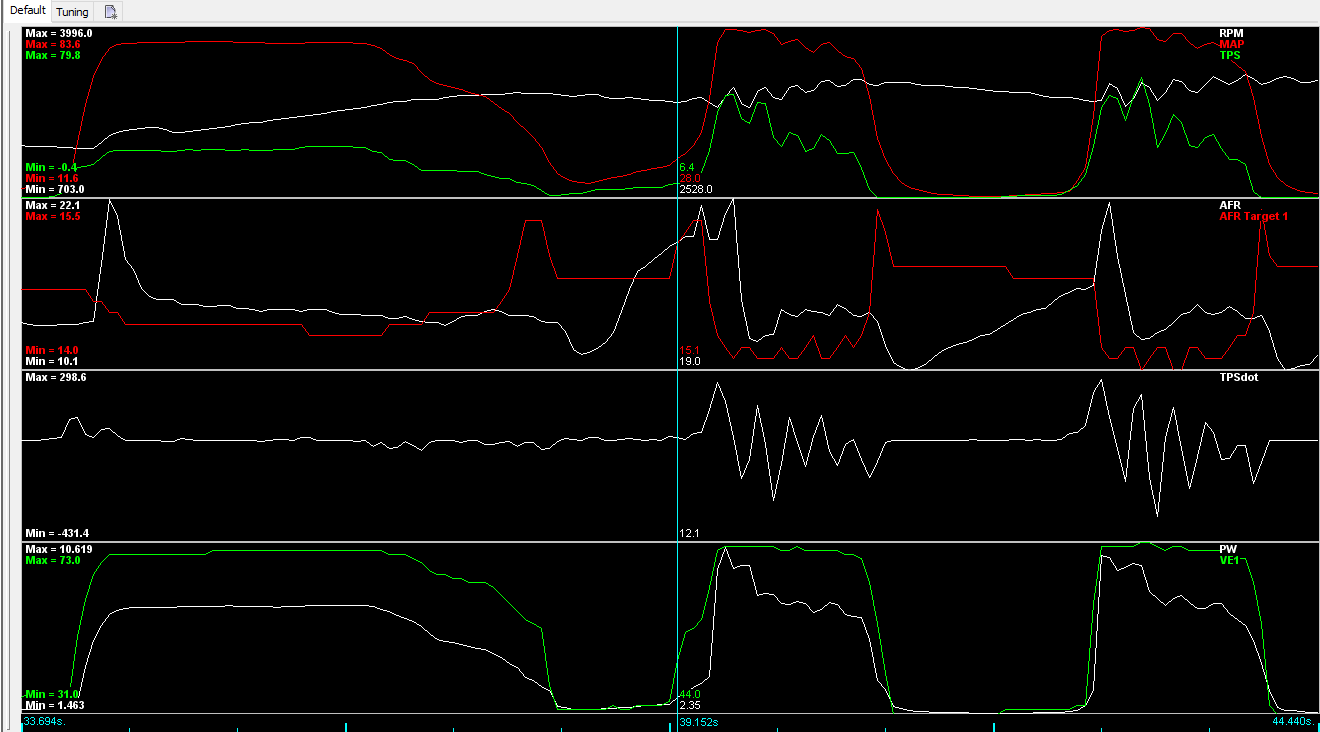
I am also attaching my current tune and the datalogs taken from today regarding my trying to Tune AE and experiencing AE and rich spikes/bog/hesitation.
Any feedback on my AFR, VE tables, tune, etc would be greatly appreciated.
Thanks!
I've been lurking quite a bit and now a first time poster. Sorry for the long post, but I'm trying to convey as much information as possible. Also if this is in the wrong section, please feel free to move it (I know there's an MSPNP section, but this seems kind of more of a general Megasquirt tuning question) In my quest for boost, last week I installed a MSPNP2 and Innovate LC-2 into my 99' Miata last week. It is currently N/A (with an I/H/E) and since this is all very new to me I am looking to get the hang of this whole "tuning" bidness down. I've done quite a bit of reading and most likely have more reading to do. I have posted for feedback on another Miata forum, but there does appear to be more collective knowledge over here when it comes to Megasquirt so thus the reason for my post.
What I am looking for is some opinion/feedback/guidance on my current tune and to know if I am headed in the right direction. So far I have only touched the AFR and VE tables. I don't plan to touch the Spark table for now. I plan to leave it as is until I add boost. At that point I think I will bring the Miata to a pro-tuner to get the spark table nailed down, currently as I'm learning I'm planning to work out all the drive ability issues out. The current plan was to tune AFR and VE then once those get nailed down I was going to move to tuning AE and Idle and then any other adjustments after that (I.E: EAE?Overrun Fuel Cut, etc.).
I am currently tuning in open loop, some notes: I was having some bad heatsoak with the IAT so I turned off MAT corrections and set it to 100 for now. I believe I have nailed down my VE table ok and I have attempted at tuning AE but believe I have failed but headed in the right direction. The Miata starts fine, idles ok and drive fine for the most part. I feel that I am close to hitting my target AFR's and based off my datalogs I am close, but it isn't perfect and I don't know if I'm just being OCD about having to see perfect AFR targets at all times under all loads.
Some background information: I started with the DIYautotune base/starter map based on my firmware and here's a list of everything I have done to this point (that I can recall):
- To get the car started:
- Calibrated the WB in open air
- Verified fix timing is at 10 degrees with a Timing Light
- Calibrated the WB in TS (note: I was none the wiser when doing the install and have the WB grounded to the same OEM ground at the Throttle body. I know it isn't ideal, but plan to leave it for now - for a quick workaround I have adjusted the WB AFR calibration within TS and now my WB gauge and TS read closer to one another)
- Calibrated the TPS
- Calibrated the MAP/BARO settings
- Verified TS is on Speed Density and removed my MAF (note: I am currently using the NB OEM IAT, which I know isn't ideal as the GM sensor, but with my current aftermarket intake I didn't exactly have a good place to put the GM IAT to avoid heatsoak)
- Slightly adjusted the FUEL REQ (changed values to Engine - 1839cc, Injectors - 260 cc/min
- Tuning Adjustments:
- Rescaled the AFR/VE X-Y axis (for N/A, will rescale later), changed the AFR values, turned Incorporate AFR ON and converted my VE values to new values - Some notes, in CO I haven't reached past 85 kpa, so I haven't touched the upper 2-3 rows on the tables and are still the base map's settings.
- Ran a couple of VEAL sessions to nail down my VE table and then interpolated the data to smooth it out
AFR Table (07/05/2018):
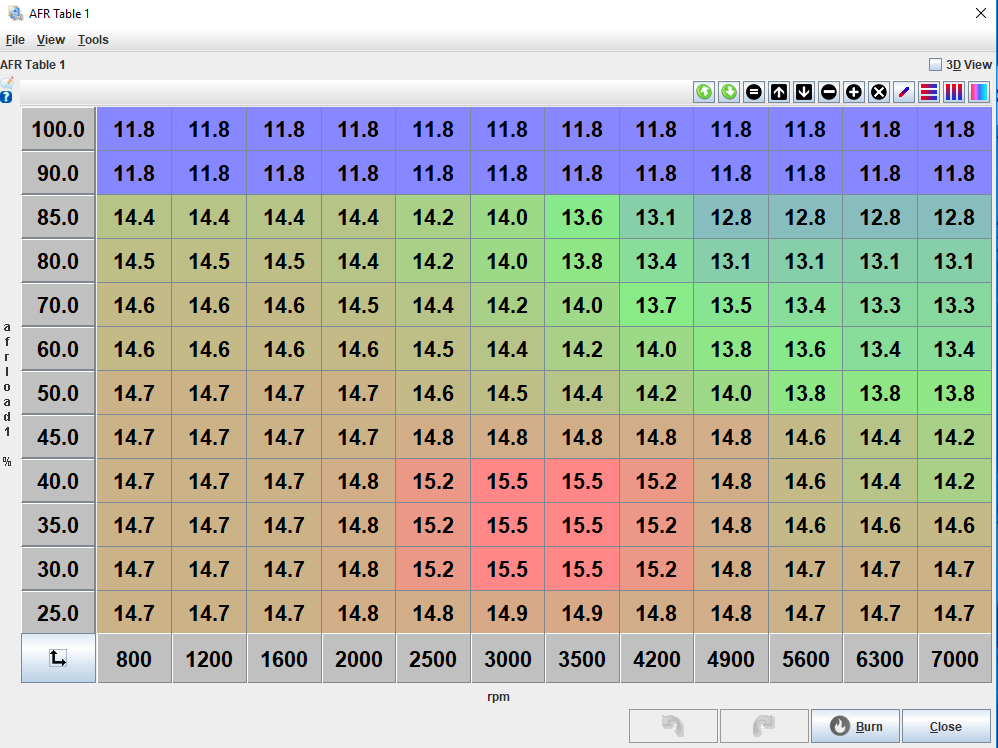
VE Table (07/05/2018):
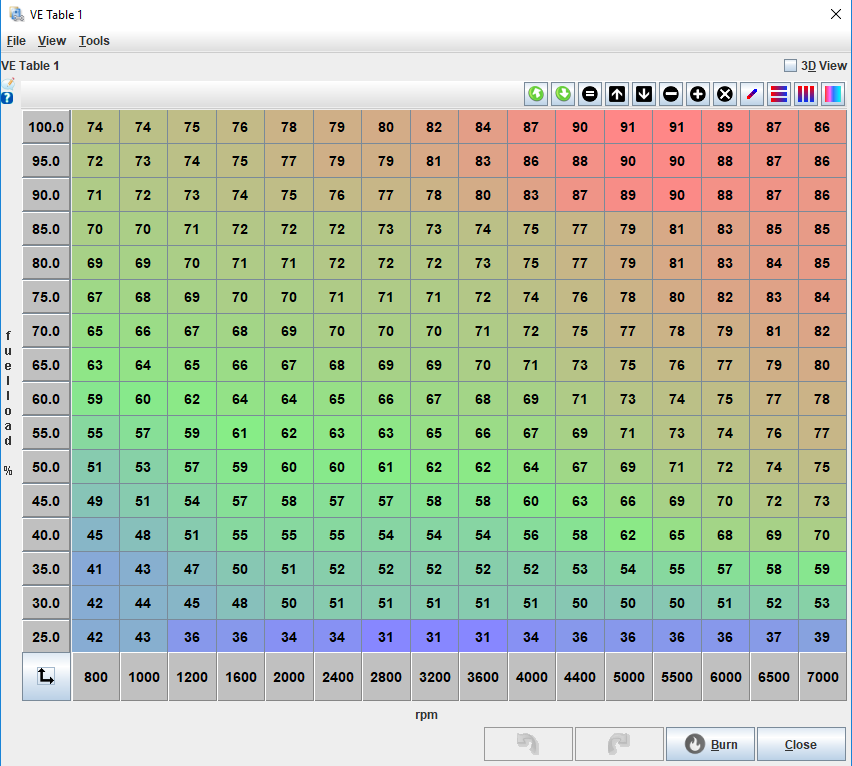
As for Tuning AE, I sat in my driveway yesterday blipping the throttle at various loads (TPSdot threshold at 20%) and was seeing a lean spike first then it went rich, from reading the MSExtra manual if that's the case then you add AE until it goes away. But when driving it yesterday (and it's done this since the base map) when making a left or right turn, down shifting into 2nd or so and then getting on the throttle the AFR's would show very rich (~9-10 AFR) and it would bog, jerk and stumble until it recovered. Datalogs are showing that an AE even is occurring but maybe I am adding too much AE and it's flooding the motor.
So after doing some more reading, it's my understanding that with MS and TPSdot it's a reactive system, meaning there will always be a lean spike on throttle tip in, and tuning AE should be more about "feel" so today I set all the AE values to 0 and sat in my driveway and blipped the throttle and adjusted the AE values based on feel. These values are much lower than they were yesterday. Driving around I notice it does feel better during shifting transitions, but when in 2nd gear and getting on the throttle it still goes rich and bogs but this time around ~12 AFR's instead of 9. I tried using various TPSdot thresholds of 125% and 200% (base map had 100%) but it didn't change anything. I didn't do any more after this, but I'm wondering if I still need to lower AE. It appears that AE kicks on, bogs and because of the jerking causes me to jerk my foot on the pedal, rapidly changing the TPSdot and kicking AE on and off.
Screenshot of the bog/jerk:
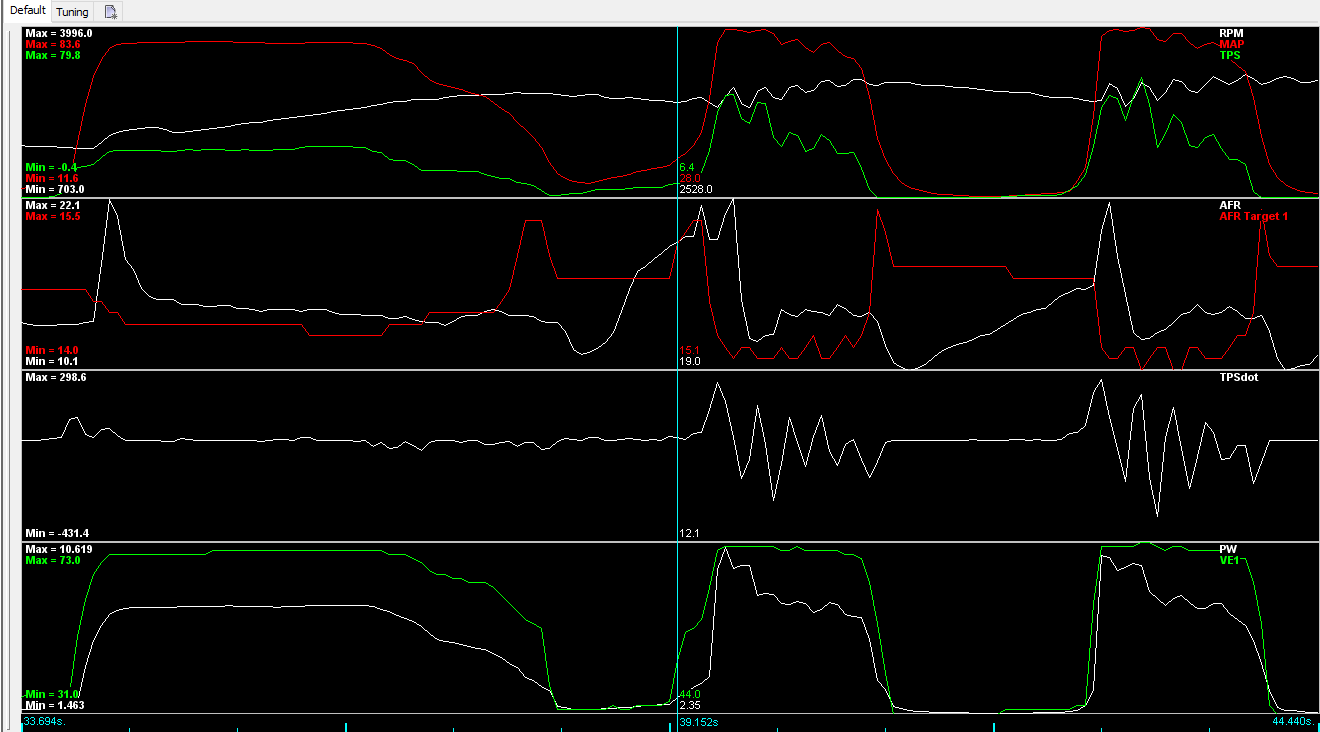
I am also attaching my current tune and the datalogs taken from today regarding my trying to Tune AE and experiencing AE and rich spikes/bog/hesitation.
Any feedback on my AFR, VE tables, tune, etc would be greatly appreciated.
Thanks!
#3
I believe I'm on the right path to fix the hesitation/bogging down with AE. First I ended up lowering the TPSdot threshold to 50. Felt much better than when it was at 100. I ended up halving the PW as well, but after looking at datalogs I may have been removing too much AE. So I ended up going a little bit above the previous PW values and ended up actually halving the TPSdot threshold by another half down to 25. It drives a little bit better than when it was 50 but it's almost negligible and my butt dyno can't tell much of a difference. I may fine tune this or leave it as is for now since it's driving ok.
I also updated my AFR tables when making closer observations to where I was during cruising and AFR's when I was just doing normal accelerating.
7/08/2018 AFR Table:
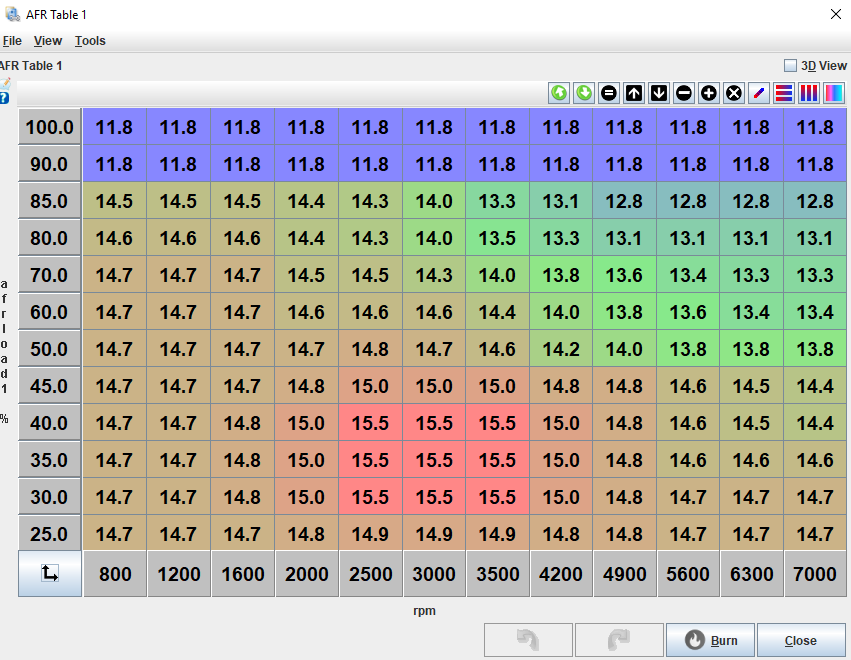
7/08/2018 AE Table:
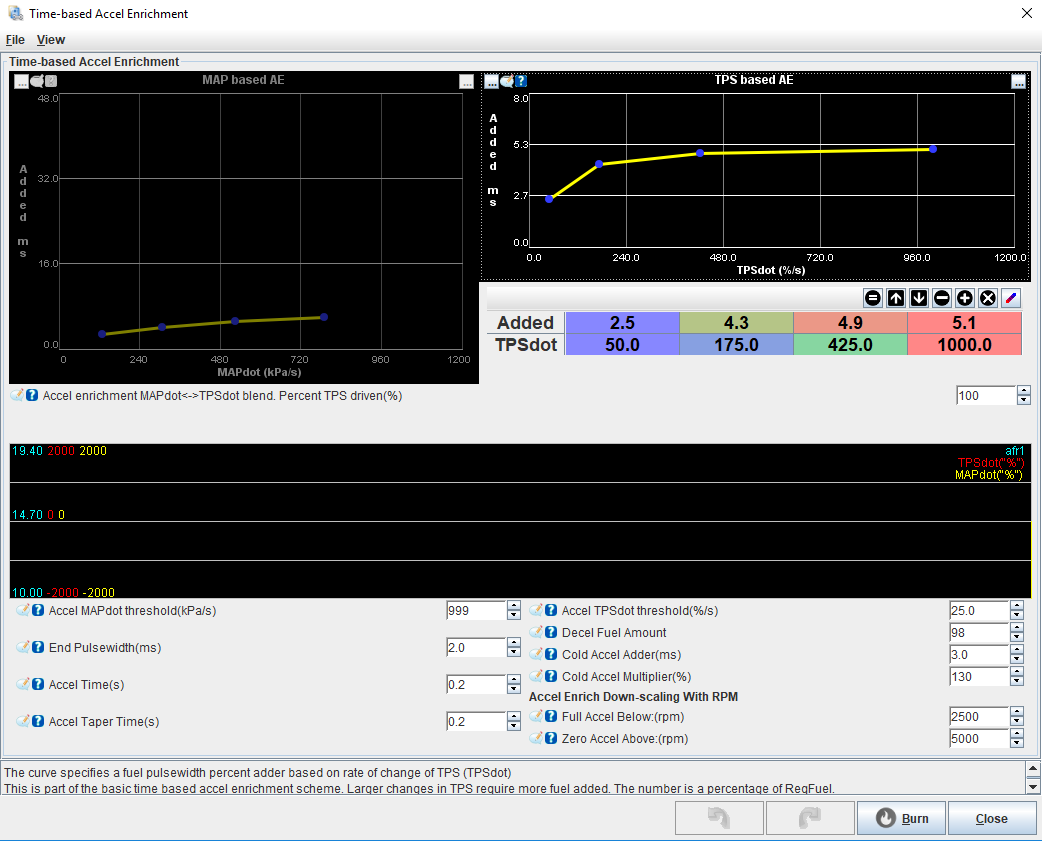
I did attempt to move on and tune idle this past weekend. Open loop is pretty straight forward, I believe I've got that down. I had to make a minor adjustment to my idle screw to get it to idle around 850 RPM. Close Loop on the other hand is a whole other animal.
I can't quite seem to get it down, I've read (will probably need to re-read it many times) the section on the MSextra manuals and Braineacks quick and dirty way to tune CL idle so I think I get the gist of it, but I cannot for the life of me affect the idle speed with any of the PID values. I've adjusted the Idle Valve Closed and Open Duty % based off of my idle valve test and for now I've left all of the other values in the Close Loop Idle Control window from the base map. When switching the Tuning Mode to Advanced and zeroing out the PID values, no matter what values I change while introducing various electrical loads (no A/C as that causes it to stall and die - probably a whole other topic) I can't seem to get the idle to change. I set the target to 1000 RPM, car is fully warmed, it'll either already be sitting at the target of 1000 RPM, but at times when I "blip" the throttle it hangs at around 1300 RPM and no changes to the PID values change that. It just sticks at 1300 RPM no matter what.
Any tips or suggestions on CL Idle tuning?
Also on the topic of A/C using the A/C in either open or closed loop causes the car to stall and die. I've tried using the Air Conditioning Idleup, but it doesn't keep it from stalling and dying. It may oscillate badly to almost stalling and catching itself and does this over and over and then dies. Is it my understanding that this isn't the correct way to increase the idle with A/C? Do I have to open up the box and depending if it's a green or red PCA then I need to jumper a few pins?
Thanks!
I also updated my AFR tables when making closer observations to where I was during cruising and AFR's when I was just doing normal accelerating.
7/08/2018 AFR Table:
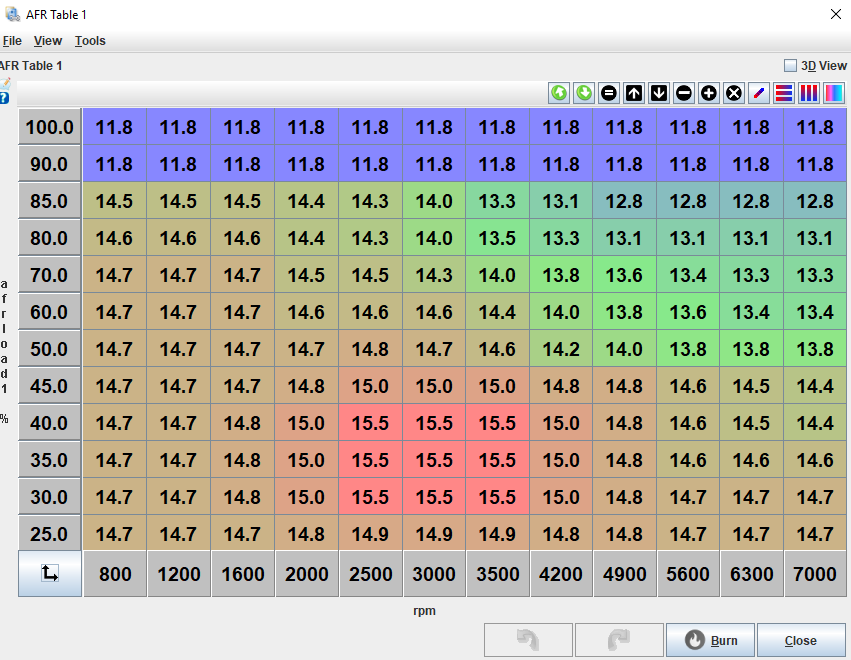
7/08/2018 AE Table:
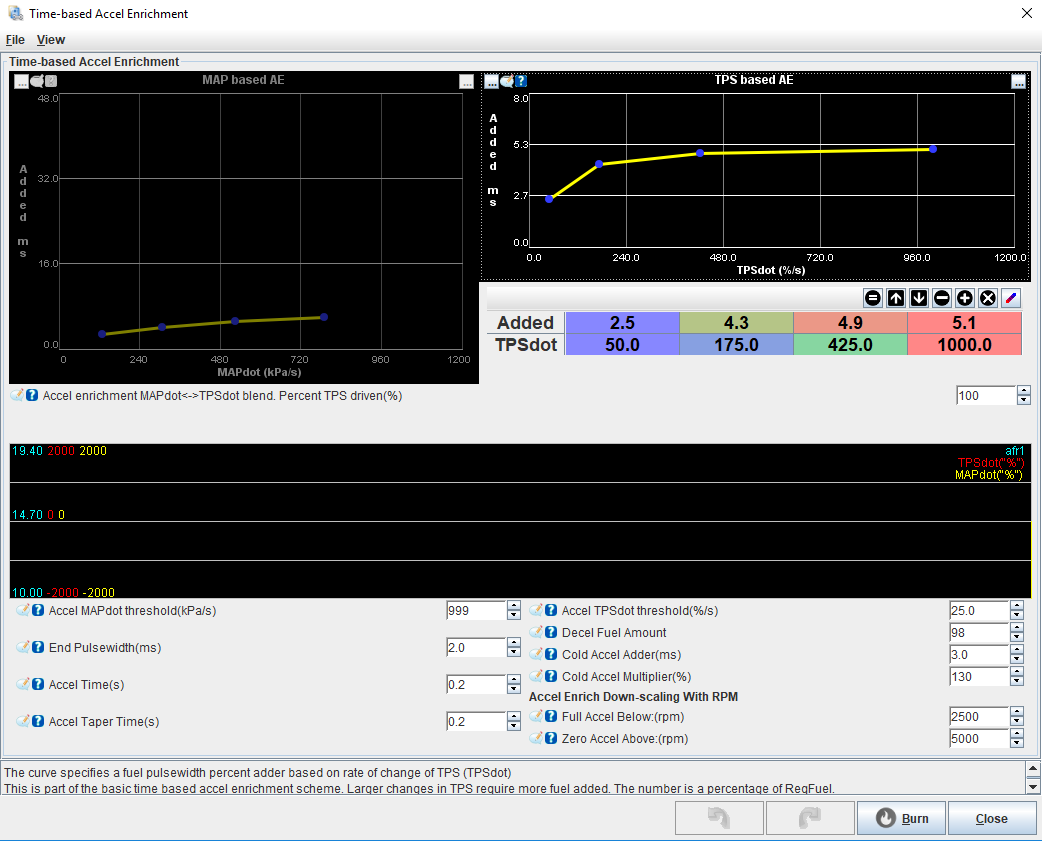
I did attempt to move on and tune idle this past weekend. Open loop is pretty straight forward, I believe I've got that down. I had to make a minor adjustment to my idle screw to get it to idle around 850 RPM. Close Loop on the other hand is a whole other animal.
I can't quite seem to get it down, I've read (will probably need to re-read it many times) the section on the MSextra manuals and Braineacks quick and dirty way to tune CL idle so I think I get the gist of it, but I cannot for the life of me affect the idle speed with any of the PID values. I've adjusted the Idle Valve Closed and Open Duty % based off of my idle valve test and for now I've left all of the other values in the Close Loop Idle Control window from the base map. When switching the Tuning Mode to Advanced and zeroing out the PID values, no matter what values I change while introducing various electrical loads (no A/C as that causes it to stall and die - probably a whole other topic) I can't seem to get the idle to change. I set the target to 1000 RPM, car is fully warmed, it'll either already be sitting at the target of 1000 RPM, but at times when I "blip" the throttle it hangs at around 1300 RPM and no changes to the PID values change that. It just sticks at 1300 RPM no matter what.
Any tips or suggestions on CL Idle tuning?
Also on the topic of A/C using the A/C in either open or closed loop causes the car to stall and die. I've tried using the Air Conditioning Idleup, but it doesn't keep it from stalling and dying. It may oscillate badly to almost stalling and catching itself and does this over and over and then dies. Is it my understanding that this isn't the correct way to increase the idle with A/C? Do I have to open up the box and depending if it's a green or red PCA then I need to jumper a few pins?
Thanks!
#5
Welp, seems I may have ruined my idle and am nowhere closer to tuning CL idle.
When starting in open loop the car always started fine and with warm afternoons (80-90 degree coolant temps) it would start around 1100 RPM or so and then always quickly dropped to around 950. I was trying to see if I could get it to idle lower, say 800-850 and knowing that I've messed with the TB idle screw before I decided to try to "reset" it. So yesterday I unplugged the IAC valve and turned down the screw until the idle was around the target I wanted so that would be a baseline.
I set the PWM duty cycle % table yesterday trying to see if I could hit a 1500 RPM on "cold" start up and then taper down to 850 while in open loop. I went to start the car today and the car started then the rpms dipped to around ~500, oscillated and then stalled out. I started it again and had to give it a little bit of gas to get idle to catch. It would oscillate a bit some more, but then it eventually settled near the target RPM.
I let it warm up and then switched over to trying to tune CL idle once again. Same thing happened on the start up, started up, rpms dipped, oscillated and then died. It also needed me to rev it a bit for it to start properly. After a little bit it started idling near the target RPM. I have left most of the basemap settings the same, only changes I made were to the Idle Valve Close and Open Duty %, PID Delay, Idle Activation TPS Threshold, RPMdop Threshold and Max Decel Load. Here are the settings I was using:
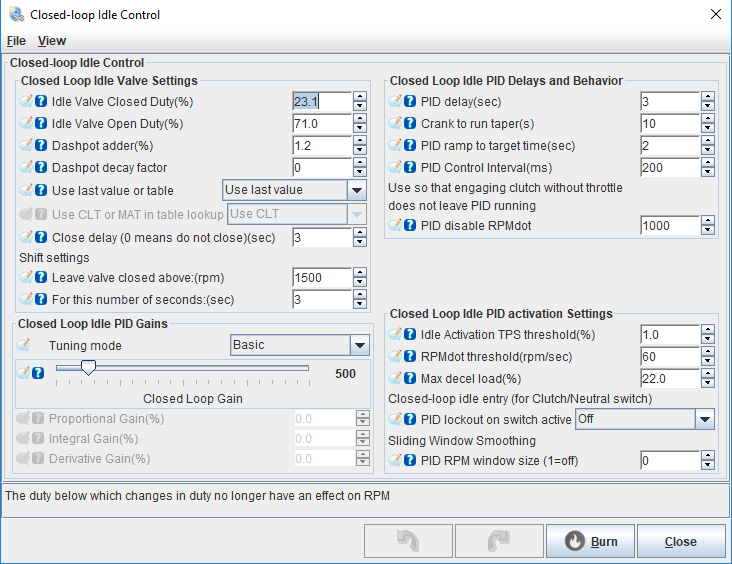
I drove the car around the block and it seemed fine, CL IDLE always lit up when at stops and never while cruising or decelerating, but it seems that the idle was dipping into the sub 600s or so when rolling into stops. So pulled into the driveway, would rev the car a bit and when lifting off the throttle the rpms would dip into the 600s again and then rise up. Tried adjusting dashpot values, PID values and nothing was working. So I turned off CL idle, went back to open loop idle and was experiencing the same things. I thought maybe I fubar'd everything up with the idle screw adjustment yesterday, so I backed it out a bit and the starting and RPM revving/idle dip got a little bit better. Does this sound right? Would having the idle screw in too far cause the car to stall or have an idle dip?
Seems like I am back to square 1 with tuning idle in Open Loop before jumping over to CL again. So I'll probably spend the next couple of days getting open loop to work again.
Attached is the current tune and some datalogs of CL Startup (showing the oscillations on start up), CL/OL idle, driving during CL.
Opinions/Feedback/Criticism would be appreciated.
Thanks!
When starting in open loop the car always started fine and with warm afternoons (80-90 degree coolant temps) it would start around 1100 RPM or so and then always quickly dropped to around 950. I was trying to see if I could get it to idle lower, say 800-850 and knowing that I've messed with the TB idle screw before I decided to try to "reset" it. So yesterday I unplugged the IAC valve and turned down the screw until the idle was around the target I wanted so that would be a baseline.
I set the PWM duty cycle % table yesterday trying to see if I could hit a 1500 RPM on "cold" start up and then taper down to 850 while in open loop. I went to start the car today and the car started then the rpms dipped to around ~500, oscillated and then stalled out. I started it again and had to give it a little bit of gas to get idle to catch. It would oscillate a bit some more, but then it eventually settled near the target RPM.
I let it warm up and then switched over to trying to tune CL idle once again. Same thing happened on the start up, started up, rpms dipped, oscillated and then died. It also needed me to rev it a bit for it to start properly. After a little bit it started idling near the target RPM. I have left most of the basemap settings the same, only changes I made were to the Idle Valve Close and Open Duty %, PID Delay, Idle Activation TPS Threshold, RPMdop Threshold and Max Decel Load. Here are the settings I was using:
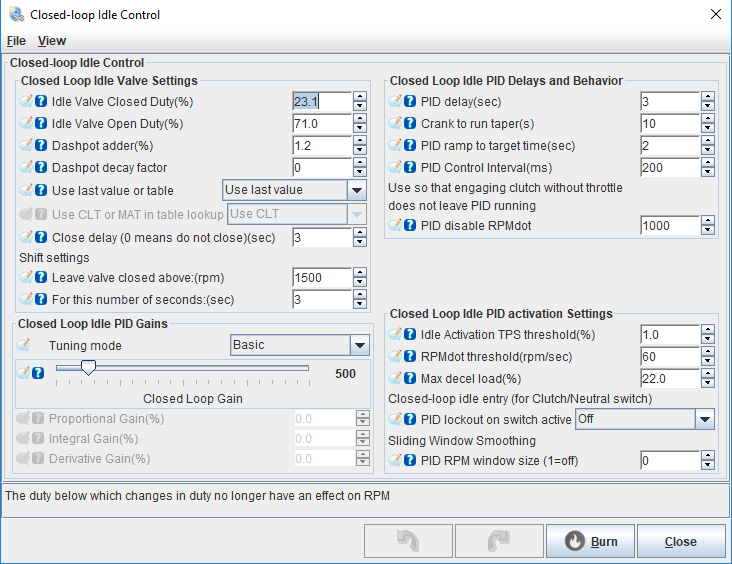
I drove the car around the block and it seemed fine, CL IDLE always lit up when at stops and never while cruising or decelerating, but it seems that the idle was dipping into the sub 600s or so when rolling into stops. So pulled into the driveway, would rev the car a bit and when lifting off the throttle the rpms would dip into the 600s again and then rise up. Tried adjusting dashpot values, PID values and nothing was working. So I turned off CL idle, went back to open loop idle and was experiencing the same things. I thought maybe I fubar'd everything up with the idle screw adjustment yesterday, so I backed it out a bit and the starting and RPM revving/idle dip got a little bit better. Does this sound right? Would having the idle screw in too far cause the car to stall or have an idle dip?
Seems like I am back to square 1 with tuning idle in Open Loop before jumping over to CL again. So I'll probably spend the next couple of days getting open loop to work again.
Attached is the current tune and some datalogs of CL Startup (showing the oscillations on start up), CL/OL idle, driving during CL.
Opinions/Feedback/Criticism would be appreciated.
Thanks!
#6
Moderator


iTrader: (12)
Join Date: Nov 2008
Location: Tampa, Florida
Posts: 20,666
Total Cats: 3,013
MAT correction is essential for proper fueling.
The oem sensor is calibrated differently than the gm IAT so I hope your values are correct for various temperatures.
I can't see the uploads right now because I am on the mobile app.
The oem sensor is calibrated differently than the gm IAT so I hope your values are correct for various temperatures.
I can't see the uploads right now because I am on the mobile app.
#7
For the CLT calibrations I used the info pulled from Brain's website (trubokitty):
For 99+:Temperature
F / C Resistance In Ohms
14 / -10 9000
68 / 20 2500
176 / 80 320
For the OEM IAT Sensor Calibrations I had it written down, but now I can't even recall what the values were and I've lost that page somehow... But I wanna say I pulled the values from this thread: https://www.miataturbo.net/megasquir...rmation-80398/ as those values seem very familiar to me. I know I've read some threads on this forum to use the RX7 S4 and S5 values, but does that only apply to NA's and not NB's?
Edit: Disregard. I can't read. OP in that thread is using a MS3 module in the factory ECU case w/o a built in MAP sensor.
Last edited by HmoobDude; 07-10-2018 at 11:35 AM.
#8
Edit: just read that you're in CO and only see 85 kpa.
Also, tuning for AE is definitely a feel thing, so tune it while you're "feeling it" I.E. driving it.
I read a great post here from someone suggesting a great way to tune AE. I would link it but I think it was a random post buried in another thread. The gist of it was to find 3 different throttle tip-in speeds to tune for. I aimed for 15-25 TPSdot, ~80, and 100-150 or so. Start with the slow tip-in and datalog a drive down a slow road. Do your slow tip-in a good 5 times or so and park it. Don't just tip-in and let off, let the AFR settle and let the car accelerate a little. Review your log and compare AFR and AFR target. Make sure the TPSdot in your log is close to where you want it and make adjustments to your AE in that TPSdot area. Rinse and repeat. You'll never get the numbers perfect. If it's close enough and it drives good, you're set.
It's a long process, it took me over an hour but now 95% of the hesitation is gone. EAE is where you can really get it back to 100% but it seems way more involved.
#9
Edit: just read that you're in CO and only see 85 kpa.
Also, tuning for AE is definitely a feel thing, so tune it while you're "feeling it" I.E. driving it.
I read a great post here from someone suggesting a great way to tune AE. I would link it but I think it was a random post buried in another thread. The gist of it was to find 3 different throttle tip-in speeds to tune for. I aimed for 15-25 TPSdot, ~80, and 100-150 or so. Start with the slow tip-in and datalog a drive down a slow road. Do your slow tip-in a good 5 times or so and park it. Don't just tip-in and let off, let the AFR settle and let the car accelerate a little. Review your log and compare AFR and AFR target. Make sure the TPSdot in your log is close to where you want it and make adjustments to your AE in that TPSdot area. Rinse and repeat. You'll never get the numbers perfect. If it's close enough and it drives good, you're set.
It's a long process, it took me over an hour but now 95% of the hesitation is gone. EAE is where you can really get it back to 100% but it seems way more involved.
After doing some more digging, I'm almost 100% certain I used the values in the thread I posted for calibrating the NB OEM IAT sensor after cross referencing them with the ones on DIYautotune's website (https://www.diyautotune.com/support/...0-mazda-miata/). I do remember seeing it in both places and based on that info I assumed it was good to use as they are the same values.
For reference:
Temperature F / C Resistance In Ohms
-4 / -20 16150
104 / 40 1150
176 / 80 330
Last edited by HmoobDude; 07-10-2018 at 11:35 AM.
#10
Think I fixed my idle or at least got it back to where it was before. It is no longer dipping and stalling out on starts and is no longer idle dipping to almost stalling when revving it in place.
I am aiming for a target RPM of 900 RPM or so.
I am still in the process for tuning Open Loop. It was idling just fine, but I wanted to see if I could make adjustments to the Idle Advance Settings, Idle Voltage Compensation and A/C Idle Up options in open loop first before moving over to Close Loop one more time.
Here are the settings I am using and the questions that I have:
Idle Advance:
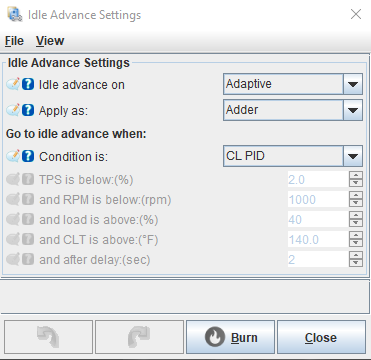
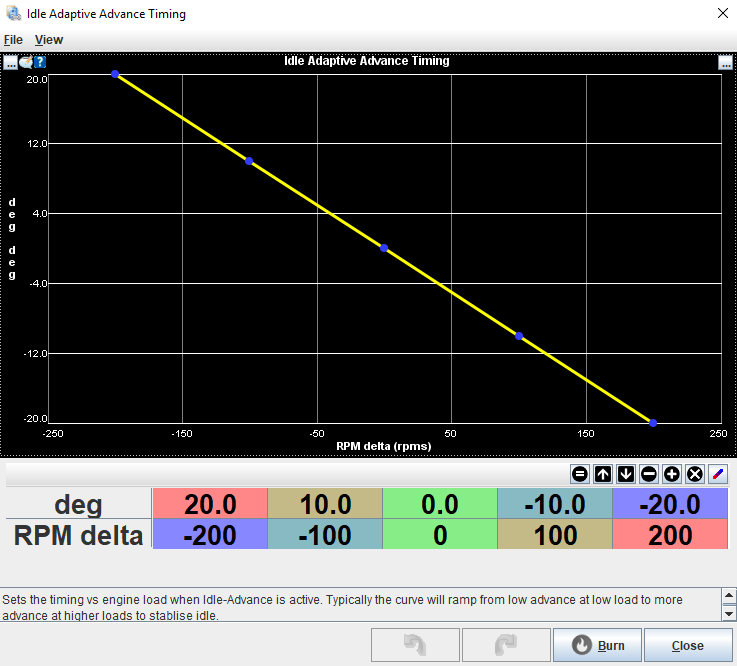
Now should I be using this in Open Loop? My understanding it is mainly used for CL? Should I turn this off while tuning Open loop?
Idle Voltage Compensation:
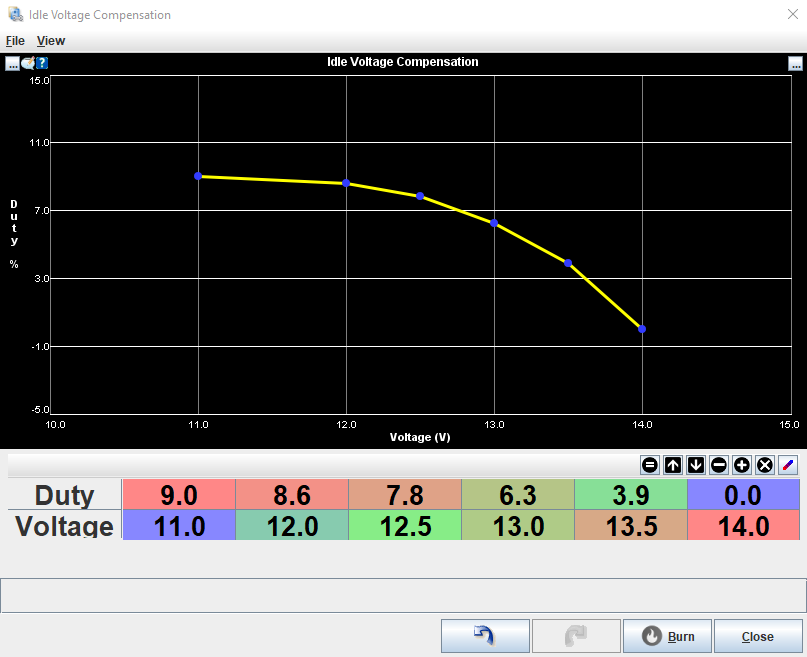
Any feedback on this?
]A/C Idleup:
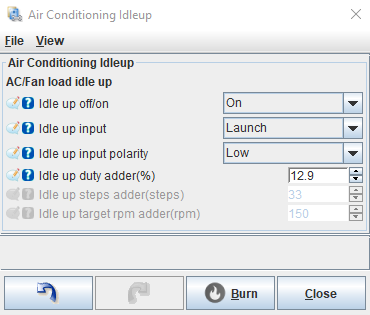
Now here's the kicker, before any of the above changes. Turning on the A/C usually just stalled the car. I am attempting to use the Idle Advance and Idle Voltage Compensation to help with the A/C Idleup. Although is this the correct way to get the A/C working? Is it true that this may be a hardware issue and not a software issue? Do I have to open up the MSPNP2 and adjust the A/C analog dial I've read about?
As in here: https://www.miataturbo.net/mspnp-55/...idle-up-82303/
and here: https://www.miataturbo.net/megasquir...31/#post904185
There was at least a few datalogs where it almost stalled, the RPM's oscillated quite a bit and then if it caught, it would oscillate but it was oscillating more around my target of 900, but the PWM Duty % was around 40 or so and I was sitting at 37 kpa, normally I idle around ~25 kpa. So this obviously isn't right.
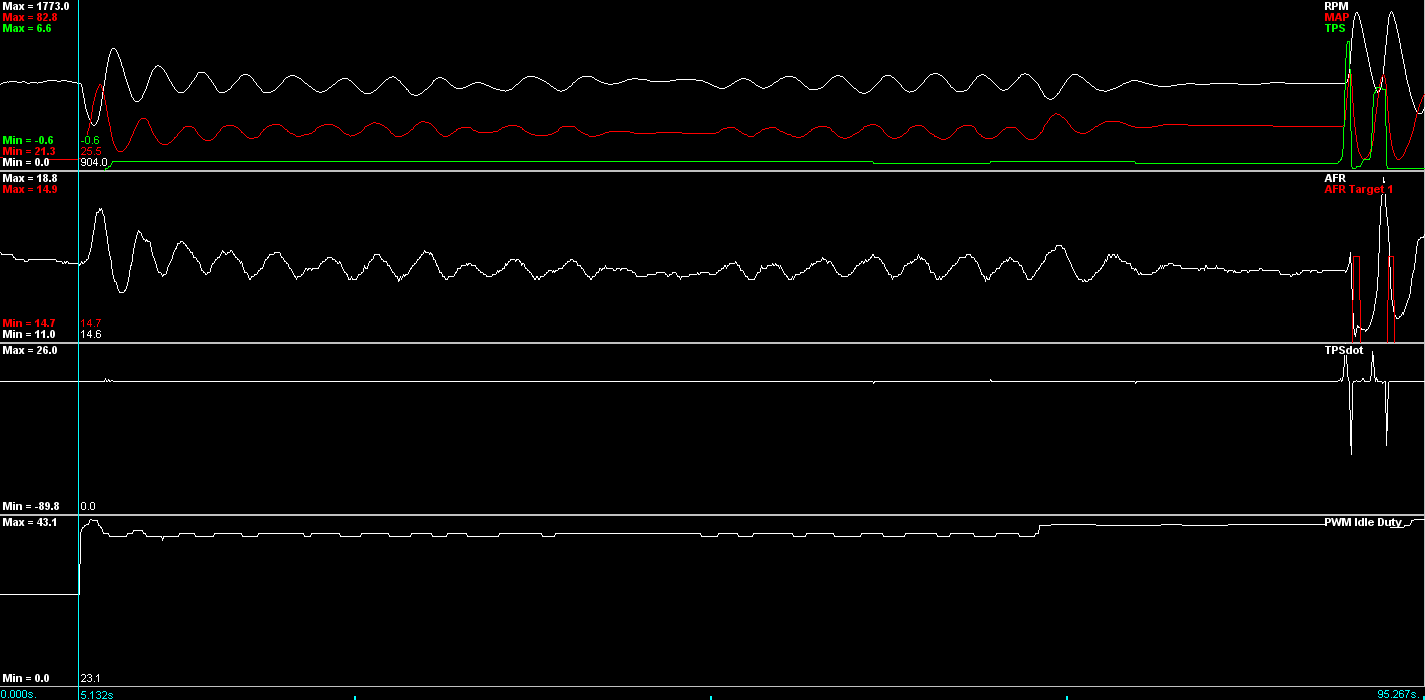
But other than that it did stall most of the time.
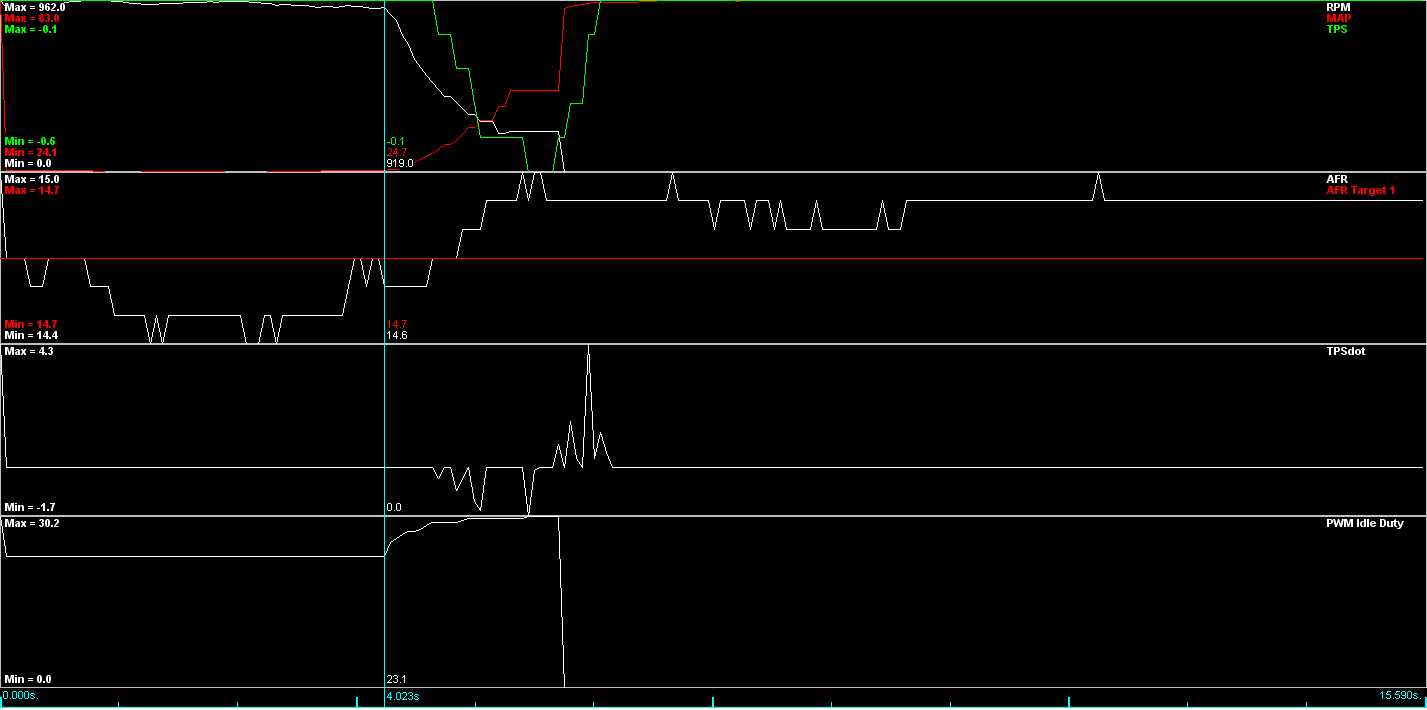
Attached is latest .MSQ tune and a few datalogs of the AC stall/oscillating issues
Some help in this direction or any answers to the questions I have above would be greatly appreciated.
Thanks!
I am aiming for a target RPM of 900 RPM or so.
I am still in the process for tuning Open Loop. It was idling just fine, but I wanted to see if I could make adjustments to the Idle Advance Settings, Idle Voltage Compensation and A/C Idle Up options in open loop first before moving over to Close Loop one more time.
Here are the settings I am using and the questions that I have:
Idle Advance:
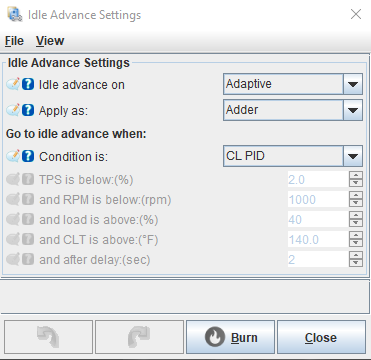
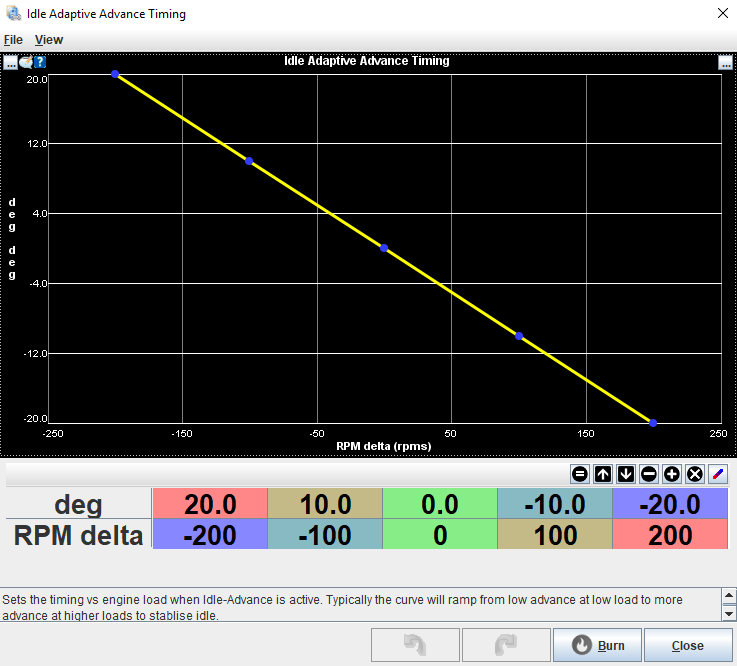
Now should I be using this in Open Loop? My understanding it is mainly used for CL? Should I turn this off while tuning Open loop?
Idle Voltage Compensation:
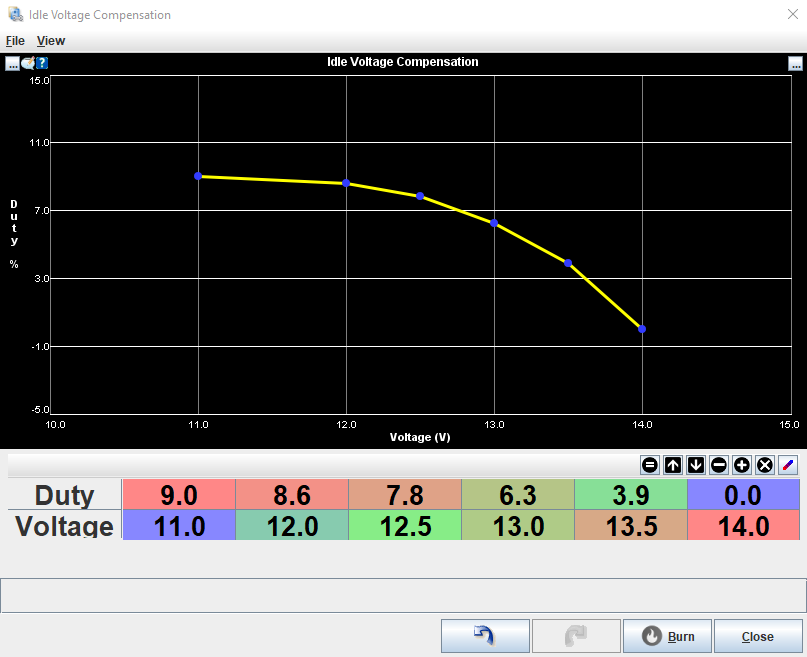
Any feedback on this?
]A/C Idleup:
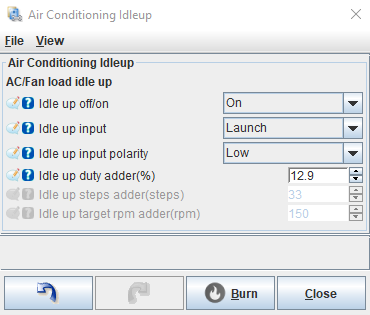
Now here's the kicker, before any of the above changes. Turning on the A/C usually just stalled the car. I am attempting to use the Idle Advance and Idle Voltage Compensation to help with the A/C Idleup. Although is this the correct way to get the A/C working? Is it true that this may be a hardware issue and not a software issue? Do I have to open up the MSPNP2 and adjust the A/C analog dial I've read about?
As in here: https://www.miataturbo.net/mspnp-55/...idle-up-82303/
and here: https://www.miataturbo.net/megasquir...31/#post904185
There was at least a few datalogs where it almost stalled, the RPM's oscillated quite a bit and then if it caught, it would oscillate but it was oscillating more around my target of 900, but the PWM Duty % was around 40 or so and I was sitting at 37 kpa, normally I idle around ~25 kpa. So this obviously isn't right.
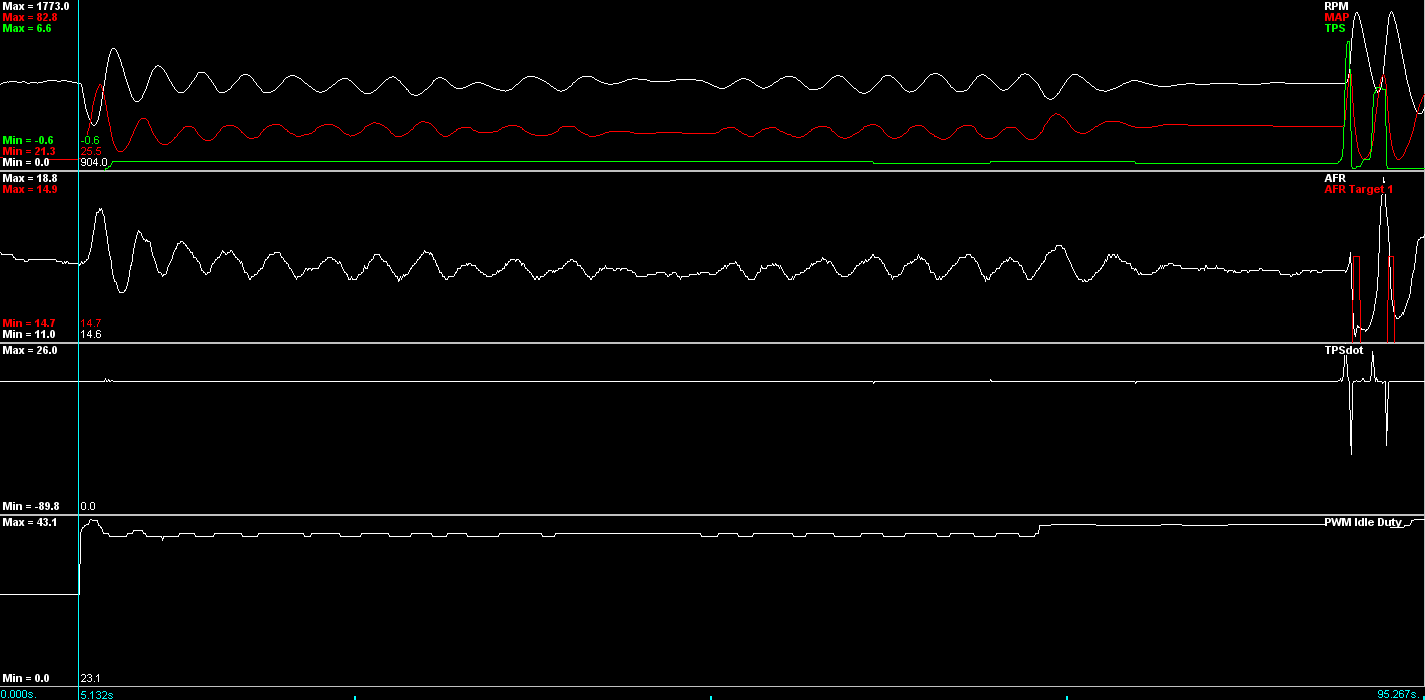
But other than that it did stall most of the time.
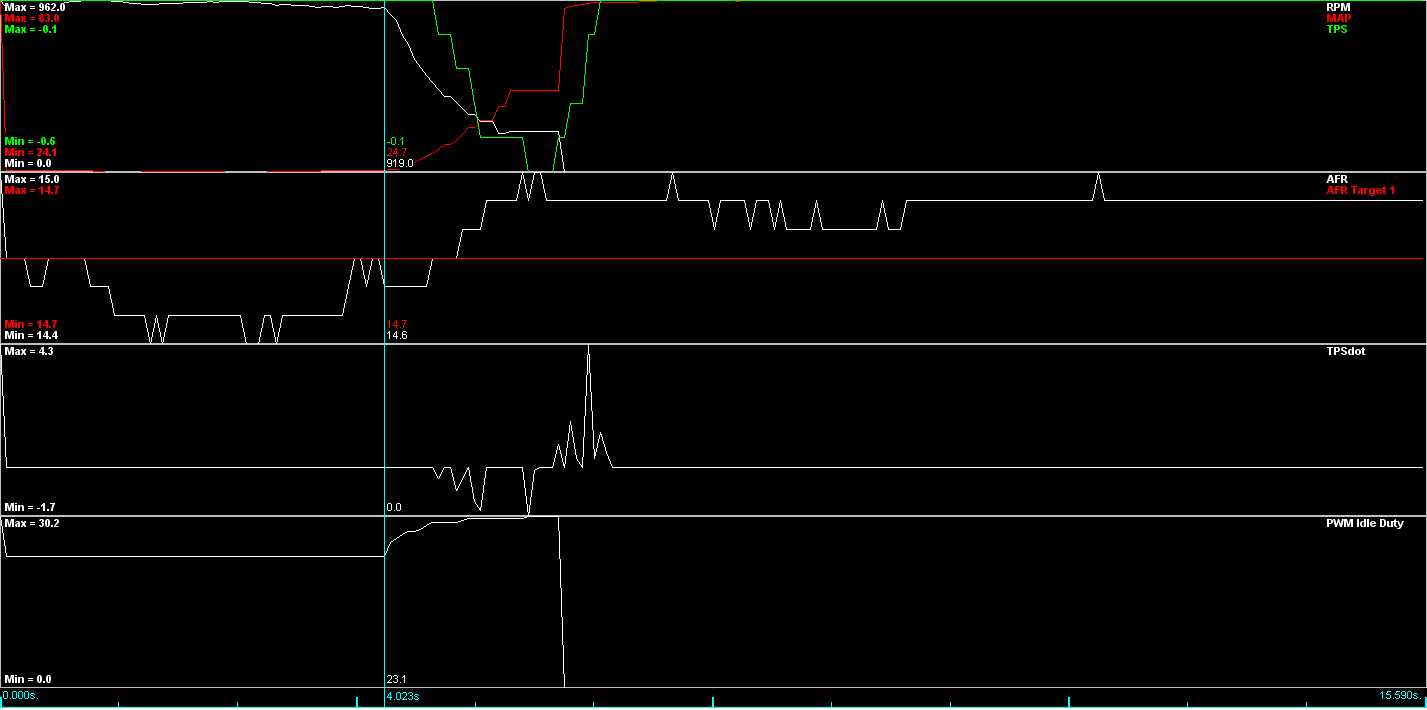
Attached is latest .MSQ tune and a few datalogs of the AC stall/oscillating issues
Some help in this direction or any answers to the questions I have above would be greatly appreciated.
Thanks!
#11
Supporting Vendor


iTrader: (33)
Join Date: Jul 2006
Location: atlanta-ish
Posts: 12,659
Total Cats: 134
Your adaptive advance is WAY too aggressive and will probably just cause surging. I set it so that my warm, no load idle is at 0 idle advance, or possibly slightly negative advance. You do not want to depend on extra advance when there is no load. You want to create a reserve bank of power with the advance so it kicks in with A/C, fans, and high beams.
The A/C idle kick up is handled differently depending on the age of your ECU. The older version, which has not been sold in several years, had an analog adjustment inside for the idle kicker. The newer version does it electronically.
http://www.megasquirtpnp.com/docs/mspnp_g2_boardID.php
The A/C idle kick up is handled differently depending on the age of your ECU. The older version, which has not been sold in several years, had an analog adjustment inside for the idle kicker. The newer version does it electronically.
http://www.megasquirtpnp.com/docs/mspnp_g2_boardID.php
#12
Your adaptive advance is WAY too aggressive and will probably just cause surging. I set it so that my warm, no load idle is at 0 idle advance, or possibly slightly negative advance. You do not want to depend on extra advance when there is no load. You want to create a reserve bank of power with the advance so it kicks in with A/C, fans, and high beams.
The A/C idle kick up is handled differently depending on the age of your ECU. The older version, which has not been sold in several years, had an analog adjustment inside for the idle kicker. The newer version does it electronically.
MegaSquirtPNP by DIYAutoTune.com
The A/C idle kick up is handled differently depending on the age of your ECU. The older version, which has not been sold in several years, had an analog adjustment inside for the idle kicker. The newer version does it electronically.
MegaSquirtPNP by DIYAutoTune.com
Thanks for the guidance. I pulled the adaptive advance table from a thread on here and was using it as a testing point since I wasn't even quite sure how to set the table. I will play around with it some and do some more reading up on it.
I'm fairly certain I have a V1.3 PCB as I bought it brand new just last month. I haven't opened it up to look, but I'm fairly certain I had the 21 pin options port (I should double check). I have seen the guide that you posted and read it, but the part under the A/C Idle Up of the guide (for the V1.3 PCB) confuses me:
"The AC Idle up feature allows the engine idle speed to be increased when the AC compressor is engaged.This feature requires the use of either the PE1 or Flex input to function.The input to be used is jumper selectable and is set by default to Table Switch."
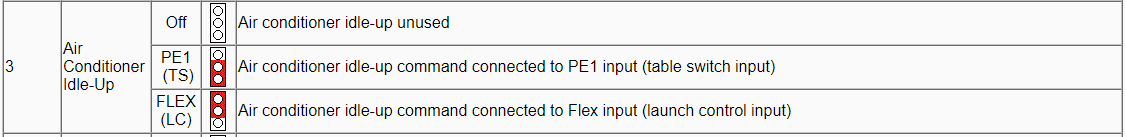
Is it correct to assume that mean that PE1 = Table Switch and Flex = Launch? Because the other day I was looking for PE1 or Flex for options on choosing my input, but as I said I only saw Table Switch and Launch as my 2 options.
#13
Hi All,
I've gotten my idle issues worked out and I believe I've got CL idle working as well. I think my tune is working well OK enough and it starts, drives and idles just fine. It probably can be fine tuned and improved in some areas which I may do as time goes by.
The last part of the puzzle I am trying to get to work (while not entirely necessary) is the A/C Idle Up. I've got it semi-working with closed loop but I am still dealing with an annoying idle dip when the compressor engages. It'll engage, the idle will dip to almost stalling, kick back up to above my target RPM, slowly drop, enter CL idle and then ramps down to my target RPM. But as the A/C compressor cycles on/off there is always that idle dip.
Here is my current A/C Idle Up settings:
A/C Idle Up:
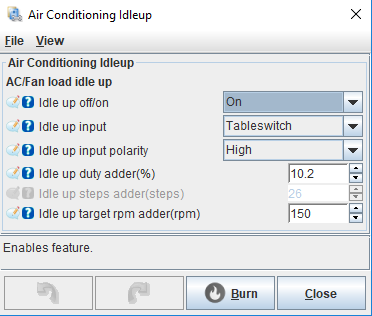
Right now I have my idle advance turned off, I wasn't sure how to set this as mentioned above it was previously too aggressive. Right not it seems pretty stable with it off, I've tried it with it on with the A/C, but the idle seemed more erratic and less stable so I turned it off.
I'm not entirely sure what I need to do, I still have some more reading/digging to see how others have fixed this issue, but I'm hoping for some guidance here. Currently running V3.3.1 firmware, would it be best to update to the latest V3.4.2 firmware for more A/C Idle Up controls? (i.e: Compressor Delay, etc)
Below are my current attached tune and latest datalog cycling the A/C on and off.
Thanks!
I've gotten my idle issues worked out and I believe I've got CL idle working as well. I think my tune is working well OK enough and it starts, drives and idles just fine. It probably can be fine tuned and improved in some areas which I may do as time goes by.
The last part of the puzzle I am trying to get to work (while not entirely necessary) is the A/C Idle Up. I've got it semi-working with closed loop but I am still dealing with an annoying idle dip when the compressor engages. It'll engage, the idle will dip to almost stalling, kick back up to above my target RPM, slowly drop, enter CL idle and then ramps down to my target RPM. But as the A/C compressor cycles on/off there is always that idle dip.
Here is my current A/C Idle Up settings:
A/C Idle Up:
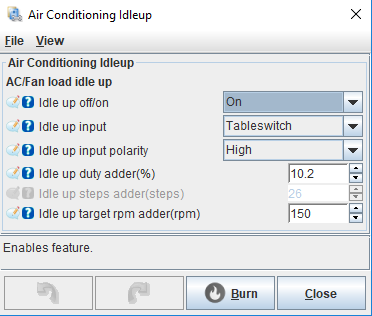
Right now I have my idle advance turned off, I wasn't sure how to set this as mentioned above it was previously too aggressive. Right not it seems pretty stable with it off, I've tried it with it on with the A/C, but the idle seemed more erratic and less stable so I turned it off.
I'm not entirely sure what I need to do, I still have some more reading/digging to see how others have fixed this issue, but I'm hoping for some guidance here. Currently running V3.3.1 firmware, would it be best to update to the latest V3.4.2 firmware for more A/C Idle Up controls? (i.e: Compressor Delay, etc)
Below are my current attached tune and latest datalog cycling the A/C on and off.
Thanks!
#14
I attempted to try to tune this again today with nothing but fail. I don't have the current tune or datalogs on this computer at the moment, but can upload them tomorrow.
Things I tried that didn't work:
I was using this thread for reference: Megasquirt Support Forum (MSEXTRA) ? Overrun settings (was Various Closed loop PWM idle issues) (View topic)
But those things I tried above didn't really make too much of a difference. All I want is for the idle droop to not be so bad, I don't necessarily want to fiddle with it until it's perfect. But if I could just get it to droop by about 100-200 RPM without feeling like it's going to stall that would do it for me. As mentioned, in my last post:
SHOULD I UPGRADE TO V3.4.2 FIRMWARE? Will it give me greater control over using A/C Idle Up?
Things I tried that didn't work:
- Adjusted CL PID values
- Mainly making extreme changes to the P and D values, using values from 0, 100 and 200
- Attempting to use Adaptive Idle Advance to catch the droop
- Used aggressive values for the droop, -200 RPM = + 20 deg
- Tried using negative values, -200 RPM = -6 deg
- Tried messing with CL Idle Dashpot values
I was using this thread for reference: Megasquirt Support Forum (MSEXTRA) ? Overrun settings (was Various Closed loop PWM idle issues) (View topic)
But those things I tried above didn't really make too much of a difference. All I want is for the idle droop to not be so bad, I don't necessarily want to fiddle with it until it's perfect. But if I could just get it to droop by about 100-200 RPM without feeling like it's going to stall that would do it for me. As mentioned, in my last post:
SHOULD I UPGRADE TO V3.4.2 FIRMWARE? Will it give me greater control over using A/C Idle Up?
#15
Back again to see if I can get some more input. I've been messing with the Tune here on and off since I last posted. I decided I needed to take a step back for a few days. I did make the jump to V3.4.2 firmware and the old tune converted over just fine, but even with the extra settings in the AC Idle Up I was still having idle droop 
 ... Then as I was looking over the datalogs I noticed that the idle advance wasn't even kicking on when the idle RPMs would drop.
... Then as I was looking over the datalogs I noticed that the idle advance wasn't even kicking on when the idle RPMs would drop.
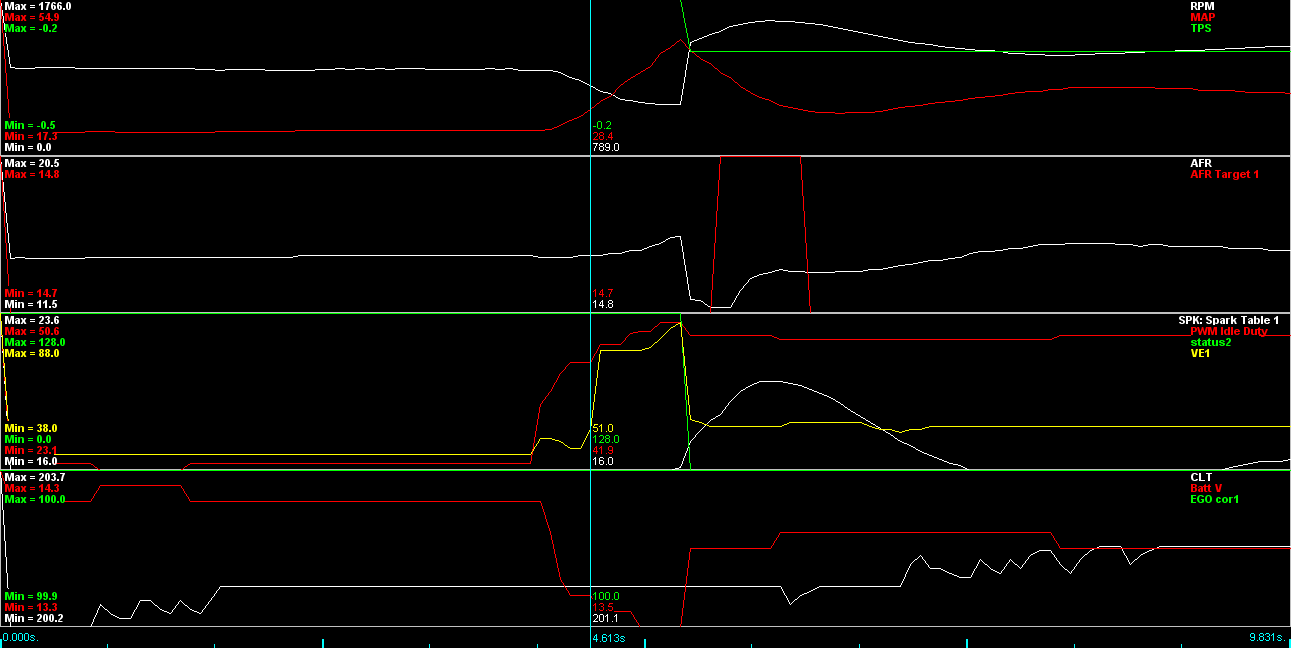
It would only kick on after CL Idle switched off, which wasn't happening when the idle RPMs dropped, it was switching off after it caught itself and the RPMs shot up. So I had some sort of idea as to what was happening. So I tried
as to what was happening. So I tried
Here's what I tried today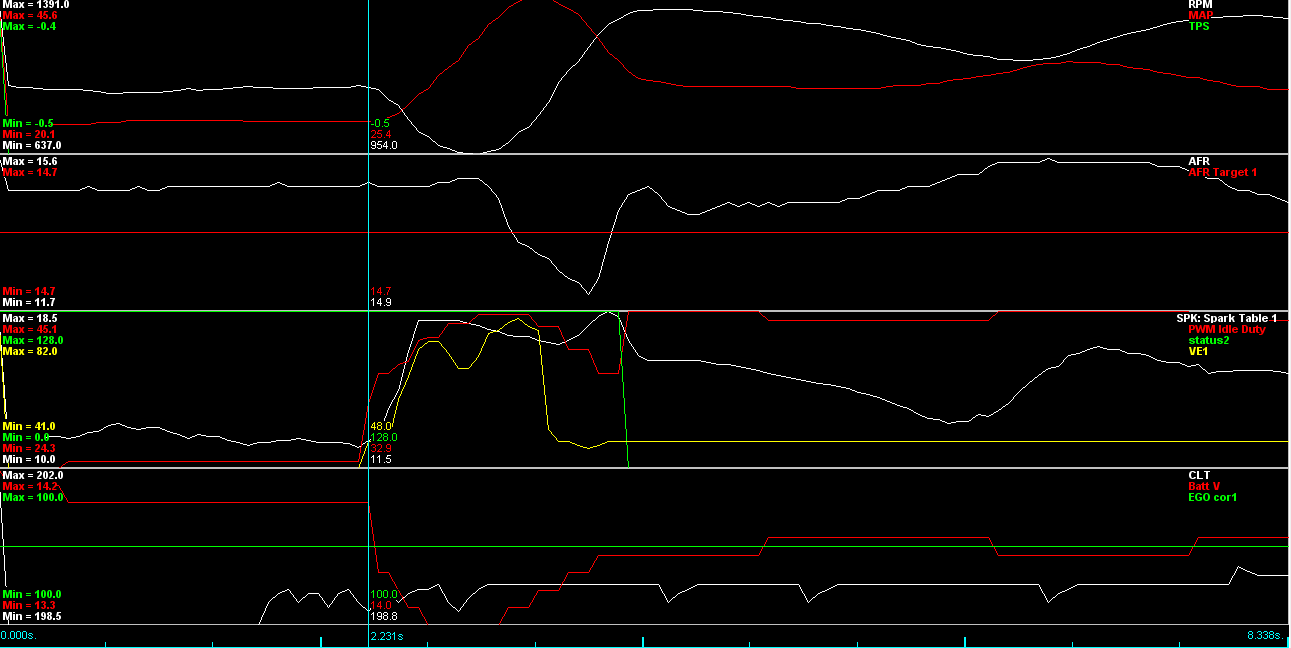
Seems I need to research and read up why that's happening, could possibly be my badly set up initial value table as well. I think I need to make some adjustments to that as well.
Anyway, here's my latest tune and datalog with the A/C cycling on and off. Hoping to get some direction on where I need to go with this.
Thanks in advance!

- Tried changing the time delay of the compressor, no luck
- Tried to make adjustments to my Idle Advance, no luck
- Made changes again to my PID values, no luck
- Figured out the tableswitch output on the AC Idle Up and have set up VE table 1 as my A/C VE table and VE table 3 as my main table
 ... Then as I was looking over the datalogs I noticed that the idle advance wasn't even kicking on when the idle RPMs would drop.
... Then as I was looking over the datalogs I noticed that the idle advance wasn't even kicking on when the idle RPMs would drop.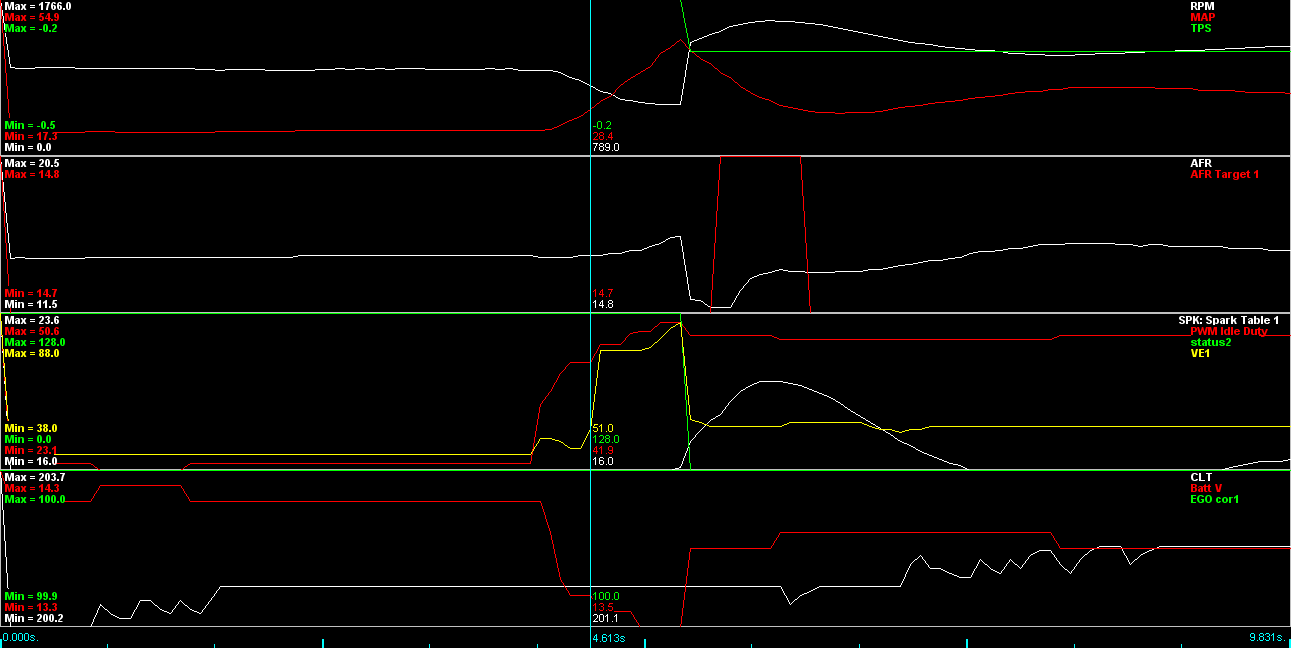
It would only kick on after CL Idle switched off, which wasn't happening when the idle RPMs dropped, it was switching off after it caught itself and the RPMs shot up. So I had some sort of idea
 as to what was happening. So I tried
as to what was happening. So I tried- Switching idle advance over to manual mode and not CL PID, no luck
- Switching idle advance as an ADDER to SET VALUE, no luck
Here's what I tried today
- Went back to open loop, made some minor adjustments to both VE1 and VE3 to try to maintain as stable as AFRs as possible, made my idle advance less aggressive, set my ignition advance at idle to 10 degrees and set my last column to kick up my spark advance to 18 degrees to try to catch my drooping idle.
- Switched back to CL idle and it seems to somewhat be better with the idle droop, spark advance is now at 18 degrees when the idle actually drops but the idle droop still persist!

- Seems that I started having some oscillations too once the idle would enter CL and try to setting. Not sure what I did, but previously with the AC on, it would droop, kick up, settle and then be just fine. Now with the AC on, it'll droop (not as bad or close to stalling), kick up, settle down then oscillate. So I tried to make some changes to the PID values, no luck, set them all to 0 and still had oscillations with the AC on, even made adjustments to the slider bar and still had oscillations.
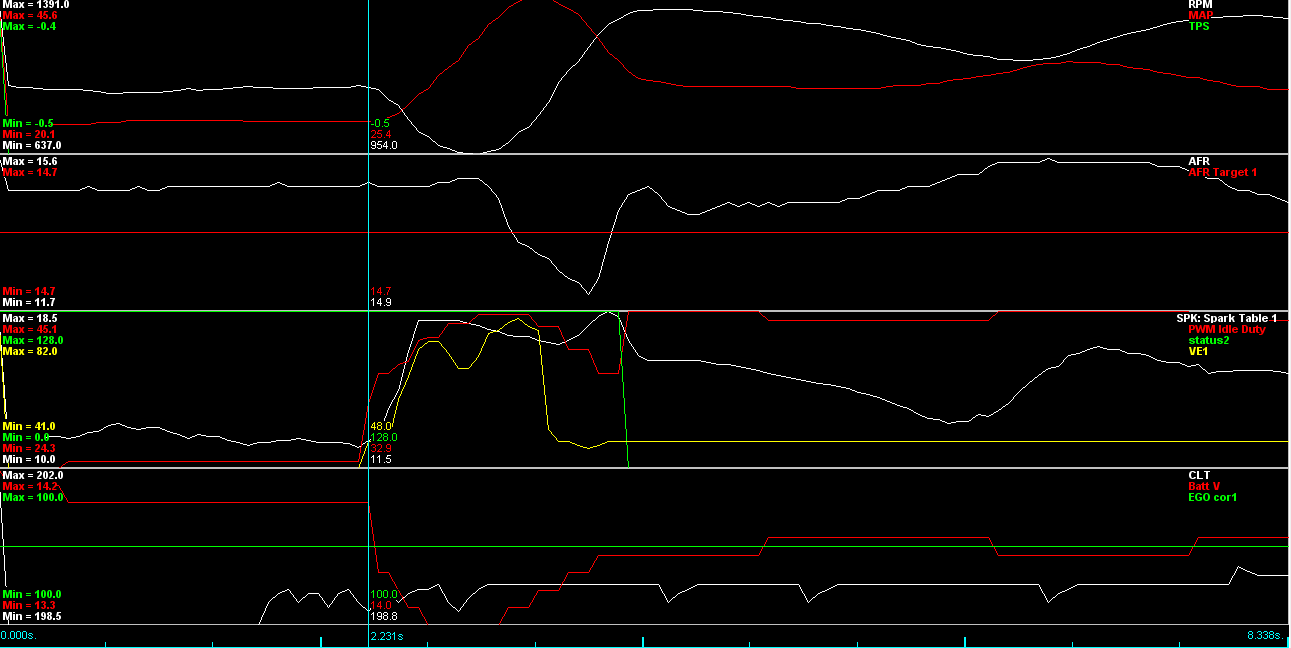
Seems I need to research and read up why that's happening, could possibly be my badly set up initial value table as well. I think I need to make some adjustments to that as well.
Anyway, here's my latest tune and datalog with the A/C cycling on and off. Hoping to get some direction on where I need to go with this.
Thanks in advance!
Thread
Thread Starter
Forum
Replies
Last Post












