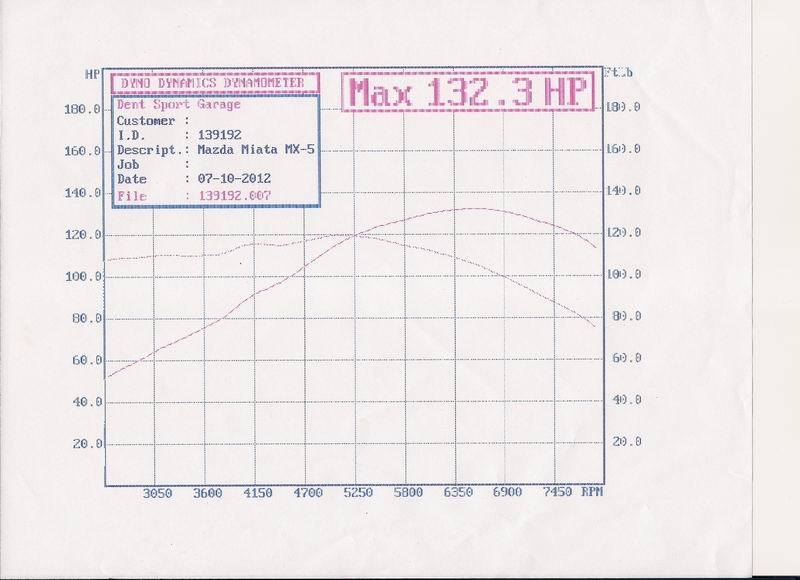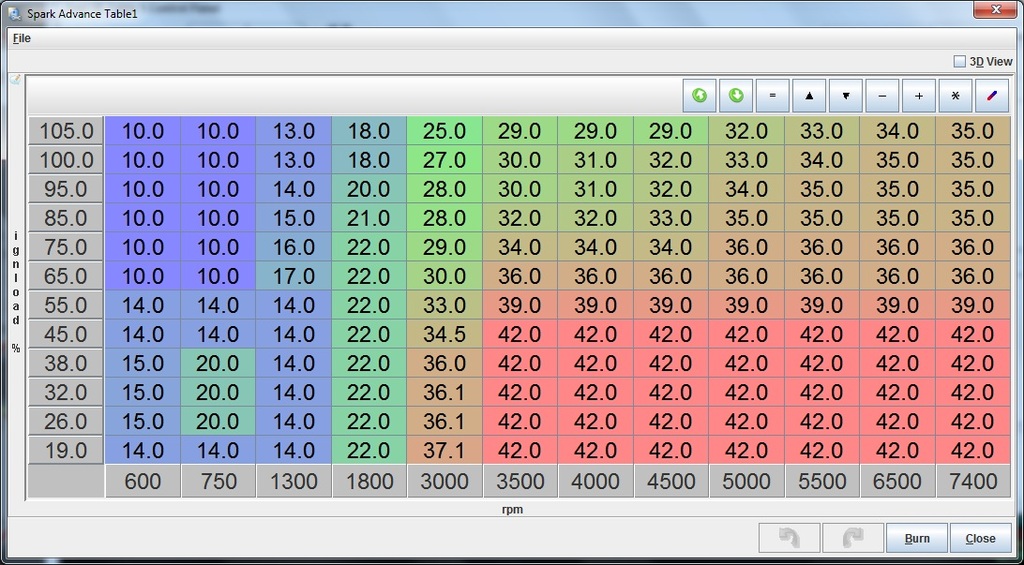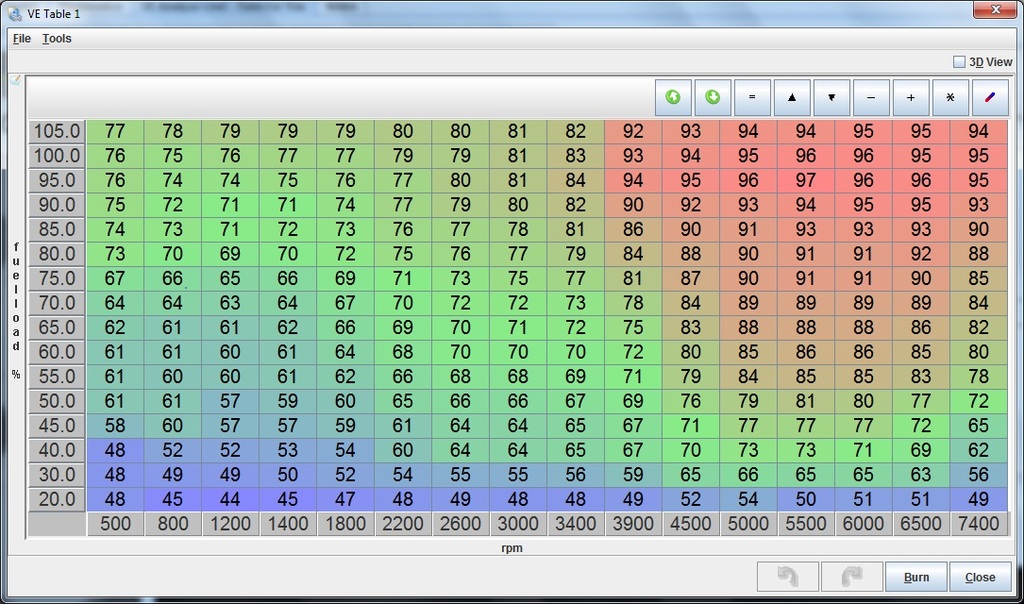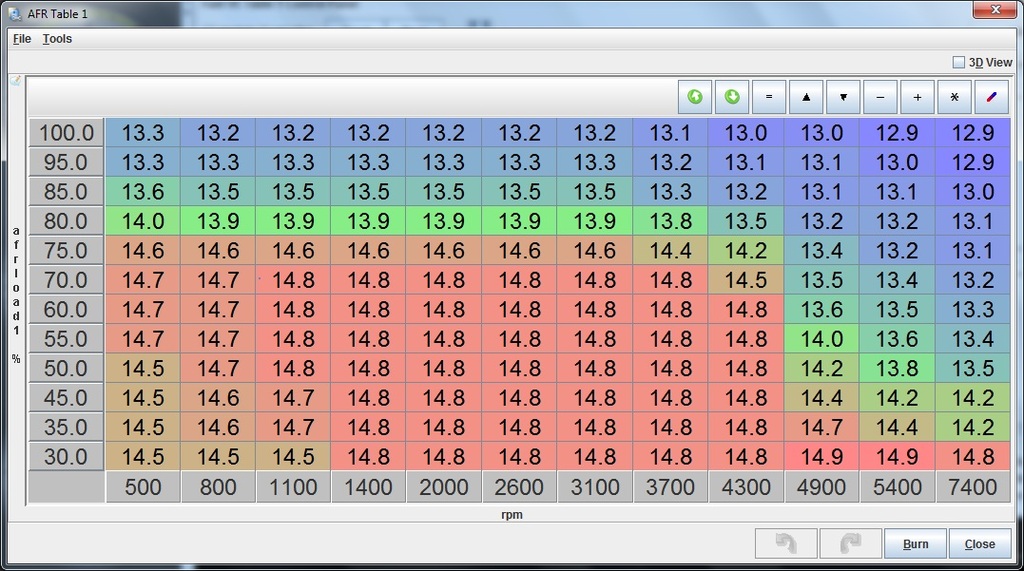Car is tuned, dyno sheet
#21
Tom, the person who dyno tuned the car was doing the tuning from his computer and his own Tuner Studio. I hooked up my laptop to the MS as I was driving home from tuning and, of course, chose "Use ECU tuning file" when it presented me with a choice of two files (yeah, I used to be an electrical engineer, but I often question my own sanity)  I don't think that automatically saves the tuning file from ECU into "my project". Looking at creation date of my CurrentTune.msq file confirms that.
I don't think that automatically saves the tuning file from ECU into "my project". Looking at creation date of my CurrentTune.msq file confirms that.
I can either wait till Monday to get the file from him or, I assume, simply hook up my laptop to MS, start Tuner Studio and click Save Tune As, correct?
BTW, being paranoid that I am, a few questions:
1. How long would it take to write a new .msq file into ECU? 10 seconds? 30 second? Does Tuner Studio give some warning like "Think of you are about to do, idiot!" or does it just do it?
2. I thought that it's possible to "lock" MS from any further updates. But I don't see it in any obvious place in Tuner Studio. I'd like to lock it so the file don't accidentally get overwritten (and, of course, I'll make several copies on USB sticks just in case).
3. Is _all_ tuning data contained in .msq file? Or is there something else in the project directory that needs to be saved, like settings that are additional to .msq file?
 I don't think that automatically saves the tuning file from ECU into "my project". Looking at creation date of my CurrentTune.msq file confirms that.
I don't think that automatically saves the tuning file from ECU into "my project". Looking at creation date of my CurrentTune.msq file confirms that. I can either wait till Monday to get the file from him or, I assume, simply hook up my laptop to MS, start Tuner Studio and click Save Tune As, correct?
BTW, being paranoid that I am, a few questions:
1. How long would it take to write a new .msq file into ECU? 10 seconds? 30 second? Does Tuner Studio give some warning like "Think of you are about to do, idiot!" or does it just do it?
2. I thought that it's possible to "lock" MS from any further updates. But I don't see it in any obvious place in Tuner Studio. I'd like to lock it so the file don't accidentally get overwritten (and, of course, I'll make several copies on USB sticks just in case).
3. Is _all_ tuning data contained in .msq file? Or is there something else in the project directory that needs to be saved, like settings that are additional to .msq file?
#22
Boost Czar


iTrader: (62)
Join Date: May 2005
Location: Chantilly, VA
Posts: 79,493
Total Cats: 4,080
I can either wait till Monday to get the file from him or, I assume, simply hook up my laptop to MS, start Tuner Studio and click Save Tune As, correct?
1. How long would it take to write a new .msq file into ECU? 10 seconds? 30 second? Does Tuner Studio give some warning like "Think of you are about to do, idiot!" or does it just do it?
ms3 = 2 sec
ms2 = 10-30sec
ms1 = 30-1min
should have a % loader countdown.
I thought that it's possible to "lock" MS from any further updates. But I don't see it in any obvious place in Tuner Studio. I'd like to lock it so the file don't accidentally get overwritten (and, of course, I'll make several copies on USB sticks just in case).
Is _all_ tuning data contained in .msq file? Or is there something else in the project directory that needs to be saved, like settings that are additional to .msq file?
just the msq.
#25
Boost Czar


iTrader: (62)
Join Date: May 2005
Location: Chantilly, VA
Posts: 79,493
Total Cats: 4,080
Thanks, Brian! I have a Reverant built MS2.
Could you clarify point #1? If a file is burned into MS from laptop #1 and then laptop #2 is connected, would laptop #2 automatically get the ECU file saved onto its hard drive? It seems that it does not. Has to be done manually.
Could you clarify point #1? If a file is burned into MS from laptop #1 and then laptop #2 is connected, would laptop #2 automatically get the ECU file saved onto its hard drive? It seems that it does not. Has to be done manually.
#26
BTW, this is a very early Reverant built MS2 from the last group buy. Since knock sensor functionality is not on it, should I be concerned? I'm running 93 octane gas if that matters.
Also, the check engine light is blinking at exactly 200F. Is there an easy way to bump this up to 220F? Dimitris said that 220 is where it was set... I'm not sure why it's blinking at me at 200.
Also, the check engine light is blinking at exactly 200F. Is there an easy way to bump this up to 220F? Dimitris said that 220 is where it was set... I'm not sure why it's blinking at me at 200.
#27
Knock should not be an issue if your tuning occurred under typical conditions and your tuner knows what he is doing. Only time will tell if you have any issues autocrossing, but I wouldn't worry too much- but don't ignore it.
I can't help with the check engine light, unless it is a software setting. If it is just software then you open generic outputs and change the CEL pin output to a different condition.
I can't help with the check engine light, unless it is a software setting. If it is just software then you open generic outputs and change the CEL pin output to a different condition.
#28
Looks like some great numbers for what's done to the car. I'm interested to see the spark map and compare to the bottom half of my map.
There are a lot of us out there running without a knock sensor. I've been running without one for several years now. I'm sure it's not the best case scenario but with a decent tune it should be fine.
There are a lot of us out there running without a knock sensor. I've been running without one for several years now. I'm sure it's not the best case scenario but with a decent tune it should be fine.
#29
OK, guys, attached is what appears to be in my MS right now. Please let me know any and all of your thoughts.
On a related note, please take a look at this blog and the dyno numbers and graphs towards the middle of the page: 1999 STR Mazda Miata Is this the difference between the two dynos? Or does that car really make that much power? Or is it crankshaft power?
On a related note, please take a look at this blog and the dyno numbers and graphs towards the middle of the page: 1999 STR Mazda Miata Is this the difference between the two dynos? Or does that car really make that much power? Or is it crankshaft power?
#30
Brian, could you double-check my logic, please, before I go nuts (have two autocrosses this weekend and want to think pleasant thoughts instead  ).
).
Tuning was done on tuner's laptop. I got the car, drove it for about 20 minutes then hooked up my laptop. Let's say tuning was done by 2PM Tuesday, I connected my laptop at 3PM. File comparison came up with two tables. I've said "Use table in ECU" and drove about another 20 minutes looking at the gauges (didn't even go into VE analyze).
When I'm looking at the file I've posted above it has a time stamp of 3PM. Sounds about right, as you said the ECU contents would be written into CurrentTune file in this case. When I look at restore point, the only points available are 3PM on Tuesday and previous Friday when I drove with VE Analyze on to try to autotune the car a little.
Please confirm that I'm not insane yet. Or at least that CurrentTune file is what I got from the tuner. He'll send me his copy this upcoming Monday as well. Is there an easy way to compare his and mine .msq files?
 ).
).Tuning was done on tuner's laptop. I got the car, drove it for about 20 minutes then hooked up my laptop. Let's say tuning was done by 2PM Tuesday, I connected my laptop at 3PM. File comparison came up with two tables. I've said "Use table in ECU" and drove about another 20 minutes looking at the gauges (didn't even go into VE analyze).
When I'm looking at the file I've posted above it has a time stamp of 3PM. Sounds about right, as you said the ECU contents would be written into CurrentTune file in this case. When I look at restore point, the only points available are 3PM on Tuesday and previous Friday when I drove with VE Analyze on to try to autotune the car a little.
Please confirm that I'm not insane yet. Or at least that CurrentTune file is what I got from the tuner. He'll send me his copy this upcoming Monday as well. Is there an easy way to compare his and mine .msq files?
#33
I don't mind at all.
Rev limiter should be safe based on my conversations with a number of autocross people. I've been running 7700 rpm redline for several years with overclocked stock ECU in this car.
It idles OK. I think it's a little more difficult to start, but since it's a daily driven car I don't really pay attention to those things.
Rev limiter should be safe based on my conversations with a number of autocross people. I've been running 7700 rpm redline for several years with overclocked stock ECU in this car.
It idles OK. I think it's a little more difficult to start, but since it's a daily driven car I don't really pay attention to those things.
#34
Boost Czar


iTrader: (62)
Join Date: May 2005
Location: Chantilly, VA
Posts: 79,493
Total Cats: 4,080
Tuning was done on tuner's laptop. I got the car, drove it for about 20 minutes then hooked up my laptop. Let's say tuning was done by 2PM Tuesday, I connected my laptop at 3PM. File comparison came up with two tables. I've said "Use table in ECU" and drove about another 20 minutes looking at the gauges (didn't even go into VE analyze).
When I'm looking at the file I've posted above it has a time stamp of 3PM. Sounds about right, as you said the ECU contents would be written into CurrentTune file in this case. When I look at restore point, the only points available are 3PM on Tuesday and previous Friday when I drove with VE Analyze on to try to autotune the car a little.
When I'm looking at the file I've posted above it has a time stamp of 3PM. Sounds about right, as you said the ECU contents would be written into CurrentTune file in this case. When I look at restore point, the only points available are 3PM on Tuesday and previous Friday when I drove with VE Analyze on to try to autotune the car a little.
please read the TS manual to further understand how the offline file works.
#36
I know this is an older thread but it's my exact setup and use (autocross) except I daily drive. Have you had any issues with the tune? What octane did you use? The tuner I brought mine to seemed to be flaky and this tune might be what the doctor ordered. I wish I could PM nile13 but I just joined and don't have 15 posts yet. If someone could bring this to his attention, I would appreciate it!
Or if someone else used this tune, if you could chime in.
Or if someone else used this tune, if you could chime in.
#37
Moderator


iTrader: (12)
Join Date: Nov 2008
Location: Tampa, Florida
Posts: 20,650
Total Cats: 3,010
His tune looks fine to me. I have heard that peak power is at 30* at 101kpa on a 1.8, so that advance is a couple of degrees higher than I usually see, but some of that depends upon how accurately the base time was set at the CAS.
*from a spec Miata guy
*from a spec Miata guy