Planning my VVT swap
#24
I haven't touched the crank sensor since it was running in the donor car, but I measured the gap at ~.031", within .020-.059" range. Using VVT pulley and toothed wheel, never separated them when pulley was off for timing belt.
Grounds are all hooked back up. Both cam and crank sensors show continuity to ecu and ground, and receive 12V, so new wiring should be ok. What else could cause no reading from either sensor, when it read the 1.6 CAS fine?
Grounds are all hooked back up. Both cam and crank sensors show continuity to ecu and ground, and receive 12V, so new wiring should be ok. What else could cause no reading from either sensor, when it read the 1.6 CAS fine?
#27
SADFab Destructive Testing Engineer


iTrader: (5)
Join Date: Apr 2014
Location: Beaverton, USA
Posts: 18,642
Total Cats: 1,866
Have you ever done a composite log? I remember it being kinda weird when I did it first time.
Double check the wiring to your sensors, do you have them hooked up correctly?
Cam sensor dead?
Double check the wiring to your sensors, do you have them hooked up correctly?
Cam sensor dead?
#28
You're right about composite being finicky. Messed with it some more and gave it 10+ sec before cranking and got some data to show up. The first log is near 10 seconds of cranking, the second is a shorter crank that also displayed the attached plot in tunerstudio. I also removed the cam sensor and tried waving a piece of steel in front of it in various patterns and got plots to show up that seemed to resemble what I was doing (third log). So the cam sensor should be good.
I suppose I could remove the crank sensor and do the same? I've triple checked my wiring and it's all in agreement with the swap thread.
I suppose I could remove the crank sensor and do the same? I've triple checked my wiring and it's all in agreement with the swap thread.
#29
SADFab Destructive Testing Engineer


iTrader: (5)
Join Date: Apr 2014
Location: Beaverton, USA
Posts: 18,642
Total Cats: 1,866
Post pics of all of em, on my phone so I can't see the logs.
The picture shows 1 spike on the crank sensor when there should be way more. Your cam signal looks fine.
It should look more like this.
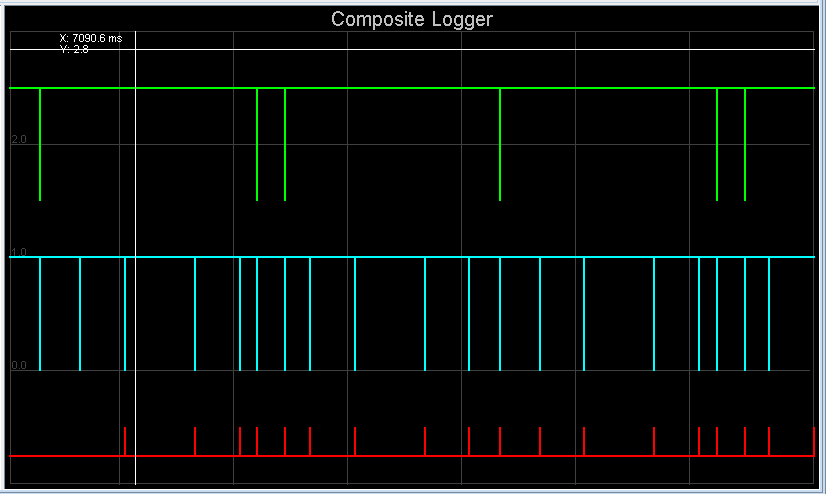
The picture shows 1 spike on the crank sensor when there should be way more. Your cam signal looks fine.
It should look more like this.
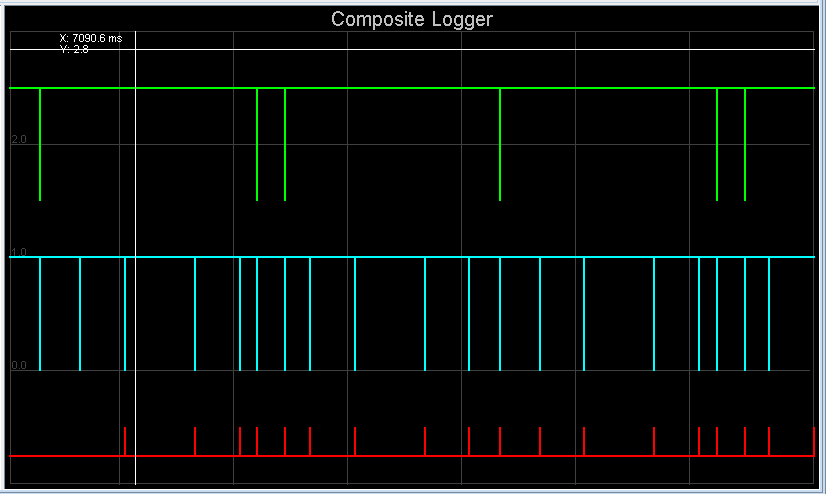
#30
Is the blue line the crank sensor? The other log looked about the same.
I took another one of me waving a piece of steel in front on the cam and crank sensors. I got no response from the crank sensor, and still got response from the cam sensor. But, every time the plot refreshed, it showed the blue spike at the very end, so I guess that spike is just an artifact or something, not originating from the crank sensor itself?
I'll look over my wiring again. I was able to measure continuity from the sensor connector over the signal wire to the ecu connector last time. So either the sensor that ran the car a month ago went bad, or something is wrong on the ECU side.
(pic is me waving steel in front of cam sensor)
I took another one of me waving a piece of steel in front on the cam and crank sensors. I got no response from the crank sensor, and still got response from the cam sensor. But, every time the plot refreshed, it showed the blue spike at the very end, so I guess that spike is just an artifact or something, not originating from the crank sensor itself?
I'll look over my wiring again. I was able to measure continuity from the sensor connector over the signal wire to the ecu connector last time. So either the sensor that ran the car a month ago went bad, or something is wrong on the ECU side.
(pic is me waving steel in front of cam sensor)
#31
Found it! R56 was adjusted way wrong. I had dialed in 6 turns CW, but I measured only 1.1V at top of R54. Must have turned it way too far CCW initially (mine never clicked at the end of travel). Turned it in until it read 2.75 volts, and it's show crank signal and sync during cranking! Now the battery is dead again... Will attempt to start very, very soon.
#32
SADFab Destructive Testing Engineer


iTrader: (5)
Join Date: Apr 2014
Location: Beaverton, USA
Posts: 18,642
Total Cats: 1,866
Found it! R56 was adjusted way wrong. I had dialed in 6 turns CW, but I measured only 1.1V at top of R54. Must have turned it way too far CCW initially (mine never clicked at the end of travel). Turned it in until it read 2.75 volts, and it's show crank signal and sync during cranking! Now the battery is dead again... Will attempt to start very, very soon.
#33
Thanks so much for all the help man, really appreciate it.
I finally got it running today. Had to switch ignition capture to falling edge. Now it starts and idles pretty well on the DIY Autotune base map. Timing syncs up nicely and sensors seem to be reading correctly, but it's running really rich. In the 11 range idling and nearly pegged at 10 during an attempt to drive, not driveable at all. Not sure what's screwy about my fuel settings, or if the DIY base map is really that bad. Had req_fuel set at the calculated 11.6, I guess I could start by decreasing that. Or if someone wants to throw me a decent tune for a stock vvt, that would be pretty sweet.
Either way, super happy it's running. At least, I was until a fuel line started spewing at the end of my driveway and it died, lol.
Off to do more reading.
I finally got it running today. Had to switch ignition capture to falling edge. Now it starts and idles pretty well on the DIY Autotune base map. Timing syncs up nicely and sensors seem to be reading correctly, but it's running really rich. In the 11 range idling and nearly pegged at 10 during an attempt to drive, not driveable at all. Not sure what's screwy about my fuel settings, or if the DIY base map is really that bad. Had req_fuel set at the calculated 11.6, I guess I could start by decreasing that. Or if someone wants to throw me a decent tune for a stock vvt, that would be pretty sweet.
Either way, super happy it's running. At least, I was until a fuel line started spewing at the end of my driveway and it died, lol.
Off to do more reading.
#35
Gotcha. Bought Tunerstudio and autotune is cleaning up the base VE table pretty quickly. Then I realized the kpa range is only 25 to 100 kpa, and trying to get up to speed it is just sitting in those 100kpa cells throwing AFR all over the place. What is a more reasonable range for N/A, 20-200? 250? Revving at idle spikes it up to 150kpa easy.
#37
Duh, atmospheric = 101.325kpa. I've been on winter break too long. Well, that suggests vacuum leak or incorrectly calibrated MAP sensor. Will figure that out now. Thanks lol.
Edit: wrong MAP sensor selected. Oops!
Edit 2: Wow! I'm an idiot! The incorrect map reading was what ruined the tune. I reset the VE map and it is running much, much better to start than before. Stable idle and good tip-in right off the bat. Autotune is richening it up at high KPa so I'll add some fuel manually to that part of the table so I don't go exploding my engine before it can make corrections. Suddenly I'm liking this car again!
Edit: wrong MAP sensor selected. Oops!
Edit 2: Wow! I'm an idiot! The incorrect map reading was what ruined the tune. I reset the VE map and it is running much, much better to start than before. Stable idle and good tip-in right off the bat. Autotune is richening it up at high KPa so I'll add some fuel manually to that part of the table so I don't go exploding my engine before it can make corrections. Suddenly I'm liking this car again!
Last edited by add lightness; 01-19-2016 at 03:04 PM.
#38
Well, the car is running pretty well now! Autotune dialed in the VE table pretty quickly. Only a couple small issues are really standing out to me at the moment. It tends to stall coming back down to idle immediately after a cold or hot start. Also need to find a frequency that doesn't make the idle valve buzz. AE needs some tweaking, blipping the throttle above 4k causes it to bog momentarily before it catches and revs. TS also is intermittently showing VVT1 error, so I'll have to look into that and see what's causing it and if VVT is even working currently!
I'm in the middle of the snowstorm currently, so the car is stuck in the garage for at least the next month, before I can do any more adjusting. Thanks again to aidandj and everyone else who contributed for helping me out! I met my goal of getting this project completed over my winter break. Can't wait for track season to start!
I'm in the middle of the snowstorm currently, so the car is stuck in the garage for at least the next month, before I can do any more adjusting. Thanks again to aidandj and everyone else who contributed for helping me out! I met my goal of getting this project completed over my winter break. Can't wait for track season to start!
#39
Cpt. Slow

iTrader: (25)
Join Date: Oct 2005
Location: Oregon City, OR
Posts: 14,201
Total Cats: 1,138
Set your min/max cam angle to a broader range. Not sure why this happens on some cars but I've found it gets rid of the VVT error.
Are you using closed loop idle and initial value table? If it's dying when cold, maybe your initial values aren't high enough at cooler coolant temps. Also what's your dashpot? TS likes to ignore the dashpot every once in a while, so I like to set it to ~.8% and add anything else to the initial value table. Let it idle in your garage as it warms up, and write down what percentage it's idling at for your 5 coolant temp rows. Once you have these values, enter them in for your target rpm. Don't forget your target RPM warmup curve. Then enter values ~1-2% lower for a higher rpm, because if it exits CL idle at a higher rpm you don't want that same value when it reenters CL. Same with lower RPMs, it was apparently not high enough, so enter values ~1-2% higher.
Once you have these numbers entered in, just do some driving. If you find it hangs high before returning to target idle, select the entire table and take 1-2 % out, opposite if it hangs low or dies. Take a few days to test it while it's cold to make sure it doesn't die, then do some hot tuning this summer in the higher temps.
Are you using closed loop idle and initial value table? If it's dying when cold, maybe your initial values aren't high enough at cooler coolant temps. Also what's your dashpot? TS likes to ignore the dashpot every once in a while, so I like to set it to ~.8% and add anything else to the initial value table. Let it idle in your garage as it warms up, and write down what percentage it's idling at for your 5 coolant temp rows. Once you have these values, enter them in for your target rpm. Don't forget your target RPM warmup curve. Then enter values ~1-2% lower for a higher rpm, because if it exits CL idle at a higher rpm you don't want that same value when it reenters CL. Same with lower RPMs, it was apparently not high enough, so enter values ~1-2% higher.
Once you have these numbers entered in, just do some driving. If you find it hangs high before returning to target idle, select the entire table and take 1-2 % out, opposite if it hangs low or dies. Take a few days to test it while it's cold to make sure it doesn't die, then do some hot tuning this summer in the higher temps.
#40
Success! It works!! I got the 1.6 running on the MS today. It actually worked really well. I borrowed this guy's tune: https://www.miataturbo.net/megasquir...-signal-83789/ (thanks mkrazit!) changed settings to narrowband and batch injection, unplugged stock TPS, ran the MAP line, and it fired up on the first try! I didn't try to drive it w/o the wideband installed, but all the inputs seemed to be working properly, as far as I could tell. I'm super happy it worked out so well, I took my sweet time putting everything together.
That was the hard part of the project, tomorrow the 1.6 will be out!
That was the hard part of the project, tomorrow the 1.6 will be out!
From reading your posts after swapping in the BPZ3, it sounds like you're finding your way around TunerStudio despite a short learning curve w/ the 1.6 before the swap. Some of what you mention in Post #38 sound like idle valve and closed-loop idle tuning opportunities, assuming your idle fueling, ignition timing, and idle valve DC are set right to begin w/ -- DIYAutotune has a good tech article on this. Mine is put away for the Winter, but I had been reading through this blog for a simpler, expanded approach to aspects of tuning, specifically closed-loop idle tuning lately.
EDIT: I would echo Curly's above post on tuning closed-loop idle.
Last edited by mkrazit; 01-25-2016 at 09:50 PM. Reason: Add'l comment









