MS3 Basic Connection Issues
#1
I am chasing a connection issue on my ms3 basic. I am hoping that some one here can help.
The car was working fine previously and now out of no where it can't stay connected via usb. I cannot connect to it at all via serial at the moment, although i have never once been able to connect to it via serial (even since new and I've tried on 3-4 different laptops, a few different usb to serial adapters. Sean Church wasn't able to connect to it via serial with his laptop either).
FTDI Drivers: Currently using 2.12.6.0 I have tried 2.08.30 and 2.10.0
MS3 Firmware: 1.3.2 (Same firmware I was using before i had issues
Connection: USB directly to ms3 basic. I also have the usb to serial FTDI converting from DIY Autotune. I cannot connect to the ms3 via serial.
Symptoms: I can connect to the ecu but it just flashes the protocol error with an error message and the protocol button in the lower right yellow. I get the message "Data write Failed in for 2 attempts. Some recent changes may be lost. Local data refreshed from controller." It connects long enough to pull down the tune and compare differences but will not stay connected long enough to continue forward from there. It just spams error messages at a rate of about 1-2 per second.
I checked the baud rate and the port and re-checked the connection via the Communications -> settings menu. Through the test I can detect the ms3 and test the connection which passes. I have another laptop which I've used to tune/test the ms3 in the past and it also has the same issue.
The car runs on the ecu without issue save what appears to be an un-related issue at a track day over the weekend.
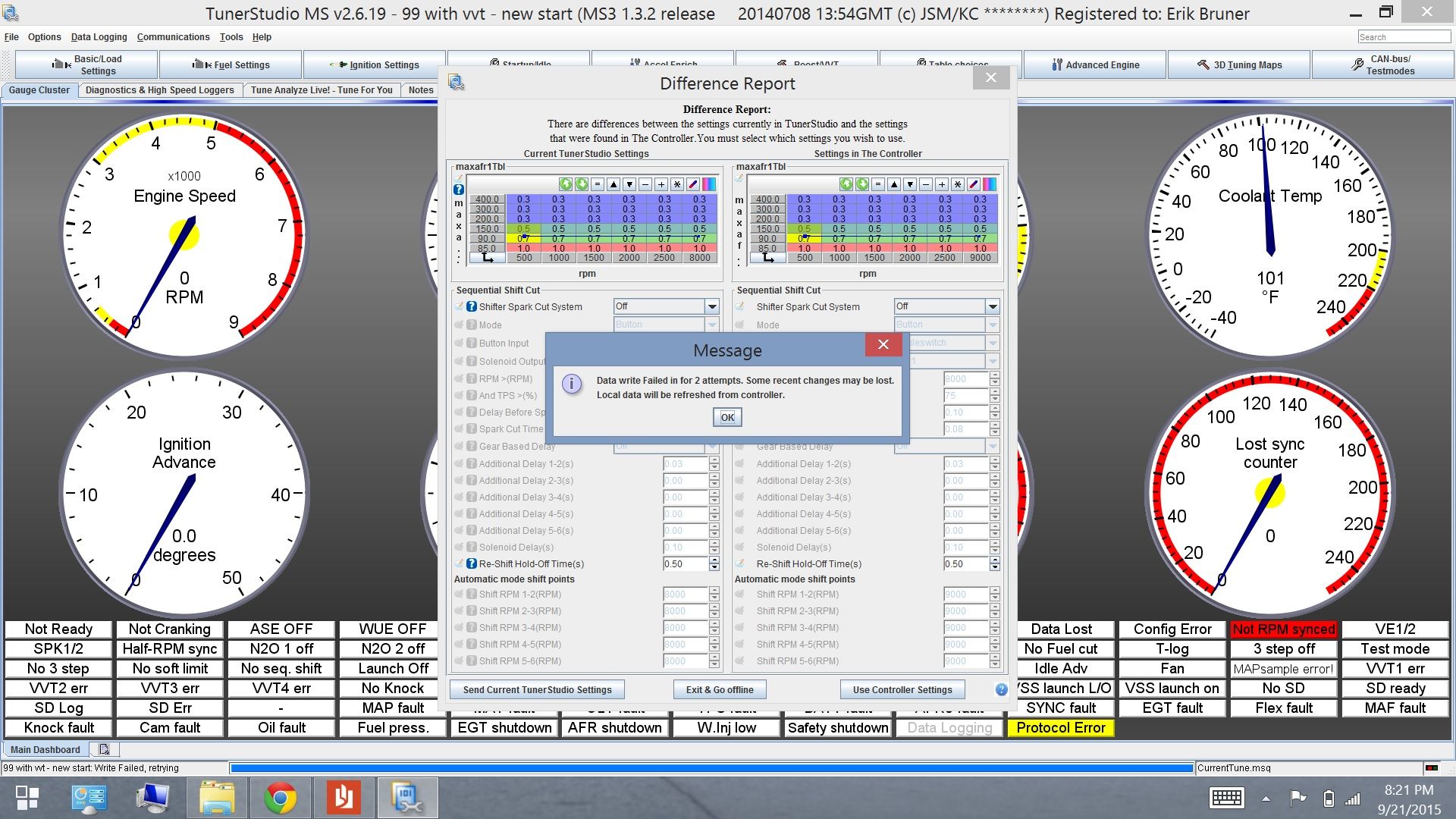
The car was working fine previously and now out of no where it can't stay connected via usb. I cannot connect to it at all via serial at the moment, although i have never once been able to connect to it via serial (even since new and I've tried on 3-4 different laptops, a few different usb to serial adapters. Sean Church wasn't able to connect to it via serial with his laptop either).
FTDI Drivers: Currently using 2.12.6.0 I have tried 2.08.30 and 2.10.0
MS3 Firmware: 1.3.2 (Same firmware I was using before i had issues
Connection: USB directly to ms3 basic. I also have the usb to serial FTDI converting from DIY Autotune. I cannot connect to the ms3 via serial.
Symptoms: I can connect to the ecu but it just flashes the protocol error with an error message and the protocol button in the lower right yellow. I get the message "Data write Failed in for 2 attempts. Some recent changes may be lost. Local data refreshed from controller." It connects long enough to pull down the tune and compare differences but will not stay connected long enough to continue forward from there. It just spams error messages at a rate of about 1-2 per second.
I checked the baud rate and the port and re-checked the connection via the Communications -> settings menu. Through the test I can detect the ms3 and test the connection which passes. I have another laptop which I've used to tune/test the ms3 in the past and it also has the same issue.
The car runs on the ecu without issue save what appears to be an un-related issue at a track day over the weekend.
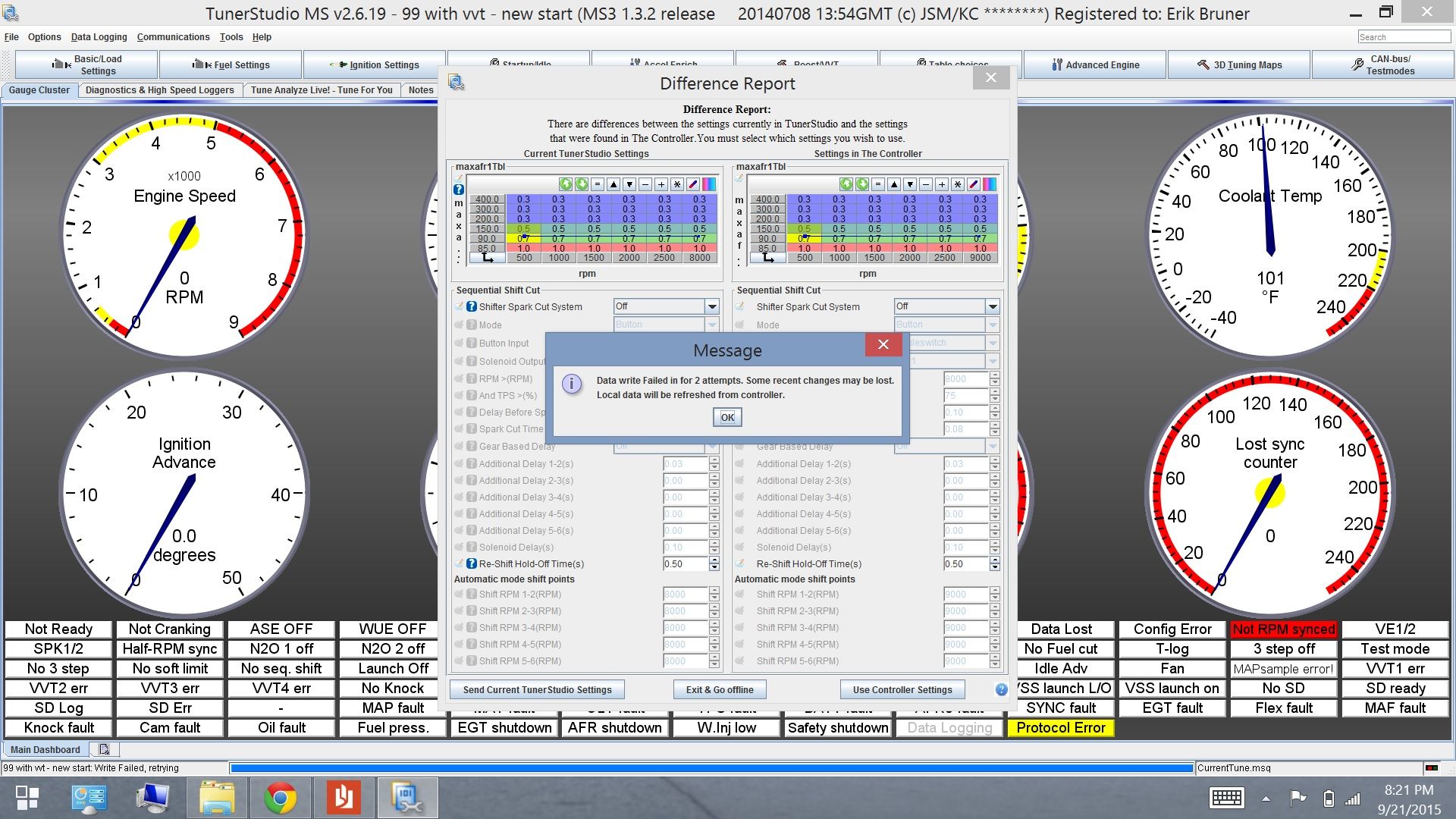
#4
Progress. I've been able to connect to the ecu using the serial connector and the usb to serial adapater that DIY autotune sells USB to Serial Adapter - Works with TunerStudio! DIYAutoTune.com
The connection is stable and repeatable so that's good news. What's weird is that the usb/serial adapter doesn't work when it's hooked up through a cable. It only seems to work when it's plugged directly into the serial port on the ms3 and i connect to it via a usb cable. I verified that I'm using a straight through and not a cross wired cable.
Who knows... at least it's working.
The usb port on the ecu is still non functioning however. I tried 4 different usb cables. Just for good measure i'm buying a brand new straight through serial and usb cable off amazon.
I did get a new error message when I tried to connect to the unit via usb.
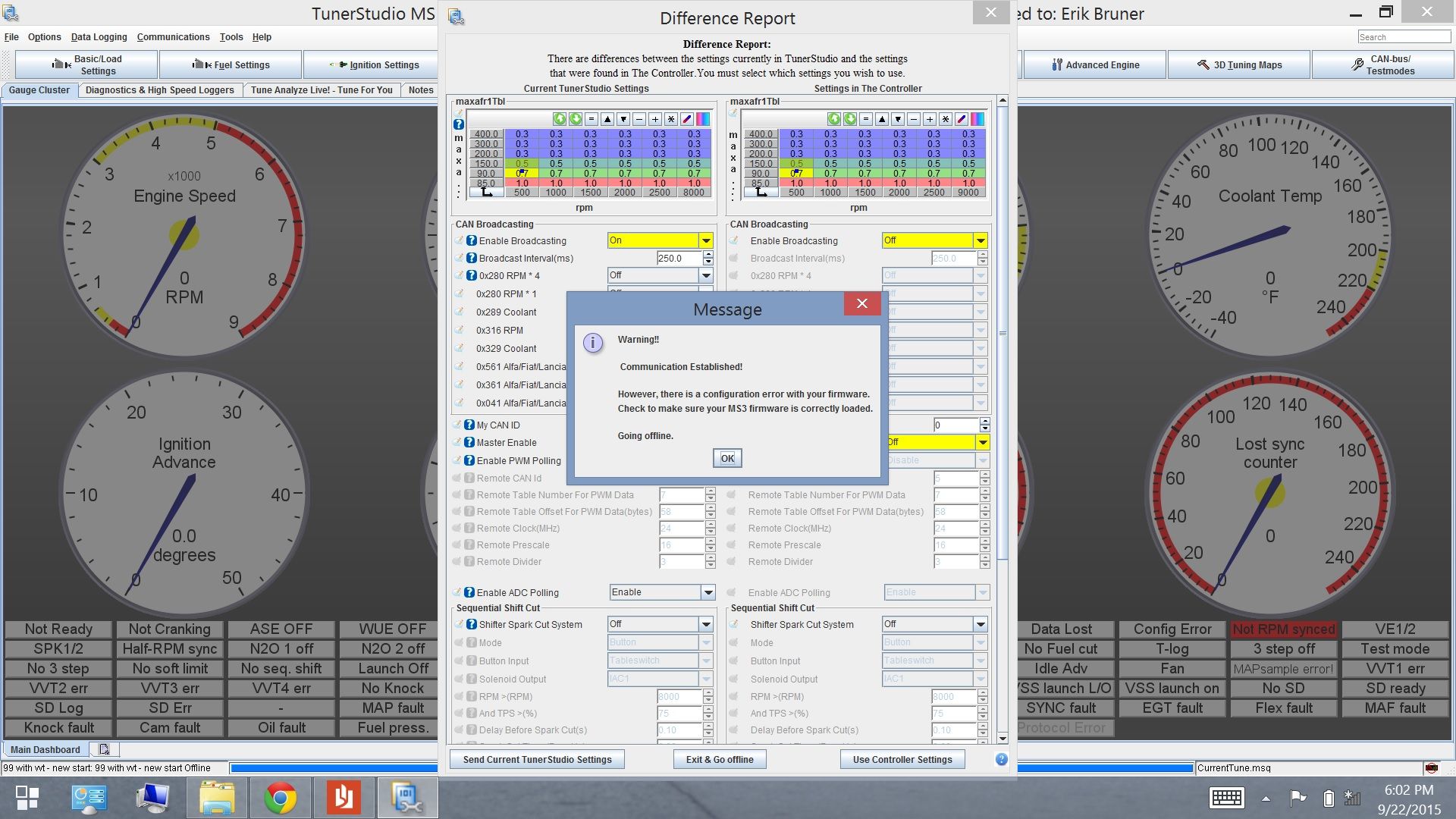
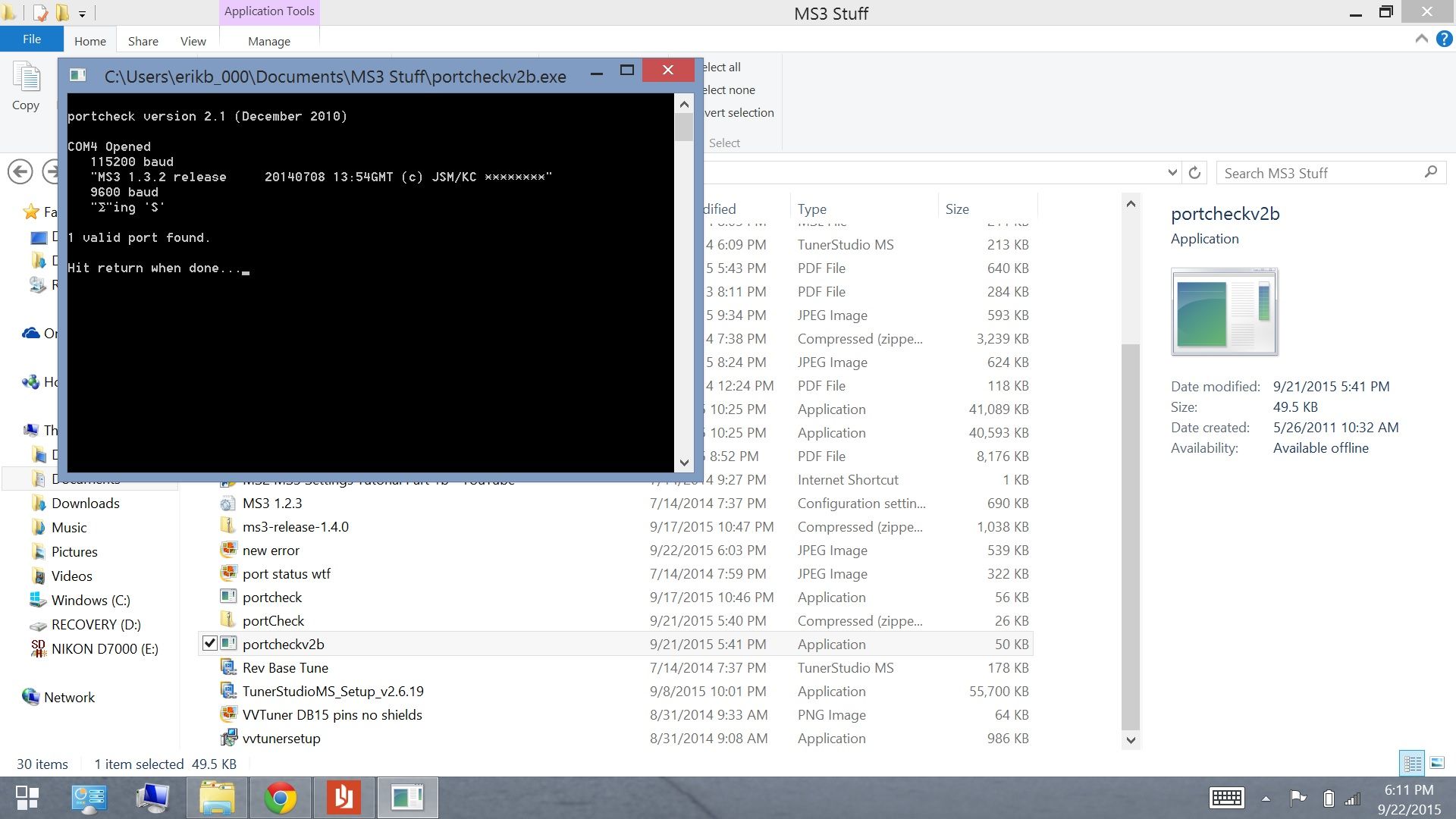
The connection is stable and repeatable so that's good news. What's weird is that the usb/serial adapter doesn't work when it's hooked up through a cable. It only seems to work when it's plugged directly into the serial port on the ms3 and i connect to it via a usb cable. I verified that I'm using a straight through and not a cross wired cable.
Who knows... at least it's working.
The usb port on the ecu is still non functioning however. I tried 4 different usb cables. Just for good measure i'm buying a brand new straight through serial and usb cable off amazon.
I did get a new error message when I tried to connect to the unit via usb.
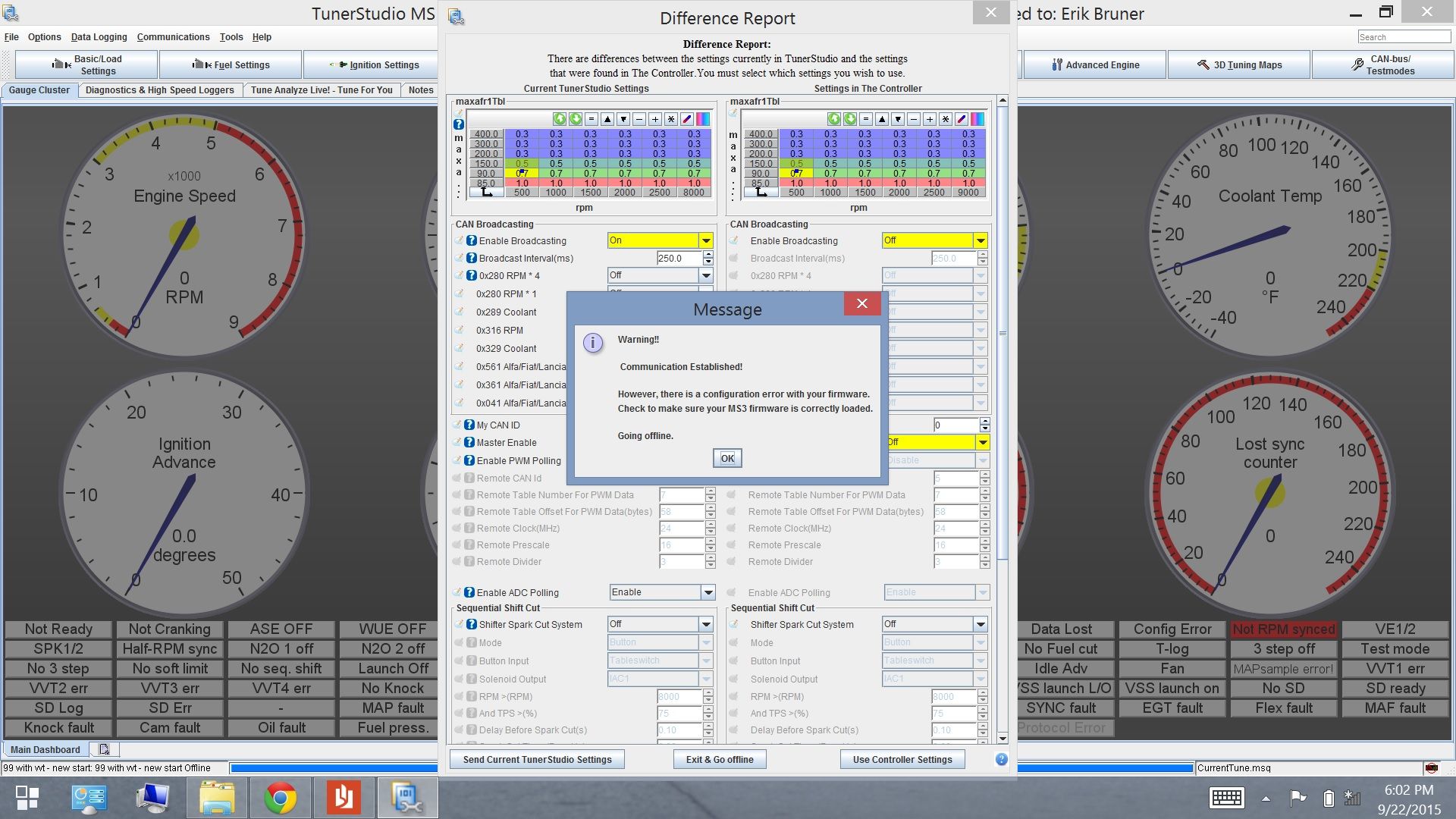
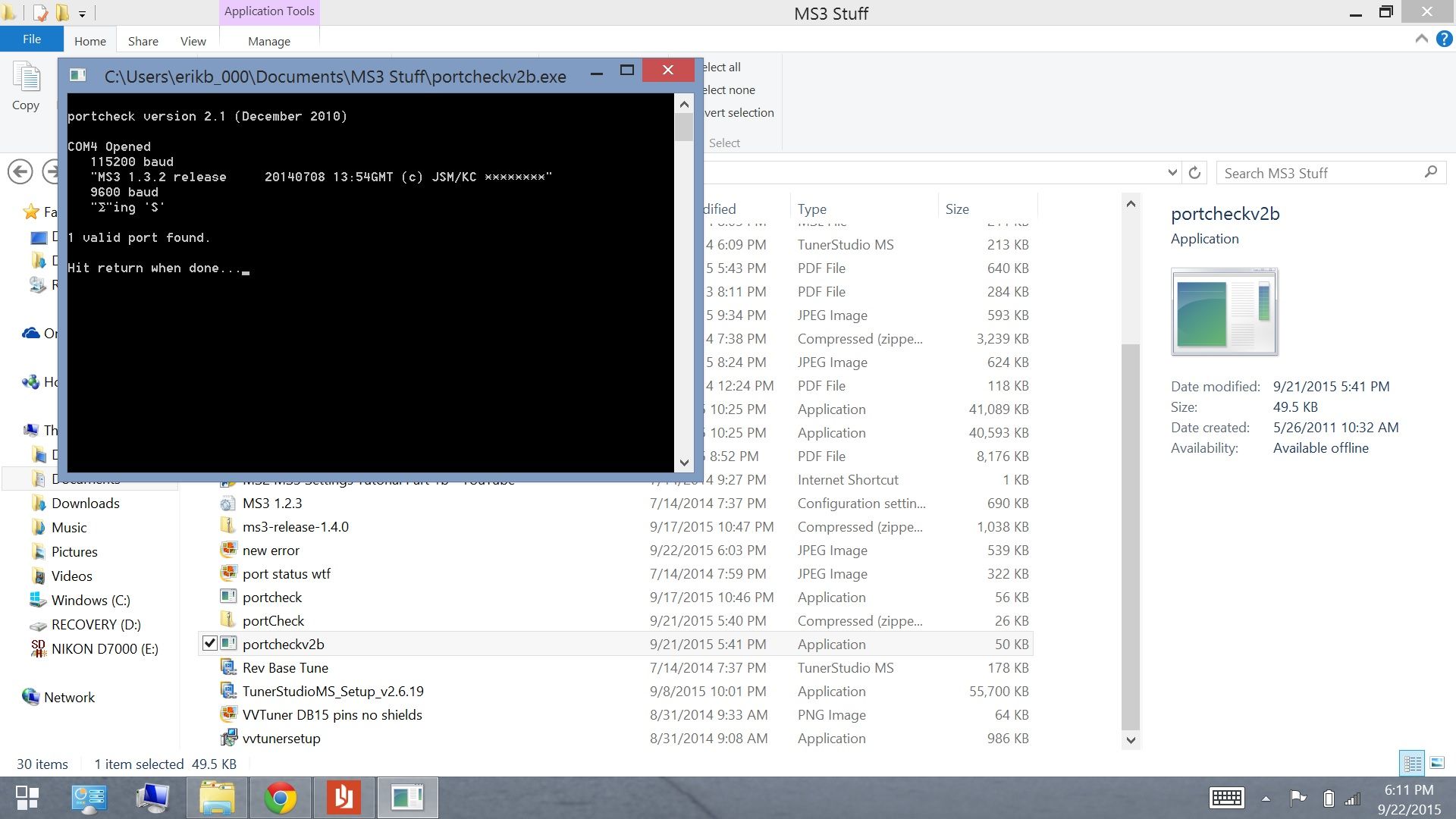
#6
I tried all of the usb ports in both of the laptops i am using just for good measure. I know one of the two I have restarted it a handful of times between the initial discovery of the problem and where I am at today. Not sure about the other one as it usually lives in suspend mode. I'll try that tonight.
Regarding the firmware I agree with you. I'm going to upgrade from 1.3.2 to 1.4 once the miata's at mazda raceway event is over. I'm too nervous to do it at the moment because the car runs and goes places... which is really it's primary purpose.

#7
More baby steps last night. I ordered a high quality new usb cable with ferrite chokes.
 Amazon.com: Tripp Lite USB 2.0 Hi-Speed A/B Cable with Ferrite Chokes (M/M) 6-ft. (U023-006): Electronics
Amazon.com: Tripp Lite USB 2.0 Hi-Speed A/B Cable with Ferrite Chokes (M/M) 6-ft. (U023-006): Electronics
I still can't seem to connect to the ecu and stay connected but it does seem more stable with this cable... although the connection won't just sit there and falter for as long. It connects, pulls down the tune to compare and then ***** the bed after 15 seconds. Previously it would just sit there and spit out that same "data write failed in for two attempts" error continuously.
The good news is that the new serial cable I ordered works!
I guess all the rs232 cables I had were cross wired. Not sure how that happened... maybe they were actually vga cables. who knows. Anyway, now I can have that screwed into the back of the ecu and have the DIY autotune provided usb/rs232 adapter handy to connect.
Once I get back from Miatas@MRLS I'll flash the firmware and see if this is just some sort of weird corruption issue. My hunch is that it is.
I still can't seem to connect to the ecu and stay connected but it does seem more stable with this cable... although the connection won't just sit there and falter for as long. It connects, pulls down the tune to compare and then ***** the bed after 15 seconds. Previously it would just sit there and spit out that same "data write failed in for two attempts" error continuously.
The good news is that the new serial cable I ordered works!
I guess all the rs232 cables I had were cross wired. Not sure how that happened... maybe they were actually vga cables. who knows. Anyway, now I can have that screwed into the back of the ecu and have the DIY autotune provided usb/rs232 adapter handy to connect.
Once I get back from Miatas@MRLS I'll flash the firmware and see if this is just some sort of weird corruption issue. My hunch is that it is.
Thread
Thread Starter
Forum
Replies
Last Post
stoves
Suspension, Brakes, Drivetrain
5
04-21-2016 03:00 PM










