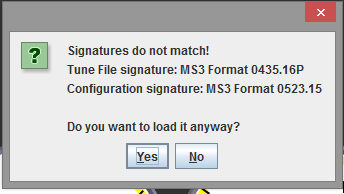Help with LC-1 / Megasquirt wiring, lots of pictures, tell me what I did wrong.
#42
Boost Czar


iTrader: (62)
Join Date: May 2005
Location: Chantilly, VA
Posts: 79,494
Total Cats: 4,080
https://www.miataturbo.net/ecus-tuni...3/#post1316439
#43
Junior Member
Thread Starter
Join Date: Feb 2015
Location: South Lake Tahoe
Posts: 105
Total Cats: 1
did you not just see my recent comparison post?
https://www.miataturbo.net/ecus-tuni...3/#post1316439
https://www.miataturbo.net/ecus-tuni...3/#post1316439
I hadn't but I went with the MTX-L.
I have everything hooked up and calibrated, the MTX is functioning perfect, and I spliced into the wires that you showed me braineack.
Quick question, when I hook up the usb cable from the MS3 to my laptop, and click create new project in tuner studio, it can't detect the ECU firmware. I had the key in the accessories on position, should it be different?
Should I be using a serial cable? or manually programming this?
The guy I bought the ECU from said he loaded a stock tune on the ECU, but added in the lc-1 wideband. When I tried turning on the car, it turns on but won't stay on. Any thoughts on how I can get into the actual tuning of this thing?
#47
Junior Member
Thread Starter
Join Date: Feb 2015
Location: South Lake Tahoe
Posts: 105
Total Cats: 1
installed the drivers right now, and reading through the manuals on DIYAutoTune.
After installing the drivers, tuner studio read the firmware just fine. Now I just need to figure out how to get the car to stay on lol.
I'm as far as setting it up with a wideband, and now I am on the dashboard.
I downloaded the basemap from https://www.diyautotune.com/support/...5-mazda-miata/, I do have the IAT though, and have removed the MAF. I tried to load the base tune, but I keep getting a message that signatures don't match.
Last edited by miataa; 03-26-2016 at 03:44 PM.
#55
Junior Member
Thread Starter
Join Date: Feb 2015
Location: South Lake Tahoe
Posts: 105
Total Cats: 1
I unlocked my tables, and then setup my thermistor table for the GM AIT.
I then went to my ignition timing and set fixed advance to fixed timing and made sure it was at 10. I burned it to the controller.
Now my car does nothing when the key is on and I press the the push button start. All of my accessories are on though so I know my battery isn't dead lol. What settings do I need to check?
Is there a good write-up for this that I just can't seem to find?
Even when I try other maps, nothing happens when I push my engine start button. Before I accepted this tune, my car would crank, but die, i feel like I'm going backwards lol.
#57
Junior Member
Thread Starter
Join Date: Feb 2015
Location: South Lake Tahoe
Posts: 105
Total Cats: 1
You know that's a great idea. I just wanted to gain the knowledge myself as much as I could. This forum is a great help I just want to be able to ask intelligent questions.
I did get my car to start, but it's running only slightly better. I ran a data log, but I'd rather use a tune that you know works.
So if you have one, I'd love one lol.