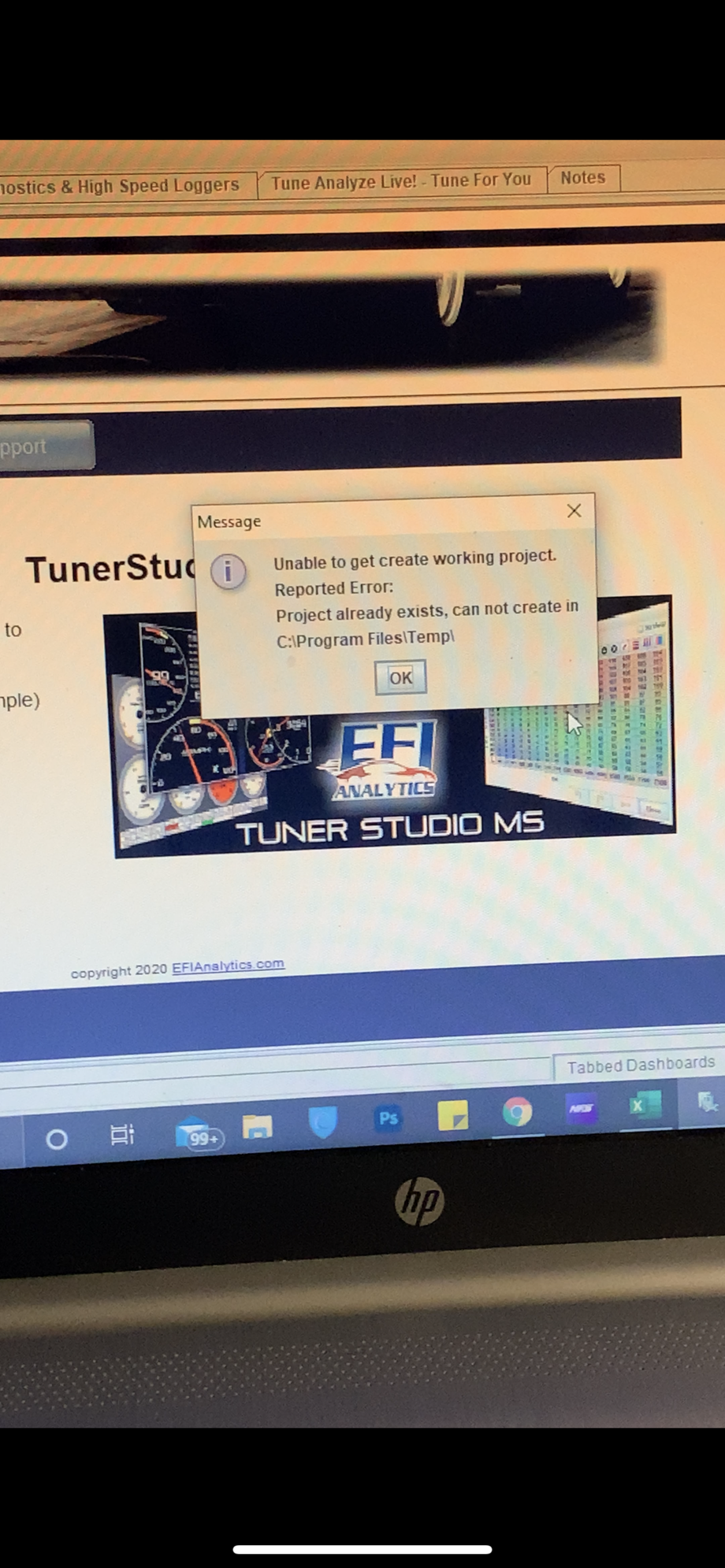Can't open anything in Tunerstudio!!!
#1
Hey guys,
I downloaded Tuner Studio so I can start familiarizing myself with the program and how it works. I haven't gotten my ECU yet but will be in the next couple weeks. I was wanting to load up some base tunes from the DIY website and I could not get them to open. I've also downloaded a couple tunes that people have posted here on the forum and have been unable to open them. When I click open project and search for the file it just isn't there, but outside of tuner studio it is. What am I doing wrong? Do I need the paid version to open files or am I missing a driver or something?
I downloaded Tuner Studio so I can start familiarizing myself with the program and how it works. I haven't gotten my ECU yet but will be in the next couple weeks. I was wanting to load up some base tunes from the DIY website and I could not get them to open. I've also downloaded a couple tunes that people have posted here on the forum and have been unable to open them. When I click open project and search for the file it just isn't there, but outside of tuner studio it is. What am I doing wrong? Do I need the paid version to open files or am I missing a driver or something?
Last edited by 95RedM; 11-21-2020 at 09:29 PM.
#2
Retired Mech Design Engr

iTrader: (3)
Join Date: Jan 2013
Location: Seneca, SC
Posts: 5,009
Total Cats: 857
For what you are doing, which is opening tunes not tied to a specific Project: Don't Open Project. Load Tune. Then I usually tell it to use a temporary project to look at that tune.
DNM
DNM
#5
Retired Mech Design Engr

iTrader: (3)
Join Date: Jan 2013
Location: Seneca, SC
Posts: 5,009
Total Cats: 857
Where are the files located? I can not duplicate your problem, but I have a nagging memory that MSQ's in "Downloads" won't open, but if moved to, say, desktop, they will. That's my last shot.
Thread
Thread Starter
Forum
Replies
Last Post