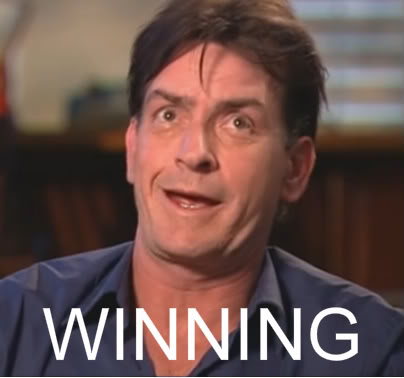I cannot control Idle, tune & log attached.
#21
Elite Member
Thread Starter
iTrader: (6)
Join Date: Feb 2013
Location: A cave in Va
Posts: 3,395
Total Cats: 456
What is continuity?
You might be asking, "What is continuity?" But don't worry, it's quite simple! Continuity means, are two things electrically connected. So if two electronic parts are connected with a wire, they are continuous. If they are connected with cotton string, they are not: while they are connected, the cotton string is not conductive.
You can always use a resistance-tester (ohmmeter) to figure out if something is connected because the resistance of wires is very small, less than 100 ohms, usually. However, continuity testers usually have a piezo buzzer which beeps. This makes them very useful when you want to poke at a circuit and need to focus on where the probes are instead of staring at the meter display.
For some basic circuits you can just look to see where the wires go to determine continuity but it's always wise to use a multimeter. Sometimes wires break or you're tired and can't easily follow all the PCB traces. I use continuity check all the time!
What is it good for?
Continuity is one of the most important tests. Here are some things it is good for
Determine if your soldering is good. If your solder joint it is a cold solder connection it will appear connected but in actually it is not! This can be really frustrating if you are not experienced in visually detecting cold solder joints
Determine if a wire is broken in the middle. Power cords and headphone cables are notorious for breaking inside the shielding, it appears as if the cable is fine but inside the wires have been bent so much they eventually broke.
Making sure something isn't connected. Sometimes a solder joint will short two connections. Or maybe your PCB has mistakes on it and some traces were shorted by accident.
Reverse-engineering or verifying a design back to a schematic
Remember!
You can only test continuity when the device you're testing is not powered. Continuity works by poking a little voltage into the circuit and seeing how much current flows, its perfectly safe for your device but if its powered there is already voltage in the circuit, and you will get incorrect readings
Always test to make sure your meter is working before starting the test by brushing the two tips together, and verifying you hear the beep. Maybe the battery is low or its not in the right mode.
Continuity is non-directional, you can switch probes and it will be the same.
If you are testing two points in a circuit and there is a (big) capacitor between those points you may hear a quick beep and then quiet. That's because the voltage the meter is applying to the circuit is charging up the capacitor and during that time the meter 'thinks' its continuous (essentially)
Small resistors (under 100 ohms or so) and also all inductors will seem like short circuits to a multimeter because they are very much like wires.
Likewise, continuity doesn't mean "short" it just means very very low resistance. For example, if you have a circuit that draws an Amp from a 5V supply, it will appear to be a 5Ω resistor. If you measure that with your meter it will think its a short circuit, but really its just a high-drain circuit.
You might be asking, "What is continuity?" But don't worry, it's quite simple! Continuity means, are two things electrically connected. So if two electronic parts are connected with a wire, they are continuous. If they are connected with cotton string, they are not: while they are connected, the cotton string is not conductive.
You can always use a resistance-tester (ohmmeter) to figure out if something is connected because the resistance of wires is very small, less than 100 ohms, usually. However, continuity testers usually have a piezo buzzer which beeps. This makes them very useful when you want to poke at a circuit and need to focus on where the probes are instead of staring at the meter display.
For some basic circuits you can just look to see where the wires go to determine continuity but it's always wise to use a multimeter. Sometimes wires break or you're tired and can't easily follow all the PCB traces. I use continuity check all the time!
What is it good for?
Continuity is one of the most important tests. Here are some things it is good for
Determine if your soldering is good. If your solder joint it is a cold solder connection it will appear connected but in actually it is not! This can be really frustrating if you are not experienced in visually detecting cold solder joints
Determine if a wire is broken in the middle. Power cords and headphone cables are notorious for breaking inside the shielding, it appears as if the cable is fine but inside the wires have been bent so much they eventually broke.
Making sure something isn't connected. Sometimes a solder joint will short two connections. Or maybe your PCB has mistakes on it and some traces were shorted by accident.
Reverse-engineering or verifying a design back to a schematic
Remember!
You can only test continuity when the device you're testing is not powered. Continuity works by poking a little voltage into the circuit and seeing how much current flows, its perfectly safe for your device but if its powered there is already voltage in the circuit, and you will get incorrect readings
Always test to make sure your meter is working before starting the test by brushing the two tips together, and verifying you hear the beep. Maybe the battery is low or its not in the right mode.
Continuity is non-directional, you can switch probes and it will be the same.
If you are testing two points in a circuit and there is a (big) capacitor between those points you may hear a quick beep and then quiet. That's because the voltage the meter is applying to the circuit is charging up the capacitor and during that time the meter 'thinks' its continuous (essentially)
Small resistors (under 100 ohms or so) and also all inductors will seem like short circuits to a multimeter because they are very much like wires.
Likewise, continuity doesn't mean "short" it just means very very low resistance. For example, if you have a circuit that draws an Amp from a 5V supply, it will appear to be a 5Ω resistor. If you measure that with your meter it will think its a short circuit, but really its just a high-drain circuit.
#25
Elite Member
Thread Starter
iTrader: (6)
Join Date: Feb 2013
Location: A cave in Va
Posts: 3,395
Total Cats: 456
Every wire diagram I find for my ms, refers to a 37 pin connector. mine has two plugs that my factory harness uses. one has 27 (I think) the other one is small and I forget how many it has. are the diagrams combining to two?? this would be strange since they are four inches apart.
#26
What I suggest is looking at the factory wiring diagram for the 95, and finding out which pin on the ECU harness corresponds to the colored wired on the plug where the IAT is spliced into, to verify that you are spliced into the correct wires.
If you don't have them already; this will help you verify exactly what wire on the connector goes to and is used for.
Miata Forumz - Mazda Miata Chat Forums
If you don't have them already; this will help you verify exactly what wire on the connector goes to and is used for.
Miata Forumz - Mazda Miata Chat Forums
#28
Elite Member
Thread Starter
iTrader: (6)
Join Date: Feb 2013
Location: A cave in Va
Posts: 3,395
Total Cats: 456
holy continuity! The pigtail made by the previous ms owner was the turd. I had a fancy delphi plug with the wires just jammed into it. No female wire teminals, just balled up exposed wire. Moving on to the idle adjustment now, should I skip the open loop and go straight for closed?
Thanks guys
Thanks guys
#32
What I suggest is looking at the factory wiring diagram for the 95, and finding out which pin on the ECU harness corresponds to the colored wired on the plug where the IAT is spliced into, to verify that you are spliced into the correct wires.
If you don't have them already; this will help you verify exactly what wire on the connector goes to and is used for.
Miata Forumz - Mazda Miata Chat Forums
If you don't have them already; this will help you verify exactly what wire on the connector goes to and is used for.
Miata Forumz - Mazda Miata Chat Forums
#34
Elite Member
Thread Starter
iTrader: (6)
Join Date: Feb 2013
Location: A cave in Va
Posts: 3,395
Total Cats: 456
To help, the link that dieselmiata gave you, look at Pg 8-9 of the PDF file. On Pg 8 the left side is where your harness connects to the ECU (notice how you have 2 "blocks" of numbers 1A, 1B etc... 2A, 2B etc, this corresponds with your 2 connectors) so if you go from that point you can figure out what wire is where (and what colors to look for). Sometimes it helps to print both pages + tape them at the margin with the wires aligned so you can view the circuits. Sorry to be so basic if you know that.
#35
Elite Member
Thread Starter
iTrader: (6)
Join Date: Feb 2013
Location: A cave in Va
Posts: 3,395
Total Cats: 456
ok, Im getting an Est. air temp that I believe now. still idles like crap. If I use a spark and fuel table that makes sense to me, It idles at 1800K. if ii pull all of the timing out (down to 5degfor a block of cells) it comes down to 800 and sounds like poo poo. shakes really bad. If I remove all of the fuel, i get similar results. If i remove both of them, I end up with a map that looks like none I have ever seen around here. still in open loop, I am convinced that I need to figure this out before going to closed loop settings.
#36
Elite Member
Thread Starter
iTrader: (6)
Join Date: Feb 2013
Location: A cave in Va
Posts: 3,395
Total Cats: 456
Stubling on a good write up on idle setting, I decided that I needed to start all over with a new base map. noob question- Why does a non turbo base map from diy have map readings to 240kpa????? isnt this a turbo type pressure? if so, how do I re set it going only to say 105KPA, without individually changing every cell? if I use the cell generator, after entering all of the info it requires, I get a whole map of zeros.
In the idle tune instructions, It says to unplug the iac controll and raise the idle back up by turning the idle screw about 1full turn..Ummm, I had to go like 8 turns. something must be wrong here..
Should I still in open loop, have my pwm working at full temp, or should it zero out somewhere before full temp?
Totally discouraged, another free weekend day spent fiddle ******* with a car that still runs like crap.
UPDATE! reloded a base map again, started from the beginning and it idles! seems to run ok but the tune looks really strange.. new tune tomorrow.
In the idle tune instructions, It says to unplug the iac controll and raise the idle back up by turning the idle screw about 1full turn..Ummm, I had to go like 8 turns. something must be wrong here..
Should I still in open loop, have my pwm working at full temp, or should it zero out somewhere before full temp?
Totally discouraged, another free weekend day spent fiddle ******* with a car that still runs like crap.
UPDATE! reloded a base map again, started from the beginning and it idles! seems to run ok but the tune looks really strange.. new tune tomorrow.
Last edited by ryansmoneypit; 04-06-2014 at 10:01 PM.
Thread
Thread Starter
Forum
Replies
Last Post
Zaphod
MEGAsquirt
47
10-26-2018 11:00 PM
StratoBlue1109
Miata parts for sale/trade
21
09-30-2018 01:09 PM
JesseTheNoob
DIY Turbo Discussion
15
09-30-2015 02:44 PM