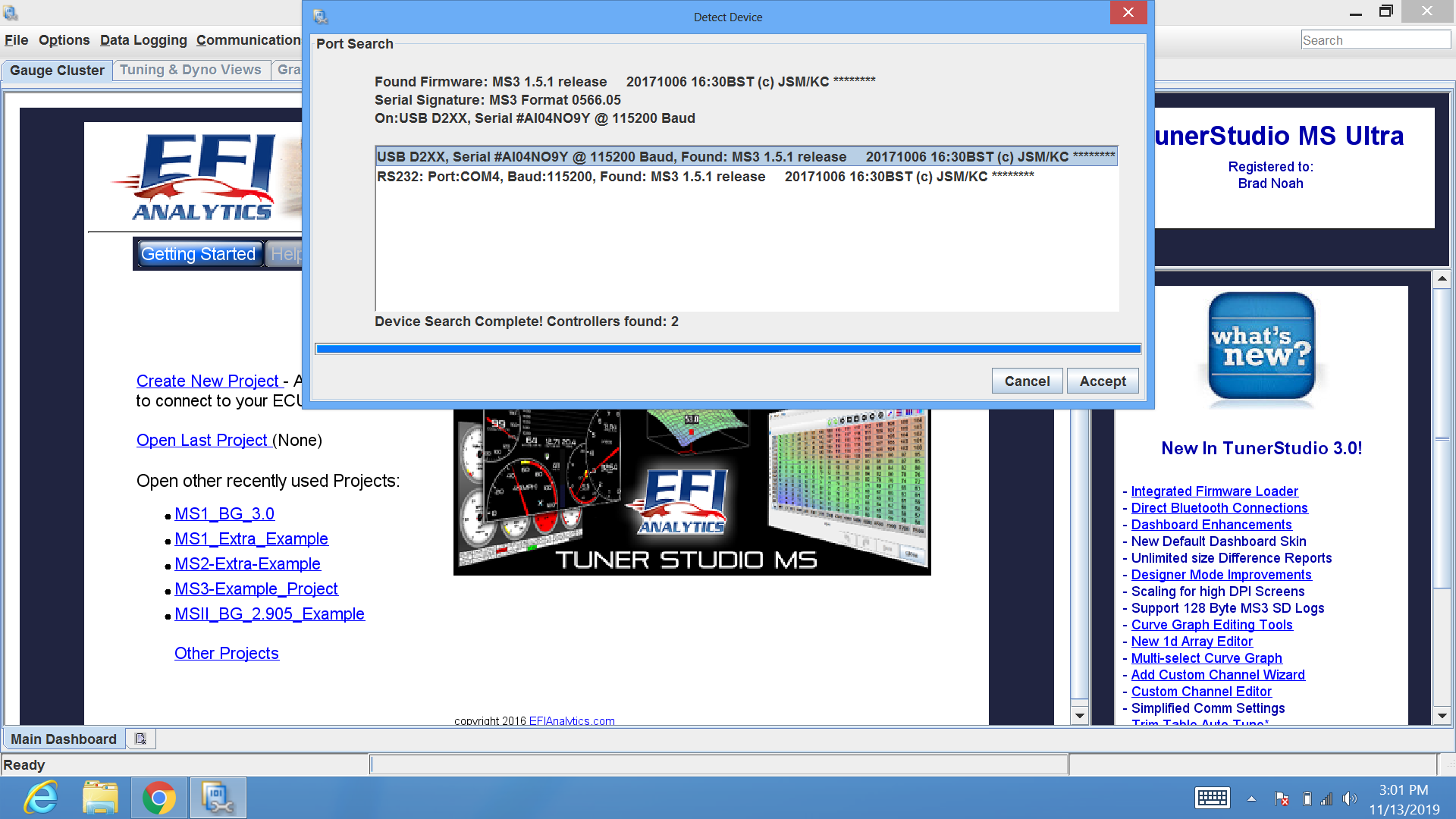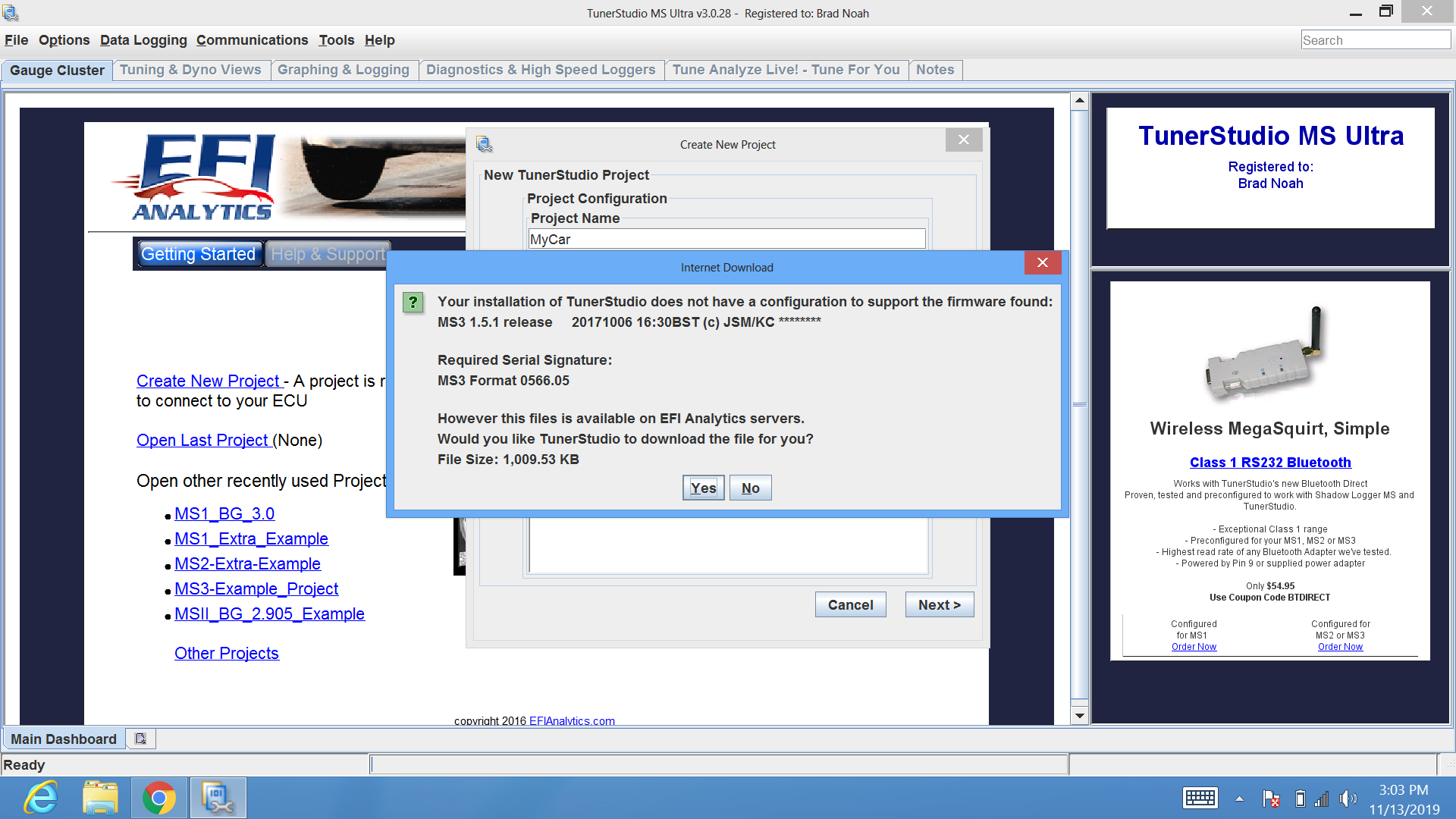REV MS3 PNP Enhanced - No USB/DB9 Connection- Need Help
#1
Hey Everyone, NooB here needing some assistance. I have been working on a new MS3 enhanced PNP from Reverent and running into some issues with the FTDI Serial cable. I've tried an Amazon one and the DIYAutoTune cable with the same result on the connection- "Failed!" I've been screwing around with this for a while, even tried wiping all drivers using FTDI tools and then reinstalling, as well as wiping my entire PC and reinstalling the cable/drivers both with Windows Update and also the supplied drivers on disc, as well as the FTDI sites driver packages. The MS3 won't auto discover and manually it won't make the connection, either. Here is the setup and result:
2001 Miata NB 6spd VVT
Fab9 COP kit
Engine is stock with healthy compression
Innovate Wideband (LC-2)
MS3 has a strong glowing red light when given power, I can see it emanating from behind the factory plug- not sure if the constant red light is good or bad
fuel pump primes fine, for just under 2 seconds
battery is 6 months old
fuses are healthy
dashboard lights come up, everything seems ready to proceed except I can't get connection with the PC using the cables
I get a pretty strong IACV hum which I understand is normal and I'll have to adjust the frequency to reduce the hum but it tells me it's sending power. I removed cruise control prior to install but I don't think that would affect the ECU's ability to establish a connection...
Otherwise I'm at a loss why I keep getting a failed connection. I've used the Device manager to report the COM port and used that port using TunerStudio. I have the enhanced version, whatever the Ultimate version is called of TunerStudio.
At this point any and all advice is helpful and I am worried I may need to flash the firmware but I'm not going to just jump into that unless what I'm saying constitutes needing to do so, at which point I'll need some direction on how to perform that task as I've never done it and can't seem to find much on what the exact steps are. Anyway, thanks in advance to anyone who is willing to read through this and help me ID if I'm missing anything or what else I should try to get this up and running.
2001 Miata NB 6spd VVT
Fab9 COP kit
Engine is stock with healthy compression
Innovate Wideband (LC-2)
MS3 has a strong glowing red light when given power, I can see it emanating from behind the factory plug- not sure if the constant red light is good or bad
fuel pump primes fine, for just under 2 seconds
battery is 6 months old
fuses are healthy
dashboard lights come up, everything seems ready to proceed except I can't get connection with the PC using the cables
I get a pretty strong IACV hum which I understand is normal and I'll have to adjust the frequency to reduce the hum but it tells me it's sending power. I removed cruise control prior to install but I don't think that would affect the ECU's ability to establish a connection...
Otherwise I'm at a loss why I keep getting a failed connection. I've used the Device manager to report the COM port and used that port using TunerStudio. I have the enhanced version, whatever the Ultimate version is called of TunerStudio.
At this point any and all advice is helpful and I am worried I may need to flash the firmware but I'm not going to just jump into that unless what I'm saying constitutes needing to do so, at which point I'll need some direction on how to perform that task as I've never done it and can't seem to find much on what the exact steps are. Anyway, thanks in advance to anyone who is willing to read through this and help me ID if I'm missing anything or what else I should try to get this up and running.
#2
Elite Member

iTrader: (10)
Join Date: Jun 2006
Location: Athens, Greece
Posts: 5,978
Total Cats: 356
Open the unit, there is a physical USB port inside which uses a standard USB type B connector (the "square" plug found on most PC-to-printer cables). Use that port, and let me know if you can connect with that.
#6
Hey I managed to get into the ECU with the chassis off. But how can I tune it going forward without using the A to B cable? I did order a dedicated serial laptop to tune with. I figure I should have one anyway, so maybe serial to serial will work best. Anyway, let me know if you have any other tips, etc...
#8
I like this idea. It sounds like these USB to Serial drivers and such are a real PITA. I have a laptop from fleabay arriving Tuesday with a native serial port and a 10ft serial M/F cable which should do the job. No more drivers and converter chipsets. I think if that doesn't create a solid connection I have a DB9 port issue but I'm thinking it is probably drivers.
#9
Well, got connected via the internal USB B port using a standard A to B cable. It's nice to know that port works but I can't drive around and tune with it set up that way. Not long term. So, I bought an HP Probook 6550b with native DB9 serial port, then a straight through serial cable M/F to attach to the ECU. Sadly, it won't detect. I figured my issues were driver related. Now I'm thinking it is something else entirely, like a bad DB9 port on the ECU. I have waited weeks for all this stuff to arrive and aside from swapping back to the stock ECU haven't been able to run my car for a solid month. Please help me understand what baud rate, parity, number of data bits and number of stop bits I need to try. I'm trying not to have to ship this back to Greece for repair, but even a bluetooth RS232 won't work if I can't make the most basic DB9 connection.
Thread
Thread Starter
Forum
Replies
Last Post
Chiburbian
MEGAsquirt
3
05-15-2013 08:19 PM