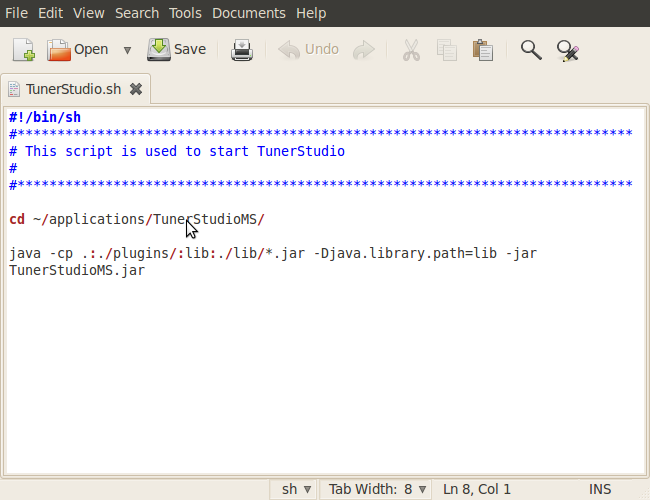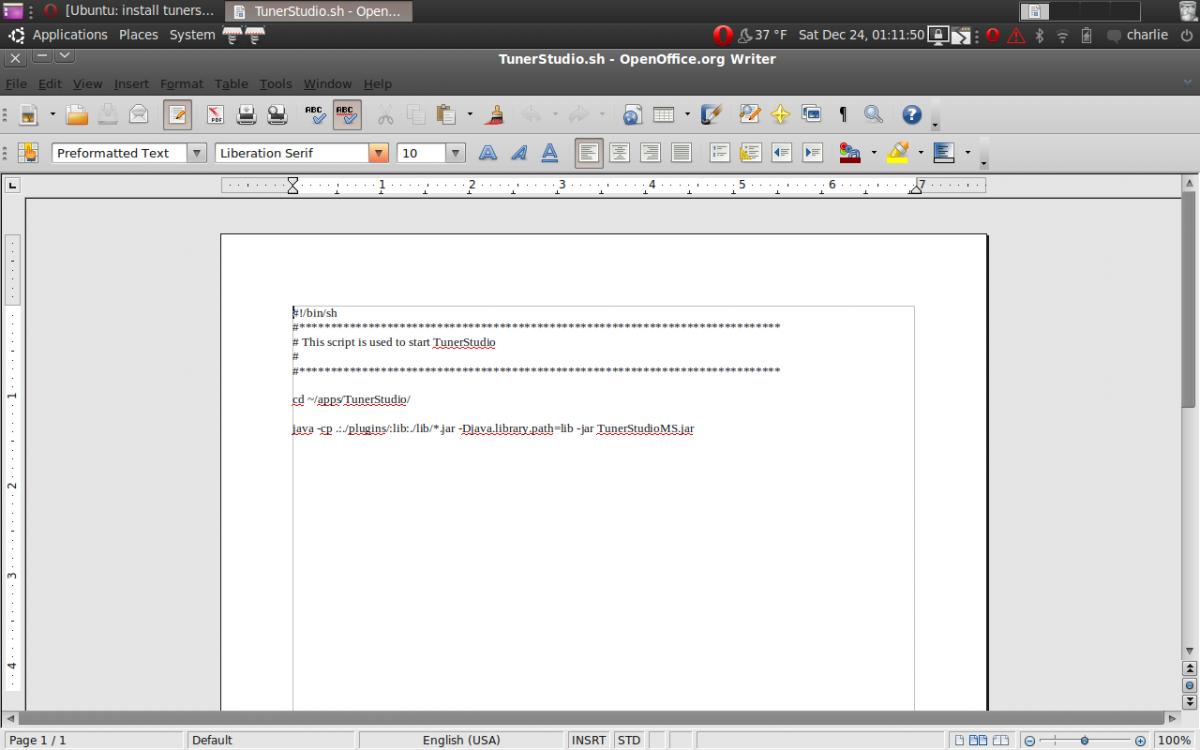Ubuntu: install tunerstudio & megalog viewer noob guide
#23
Results:
charlie@charlies-laptop:~$ cd Desktop
charlie@charlies-laptop:~/Desktop$
charlie@charlies-laptop:~/Desktop$ ./TunerStudio.sh
./TunerStudio.sh: line 1: #!/bin/sh: No such file or directory
./TunerStudio.sh: line 7: cd: /home/charlie/apps/TunerStudio/: No such file or directory
./TunerStudio.sh: line 9: java: command not found
charlie@charlies-laptop:~/Desktop$
charlie@charlies-laptop:~/Desktop$
charlie@charlies-laptop:~/Desktop$ ./TunerStudio.sh
./TunerStudio.sh: line 1: #!/bin/sh: No such file or directory
./TunerStudio.sh: line 7: cd: /home/charlie/apps/TunerStudio/: No such file or directory
./TunerStudio.sh: line 9: java: command not found
charlie@charlies-laptop:~/Desktop$
#24
have you tired unpacking the .tar.gz file somewhere
not modifiying the script
and not moving anything from where you unpacked it
and not trying to make any shortcuts
and then trying to run the tunerstudio.sh file?
just to make sure the program ran right i would try that
also look at your script compared to mine
see in the directory mine says TunerStudioMS
and yours says TunerStudio
also i couldn't quite tell in your screenshot if you had a space between cd and ~
if not there should be
i think it looks like you got the space but i just cant tell for sure
might be simpler to just open it with the text editor vs the office program
not modifiying the script
and not moving anything from where you unpacked it
and not trying to make any shortcuts
and then trying to run the tunerstudio.sh file?
just to make sure the program ran right i would try that
also look at your script compared to mine
see in the directory mine says TunerStudioMS
and yours says TunerStudio
also i couldn't quite tell in your screenshot if you had a space between cd and ~
if not there should be
i think it looks like you got the space but i just cant tell for sure
might be simpler to just open it with the text editor vs the office program
#25
mkturbo.com


iTrader: (24)
Join Date: May 2006
Location: Charleston SC
Posts: 15,176
Total Cats: 1,680
First is looks like you do not have Java installed. So you need to get that installed to run TS. Here is a link to how to do that.
After that if the screen shots I saw were correct and that was yout tunerstudio.sh then it is messed up. I am going to give you a few commands below to help you out.
$cd Desktop/
$wget http://www.efianalytics.com/TunerStu...S_v1.19.tar.gz
$cd TunerStudioMS/
$./Tunerstudio.sh
Let me know how all those went. Basically what they are all doing is going ton your desktop, then downloading the latest beta of TS, which you need for the most recent ms3 firmwares. Then you are extracting all the files out of the tar.gz, which is kind of like linux zip file. Then you are changing directories into the folder you extracted and running the program from there.
After that if the screen shots I saw were correct and that was yout tunerstudio.sh then it is messed up. I am going to give you a few commands below to help you out.
$cd Desktop/
$wget http://www.efianalytics.com/TunerStu...S_v1.19.tar.gz
$cd TunerStudioMS/
$./Tunerstudio.sh
Let me know how all those went. Basically what they are all doing is going ton your desktop, then downloading the latest beta of TS, which you need for the most recent ms3 firmwares. Then you are extracting all the files out of the tar.gz, which is kind of like linux zip file. Then you are changing directories into the folder you extracted and running the program from there.
#27
mkturbo.com


iTrader: (24)
Join Date: May 2006
Location: Charleston SC
Posts: 15,176
Total Cats: 1,680
I actually do not expect it to run with the $./TunerStudio.sh. I was getting problems with his shell script. Once you have tried it all though I can then give you some other instructions on what I did to get the latest beta running, although I have not actually tested mine on my car yet.
#28
$cd Desktop/
$wget http://www.efianalytics.com/TunerStu...S_v1.19.tar.gz
$cd TunerStudioMS/
$./Tunerstudio.sh
$wget http://www.efianalytics.com/TunerStu...S_v1.19.tar.gz
$cd TunerStudioMS/
$./Tunerstudio.sh
charlie@charlies-laptop:~/Desktop$ cd Desktop/
bash: cd: Desktop/: No such file or directory
charlie@charlies-laptop:~/Desktop$
bash: cd: Desktop/: No such file or directory
charlie@charlies-laptop:~/Desktop$
charlie@charlies-laptop:~/Desktop$ wget http://www.efianalytics.com/TunerStu...S_v1.19.tar.gz
--2011-12-29 00:22:54-- http://www.efianalytics.com/TunerStu...S_v1.19.tar.gz
Resolving www.efianalytics.com...
wget http://www.efianalytics.com/TunerStu...S_v1.19.tar.gz
bash: http://www.efianalytics.com/TunerStu..._v1.19.tar.gz: No such file or directory
charlie@charlies-laptop:~/Desktop$
173.201.34.233
Connecting to www.efianalytics.com|173.201.34.233|:80... connected.
HTTP request sent, awaiting response... 200 OK
Length: 7074528 (6.7M) [application/x-gzip]
Saving to: `TunerStudioMS_v1.19.tar.gz'
100%[======================================>] 7,074,528 530K/s in 13s
2011-12-29 00:23:13 (533 KB/s) - `TunerStudioMS_v1.19.tar.gz' saved [7074528/7074528]
charlie@charlies-laptop:~/Desktop$ bash: http://www.efianalytics.com/TunerStu..._v1.19.tar.gz: No such file or directory
No command 'bash:' found, did you mean:
Command 'bash' from package 'bash' (main)
bash:: command not found
charlie@charlies-laptop:~/Desktop$ charlie@charlies-laptop:~/Desktop$
bash: charlie@charlies-laptop:~/Desktop$: No such file or directory
charlie@charlies-laptop:~/Desktop$
charlie@charlies-laptop:~/Desktop$ wget http://www.efianalytics.com/TunerStu...S_v1.19.tar.gz
--2011-12-29 00:23:13-- http://www.efianalytics.com/TunerStu...S_v1.19.tar.gz
Resolving www.efianalytics.com... 173.201.34.233
Connecting to www.efianalytics.com|173.201.34.233|:80... connected.
HTTP request sent, awaiting response... 200 OK
Length: 7074528 (6.7M) [application/x-gzip]
Saving to: `TunerStudioMS_v1.19.tar.gz.1'
100%[======================================>] 7,074,528 608K/s in 15s
2011-12-29 00:23:29 (469 KB/s) - `TunerStudioMS_v1.19.tar.gz.1' saved [7074528/7074528]
charlie@charlies-laptop:~/Desktop$ bash: http://www.efianalytics.com/TunerStu..._v1.19.tar.gz: No such file or directory
No command 'bash:' found, did you mean:
Command 'bash' from package 'bash' (main)
bash:: command not found
charlie@charlies-laptop:~/Desktop$ charlie@charlies-laptop:~/Desktop$
bash: charlie@charlies-laptop:~/Desktop$: No such file or directory
charlie@charlies-laptop:~/Desktop$
--2011-12-29 00:22:54-- http://www.efianalytics.com/TunerStu...S_v1.19.tar.gz
Resolving www.efianalytics.com...
wget http://www.efianalytics.com/TunerStu...S_v1.19.tar.gz
bash: http://www.efianalytics.com/TunerStu..._v1.19.tar.gz: No such file or directory
charlie@charlies-laptop:~/Desktop$
173.201.34.233
Connecting to www.efianalytics.com|173.201.34.233|:80... connected.
HTTP request sent, awaiting response... 200 OK
Length: 7074528 (6.7M) [application/x-gzip]
Saving to: `TunerStudioMS_v1.19.tar.gz'
100%[======================================>] 7,074,528 530K/s in 13s
2011-12-29 00:23:13 (533 KB/s) - `TunerStudioMS_v1.19.tar.gz' saved [7074528/7074528]
charlie@charlies-laptop:~/Desktop$ bash: http://www.efianalytics.com/TunerStu..._v1.19.tar.gz: No such file or directory
No command 'bash:' found, did you mean:
Command 'bash' from package 'bash' (main)
bash:: command not found
charlie@charlies-laptop:~/Desktop$ charlie@charlies-laptop:~/Desktop$
bash: charlie@charlies-laptop:~/Desktop$: No such file or directory
charlie@charlies-laptop:~/Desktop$
charlie@charlies-laptop:~/Desktop$ wget http://www.efianalytics.com/TunerStu...S_v1.19.tar.gz
--2011-12-29 00:23:13-- http://www.efianalytics.com/TunerStu...S_v1.19.tar.gz
Resolving www.efianalytics.com... 173.201.34.233
Connecting to www.efianalytics.com|173.201.34.233|:80... connected.
HTTP request sent, awaiting response... 200 OK
Length: 7074528 (6.7M) [application/x-gzip]
Saving to: `TunerStudioMS_v1.19.tar.gz.1'
100%[======================================>] 7,074,528 608K/s in 15s
2011-12-29 00:23:29 (469 KB/s) - `TunerStudioMS_v1.19.tar.gz.1' saved [7074528/7074528]
charlie@charlies-laptop:~/Desktop$ bash: http://www.efianalytics.com/TunerStu..._v1.19.tar.gz: No such file or directory
No command 'bash:' found, did you mean:
Command 'bash' from package 'bash' (main)
bash:: command not found
charlie@charlies-laptop:~/Desktop$ charlie@charlies-laptop:~/Desktop$
bash: charlie@charlies-laptop:~/Desktop$: No such file or directory
charlie@charlies-laptop:~/Desktop$
#29
mkturbo.com


iTrader: (24)
Join Date: May 2006
Location: Charleston SC
Posts: 15,176
Total Cats: 1,680
I messed up instructions again. I forgot to add in one that actually extracts the tar.gz. I am going to go over a few basic linux commands to help you out.
cd is change directory. It is how you move around from one directory to another. When I tell you to do $cd Desktop I am basically saying that you need to move from your home folder to desktop. When you rand the command and got the error it was because your command prompt was already in the Desktop directory. You can use the command "pwd" to show what is your current directory. Another quick trick is the "tab" button. Say you want to change directories to your Desktop. If you type "$cd De" and then hit the tab key it should autofill out the rest of the name. Another quick trick is if you do "$cd .." it will take you back one directory. For example if you are in /home/charlie/Desktop and you run $cd .. you will be moved to /home/charlie.
Now for some more actual help. From what you posted it looks like you downloaded the Tunerstudio.tar.gz to your desktop. So first you should minimize everything and right click on the icon for it. Then go to extract here. This will create the TunerStudio folder on your desktop that will have all the files. After it is extracted you need to open up a command line and then change directories to your desktop and then the Tuner Studio folder. You can use the tab button to find the exact names. Once you are in the TS directory you need to run the $./TunerStudio.sh
Also did the page I linked to for getting java installed work?
cd is change directory. It is how you move around from one directory to another. When I tell you to do $cd Desktop I am basically saying that you need to move from your home folder to desktop. When you rand the command and got the error it was because your command prompt was already in the Desktop directory. You can use the command "pwd" to show what is your current directory. Another quick trick is the "tab" button. Say you want to change directories to your Desktop. If you type "$cd De" and then hit the tab key it should autofill out the rest of the name. Another quick trick is if you do "$cd .." it will take you back one directory. For example if you are in /home/charlie/Desktop and you run $cd .. you will be moved to /home/charlie.
Now for some more actual help. From what you posted it looks like you downloaded the Tunerstudio.tar.gz to your desktop. So first you should minimize everything and right click on the icon for it. Then go to extract here. This will create the TunerStudio folder on your desktop that will have all the files. After it is extracted you need to open up a command line and then change directories to your desktop and then the Tuner Studio folder. You can use the tab button to find the exact names. Once you are in the TS directory you need to run the $./TunerStudio.sh
Also did the page I linked to for getting java installed work?
#30
I extracted TunerStudioMS, now they are both on my desktop. I tried getting Java going but I'm not sure if it's working or not. It says its for Ubuntu 10.10 and I'm on 10.04 LTS, which may have something to do with the problems I've been having (not just w/ TS), so I'm going to upgrade to 10.10 and see if that helps.
#31
mkturbo.com


iTrader: (24)
Join Date: May 2006
Location: Charleston SC
Posts: 15,176
Total Cats: 1,680
The instructions for java should be the same for 10.04 and 10.10. Ubuntu is now some where in the 11.xx version. I am personally on 11.04.
If you open a command line and type "$java -version" what does it come back with. It should say something like "java version "1.6.0_22"
OpenJDK Runtime Environment (IcedTea6 1.10.4) (6b22-1.10.4-0ubuntu1~11.04.1)
OpenJDK 64-Bit Server VM (build 20.0-b11, mixed mode)". That will let you know if you have java installed or not. If you don't and those instructions did not work I will give you instructions on how to manually install it.
If you open a command line and type "$java -version" what does it come back with. It should say something like "java version "1.6.0_22"
OpenJDK Runtime Environment (IcedTea6 1.10.4) (6b22-1.10.4-0ubuntu1~11.04.1)
OpenJDK 64-Bit Server VM (build 20.0-b11, mixed mode)". That will let you know if you have java installed or not. If you don't and those instructions did not work I will give you instructions on how to manually install it.
#33
mkturbo.com


iTrader: (24)
Join Date: May 2006
Location: Charleston SC
Posts: 15,176
Total Cats: 1,680
Ok now you need to go Here and download the correct version of the JRE. You want the tar.gz one. I am not sure if you are running 32bit or 64 bit ubuntu so you have to figure that out. Then you need to install it. You need to extract it from the tar.gz and then follow either the readme file in it or install directions.
#39
well if that is the case then getting the program to run is simply a matter of unpacking the .tar.gz and running the tunerstudio.sh file
but what i am mostly wondering about
in relation to the creation of the shortcuts is
the discrepancies in your script vs mine that i pointed out in post #24
but what i am mostly wondering about
in relation to the creation of the shortcuts is
the discrepancies in your script vs mine that i pointed out in post #24