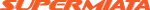MS3 Roadcourse SD card datalog questions
#1
Seemed like this fit in the dedicated Race Prep section better than the MS area?
For Sprint races, TT and HPDE what are your preferred MS3 SD card data log settings?
What do you prefer as a balance of frames/second and information capture?
Would like to do a full race/session 35 min log without having huge file sizes? Kind of a PITA figuring out which of 4 files per session has the info I want.
Datalog block size? _________?
Sample Interval (ms) ________?
Frames/second? __________?
Logfile duration (min)_________?
What selected datalog fields do you prefer for best utilization of data?
Update; Changed length to 40 min and it seems to record in less files. However file size is still 7.344 MB each irrelevant of log length?
Changed Baud rate and it made a fantastic difference in speeding up download time.
Still not recording speed.
Helpful hint. Be VERY careful when inserting SD cards as they "will" fit in the opening next to the SD card slot. Sucks removing and disassembling a box to retrieve a card.
For Sprint races, TT and HPDE what are your preferred MS3 SD card data log settings?
What do you prefer as a balance of frames/second and information capture?
Would like to do a full race/session 35 min log without having huge file sizes? Kind of a PITA figuring out which of 4 files per session has the info I want.
Datalog block size? _________?
Sample Interval (ms) ________?
Frames/second? __________?
Logfile duration (min)_________?
What selected datalog fields do you prefer for best utilization of data?
Update; Changed length to 40 min and it seems to record in less files. However file size is still 7.344 MB each irrelevant of log length?
Changed Baud rate and it made a fantastic difference in speeding up download time.
Still not recording speed.
Helpful hint. Be VERY careful when inserting SD cards as they "will" fit in the opening next to the SD card slot. Sucks removing and disassembling a box to retrieve a card.
Last edited by Blkbrd69; 06-20-2018 at 11:23 PM. Reason: Baud rate
#2
Non-answer inbound; I just datalog on my phone with Shadowdash and have it automatically upload logs to my account.
EDIT: ...but unless I'm missing something that exports everything you'd need into one file per session. Might be easier than SD cards.
EDIT: ...but unless I'm missing something that exports everything you'd need into one file per session. Might be easier than SD cards.
Last edited by cabowabo; 06-19-2018 at 07:49 PM.
#3
Are you having an issue with SD log file size? I'm N/A so I maxed it out to 64 blocks and that collects just about everything that can't be post-calculated. I have mine set to 20ms (50fps) and a 60 minute log is 12MB in .MS3 format. Throw a spare 16GB card in it and forget it for the weekend. Or the month.
Now that you mention it, I think I'll double that refresh rate. Just updated to 1.5.1 too, with the 128 block max - it's more than enough to capture everything in my setup.
Now that you mention it, I think I'll double that refresh rate. Just updated to 1.5.1 too, with the 128 block max - it's more than enough to capture everything in my setup.
#4
Plugging laptop post session into it anyway, so may as well use data logging off SD card.
Was just not sure how far I could stray from the stock 10min setting. Set it at 40min, we will se how it works?
Still not recording speed, even though I do have MPH selected as a field?
Have a 32GB card in it so no problems running out of room.
Was just not sure how far I could stray from the stock 10min setting. Set it at 40min, we will se how it works?
Still not recording speed, even though I do have MPH selected as a field?
Have a 32GB card in it so no problems running out of room.
Thread
Thread Starter
Forum
Replies
Last Post
scottv
MEGAsquirt
2
01-03-2013 02:31 PM