Wrong Code Loaded?
#1
I recently bought a 94-95 DIYMS2 and rejumpered it for a 90-93, and attempted the "first start" last night. I am still N/A and am running the stock injectors.
At first, I was having a hard time flashing the firmware, but I eventually got it. Unfortunately I've been trying to use the PNPMS2 firmware setting instead of Megasquirt 2, so I reflashed it today. I'm using the newest MS firmware.
Alright, so boot jumper on, do the flash process, boot jumper off, open TS, start new project, get a message like the first picture that says my firmware and tune file signatures don't match(first issue), click load anway, all setting are wacky, load the 1.6L tune from DIYAUTOTUNE's website, and everything goes wonky. Well, stays wonky. The pictures show all of the errors.
Another side note, when I power the car, my fuel pump goes on and off continuously, until I go into TunerStudio and either load a project or load a tune in the project, then it stops. But if I power cycle, it comes right back on until I reload the same tune.
Also, my left radiator fan was going while the firmware was being flashed, and turned off when the firmware was finished.
I do have internet connection through the process. I also have many other error pictures from last night, if those would help, but that was when I was trying to use the PNPMS2 firmware setting.
It also looks like I have been trying this without removing the TPS pigtail, big difference?
Thank you.
At first, I was having a hard time flashing the firmware, but I eventually got it. Unfortunately I've been trying to use the PNPMS2 firmware setting instead of Megasquirt 2, so I reflashed it today. I'm using the newest MS firmware.
Alright, so boot jumper on, do the flash process, boot jumper off, open TS, start new project, get a message like the first picture that says my firmware and tune file signatures don't match(first issue), click load anway, all setting are wacky, load the 1.6L tune from DIYAUTOTUNE's website, and everything goes wonky. Well, stays wonky. The pictures show all of the errors.
Another side note, when I power the car, my fuel pump goes on and off continuously, until I go into TunerStudio and either load a project or load a tune in the project, then it stops. But if I power cycle, it comes right back on until I reload the same tune.
Also, my left radiator fan was going while the firmware was being flashed, and turned off when the firmware was finished.
I do have internet connection through the process. I also have many other error pictures from last night, if those would help, but that was when I was trying to use the PNPMS2 firmware setting.
It also looks like I have been trying this without removing the TPS pigtail, big difference?
Thank you.
Last edited by Bodhimeister; 01-23-2016 at 11:52 AM.
#3
Alright. So I've loaded the correct firmware, and now my fuel pump doesn't go crazy and I don't get a ton of errors. However, when I try to load the 1.6L tune to Tunerstudio, the signatures still don't match. I was also under the impression that TS would find the correct .ini file for me, but it instead made me do it manually. So I chose the same file that I used for the firmware, Microsquirt module.ini. Very little of the tune actually loads into Tunerstudio.
#5
Boost Czar


iTrader: (62)
Join Date: May 2005
Location: Chantilly, VA
Posts: 79,501
Total Cats: 4,079
Unfortunately I've been trying to use the PNPMS2 firmware setting instead of Megasquirt 2, so I reflashed it today. I'm using the newest MS firmware.
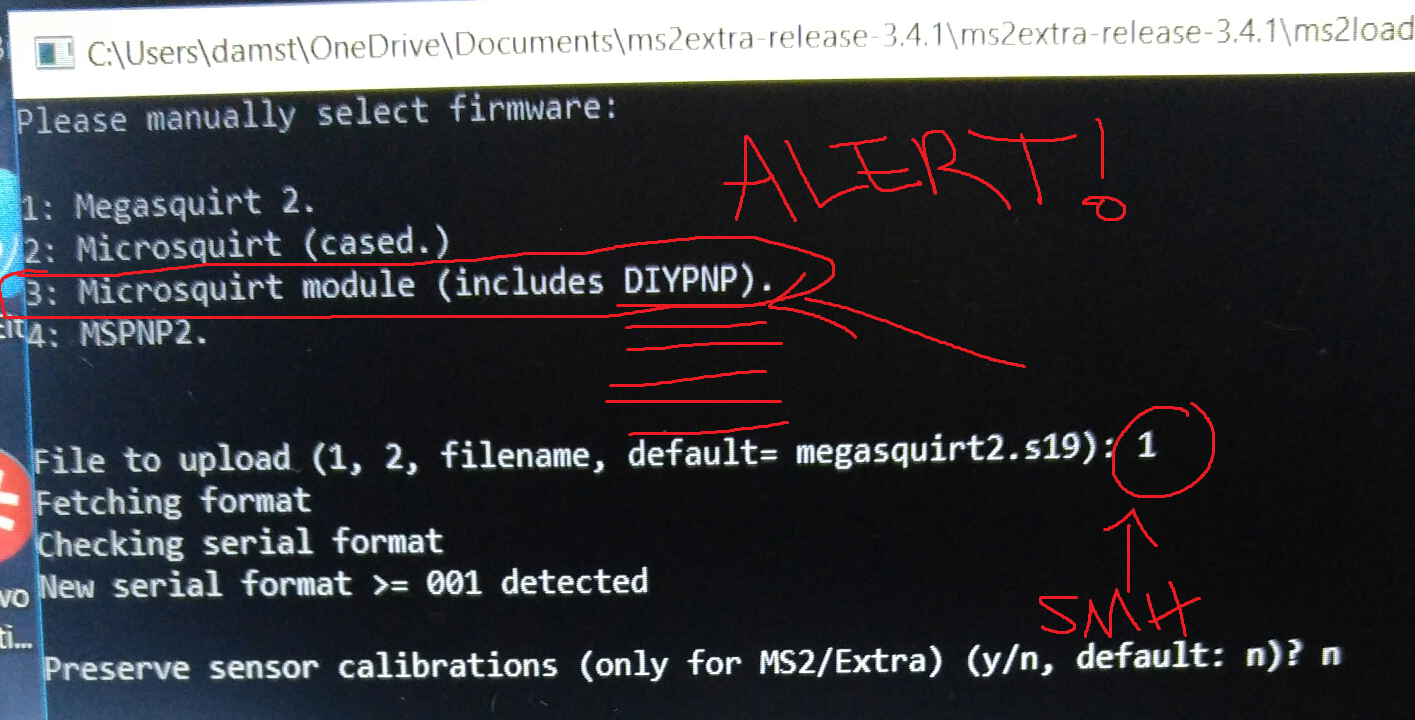
Alright. So I've loaded the correct firmware, and now my fuel pump doesn't go crazy and I don't get a ton of errors. However, when I try to load the 1.6L tune to Tunerstudio, the signatures still don't match. I was also under the impression that TS would find the correct .ini file for me, but it instead made me do it manually. So I chose the same file that I used for the firmware, Microsquirt module.ini.
Reflash the firmware file again, correctly.
It's really easy if you just start a new project and let TS download the correct firmware file once you click detect. If you've already set up a project under a different firmware, then you have to change it manually.
Very little of the tune actually loads into Tunerstudio.
Thread
Thread Starter
Forum
Replies
Last Post
Code Monkey
Miata parts for sale/trade
10
02-04-2016 10:53 PM
itsMikey
MEGAsquirt
11
01-15-2016 09:27 AM
Jerrypena1881
MEGAsquirt
1
12-25-2015 06:40 PM











