Another Computer Build Thread
#1
Junior Member
Thread Starter
Join Date: Jul 2010
Location: Home: Hatfield PA, School: Rochester NY
Posts: 52
Total Cats: 0
I don't post here much, but I lurk very often. After reading viper's thread about building a computer I became interested in building one myself. My current laptop is 5 years old and it is really slow. I put together this based on my research:
CPU:Newegg.com - Intel Core i5-3330 Ivy Bridge 3.0GHz (3.2GHz Turbo) LGA 1155 Quad-Core Desktop Processor Intel HD Graphics 2500 BX80637i53330
MOBO:Newegg.com - Intel BOXDH67GDB3 LGA 1155 Intel H67 HDMI SATA 6Gb/s USB 3.0 Micro ATX Intel Motherboard
Memory:Newegg.com - Kingston HyperX Blu 8GB (2 x 4GB) 240-Pin DDR3 SDRAM DDR3 1333 Desktop Memory Model KHX1333C9D3B1K2/8G
HDD:Newegg.com - Western Digital WD Blue WD5000AAKX 500GB 7200 RPM 16MB Cache SATA 6.0Gb/s 3.5" Internal Hard Drive -Bare Drive
Case:Newegg.com - Antec Three Hundred Black Steel ATX Mid Tower Computer Case
PSU:Newegg.com - APEVIA ATX-CW500WP4 500W ATX Power Supply
DVD Burner:Newegg.com - LG DVD Burner 24X DVD+R 8X DVD+RW 8X DVD+R DL 24X DVD-R 6X DVD-RW 16X DVD-ROM 48X CD-R 32X CD-RW 48X CD-ROM Black SATA Model GH24NS90 - CD / DVD Burners
It will mainly be used to surf the web check emails, watch videos, that kind of stuff. No real gaming except the occasional flash game online or something. I do my serious gaming on my Xbox 360. How does it look?
Also, OS wise should I get Windows 7 or 8? I know you can find 7 online for free, but I'd rather pay for my OS. Just a personal choice. Any reason I shouldn't go with 8?
Thanks, I appreciate the help
CPU:Newegg.com - Intel Core i5-3330 Ivy Bridge 3.0GHz (3.2GHz Turbo) LGA 1155 Quad-Core Desktop Processor Intel HD Graphics 2500 BX80637i53330
MOBO:Newegg.com - Intel BOXDH67GDB3 LGA 1155 Intel H67 HDMI SATA 6Gb/s USB 3.0 Micro ATX Intel Motherboard
Memory:Newegg.com - Kingston HyperX Blu 8GB (2 x 4GB) 240-Pin DDR3 SDRAM DDR3 1333 Desktop Memory Model KHX1333C9D3B1K2/8G
HDD:Newegg.com - Western Digital WD Blue WD5000AAKX 500GB 7200 RPM 16MB Cache SATA 6.0Gb/s 3.5" Internal Hard Drive -Bare Drive
Case:Newegg.com - Antec Three Hundred Black Steel ATX Mid Tower Computer Case
PSU:Newegg.com - APEVIA ATX-CW500WP4 500W ATX Power Supply
DVD Burner:Newegg.com - LG DVD Burner 24X DVD+R 8X DVD+RW 8X DVD+R DL 24X DVD-R 6X DVD-RW 16X DVD-ROM 48X CD-R 32X CD-RW 48X CD-ROM Black SATA Model GH24NS90 - CD / DVD Burners
It will mainly be used to surf the web check emails, watch videos, that kind of stuff. No real gaming except the occasional flash game online or something. I do my serious gaming on my Xbox 360. How does it look?
Also, OS wise should I get Windows 7 or 8? I know you can find 7 online for free, but I'd rather pay for my OS. Just a personal choice. Any reason I shouldn't go with 8?
Thanks, I appreciate the help
#2
Boost Pope


iTrader: (8)
Join Date: Sep 2005
Location: Chicago. (The less-murder part.)
Posts: 33,017
Total Cats: 6,587
Pretty much everything you've posted is a win. Good motherboard, good CPU, case looks to be well-ventilated. In fact, I'd remove the top fan and block off the hole. With two fans on the rear (one PS, one case) and the front of the case pretty well-ventilated, you will almost certainly not require anything else.
I assume that gaming is not a high priority, reflecting the lack of a dedicated video card.
Only two changes to the base config I'd suggest. First is to double the RAM. Memory is dirt-cheap right now, and you can never be too well-hung or have too much RAM. 8 GB is entirely adequate (I have 8GB on my i5 gaming rig, and it runs just fine even with no swap file) but you can double it for an extra $30 and be pretty much future-proof for the life of the machine, even if you suffer a major head injury and decide to run Win8. Example: Newegg.com - Kingston 16GB (2 x 8GB) 240-Pin DDR3 SDRAM DDR3 1333 Desktop Memory Model KVR13N9K2/16
The second is rather more subtle, and is purely a personal preference. I like my PCs to be quiet, and a power supply with two small fans is going to make a lot more noise than a supply with one large fan. Examples:
Newegg.com - COOLER MASTER Elite 460 RS-460-PSAR-I3 460W ATX12V V2.31 Power Supply
Newegg.com - Antec VP-450 450W ATX 12V v2.3 Power Supply
As to the OS, I would definitely, 100% choose Win7 over Win8. History has shown us that it's going to be at least several years before any application actually requires Win 8, and there's a high probability that any new OS is going to have problems with driver support and other oddities for at least a year after its release until the first major Service Pack. Aside from a crippled user interface that's more at home on a tablet than a "real" computer, I'm not aware of any major selling points for Win8 over Win7.
I assume that gaming is not a high priority, reflecting the lack of a dedicated video card.
Only two changes to the base config I'd suggest. First is to double the RAM. Memory is dirt-cheap right now, and you can never be too well-hung or have too much RAM. 8 GB is entirely adequate (I have 8GB on my i5 gaming rig, and it runs just fine even with no swap file) but you can double it for an extra $30 and be pretty much future-proof for the life of the machine, even if you suffer a major head injury and decide to run Win8. Example: Newegg.com - Kingston 16GB (2 x 8GB) 240-Pin DDR3 SDRAM DDR3 1333 Desktop Memory Model KVR13N9K2/16
The second is rather more subtle, and is purely a personal preference. I like my PCs to be quiet, and a power supply with two small fans is going to make a lot more noise than a supply with one large fan. Examples:
Newegg.com - COOLER MASTER Elite 460 RS-460-PSAR-I3 460W ATX12V V2.31 Power Supply
Newegg.com - Antec VP-450 450W ATX 12V v2.3 Power Supply
As to the OS, I would definitely, 100% choose Win7 over Win8. History has shown us that it's going to be at least several years before any application actually requires Win 8, and there's a high probability that any new OS is going to have problems with driver support and other oddities for at least a year after its release until the first major Service Pack. Aside from a crippled user interface that's more at home on a tablet than a "real" computer, I'm not aware of any major selling points for Win8 over Win7.
#4
Junior Member
Thread Starter
Join Date: Jul 2010
Location: Home: Hatfield PA, School: Rochester NY
Posts: 52
Total Cats: 0
Ok, I'll definitely change out the power supply. My thinking on the memory was to go with the 2x4 on RAM now and then if I wanted to upgrade in the future just get another 2x4 down the road since the mobo has 4 memory slots. I was also contemplating picking up a SSD to install the OS on.
Newegg.com - OCZ Vertex Plus R2 VTXPLR2-25SAT2-60GB 2.5" 60GB SATA II MLC Internal Solid State Drive (SSD)
For $30 ($20 rebate) seems like that would make a bigger performance difference then the $30 in memory. Thoughts?
Newegg.com - OCZ Vertex Plus R2 VTXPLR2-25SAT2-60GB 2.5" 60GB SATA II MLC Internal Solid State Drive (SSD)
For $30 ($20 rebate) seems like that would make a bigger performance difference then the $30 in memory. Thoughts?
#5
Boost Pope


iTrader: (8)
Join Date: Sep 2005
Location: Chicago. (The less-murder part.)
Posts: 33,017
Total Cats: 6,587
Yeah, with that motherboard you can definitely postpone a RAM upgrade until down the road.
I have mixed feelings on SSDs. I'll say that I have SSDs in all three of my main computers. A 128GB unit in the laptop, a 120 GB Kingston unit in the "big" machine, and a 40 GB Intel in the media server.
In the laptop, it's great. Wouldn't trade it for anything.
In the big machines, it introduces some new variables. The only reason that the media server has an SSD, for instance, is that this drive was originally the boot volume in the main PC, and I simply ran out of space. I had very few applications on it- that PC had a 500 GB drive as the app/data volume, but it is astounding how fast you can fill up a 40GB drive these days with nothing more than Win7 and a few commonly-used apps, even if you have hibernation turned off and are not using virtual memory.
So I upgraded the big machine to a 120GB drive and moved the 40 GB drive to the media server, which runs XP and has a 2 TB data drive.
As to OCZ in general, I'll offer one datapoint: I bought an OCZ drive (can't remember the model, it was ~60 GB, though) a year or two ago to be the boot drive in the media server back when the 40 GB Intel was the primary in the big machine. After approximately 3 months, the drive failed completely, with 100% loss of data.
By contrast, my Intel drive is now 3 years old and still working perfectly.
Honestly, I'd hold off on the SSD for the time being. They are awesome for portable applications, but the things that make them so advantageous in laptops and tablets (low power consumption, low heat, immunity to shock) are not really relevant in a desktop system. Unless you are building a seriously bleeding-edge system and looking for every last ounce of performance, the cost/size ratio of conventional drives still makes them very attractive. If you have the money to spend, I'd suggest that you buy a second hard drive of at least equal capacity to the first, and set up automatic nightly incremental backups. Not a RAID, but proper archiving system. This is how I have all but one of my computers configured.
I have mixed feelings on SSDs. I'll say that I have SSDs in all three of my main computers. A 128GB unit in the laptop, a 120 GB Kingston unit in the "big" machine, and a 40 GB Intel in the media server.
In the laptop, it's great. Wouldn't trade it for anything.
In the big machines, it introduces some new variables. The only reason that the media server has an SSD, for instance, is that this drive was originally the boot volume in the main PC, and I simply ran out of space. I had very few applications on it- that PC had a 500 GB drive as the app/data volume, but it is astounding how fast you can fill up a 40GB drive these days with nothing more than Win7 and a few commonly-used apps, even if you have hibernation turned off and are not using virtual memory.
So I upgraded the big machine to a 120GB drive and moved the 40 GB drive to the media server, which runs XP and has a 2 TB data drive.
As to OCZ in general, I'll offer one datapoint: I bought an OCZ drive (can't remember the model, it was ~60 GB, though) a year or two ago to be the boot drive in the media server back when the 40 GB Intel was the primary in the big machine. After approximately 3 months, the drive failed completely, with 100% loss of data.
By contrast, my Intel drive is now 3 years old and still working perfectly.
Honestly, I'd hold off on the SSD for the time being. They are awesome for portable applications, but the things that make them so advantageous in laptops and tablets (low power consumption, low heat, immunity to shock) are not really relevant in a desktop system. Unless you are building a seriously bleeding-edge system and looking for every last ounce of performance, the cost/size ratio of conventional drives still makes them very attractive. If you have the money to spend, I'd suggest that you buy a second hard drive of at least equal capacity to the first, and set up automatic nightly incremental backups. Not a RAID, but proper archiving system. This is how I have all but one of my computers configured.
#6
One more for win7 vs 8. I thought I wanted to be on the bleeding edge when I used my free upgrade to Vista from XP when I had my acer laptop. After the install failed the first 2 times, I should have learned my lesson.
Also Joe, about RAM. What do you look for in it? There are approximately 100 gazillion choices from anywhere from $30 to $80 (for 2x4GB that I am looking at). I don't plan on any overclocking, but I don't want to get **** memory either. Is the only difference between $30 RAM and $80 RAM the overclocking capabilities?
Also Joe, about RAM. What do you look for in it? There are approximately 100 gazillion choices from anywhere from $30 to $80 (for 2x4GB that I am looking at). I don't plan on any overclocking, but I don't want to get **** memory either. Is the only difference between $30 RAM and $80 RAM the overclocking capabilities?
#7
I don't post here much, but I lurk very often. After reading viper's thread about building a computer I became interested in building one myself. My current laptop is 5 years old and it is really slow. I put together this based on my research:
CPU:Newegg.com - Intel Core i5-3330 Ivy Bridge 3.0GHz (3.2GHz Turbo) LGA 1155 Quad-Core Desktop Processor Intel HD Graphics 2500 BX80637i53330
MOBO:Newegg.com - Intel BOXDH67GDB3 LGA 1155 Intel H67 HDMI SATA 6Gb/s USB 3.0 Micro ATX Intel Motherboard
Memory:Newegg.com - Kingston HyperX Blu 8GB (2 x 4GB) 240-Pin DDR3 SDRAM DDR3 1333 Desktop Memory Model KHX1333C9D3B1K2/8G
HDD:Newegg.com - Western Digital WD Blue WD5000AAKX 500GB 7200 RPM 16MB Cache SATA 6.0Gb/s 3.5" Internal Hard Drive -Bare Drive
Case:Newegg.com - Antec Three Hundred Black Steel ATX Mid Tower Computer Case
PSU:Newegg.com - APEVIA ATX-CW500WP4 500W ATX Power Supply
DVD Burner:Newegg.com - LG DVD Burner 24X DVD+R 8X DVD+RW 8X DVD+R DL 24X DVD-R 6X DVD-RW 16X DVD-ROM 48X CD-R 32X CD-RW 48X CD-ROM Black SATA Model GH24NS90 - CD / DVD Burners
It will mainly be used to surf the web check emails, watch videos, that kind of stuff. No real gaming except the occasional flash game online or something. I do my serious gaming on my Xbox 360. How does it look?
CPU:Newegg.com - Intel Core i5-3330 Ivy Bridge 3.0GHz (3.2GHz Turbo) LGA 1155 Quad-Core Desktop Processor Intel HD Graphics 2500 BX80637i53330
MOBO:Newegg.com - Intel BOXDH67GDB3 LGA 1155 Intel H67 HDMI SATA 6Gb/s USB 3.0 Micro ATX Intel Motherboard
Memory:Newegg.com - Kingston HyperX Blu 8GB (2 x 4GB) 240-Pin DDR3 SDRAM DDR3 1333 Desktop Memory Model KHX1333C9D3B1K2/8G
HDD:Newegg.com - Western Digital WD Blue WD5000AAKX 500GB 7200 RPM 16MB Cache SATA 6.0Gb/s 3.5" Internal Hard Drive -Bare Drive
Case:Newegg.com - Antec Three Hundred Black Steel ATX Mid Tower Computer Case
PSU:Newegg.com - APEVIA ATX-CW500WP4 500W ATX Power Supply
DVD Burner:Newegg.com - LG DVD Burner 24X DVD+R 8X DVD+RW 8X DVD+R DL 24X DVD-R 6X DVD-RW 16X DVD-ROM 48X CD-R 32X CD-RW 48X CD-ROM Black SATA Model GH24NS90 - CD / DVD Burners
It will mainly be used to surf the web check emails, watch videos, that kind of stuff. No real gaming except the occasional flash game online or something. I do my serious gaming on my Xbox 360. How does it look?
or
ASRock Z77 Extreme4 LGA 1155 Intel Z77 HDMI SATA 6Gb/s USB 3.0 ATX Intel Motherboard
CPU: Intel Core i3-3220 Ivy Bridge 3.3GHz LGA 1155 55W Dual-Core Desktop Processor Intel HD Graphics 2500 BX80637i33220
RAM: G.SKILL Ripjaws Series 8GB (2 x 4GB) 240-Pin DDR3 SDRAM DDR3 1600 (PC3 12800) Desktop Memory Model F3-12800CL9D-8GBRL
SSD: Crucial M4 CT128M4SSD2 2.5" 128GB SATA III MLC Internal Solid State Drive (SSD)
HDD: SAMSUNG EcoGreen F4 ST2000DL004 2TB SATA 3.0Gb/s 3.5" Internal Hard Drive -Bare Drive
PSU: SeaSonic M12II 620 Bronze 620W ATX12V V2.3 / EPS 12V V2.91 SLI Ready 80 PLUS BRONZE Certified Modular Active PFC Power Supply
#9
Junior Member
Thread Starter
Join Date: Jul 2010
Location: Home: Hatfield PA, School: Rochester NY
Posts: 52
Total Cats: 0
Thanks for the advice Joe. Your posts about computers have been really helpful as I've been trying to learn more about them. I think I will pick up one of the SSDs linked to put in my laptop to try and speed it up as well as some memory. How hard is it to change CPUs in a laptop? Currently my crappy dell inspiron 1721 has a AMD Turion TL-56 and at 1.8GHz it is the choke point. Ebay has a few TL-64s for around $20. The upgrade to 2.2GHz with more memory and an SSD should make it serviceable for a little while longer
#12
Upgrading laptops is always tricky (well anything short of memory/hard drive). It really depends on the exact model. Some are easy to take apart, some are not.
I would try the SSD first, if that doesn't do it than you can think about a new processor. But that still is probably not the worst bottleneck.
I would try the SSD first, if that doesn't do it than you can think about a new processor. But that still is probably not the worst bottleneck.
#13
Boost Pope


iTrader: (8)
Join Date: Sep 2005
Location: Chicago. (The less-murder part.)
Posts: 33,017
Total Cats: 6,587
How hard is it to change CPUs in a laptop?
Although there are exceptions, the majority of CPUs in laptops are soldered directly to the board.
I agree with The Borg that an i5 may be overkill for an everyday PC that you're not going to be gaming or running large database apps on, but this is an area where the cost delta is fairly small as compared to the performance gain, especially in light of the fact that we can, as a rule, expect baseline processor workload to increase over time as OSes and Applications become more and more bloated. It's never a bad thing to stay within 1 or 2 classes of whatever the "cutting edge" happens to be.
On the other hand, I don't own a single Sandy/Ivy CPU. My gaming machine is a Clarkdale i5, my main PC at work is a Clarkdale i3, and my laptop is a Penryn Core2Duo. I have a couple of machines still in present use that are P4s of various ages, and they're the only ones that really feel inadequate.
#14
The Borg 
My "WinXP boot to IE open and ready" load time went from 2m30s with a regular 5400rpm hdd to 30s with a SSD
This was with an old Dell Inspiron 15 from 2008
Baseline processor workloads tend to increase over time, but perhaps they will finally figure out how to utilize multi-core processors more effectively when that happens
A Sandy/Ivy Bridge i3 is more than sufficient for his uses. No reason to spend the money and use the power for unused processor.
It would be like buying a EFR 6258 turbo and only running 5psi.
My old 2008 Inspiron 15 (Celeron 900 processor - 2.20GHz single core) with 2GB of RAM could run SolidWorks to a satisfactory degree with a SSD.
For reference, I currently have (2) Sandy i3, an Ivy i5, and a Sandy Pentium.

My "WinXP boot to IE open and ready" load time went from 2m30s with a regular 5400rpm hdd to 30s with a SSD
This was with an old Dell Inspiron 15 from 2008
Baseline processor workloads tend to increase over time, but perhaps they will finally figure out how to utilize multi-core processors more effectively when that happens
A Sandy/Ivy Bridge i3 is more than sufficient for his uses. No reason to spend the money and use the power for unused processor.
It would be like buying a EFR 6258 turbo and only running 5psi.
My old 2008 Inspiron 15 (Celeron 900 processor - 2.20GHz single core) with 2GB of RAM could run SolidWorks to a satisfactory degree with a SSD.
For reference, I currently have (2) Sandy i3, an Ivy i5, and a Sandy Pentium.
#15
Junior Member
Thread Starter
Join Date: Jul 2010
Location: Home: Hatfield PA, School: Rochester NY
Posts: 52
Total Cats: 0
Ok, I'll order memory and an SSD and see how it goes.
As far as an i5 vs. an i3 i think I will stick with an i5 for "future-proofness". I can see this setup lasting 5 years+ with a simple memory upgrade. If an i5 buys me an extra year or two before I have to upgrade, the $60 extra is worth it to me
As far as an i5 vs. an i3 i think I will stick with an i5 for "future-proofness". I can see this setup lasting 5 years+ with a simple memory upgrade. If an i5 buys me an extra year or two before I have to upgrade, the $60 extra is worth it to me
#17
Well the i3 I specified actually has a higher operating frequency than the i5, even when the i5 is utilizing turbo boost.
Any performance gain will be the fact that the i3 is dual core versus quad-core on the i5 (and so the L3 cache is bigger, as well).
The integrated graphics is the same on both.
If you really want an i5 for whatever reason, see if you have a Micro Center near you and purchase this one: Micro Center - Computers, Electronics, Computer Parts, Networking, Gaming, Software, and more!
Any performance gain will be the fact that the i3 is dual core versus quad-core on the i5 (and so the L3 cache is bigger, as well).
The integrated graphics is the same on both.
If you really want an i5 for whatever reason, see if you have a Micro Center near you and purchase this one: Micro Center - Computers, Electronics, Computer Parts, Networking, Gaming, Software, and more!
#18
Boost Pope


iTrader: (8)
Join Date: Sep 2005
Location: Chicago. (The less-murder part.)
Posts: 33,017
Total Cats: 6,587
Your username is X of Y. That's a Borg identification in my book. 
Judging solely by the resource monitor in Win7, it would seem that 7 is already pretty good about load-distribution insofar as the assignment of threads to processors based on availability. For any one application, we're still a long way off. But for a use-case in which several applications are running concurrently, CPU workload seems to be pretty even.
It is certainly possible to socket the processors. The current form-factor for the Mobile versions of the Ivy/Sandy chips is called FCPGA988, and there is a socket available for this.
The decision as to whether to socket or solder is typically made by the laptop manufacturer. Beyond the obvious cost savings, forgoing the socket also saves space in the form of vertical real-estate. I would posit that you are extremely unlikely to find any machines at all in the ultraportable class which use socketed processors, regardless of architecture.
Socketless design is also common in "desktop" motherboards designed for "closed box" or ultracompact systems.
Here's an image of a Celeron 220 directly-mounted onto an ITX form-factor board:

And the board itself, showing the processor (with heatsink and fan) in the foreground:
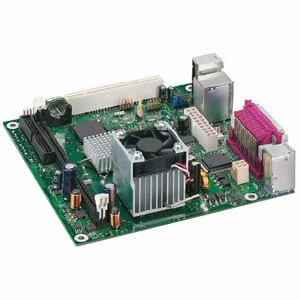
Here's a board made by Jetway with an Atom soldered to it, covered with a heatsink and fan:

Obviously this is not universal. Replacing socketed laptop CPUs would fall into the "difficult" range. If the CPU is not socketed, then the task would skew towards "damn near impossible."

Baseline processor workloads tend to increase over time, but perhaps they will finally figure out how to utilize multi-core processors more effectively when that happens
The decision as to whether to socket or solder is typically made by the laptop manufacturer. Beyond the obvious cost savings, forgoing the socket also saves space in the form of vertical real-estate. I would posit that you are extremely unlikely to find any machines at all in the ultraportable class which use socketed processors, regardless of architecture.
Socketless design is also common in "desktop" motherboards designed for "closed box" or ultracompact systems.
Here's an image of a Celeron 220 directly-mounted onto an ITX form-factor board:

And the board itself, showing the processor (with heatsink and fan) in the foreground:
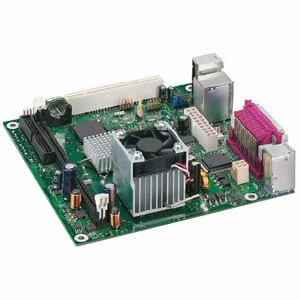
Here's a board made by Jetway with an Atom soldered to it, covered with a heatsink and fan:

Obviously this is not universal. Replacing socketed laptop CPUs would fall into the "difficult" range. If the CPU is not socketed, then the task would skew towards "damn near impossible."
#19
Windows 7 does do a decent job of distributing the load among the cores, but I was mainly referring to any one application, as the OS shouldn't be the most intensive application running. Must keep in mind that the i3 still has 4 threads, even if only two cores (i5 being quad-core and four threads).
Memory, as you pointed out, is going to be more of a concern than processor speed, as most browsers start eating up MBs of memory like kids on Halloween.
The old Q line (LGA775 - Kentsfield or Yorkfield) of quad-core processors would probably be sufficient for the thread starter, it just isn't practical to find new components these days.
ITX boards are commonly available with sockets nowadays, but I agree, they were mostly equipped with soldered processors when I played with one a few years back.
I agree with you about the so-called ultrabooks and tablets. You wont find sockets there.
I've only opened up one laptop for ***** and giggles, but regardless of socketed or soldered, it isn't a task for someone who needs to ask the difficulty (no offense to thread starter).
Memory, as you pointed out, is going to be more of a concern than processor speed, as most browsers start eating up MBs of memory like kids on Halloween.
The old Q line (LGA775 - Kentsfield or Yorkfield) of quad-core processors would probably be sufficient for the thread starter, it just isn't practical to find new components these days.
ITX boards are commonly available with sockets nowadays, but I agree, they were mostly equipped with soldered processors when I played with one a few years back.
I agree with you about the so-called ultrabooks and tablets. You wont find sockets there.
I've only opened up one laptop for ***** and giggles, but regardless of socketed or soldered, it isn't a task for someone who needs to ask the difficulty (no offense to thread starter).











