Bought a Miata that won't start - Help Troubleshoot
#21
Junior Member
Thread Starter
iTrader: (1)
Join Date: Jan 2012
Location: San Jose, CA
Posts: 144
Total Cats: -3
Update on my status:
Tried to connect the MS to laptop and nothing was identified
- F/P and GND are jumped
- USB port is showing up in device manager (USB Serial Port COM4)
- Connected Battery
- Turned key to start position and tried to detect the MS to not success
Video of how the MS is hooked up:
Video of me trying to detect the MS:
After I turn the key to off and remove it, the same situation happens where I hear the click and seems like the fuel pump still on.
Tried to connect the MS to laptop and nothing was identified
- F/P and GND are jumped
- USB port is showing up in device manager (USB Serial Port COM4)
- Connected Battery
- Turned key to start position and tried to detect the MS to not success
Video of how the MS is hooked up:
Video of me trying to detect the MS:
After I turn the key to off and remove it, the same situation happens where I hear the click and seems like the fuel pump still on.
#23
Junior Member
Thread Starter
iTrader: (1)
Join Date: Jan 2012
Location: San Jose, CA
Posts: 144
Total Cats: -3
Trying to start the car with stock ECU:
VID_20130713_155601_zps5b5cb548.mp4 Video by HardHitter2k4 | Photobucket
Trying to start the car with MSPNP:
Last edited by HardHitter; 07-17-2013 at 11:51 PM.
#26
I'm a terrible person

iTrader: (19)
Join Date: Apr 2009
Location: Arizona
Posts: 7,174
Total Cats: 180
I feel that wiring is going to be an issue. I spy a push start, and although that is simple to do, people don't always do things the easy way. So what else in the harness has been messed with? This looks like a fun project (I'm serious), good luck 

#27
Boost Czar


iTrader: (62)
Join Date: May 2005
Location: Chantilly, VA
Posts: 79,499
Total Cats: 4,080
Video of me trying to detect the MS:
VID_20130717_193633.mp4 - YouTube
After I turn the key to off and remove it, the same situation happens where I hear the click and seems like the fuel pump still on.
VID_20130717_193633.mp4 - YouTube
After I turn the key to off and remove it, the same situation happens where I hear the click and seems like the fuel pump still on.
your MSI should be 9600 baud rate. It's possible the firmware is bad on the MS...Don't go hacking through wiring quite yet; lets get the ECU connected and see what's going on...it's a useful tool.
#29
Junior Member
Thread Starter
iTrader: (1)
Join Date: Jan 2012
Location: San Jose, CA
Posts: 144
Total Cats: -3
So let's get a little troubleshooting update. Some good progress I think but also strange...
I followed the instructions documented on the MS Serial Setup (Megasquirt Serial Setup)
Device Manager shows that my USB-Serial is showing up:
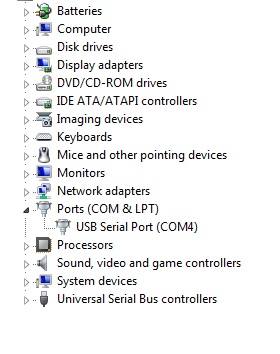
I then connected it to the MS and turned the key to "Start". Ran the 'Portcheck.exe' program and nothing was identified:
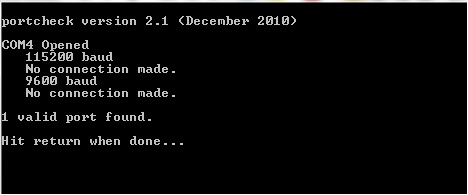
I then tried to start the car and of course it didn't fire. Removed the key and then saw the MS light up with the usual "clicking". Decided to execute the Portcheck again:
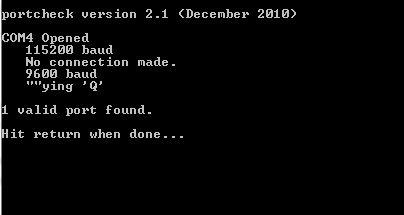
Quickly opened up TS and opened a new project and hit 'Detect' and it actually found the MS:
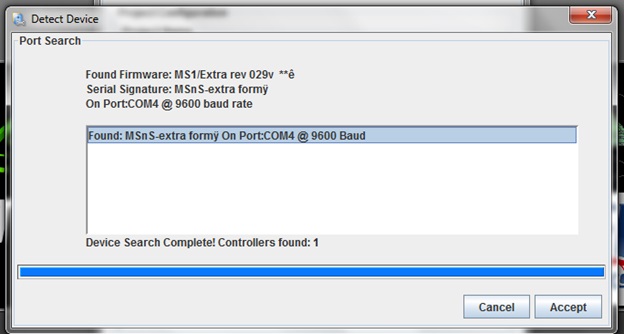
Tried to move forward and then ran into this problem and didn't know what to do from here:
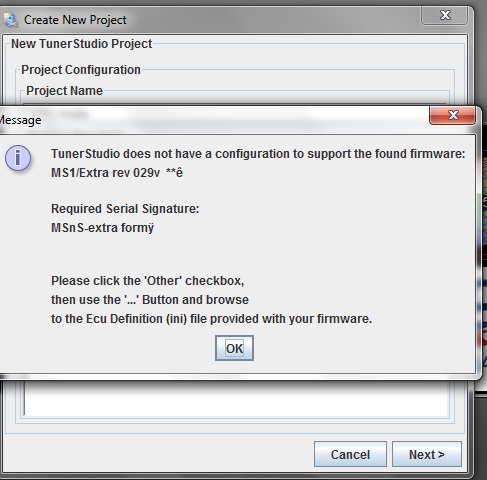
I followed the instructions documented on the MS Serial Setup (Megasquirt Serial Setup)
Device Manager shows that my USB-Serial is showing up:
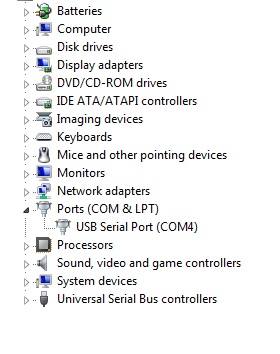
I then connected it to the MS and turned the key to "Start". Ran the 'Portcheck.exe' program and nothing was identified:
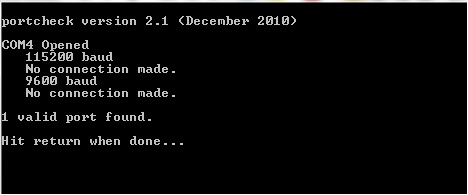
I then tried to start the car and of course it didn't fire. Removed the key and then saw the MS light up with the usual "clicking". Decided to execute the Portcheck again:
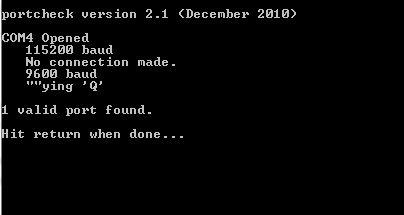
Quickly opened up TS and opened a new project and hit 'Detect' and it actually found the MS:
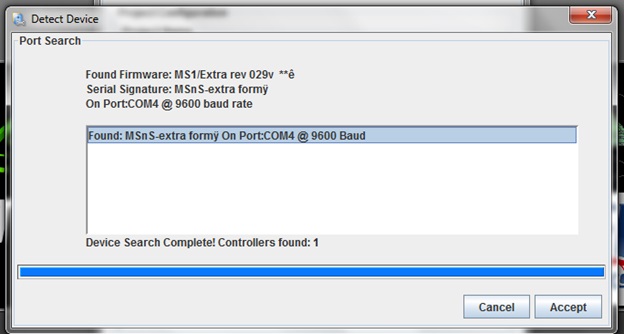
Tried to move forward and then ran into this problem and didn't know what to do from here:
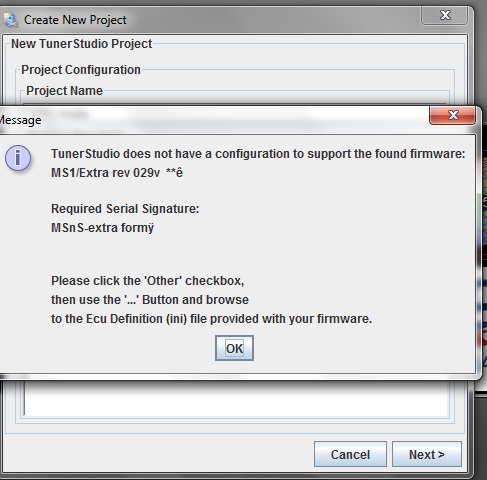
#30
Boost Czar


iTrader: (62)
Join Date: May 2005
Location: Chantilly, VA
Posts: 79,499
Total Cats: 4,080
you need to reflash the firmware.
MegaSquirtPNP by DIYAutoTune.com
go there. grab the .exe file and the MSPNP_MM9093_Base_Map_112807 - no AFM.msq.
Run the .exe to install megatune (even though you won't use it).
now, it's been a REALLLLLLLY long time since I flashed a MSI so i cant quite remember the procedure at this point.
You absolutely MUST unplug the ignitor or else you'll fry it up. and it's even possible you'll have to open the MS case and install a boot jumper in order to perform the flash, and you can't touch anything on the computer while it's flashing, else it will flash.
I suggest you email websales@diyautotune.com for the correct procedure on flashing the unit. Once you reload the firmware, connect with TS, and load that basemap .msq you grabbed above, come back and we can go from there. Until then, the car will NEVER start on the MS ECU.
it's still possible the CAS is dead as well that tach should be moving during cranking when on the stock ECU, I'm pretty sure one of your videos with the OEM ECU showed a limp tach as well? Can you confirm the tach does not show RPMs during cranking when the stock ECU is plugged in?
MegaSquirtPNP by DIYAutoTune.com
go there. grab the .exe file and the MSPNP_MM9093_Base_Map_112807 - no AFM.msq.
Run the .exe to install megatune (even though you won't use it).
now, it's been a REALLLLLLLY long time since I flashed a MSI so i cant quite remember the procedure at this point.
You absolutely MUST unplug the ignitor or else you'll fry it up. and it's even possible you'll have to open the MS case and install a boot jumper in order to perform the flash, and you can't touch anything on the computer while it's flashing, else it will flash.
I suggest you email websales@diyautotune.com for the correct procedure on flashing the unit. Once you reload the firmware, connect with TS, and load that basemap .msq you grabbed above, come back and we can go from there. Until then, the car will NEVER start on the MS ECU.
it's still possible the CAS is dead as well that tach should be moving during cranking when on the stock ECU, I'm pretty sure one of your videos with the OEM ECU showed a limp tach as well? Can you confirm the tach does not show RPMs during cranking when the stock ECU is plugged in?
#31
Junior Member
Thread Starter
iTrader: (1)
Join Date: Jan 2012
Location: San Jose, CA
Posts: 144
Total Cats: -3
you need to reflash the firmware.
MegaSquirtPNP by DIYAutoTune.com
go there. grab the .exe file and the MSPNP_MM9093_Base_Map_112807 - no AFM.msq.
Run the .exe to install megatune (even though you won't use it).
now, it's been a REALLLLLLLY long time since I flashed a MSI so i cant quite remember the procedure at this point.
You absolutely MUST unplug the ignitor or else you'll fry it up. and it's even possible you'll have to open the MS case and install a boot jumper in order to perform the flash, and you can't touch anything on the computer while it's flashing, else it will flash.
I suggest you email websales@diyautotune.com for the correct procedure on flashing the unit. Once you reload the firmware, connect with TS, and load that basemap .msq you grabbed above, come back and we can go from there. Until then, the car will NEVER start on the MS ECU.
it's still possible the CAS is dead as well that tach should be moving during cranking when on the stock ECU, I'm pretty sure one of your videos with the OEM ECU showed a limp tach as well? Can you confirm the tach does not show RPMs during cranking when the stock ECU is plugged in?
MegaSquirtPNP by DIYAutoTune.com
go there. grab the .exe file and the MSPNP_MM9093_Base_Map_112807 - no AFM.msq.
Run the .exe to install megatune (even though you won't use it).
now, it's been a REALLLLLLLY long time since I flashed a MSI so i cant quite remember the procedure at this point.
You absolutely MUST unplug the ignitor or else you'll fry it up. and it's even possible you'll have to open the MS case and install a boot jumper in order to perform the flash, and you can't touch anything on the computer while it's flashing, else it will flash.
I suggest you email websales@diyautotune.com for the correct procedure on flashing the unit. Once you reload the firmware, connect with TS, and load that basemap .msq you grabbed above, come back and we can go from there. Until then, the car will NEVER start on the MS ECU.
it's still possible the CAS is dead as well that tach should be moving during cranking when on the stock ECU, I'm pretty sure one of your videos with the OEM ECU showed a limp tach as well? Can you confirm the tach does not show RPMs during cranking when the stock ECU is plugged in?
In regards to the tach, in both using the MS and the stock ECU, the tach does not move
This is with the stock ECU: VID_20130713_155601_zps5b5cb548.mp4 Video by HardHitter2k4 | Photobucket
You can see the CEL doesn't show and you can see that the tach doesn't move when the car turns. I don't believe I tried it with GND and F/P in the diagnostics box
#32
Boost Czar


iTrader: (62)
Join Date: May 2005
Location: Chantilly, VA
Posts: 79,499
Total Cats: 4,080
a boot jumper must be used on your MS when flashing.
Next time you have the stock ECU in, pull a spark plug wire and confirm spark when cranking. IF spark CAS = good. if no spark CAS = bad.
I still reject the wiring issue idea right now. Some basic things we gotta confirm first.
Next time you have the stock ECU in, pull a spark plug wire and confirm spark when cranking. IF spark CAS = good. if no spark CAS = bad.
I still reject the wiring issue idea right now. Some basic things we gotta confirm first.
#34
Boost Czar


iTrader: (62)
Join Date: May 2005
Location: Chantilly, VA
Posts: 79,499
Total Cats: 4,080
you have to open the case, and install a piece of metal between the two holes labeled BOOT.
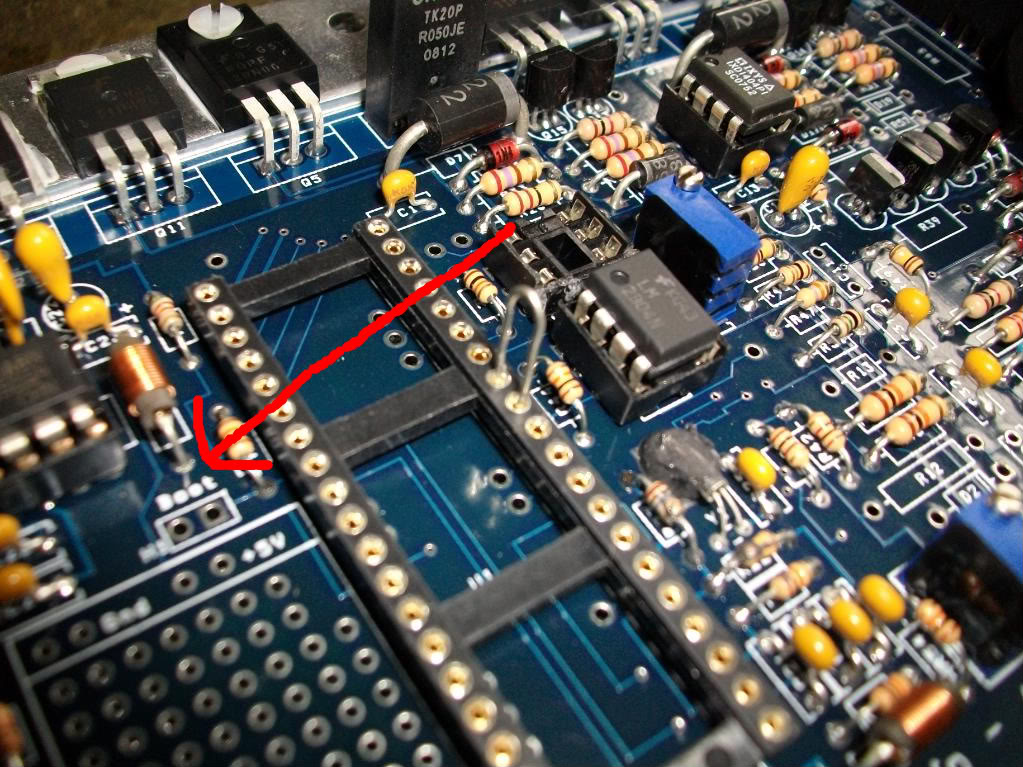
also, the CAS could be good, but the ignitor could be dead. Did you unplug the ignitor before you attempted to reflash the ECU?
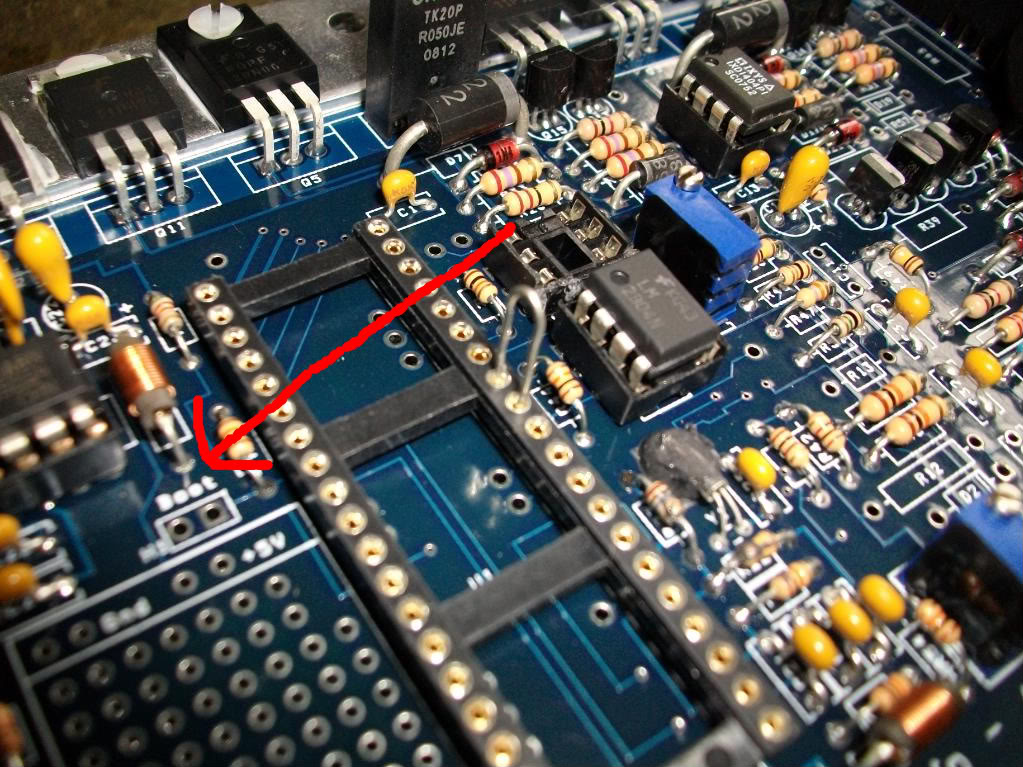
also, the CAS could be good, but the ignitor could be dead. Did you unplug the ignitor before you attempted to reflash the ECU?
#35
Junior Member
Thread Starter
iTrader: (1)
Join Date: Jan 2012
Location: San Jose, CA
Posts: 144
Total Cats: -3
Yes I pulled the ignitor plug before I tried to flash the ECU.
I'll have to open up my MS but in the pictures from the link I gave you, it already has metal coming up and what I needed to install was something that slips over the top of them.
I'll have to open up my MS but in the pictures from the link I gave you, it already has metal coming up and what I needed to install was something that slips over the top of them.
#36
Boost Czar


iTrader: (62)
Join Date: May 2005
Location: Chantilly, VA
Posts: 79,499
Total Cats: 4,080
have an old HD laying around? they typically have them on the back.
they are called shunts.
DIP Programming Shunts : Programming Shunts | RadioShack.com
anything that can contact the two pins will suffice; you'll only need it this one time and will remove it when done.
they are called shunts.
DIP Programming Shunts : Programming Shunts | RadioShack.com
anything that can contact the two pins will suffice; you'll only need it this one time and will remove it when done.
#37
have an old HD laying around? they typically have them on the back.
they are called shunts.
DIP Programming Shunts : Programming Shunts | RadioShack.com
anything that can contact the two pins will suffice; you'll only need it this one time and will remove it when done.
they are called shunts.
DIP Programming Shunts : Programming Shunts | RadioShack.com
anything that can contact the two pins will suffice; you'll only need it this one time and will remove it when done.
#38
Junior Member
Thread Starter
iTrader: (1)
Join Date: Jan 2012
Location: San Jose, CA
Posts: 144
Total Cats: -3
Ok, tried the following:
Opened up the MS and stuck a paperclip between the two boot spots and I wasn't able to flash the firmware because it says its not connecting
IMG_20130719_081207_zps735b0c10.jpg?t=1374248883
IMG_20130719_081523_zpse773e773.jpg?t=1374248901
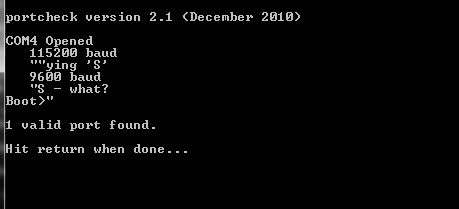
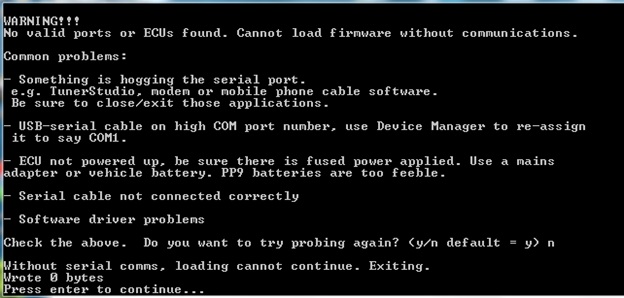
I ended up then removing the MS and switched it over to the stock ECU.
This is a video of it without the diagnostics bridged:
Opened up the MS and stuck a paperclip between the two boot spots and I wasn't able to flash the firmware because it says its not connecting
IMG_20130719_081207_zps735b0c10.jpg?t=1374248883
IMG_20130719_081523_zpse773e773.jpg?t=1374248901
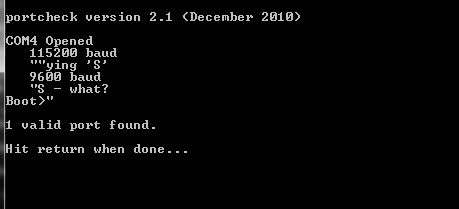
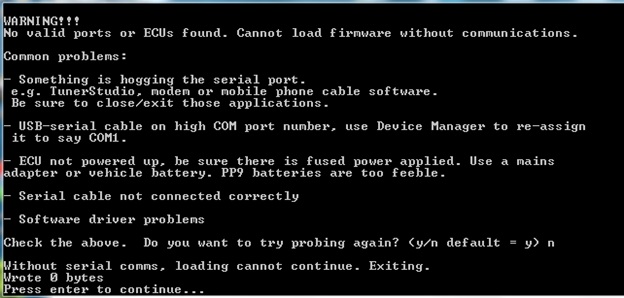
I ended up then removing the MS and switched it over to the stock ECU.
This is a video of it without the diagnostics bridged:
#39
Boost Czar


iTrader: (62)
Join Date: May 2005
Location: Chantilly, VA
Posts: 79,499
Total Cats: 4,080
Also, I'd go through all that hacked wiring right at the ECU connector. That one white wire I see is the CAS input to the computer; probably had a Bipes or MSD box at one point in time.
The response the portchecker gave back with the boot installed was correct. Sometimes MSI is a PITA to flash; keep trying. I remember building old MSI ecu's that might take like 20 attempts for them to finally connect and flash. Dunno why...









