Bought a Miata that won't start - Help Troubleshoot
#42
Junior Member
Thread Starter
iTrader: (1)
Join Date: Jan 2012
Location: San Jose, CA
Posts: 144
Total Cats: -3
I don't know where to go from here. I've re-hooked up the MS to the car in attempts to reflash the firmware. I disconnected the ignitor. I have a paper clip running from the two "boot" holes on the MS board.
I turn the car to "on" and do a port check and it reads the same as my previous screenshots.
I then open the 'ms2loader_win32.exe' and go through hitting enter. I then manually select the COM port which it is 4 according to Device Manager and then I hit enter it shows this:
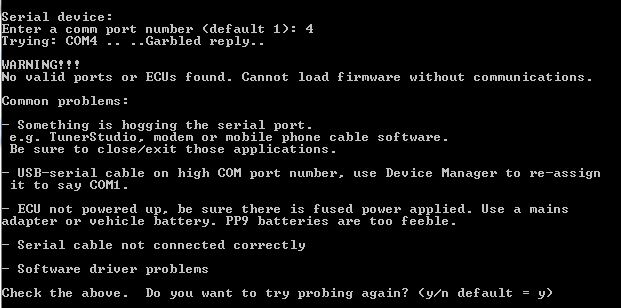
Com4...garbled reply...???
I turn the car to "on" and do a port check and it reads the same as my previous screenshots.
I then open the 'ms2loader_win32.exe' and go through hitting enter. I then manually select the COM port which it is 4 according to Device Manager and then I hit enter it shows this:
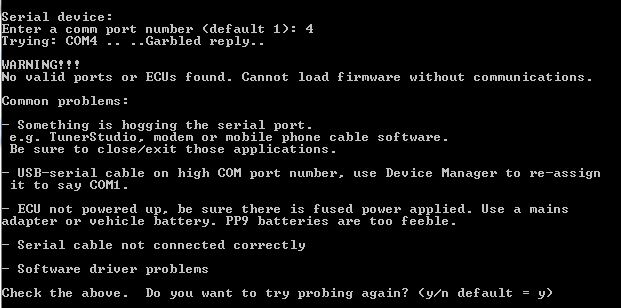
Com4...garbled reply...???
#45
Junior Member
Thread Starter
iTrader: (1)
Join Date: Jan 2012
Location: San Jose, CA
Posts: 144
Total Cats: -3
Braineack, that would be great if you could. Is it the whole unit or what exactly is it and would there need to be any work from my end to get it installed other than just PNP. Feel free to PM me if it's easier to discuss.
#46
Boost Czar


iTrader: (62)
Join Date: May 2005
Location: Chantilly, VA
Posts: 79,499
Total Cats: 4,080
the CPU is that 64-pin IC with the white label on it in your pics.
http://www.diyautotune.com/catalog/c...cpu-p-105.html
http://www.diyautotune.com/catalog/c...cpu-p-105.html
#48
Junior Member
Thread Starter
iTrader: (1)
Join Date: Jan 2012
Location: San Jose, CA
Posts: 144
Total Cats: -3
So I ended up switching out my CAS for one I bought from ClubRoadster. When I pulled my CAS, I noticed some corrosion so I went ahead and installed the CR CAS
IMG_20130720_143756_zps184a3ad1.jpg?t=1374359146
Now onto the good stuff. Something obviously is not right. Watch the video but spark notes:
- 13 second mark: First turn to "On" nothing lights up on the MS.
- 16 second mark: After I turn the key to off, the MS lights up as if it is powered on and my FP continues to run with the "clicking noise"
- 1 min mark: Removed ignitor module and the ticking and FP stopped and the MS lights are off
- 1:32 mark: Turn the car back to on and the MS lights now blink, the FP and clicking noise is back but everything will stop when I turn the key off.
WTF?
IMG_20130720_143756_zps184a3ad1.jpg?t=1374359146
Now onto the good stuff. Something obviously is not right. Watch the video but spark notes:
- 13 second mark: First turn to "On" nothing lights up on the MS.
- 16 second mark: After I turn the key to off, the MS lights up as if it is powered on and my FP continues to run with the "clicking noise"
- 1 min mark: Removed ignitor module and the ticking and FP stopped and the MS lights are off
- 1:32 mark: Turn the car back to on and the MS lights now blink, the FP and clicking noise is back but everything will stop when I turn the key off.
WTF?
#49
Boost Czar


iTrader: (62)
Join Date: May 2005
Location: Chantilly, VA
Posts: 79,499
Total Cats: 4,080
the power issue is odd, i feel like someone else was having something like this happen. could be a bad ignition switch itself, but unplugging the ignitor was allowing the main relay to switch back off (something the ignition switch should have done).
does it ever do that with the sotck ECU in place? the MS having a bad firmware can do some really weird ****.
no soldering required, just get something long and flat to pry it up and install the new one in it's place. LMK cause I think it's a great sollution considering you cannot flash the CPU even with the boot jumper installed (although I'd still ask DIY for advice.)
does it ever do that with the sotck ECU in place? the MS having a bad firmware can do some really weird ****.
no soldering required, just get something long and flat to pry it up and install the new one in it's place. LMK cause I think it's a great sollution considering you cannot flash the CPU even with the boot jumper installed (although I'd still ask DIY for advice.)
#50
Junior Member
Thread Starter
iTrader: (1)
Join Date: Jan 2012
Location: San Jose, CA
Posts: 144
Total Cats: -3
the power issue is odd, i feel like someone else was having something like this happen. could be a bad ignition switch itself, but unplugging the ignitor was allowing the main relay to switch back off (something the ignition switch should have done).
does it ever do that with the sotck ECU in place? the MS having a bad firmware can do some really weird ****.
no soldering required, just get something long and flat to pry it up and install the new one in it's place. LMK cause I think it's a great sollution considering you cannot flash the CPU even with the boot jumper installed (although I'd still ask DIY for advice.)
does it ever do that with the sotck ECU in place? the MS having a bad firmware can do some really weird ****.
no soldering required, just get something long and flat to pry it up and install the new one in it's place. LMK cause I think it's a great sollution considering you cannot flash the CPU even with the boot jumper installed (although I'd still ask DIY for advice.)
Let's go ahead and start with replacing that CPU chip. If that doesn't work then I'll go ahead and send an e-mail to DIY.
Secondly, I'll work on putting the stock ECU back in and seeing what happens. All I need to do is hook the ECU back up and then plug in the MAF?
#53
Junior Member
Thread Starter
iTrader: (1)
Join Date: Jan 2012
Location: San Jose, CA
Posts: 144
Total Cats: -3
Just an update. Got home and put the new ECU chip in.
Turned the car to 'On' and noticed that the MS light comes on, the "clicking" is still there but not as loud and still no check engine light.
I open TS and started a new project. It detected the MS and then brings me to the Port screen where it first said Successful and then if I click 'Test Port' again sometimes it goes to Failed and sometimes it says Successful
IMG_20130724_185217_zps9fbf3db1.jpg?t=1374717577
IMG_20130724_190209_zps8ce59381.jpg?t=1374717849
IMG_20130724_190232_zps06c8d777.jpg?t=1374717874
When I look at what looks to be the summary log, it says 'Invalid Data Received from Controller'
IMG_20130724_190319_zpsf98a3ff8.jpg?t=1374717883
Any thoughts on where to go from here?
Turned the car to 'On' and noticed that the MS light comes on, the "clicking" is still there but not as loud and still no check engine light.
I open TS and started a new project. It detected the MS and then brings me to the Port screen where it first said Successful and then if I click 'Test Port' again sometimes it goes to Failed and sometimes it says Successful
IMG_20130724_185217_zps9fbf3db1.jpg?t=1374717577
IMG_20130724_190209_zps8ce59381.jpg?t=1374717849
IMG_20130724_190232_zps06c8d777.jpg?t=1374717874
When I look at what looks to be the summary log, it says 'Invalid Data Received from Controller'
IMG_20130724_190319_zpsf98a3ff8.jpg?t=1374717883
Any thoughts on where to go from here?
#56
Boost Czar


iTrader: (62)
Join Date: May 2005
Location: Chantilly, VA
Posts: 79,499
Total Cats: 4,080
well youre not getting garbage back from the CPU now, but it seems your connection is still hit or miss? have you been able to even connect to the ECU beyond the screens you showed to review the tune?
#58
Junior Member
Thread Starter
iTrader: (1)
Join Date: Jan 2012
Location: San Jose, CA
Posts: 144
Total Cats: -3
Would a bad ignition module cause all of these problems?
The screenshots and troubleshooting in my last post was with the ignition module removed. Then when I plugged it back in, there were these differences:
When I turned the car to "On"
- With the module unplugged, the ECU showed a power red light and there was faint clicking under the hood.
- With the module plugged in, the ECU did not show power red lights
When I turned the car to "Off"
- With the module unplugged, the ECU red lights powered down and the faint clicking under the hood stopped.
- With the module plugged in, the two lights on the ECU continued to show red and the clicking continued even after I had removed the key from the ignition.
To me, that sounds like something is wrong or faulty with the ignition module unless it is supposed to act this way when it is plugged/unplugged in.
The screenshots and troubleshooting in my last post was with the ignition module removed. Then when I plugged it back in, there were these differences:
When I turned the car to "On"
- With the module unplugged, the ECU showed a power red light and there was faint clicking under the hood.
- With the module plugged in, the ECU did not show power red lights
When I turned the car to "Off"
- With the module unplugged, the ECU red lights powered down and the faint clicking under the hood stopped.
- With the module plugged in, the two lights on the ECU continued to show red and the clicking continued even after I had removed the key from the ignition.
To me, that sounds like something is wrong or faulty with the ignition module unless it is supposed to act this way when it is plugged/unplugged in.
#59
Junior Member
Thread Starter
iTrader: (1)
Join Date: Jan 2012
Location: San Jose, CA
Posts: 144
Total Cats: -3
So I ended up making a few purchases in hopes to narrow down my problems. The problem where the MS will sometimes mate up and be recognized tells me 2 things
#1: the MS itself is having problems and likely need a new one
#2: the cord from the MS to the Serial-USB converter is somehow faulty
Seeing how #2 is the cheapest route, I bought another cord from DIYAutoTune ($21). If the problem continues then I know that it has to be the MS ECU itself.
The other problem is that I was not getting a CEL. Based upon the 'No-Start Troubleshooting' thread, I ended up buying an ignitor module ($16) in case the previous owner shorted it and I ended up buying a MAIN relay ($17) (part#: JE16-18-811).
#1: the MS itself is having problems and likely need a new one
#2: the cord from the MS to the Serial-USB converter is somehow faulty
Seeing how #2 is the cheapest route, I bought another cord from DIYAutoTune ($21). If the problem continues then I know that it has to be the MS ECU itself.
The other problem is that I was not getting a CEL. Based upon the 'No-Start Troubleshooting' thread, I ended up buying an ignitor module ($16) in case the previous owner shorted it and I ended up buying a MAIN relay ($17) (part#: JE16-18-811).
#60
Boost Czar


iTrader: (62)
Join Date: May 2005
Location: Chantilly, VA
Posts: 79,499
Total Cats: 4,080
i'd think your relay is suspect; it's not the MS. the issue is intermittent power and constant power after the key is removed from the ignition.
Does the MSPNP have a power port on it? if so you should test it with a 12v power supply, out of the car, and see if you can connect.
Does the MSPNP have a power port on it? if so you should test it with a 12v power supply, out of the car, and see if you can connect.










