DIYPNP- the do it yourself Plug-n-play EMS for your car
#161
This is the new version from DIYPNP for Miata 1.6 90-93

Now i use PA0 for additional FAN
Wiring PA0 to Relais#1 IN and Relais#1 OUT to DB15
DB15 1,2,3,4 are IGN. COPS Zyl.1 - 2 - 3 - 4
DB15 4,6,7,8 are reserved for Sequential Injection
DB15 15 is FUELPUMP - Ground
DB15 14 is Boost-Control to Relais
DB15 13 is Additional FAN Output
all other wiring is like Matts new "HOW DO 9093"

Now i use PA0 for additional FAN
Wiring PA0 to Relais#1 IN and Relais#1 OUT to DB15
DB15 1,2,3,4 are IGN. COPS Zyl.1 - 2 - 3 - 4
DB15 4,6,7,8 are reserved for Sequential Injection
DB15 15 is FUELPUMP - Ground
DB15 14 is Boost-Control to Relais
DB15 13 is Additional FAN Output
all other wiring is like Matts new "HOW DO 9093"
Last edited by xitsam; 10-18-2009 at 06:19 AM.
#163
https://www.miataturbo.net/forum/att...1991-b6-mt.xls
#166
Well I got it going (the board not my car) and I've flashed it with the MS2/Extra 2.1.1 firmware using a 12v power supply.
ECU seems to talk to my computer ok but the RPM value keeps flipping from 0 to 60,000rpm. Is that normal operation for when it's not connected to any inputs or have I messed something up?
ECU seems to talk to my computer ok but the RPM value keeps flipping from 0 to 60,000rpm. Is that normal operation for when it's not connected to any inputs or have I messed something up?
#168
Supporting Vendor

Thread Starter
iTrader: (5)
Join Date: Jun 2006
Location: Duluth, GA 30097
Posts: 803
Total Cats: 0
Yep that's right on-- here's some more info: MSx/Extra EFI • View topic - FAQ: 65535 rpm and pulsing fuel pump - what's that?
__________________
Jerry a.k.a. 'FoundSoul'
DIYAutoTune.com
'91 Miata BEGi S3 GT2560 w/ MSPNP - 14.1psi - 253whp, 232wtq
'95 Miata n/a
A few other cars....
Jerry a.k.a. 'FoundSoul'
DIYAutoTune.com
'91 Miata BEGi S3 GT2560 w/ MSPNP - 14.1psi - 253whp, 232wtq
'95 Miata n/a
A few other cars....
#171
No i am just making this here on my desk, the diy is for a friend of me. i have the mspnp 
But thank you for help, now this will come a bit clearer.
I did search but i cant find any informations about that, maybe in some deep manual of ms2.
I will try the Diy tomorow in my own miata, but whats about the timing? hmm on mspnp there was a setting to set the timing to maybe 65°.
I am currently not very familiear with the ms2 software..

But thank you for help, now this will come a bit clearer.
I did search but i cant find any informations about that, maybe in some deep manual of ms2.
I will try the Diy tomorow in my own miata, but whats about the timing? hmm on mspnp there was a setting to set the timing to maybe 65°.
I am currently not very familiear with the ms2 software..
#172
Yeah, it's not clearly referenced in the docs. Search this page for PA0:
MS2-Extra Hardware Manual
You'll see if referenced as PA0/JS11 one time.
MS2-Extra Hardware Manual
You'll see if referenced as PA0/JS11 one time.
#173
I was undr the impression that once you selected the correct firmware (which you have to direct tunerstudio to on initial setup so it appears in the list) and activate the microsquirt module you do not have to use the extra output control. You just go to the boost control tab. I would like a clear answer to this as well. Please let us know what you find after talking to diyautotune.
#174
Hi,
maybe you got the settings incorrect in Tunerstudio.
You need to set:
Microsquirt full to deactivated and Microsquirt Module to activated:
as this:
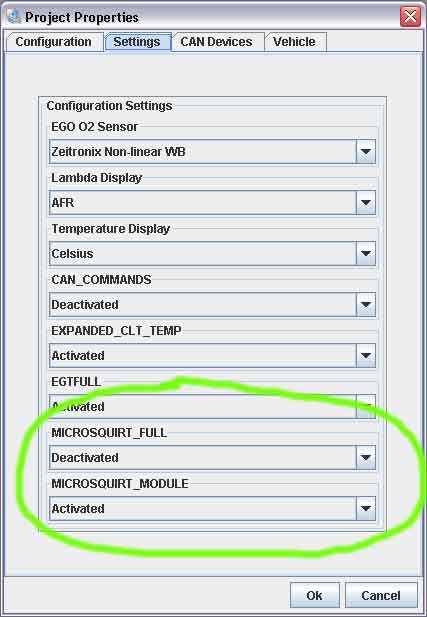
Then there should be PA0 if you go to Advanced - Boost control settings - Boost control pin.
You don't have to set this in the output ports menu.
maybe you got the settings incorrect in Tunerstudio.
You need to set:
Microsquirt full to deactivated and Microsquirt Module to activated:
as this:
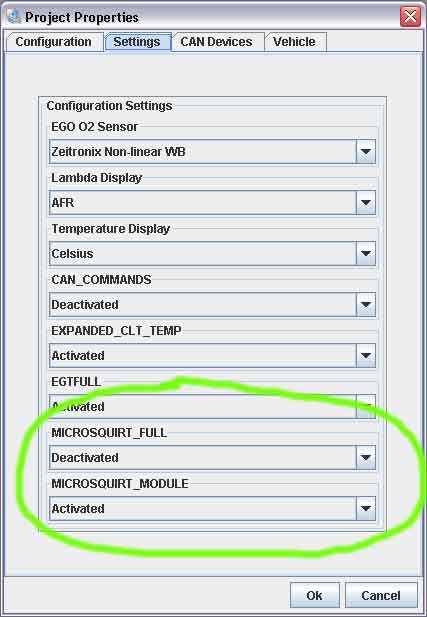
Then there should be PA0 if you go to Advanced - Boost control settings - Boost control pin.
You don't have to set this in the output ports menu.
#176
Whats the word on the latest alpha 3.0.3? Has anyone got a confirmed download for this. on MSextra.com the latest sequential alpha firmware is listed as a 2.x build. However the release date was 9-13-2009. The threads that I have found with links to 3.0.3 have a release date of May 2009. I downloaded the latest sequential alpha, but have not flashed my ecu yet.
If someone has this confirmed 3.0.3 could you please post a link.
If someone has this confirmed 3.0.3 could you please post a link.
#177
Here you go:
the latest alpha beta download links were lost in the forum crash at msextra.com, but they are still there:
MS2/Extra
Manuals MS2/Extra Manual Index
Latest stable firmware is 2.1.0 http://www.msextra.com/ms2extra/file...e_20090627.zip
Latest beta firmware is 2.1.1 http://www.msextra.com/ms2extra/file...ta20090907.zip
Latest sequential alpha http://www.msextra.com/ms2extra/file...ha20090912.zip
I want to wait till I go full sequential, until there is at least some hint from DIYautotune how to set this up correctly.
the latest alpha beta download links were lost in the forum crash at msextra.com, but they are still there:
MS2/Extra
Manuals MS2/Extra Manual Index
Latest stable firmware is 2.1.0 http://www.msextra.com/ms2extra/file...e_20090627.zip
Latest beta firmware is 2.1.1 http://www.msextra.com/ms2extra/file...ta20090907.zip
Latest sequential alpha http://www.msextra.com/ms2extra/file...ha20090912.zip
I want to wait till I go full sequential, until there is at least some hint from DIYautotune how to set this up correctly.
#179
Supporting Vendor

Thread Starter
iTrader: (5)
Join Date: Jun 2006
Location: Duluth, GA 30097
Posts: 803
Total Cats: 0
It's fairly straightforward man-- I'll get Matt to work out a better writeup for it though. Just go ahead and go with the 3.0.3 firmware if sequential is in your future. Then it's really as simple as this:
Install the Sequential Module in your DIYPNP. This plugs in to the mainboard. (you first solder in the header to the mainboard so it has something to plug into).
Now, you have 4 fuel outputs instead of just 2 like you had before. So, you wire them up to your cylinders in firing order. You have four outputs, numbered 1,2,3,4 and firing in that order. And you have four cylinders, but they don't fire 1,2,3,4, they fire in a different order, 1342 to be exact. So you match this up.
Wire output 1 to cylinder 1.
Wire output 2 to cylinder 3.
Wire output 3 to cylinder 4.
Wire output 4 to cylinder 2.
Now, you just enable sequential in software, and tune the settings. This is done in the 'Advanced > Sequential Injection' menu. There's really not much to 'tune' here unless you're just dying to tune something, you really only need to set a few base settings and then just let it rip. As I just tuned a SC'd 99 Miata with Sequential Injection using this module and code, here are the settings I used.
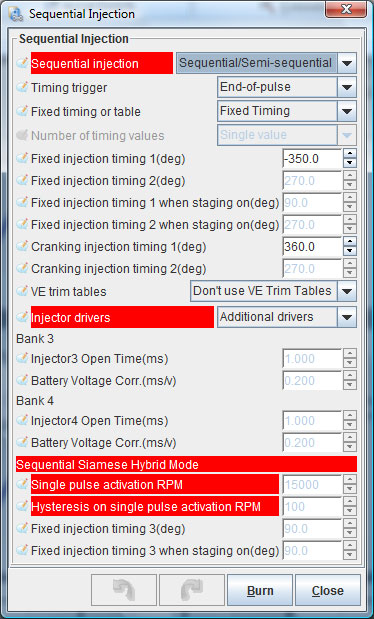
This will start the squirt right at intake valve opening during cranking, and 10 degrees before it opens when running.
More information on how to further adjust these parameters if you want to fine tune further is here: Sequential Injection Code for MS2
Otherwise, what I posted above will work fine for your Miata, and likely for most MPFI vehicles. I suspect to fine tune the timing further you will need the aid of a four or five gas analyzer to see the exact benefit of different valve timings. Note you also now have individual cylinder trim tables for VE and can fine tune fueling for each cylinder. To tune this you'll need one of three things, individual widebands in each runner of your headers (expensive), individual EGT in each runner (less expensive), or a handheld laser pyrometer to check each runner from the outside (downright cheap and somewhat questionable).
There, I pretty much wrote it up. Hey Matt, wanna add anything I missed and turn this into a writeup for the site?
Install the Sequential Module in your DIYPNP. This plugs in to the mainboard. (you first solder in the header to the mainboard so it has something to plug into).
Now, you have 4 fuel outputs instead of just 2 like you had before. So, you wire them up to your cylinders in firing order. You have four outputs, numbered 1,2,3,4 and firing in that order. And you have four cylinders, but they don't fire 1,2,3,4, they fire in a different order, 1342 to be exact. So you match this up.
Wire output 1 to cylinder 1.
Wire output 2 to cylinder 3.
Wire output 3 to cylinder 4.
Wire output 4 to cylinder 2.
Now, you just enable sequential in software, and tune the settings. This is done in the 'Advanced > Sequential Injection' menu. There's really not much to 'tune' here unless you're just dying to tune something, you really only need to set a few base settings and then just let it rip. As I just tuned a SC'd 99 Miata with Sequential Injection using this module and code, here are the settings I used.
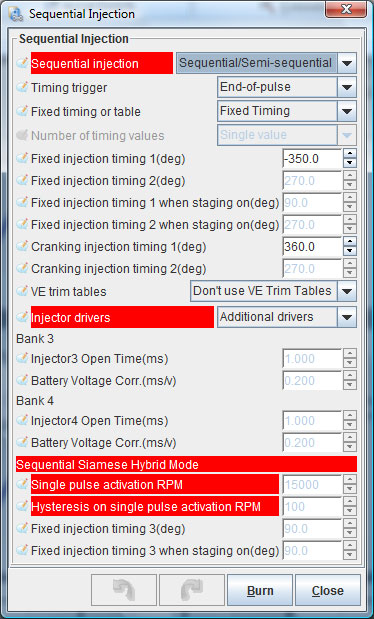
This will start the squirt right at intake valve opening during cranking, and 10 degrees before it opens when running.
More information on how to further adjust these parameters if you want to fine tune further is here: Sequential Injection Code for MS2
Otherwise, what I posted above will work fine for your Miata, and likely for most MPFI vehicles. I suspect to fine tune the timing further you will need the aid of a four or five gas analyzer to see the exact benefit of different valve timings. Note you also now have individual cylinder trim tables for VE and can fine tune fueling for each cylinder. To tune this you'll need one of three things, individual widebands in each runner of your headers (expensive), individual EGT in each runner (less expensive), or a handheld laser pyrometer to check each runner from the outside (downright cheap and somewhat questionable).
There, I pretty much wrote it up. Hey Matt, wanna add anything I missed and turn this into a writeup for the site?
__________________
Jerry a.k.a. 'FoundSoul'
DIYAutoTune.com
'91 Miata BEGi S3 GT2560 w/ MSPNP - 14.1psi - 253whp, 232wtq
'95 Miata n/a
A few other cars....
Jerry a.k.a. 'FoundSoul'
DIYAutoTune.com
'91 Miata BEGi S3 GT2560 w/ MSPNP - 14.1psi - 253whp, 232wtq
'95 Miata n/a
A few other cars....
#180
He jo Guys,
i installed today the DIYPNP on my Miata to test the configuration.
There was some bugs i dont understand:
1) The TPS shows on closed and open TPS over 200% (no mapping working)
2) The AFR goes lacy at ~7 AFR
3) I have the error again on PA0 (Pins corrupt error)
Is there a 1.6 Standard Setup out there, maybe i did try to run my 1.6 with a modded base of the 1.8 NA.
And a other Software problem, when i try to use the Tunerstudio on my MSPNP, i can only connet with 9600 Bytes
TPS, AFR working on MSPNP without errors.
For TPS i am using the TP from a Automatic Miata.
i installed today the DIYPNP on my Miata to test the configuration.
There was some bugs i dont understand:
1) The TPS shows on closed and open TPS over 200% (no mapping working)
2) The AFR goes lacy at ~7 AFR
3) I have the error again on PA0 (Pins corrupt error)
Is there a 1.6 Standard Setup out there, maybe i did try to run my 1.6 with a modded base of the 1.8 NA.
And a other Software problem, when i try to use the Tunerstudio on my MSPNP, i can only connet with 9600 Bytes
TPS, AFR working on MSPNP without errors.
For TPS i am using the TP from a Automatic Miata.
Last edited by xitsam; 10-23-2009 at 01:03 PM.











