Impossible to program LM Programmer (?)
#1
Junior Member
Thread Starter
Join Date: Nov 2007
Location: Stockholm, Sweden
Posts: 68
Total Cats: 0
My MS tuning career just won't take off! 
A couple of days ago I was on my way to start tuning the VE table after some initial trouble with the AFR-reading (due to wrong wiried analog output from the lc-1). When I started the car I didn't think of the odd readings in MS of the AFR (I also have a gauge showing AFR) but when I looked at the log there was something wrong - the AFR's!
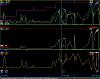
I'd look at the LC-1 via LM Programmer, my set up of 0-5v : 10-20 afr was gone and replaced by the factory settings. I'd try to reprogram the settings once again and clicked "Program". Same thing, as soon as I closed the program my settings was replaced by factory default. I just cant get the LC-1 to save my 0-5v : 10-20 afr settings.
As far as I can understand it must be some problems between my laptop and the LM Programmer software. When I'd change the settings in MegaTune the AFR-readings on MegaView looks fine (or at least like readings). I know I have some tuning to do (It looks like I run mega rich and I'm certainly do, but I'll check my accel enrichments and read some more before asking questions about that... ).
).
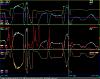
Anyone ever heard of this problem I've tested with my laptop running Vista but also with another laptop running XP. The terminator plug is in.
Thanxs!

A couple of days ago I was on my way to start tuning the VE table after some initial trouble with the AFR-reading (due to wrong wiried analog output from the lc-1). When I started the car I didn't think of the odd readings in MS of the AFR (I also have a gauge showing AFR) but when I looked at the log there was something wrong - the AFR's!
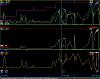
I'd look at the LC-1 via LM Programmer, my set up of 0-5v : 10-20 afr was gone and replaced by the factory settings. I'd try to reprogram the settings once again and clicked "Program". Same thing, as soon as I closed the program my settings was replaced by factory default. I just cant get the LC-1 to save my 0-5v : 10-20 afr settings.
As far as I can understand it must be some problems between my laptop and the LM Programmer software. When I'd change the settings in MegaTune the AFR-readings on MegaView looks fine (or at least like readings). I know I have some tuning to do (It looks like I run mega rich and I'm certainly do, but I'll check my accel enrichments and read some more before asking questions about that...
 ).
).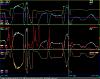
Anyone ever heard of this problem I've tested with my laptop running Vista but also with another laptop running XP. The terminator plug is in.
Thanxs!
#4
Senior Member
iTrader: (7)
Join Date: Aug 2007
Location: Southern Indiana
Posts: 1,369
Total Cats: -1
FWIW i was having the same problem before i switched to the UEGO. You might check out the innovate forums or call them, there is supposed to be one really good guy over there Felipe i think is his name.
#9
Junior Member
Thread Starter
Join Date: Nov 2007
Location: Stockholm, Sweden
Posts: 68
Total Cats: 0
You'll find it on this thread -> http://www.innovatemotorsports.com/f...ead.php?t=8699
I also attached the firmware here
LC1-V100A.zip
Andreas
I also attached the firmware here

LC1-V100A.zip
Andreas
#13
Junior Member
Thread Starter
Join Date: Nov 2007
Location: Stockholm, Sweden
Posts: 68
Total Cats: 0
Ok guys, problem solved. I finally succeed programing my LC-1 with LM Programmer.
How? Well, I would say that my best tips is to buy a really good USB to serial adapter.
First, I tried to load the old firmware (1.0). The firmware update was easy but it didn't help.
Then I tried programming the LC-1 with my old laptop (with a serial DB9 port). Didn't work.
I concluded that wasn't the firmware that was the problem. I re-updated the firmware (1.10) and tried again using my old lap top. This time it worked!
I tried to program the LC-1 with different values using this set up (old lap top + firware 1.10) and now it works every time. Even though I'm not sure why it didn't work when I tried with the old laptop before updating and re-updating the firmware I'm convinced that problem is the USB to serial adapter. If you're planning to buy a LC-1, buy Innovates adapter if you don't have a laptop with a serial port (DB 9).
Thanks for your help!
How? Well, I would say that my best tips is to buy a really good USB to serial adapter.
First, I tried to load the old firmware (1.0). The firmware update was easy but it didn't help.
Then I tried programming the LC-1 with my old laptop (with a serial DB9 port). Didn't work.
I concluded that wasn't the firmware that was the problem. I re-updated the firmware (1.10) and tried again using my old lap top. This time it worked!
I tried to program the LC-1 with different values using this set up (old lap top + firware 1.10) and now it works every time. Even though I'm not sure why it didn't work when I tried with the old laptop before updating and re-updating the firmware I'm convinced that problem is the USB to serial adapter. If you're planning to buy a LC-1, buy Innovates adapter if you don't have a laptop with a serial port (DB 9).
Thanks for your help!
#14
I had the same thing happen. Though in my case it definitely wasn't the usb since I'm running directly to a serial port on my laptop.
My fix was using the older version of LM Programmer posted on your innovative thread.
LM Programmer 3.19 did not save my settings, and actually corrupted my calibration.
My fix was using the older version of LM Programmer posted on your innovative thread.
LM Programmer 3.19 did not save my settings, and actually corrupted my calibration.
#15
Junior Member
Thread Starter
Join Date: Nov 2007
Location: Stockholm, Sweden
Posts: 68
Total Cats: 0
I had the same thing happen. Though in my case it definitely wasn't the usb since I'm running directly to a serial port on my laptop.
My fix was using the older version of LM Programmer posted on your innovative thread.
LM Programmer 3.19 did not save my settings, and actually corrupted my calibration.
My fix was using the older version of LM Programmer posted on your innovative thread.
LM Programmer 3.19 did not save my settings, and actually corrupted my calibration.

Thread
Thread Starter
Forum
Replies
Last Post
FAB
Prefabbed Turbo Kits
216
03-22-2017 04:00 PM
thumpetto007
General Miata Chat
0
08-30-2015 06:17 PM











