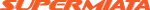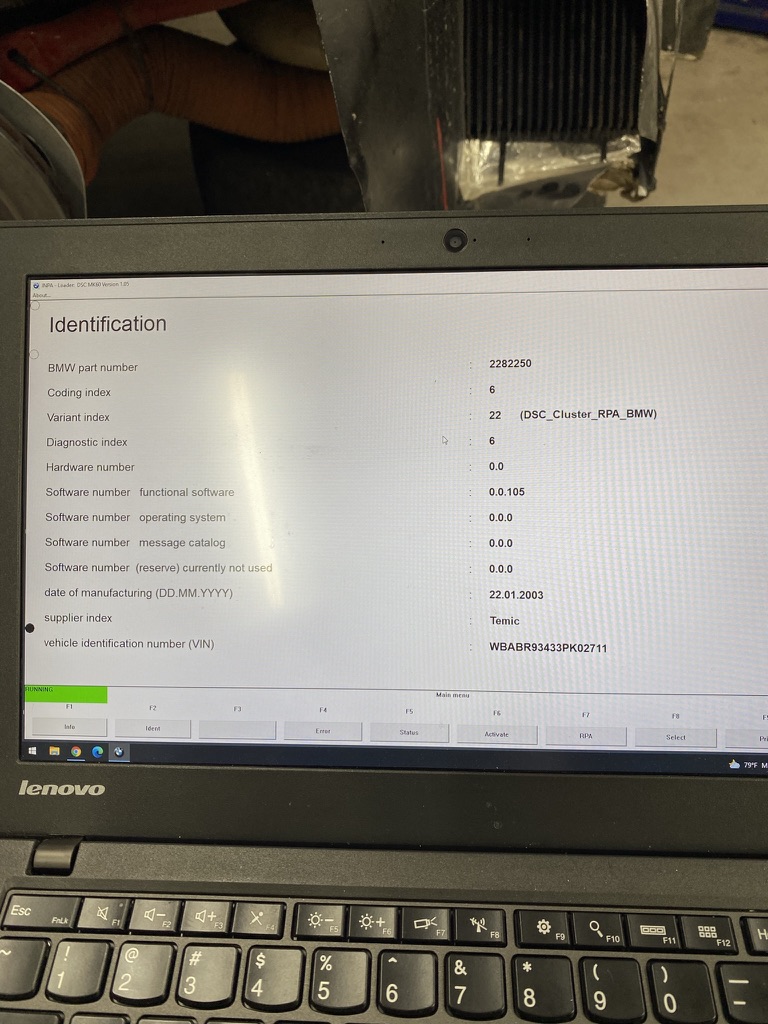Mk60 ABS Installation Guide
#361
I'm having trouble receiving any messages at all via CAN. I'm using the CAN analyzer in MaxxECU, so i'd see one if anything at all was sent from the MK60.
I'm being told that if it was hooked up correctly, i'd see some messages, even if i don't have the "handshake" messages with the vin, steering angle, etc. yet. Anyone know if this is true?
#362
can anyone confirm that it's pin 11 and 15 for can? I'm being told that it's 15 and 30? I got 11 and 15 from this: https://www.miataturbo.net/attachmen...iring-plan.pdf
#367
well, i got the wheelspeeds working via CAN. i think my battery was just too low by the time i got it configured properly.
As for how, it just.... worked. I know the MaxxECU has preset can protocols for specific cars, e46s being one of them, so it's possible that it sends whatever messages the ABS needs to send wheel speeds. There is a resistor on a pigtail coming off the abs unit. I have it set to 500kb/s.
Pretty stoked!
As for how, it just.... worked. I know the MaxxECU has preset can protocols for specific cars, e46s being one of them, so it's possible that it sends whatever messages the ABS needs to send wheel speeds. There is a resistor on a pigtail coming off the abs unit. I have it set to 500kb/s.
Pretty stoked!
#369
Came across this, figured someone here might be interested.
https://tulayswirewerks.com/product/...connector-kit/
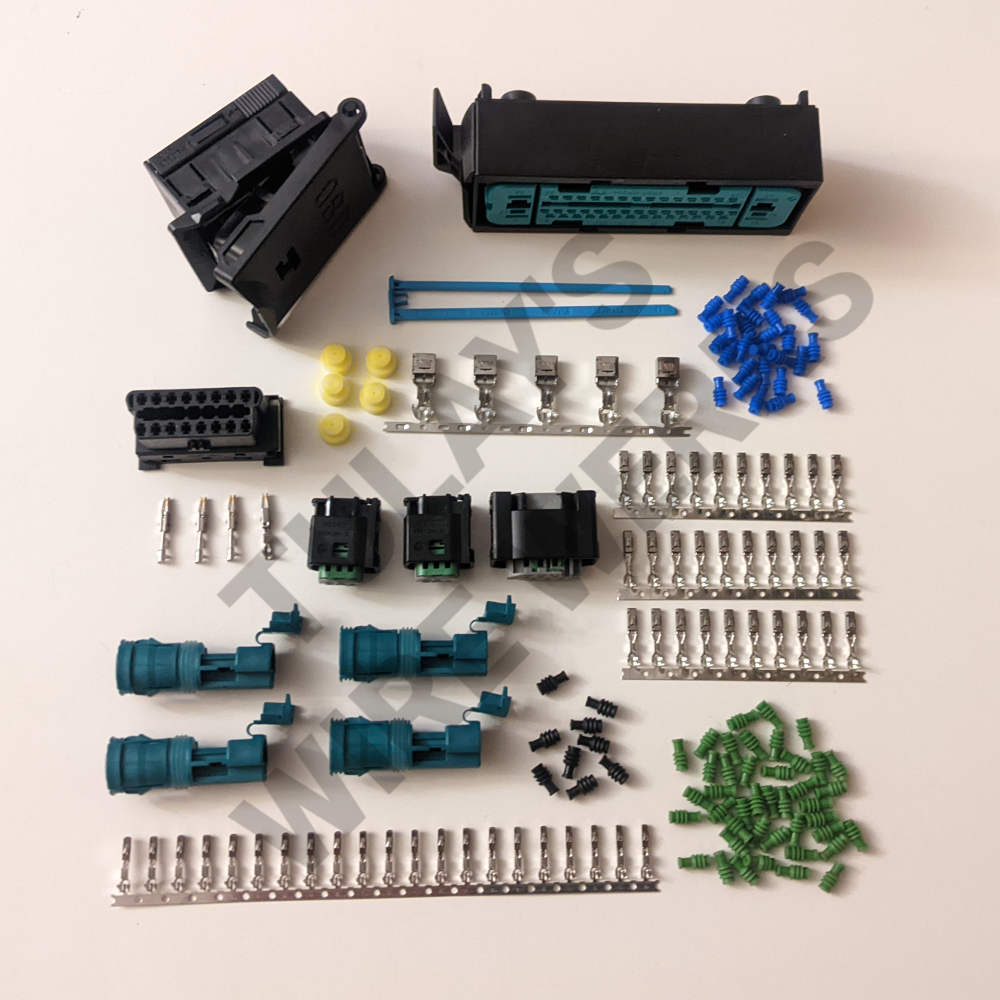
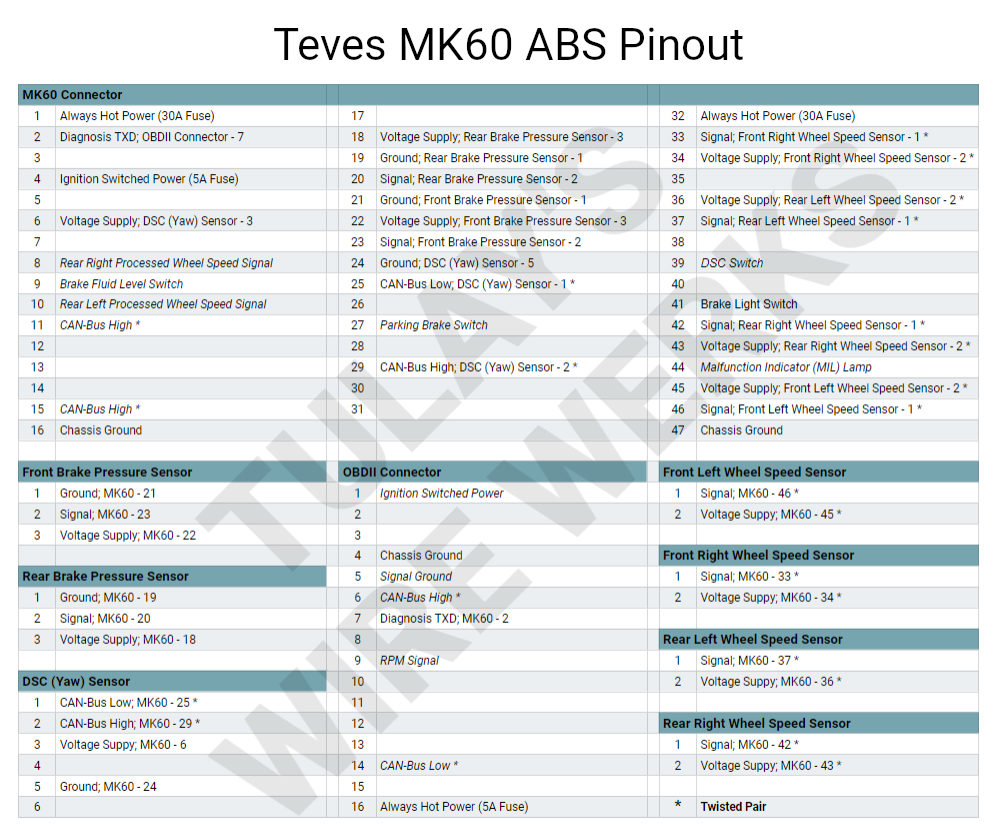
https://tulayswirewerks.com/product/...connector-kit/
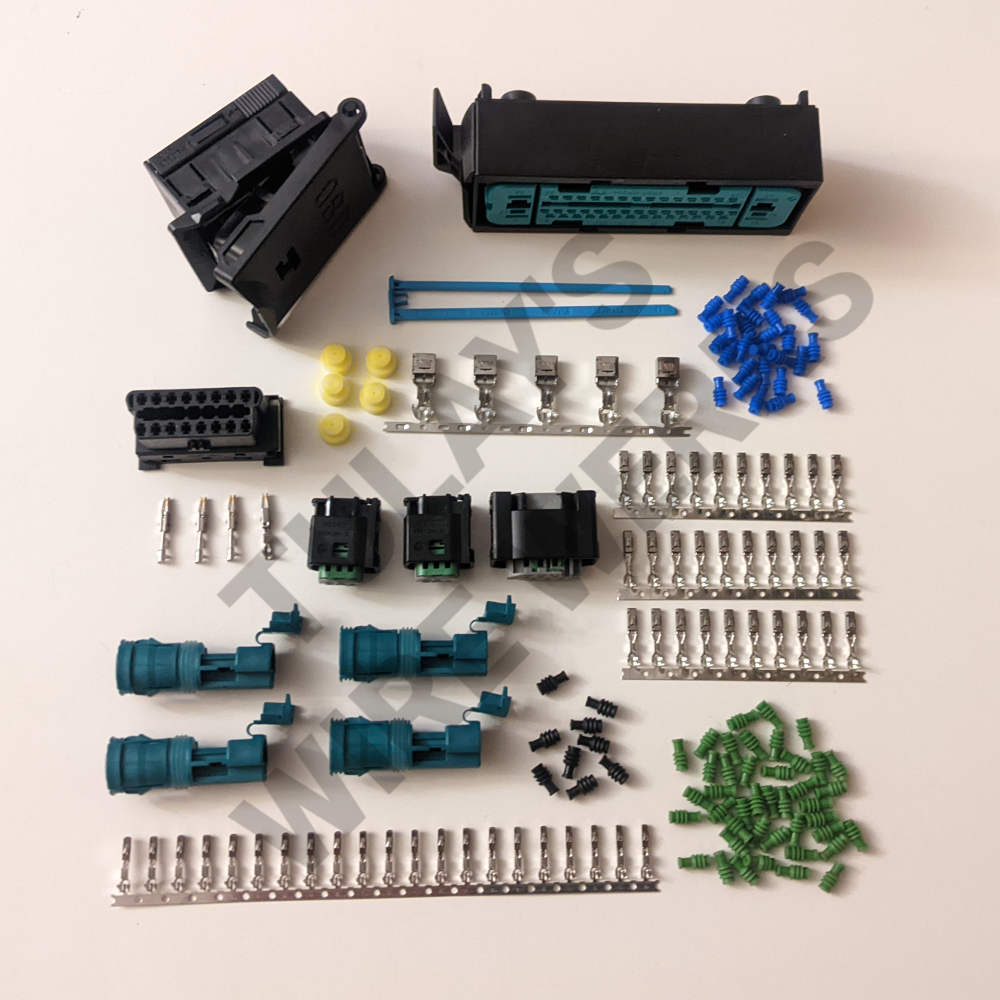
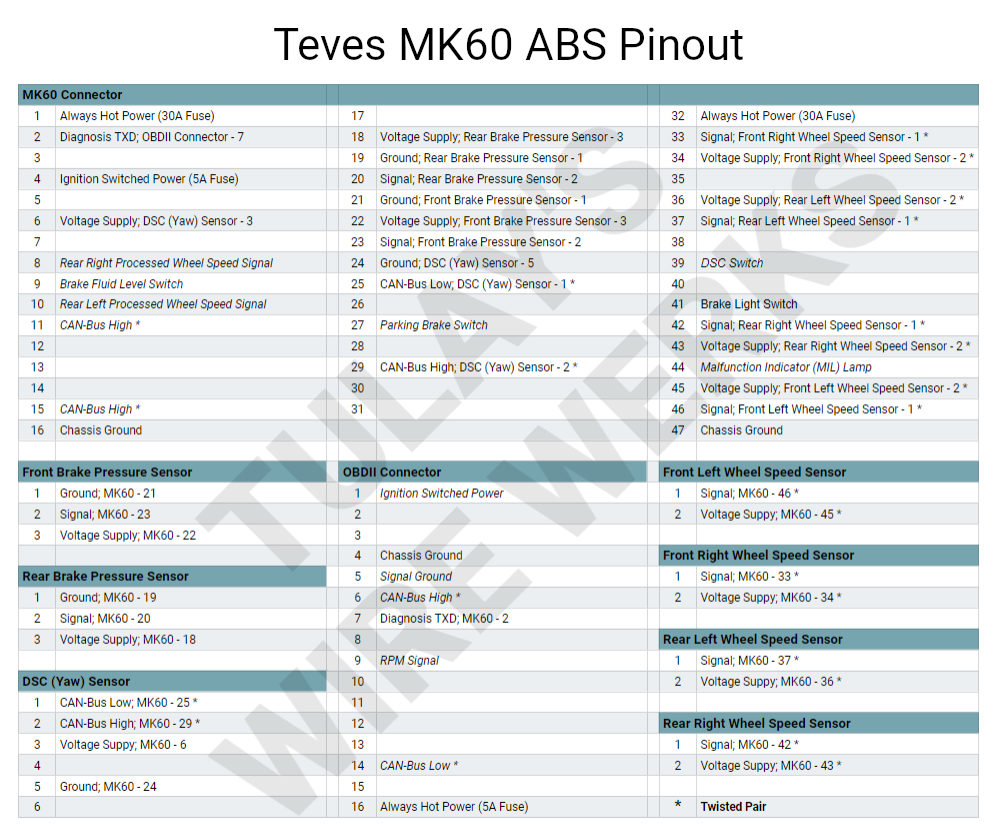
#372
So it turns out setting the CSL parameters is pretty easy. It took me a couple of days to figure it out since the steps aren't anywhere online for those of us running the MK60 in standalone and figuring out how to get NCS Expert to connect to the MK60 without being able to pull data from the other modules was a bit of a journey.
1. Read the VIN from the unit in INPA
2. https://bimmer.work/ -> Paste VIN
3. Get the Type (BR93 in my case since the donor was apparently a vert)
4. Get the Production Date (March 03 for me)
5. Open NCS Expert, File -> Load Profile -> Revtor's -> VIN/ZCS/FA -> Enter ZCS -> Choose E46 -> Paste VIN, click Calculate checksum, OK, press Cancel. Look at last letter in the FG line, this is the checksum for your VIN
6. Create a file called m3.ssd with the following in it:
M E46_CODIERSCHL ALL
A 001 WBABR93433PK02711N E46_#0303*BR93 \
$210$249$354$388$399$431$441$459$464$473$481$494$5 02$520$521 \
$522$534$550$640$645$650$661$674$692$710$785$845$8 53$876$925$992
7. Replace the VIN on line 2 with your VIN with checksum
8. Replace 0303 with your YYMM of production
9. Replace BR93 with your Type
10. Replace all of the $### garbage with the options your car has on bimmer.work and make sure you keep the space \ round about where I had it, I have no idea what the max line length is
11. Go back to INPA, click Open file, open the m3.ssd file, click ZCS/FA.f file, click OK, click Back
12. Plug computer into ABS
13. Click Process ECU, choose MK60, click OK, click Read ECU
14. Open NCS Dummy
15. Open the NETTODAT.TRC file you read from the ECU, it should be C:\NCSEXPER\WORK\NETTODAT.TRC
16. Set:
BAUART_MK60 - CSL
(I don't know if these matter, they might be DSC only settings but I set them anyway)
UEBERSTUERNM_MUE_1_2 - wert_11
UNTERSTEUERN_MUE_1_2 - wert_03
UNTERSTEURSCHWELLE_2 - wert_04
17. Export FSW/PSW -> Export FSW_PSW.MAN
18. Go back to NCS Expert, Change job, SG_CODIEREN, OK
19. Execute Job
Done, I recalibrated all of the sensors just to be sure. It seems like there are some other settings in here that could allow tweaking for specific chassis differences but I have no idea what is going on so I left everything else alone. DRUCKMODELL_HINTERACHSE is changed to determine M3 vs M3 CSL rear calipers (larger pistons), I left it alone.
I verified that all of the things I set were changed by reading back the MK60, but I haven't been out with it yet so YMMV and all, I'll report back once I test it next weekend.
1. Read the VIN from the unit in INPA
2. https://bimmer.work/ -> Paste VIN
3. Get the Type (BR93 in my case since the donor was apparently a vert)
4. Get the Production Date (March 03 for me)
5. Open NCS Expert, File -> Load Profile -> Revtor's -> VIN/ZCS/FA -> Enter ZCS -> Choose E46 -> Paste VIN, click Calculate checksum, OK, press Cancel. Look at last letter in the FG line, this is the checksum for your VIN
6. Create a file called m3.ssd with the following in it:
M E46_CODIERSCHL ALL
A 001 WBABR93433PK02711N E46_#0303*BR93 \
$210$249$354$388$399$431$441$459$464$473$481$494$5 02$520$521 \
$522$534$550$640$645$650$661$674$692$710$785$845$8 53$876$925$992
7. Replace the VIN on line 2 with your VIN with checksum
8. Replace 0303 with your YYMM of production
9. Replace BR93 with your Type
10. Replace all of the $### garbage with the options your car has on bimmer.work and make sure you keep the space \ round about where I had it, I have no idea what the max line length is
11. Go back to INPA, click Open file, open the m3.ssd file, click ZCS/FA.f file, click OK, click Back
12. Plug computer into ABS
13. Click Process ECU, choose MK60, click OK, click Read ECU
14. Open NCS Dummy
15. Open the NETTODAT.TRC file you read from the ECU, it should be C:\NCSEXPER\WORK\NETTODAT.TRC
16. Set:
BAUART_MK60 - CSL
(I don't know if these matter, they might be DSC only settings but I set them anyway)
UEBERSTUERNM_MUE_1_2 - wert_11
UNTERSTEUERN_MUE_1_2 - wert_03
UNTERSTEURSCHWELLE_2 - wert_04
17. Export FSW/PSW -> Export FSW_PSW.MAN
18. Go back to NCS Expert, Change job, SG_CODIEREN, OK
19. Execute Job
Done, I recalibrated all of the sensors just to be sure. It seems like there are some other settings in here that could allow tweaking for specific chassis differences but I have no idea what is going on so I left everything else alone. DRUCKMODELL_HINTERACHSE is changed to determine M3 vs M3 CSL rear calipers (larger pistons), I left it alone.
I verified that all of the things I set were changed by reading back the MK60, but I haven't been out with it yet so YMMV and all, I'll report back once I test it next weekend.
#376
So, for what it is worth...
Today I made a m3.ssd file for Vorshlag Terry who has an 818.3 unit, walked him through setting the params, and they appear to have been set. That confirms the recent talk of the 813.3 / 817.3 units being the only CSL param capable units as being incorrect.
He will be testing to see if the CSL params remove the 1.15g max braking limit that the default setting appears to have.
It appears that the CSL does in fact have a much higher threshold.
edit:
Alright, so since I've now walked two people through doing this today I'm going to update the directions
1. Read the VIN from the unit in INPA by connecting to it and clicking the Ident button. The VIN will be at the bottom, if you are curious to see the car your unit came out of then change the leading WBA to WBS and Google it. I have no idea why the vin stored is different than the chassis vin.
2. Open NCS Expert, File -> Load Profile -> Revtor's -> VIN/ZCS/FA -> Enter ZCS -> Choose E46 -> Paste VIN, click Calculate checksum checkbox, OK, press Cancel. Look at last letter in the FG line, this is the checksum for your VIN, you will need it for the next step.
3. Create a file called m3.ssd with the following in it:
M E46_CODIERSCHL ALL
A 001 WBABR93433PK02711N E46_#0303*BR93 \
$210$249$354$388$399$431$441$459$464$473$481$494$5 02$520$521 \
$522$534$550$640$645$650$661$674$692$710$785$845$8 53$876$925$992
7. Replace the VIN on line 2 with your VIN with checksum. Example: MK60 vin - WBABR93433PK02711, VIN from NCSExpert FG Line WBABR93433PK02711N
8. Replace 0303 on line 2 with your YYMM of production, if you can find it, otherwise leave it alone.
9. Replace the BR93 on line 2 with your chassis type. If you look at your VIN it is the 4 letters/numbers after the WBA. A BR93 is a convertible, a BL93 is a coupe.
11. Go back to NCS Expert, click Open file, open the m3.ssd file, click ZCS/FA.f file, click OK, click Back
12. Plug your computer into ABS
13. Click Process ECU, click the MK60 line, click OK, click Read ECU
14. Open NCS Dummy
15. Open the NETTODAT.TRC file you read from the ECU, it should be C:\NCSEXPER\WORK\NETTODAT.TRC
16. Set the following options in NCSExpert
BAUART_MK60 - CSL
(I don't know if these matter, they might be DSC only settings but I set them anyway)
UEBERSTUERNM_MUE_1_2 - wert_11
UNTERSTEUERN_MUE_1_2 - wert_03
UNTERSTEURSCHWELLE_2 - wert_04
17. Click Export FSW/PSW then click Export FSW_PSW.MAN
18. Go back to NCS Expert, click Change job, click SG_CODIEREN, click OK
19. Click execute Job
Recalibrate your sensors in INPA.
Today I made a m3.ssd file for Vorshlag Terry who has an 818.3 unit, walked him through setting the params, and they appear to have been set. That confirms the recent talk of the 813.3 / 817.3 units being the only CSL param capable units as being incorrect.
It appears that the CSL does in fact have a much higher threshold.
edit:
Alright, so since I've now walked two people through doing this today I'm going to update the directions
1. Read the VIN from the unit in INPA by connecting to it and clicking the Ident button. The VIN will be at the bottom, if you are curious to see the car your unit came out of then change the leading WBA to WBS and Google it. I have no idea why the vin stored is different than the chassis vin.
2. Open NCS Expert, File -> Load Profile -> Revtor's -> VIN/ZCS/FA -> Enter ZCS -> Choose E46 -> Paste VIN, click Calculate checksum checkbox, OK, press Cancel. Look at last letter in the FG line, this is the checksum for your VIN, you will need it for the next step.
3. Create a file called m3.ssd with the following in it:
M E46_CODIERSCHL ALL
A 001 WBABR93433PK02711N E46_#0303*BR93 \
$210$249$354$388$399$431$441$459$464$473$481$494$5 02$520$521 \
$522$534$550$640$645$650$661$674$692$710$785$845$8 53$876$925$992
7. Replace the VIN on line 2 with your VIN with checksum. Example: MK60 vin - WBABR93433PK02711, VIN from NCSExpert FG Line WBABR93433PK02711N
8. Replace 0303 on line 2 with your YYMM of production, if you can find it, otherwise leave it alone.
9. Replace the BR93 on line 2 with your chassis type. If you look at your VIN it is the 4 letters/numbers after the WBA. A BR93 is a convertible, a BL93 is a coupe.
11. Go back to NCS Expert, click Open file, open the m3.ssd file, click ZCS/FA.f file, click OK, click Back
12. Plug your computer into ABS
13. Click Process ECU, click the MK60 line, click OK, click Read ECU
14. Open NCS Dummy
15. Open the NETTODAT.TRC file you read from the ECU, it should be C:\NCSEXPER\WORK\NETTODAT.TRC
16. Set the following options in NCSExpert
BAUART_MK60 - CSL
(I don't know if these matter, they might be DSC only settings but I set them anyway)
UEBERSTUERNM_MUE_1_2 - wert_11
UNTERSTEUERN_MUE_1_2 - wert_03
UNTERSTEURSCHWELLE_2 - wert_04
17. Click Export FSW/PSW then click Export FSW_PSW.MAN
18. Go back to NCS Expert, click Change job, click SG_CODIEREN, click OK
19. Click execute Job
Recalibrate your sensors in INPA.
Last edited by yuba; 10-14-2022 at 03:06 PM.
#378
ignore if way off topic.
this thread dis full of awesome, then went to look for an ABS pump and GAWD DANG! 2600$ for a complete kit!
anyways, i still want to do ABS, so ive been looking at 4 channel aBS pumps. most have all embedded electronics so they can work stand alone.
can i basically use a 2010 mazda miata ABS/sensors to retrofit it?
i know the reasonings behind the MK60...but little ABS gotta be better than no abs.
also, how do you recon this would work on a booster delete setup with dual MC's?
this thread dis full of awesome, then went to look for an ABS pump and GAWD DANG! 2600$ for a complete kit!
anyways, i still want to do ABS, so ive been looking at 4 channel aBS pumps. most have all embedded electronics so they can work stand alone.
can i basically use a 2010 mazda miata ABS/sensors to retrofit it?
i know the reasonings behind the MK60...but little ABS gotta be better than no abs.
also, how do you recon this would work on a booster delete setup with dual MC's?
#379
ignore if way off topic.
this thread dis full of awesome, then went to look for an ABS pump and GAWD DANG! 2600$ for a complete kit!
anyways, i still want to do ABS, so ive been looking at 4 channel aBS pumps. most have all embedded electronics so they can work stand alone.
can i basically use a 2010 mazda miata ABS/sensors to retrofit it?
i know the reasonings behind the MK60...but little ABS gotta be better than no abs.
also, how do you recon this would work on a booster delete setup with dual MC's?
this thread dis full of awesome, then went to look for an ABS pump and GAWD DANG! 2600$ for a complete kit!
anyways, i still want to do ABS, so ive been looking at 4 channel aBS pumps. most have all embedded electronics so they can work stand alone.
can i basically use a 2010 mazda miata ABS/sensors to retrofit it?
i know the reasonings behind the MK60...but little ABS gotta be better than no abs.
also, how do you recon this would work on a booster delete setup with dual MC's?
FYI you can piece together a mk60 for half the cost you were quoted, just gotta keep an eye out for a used unit.