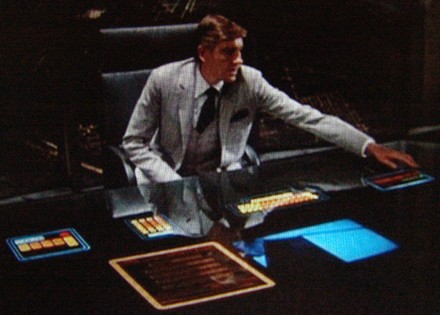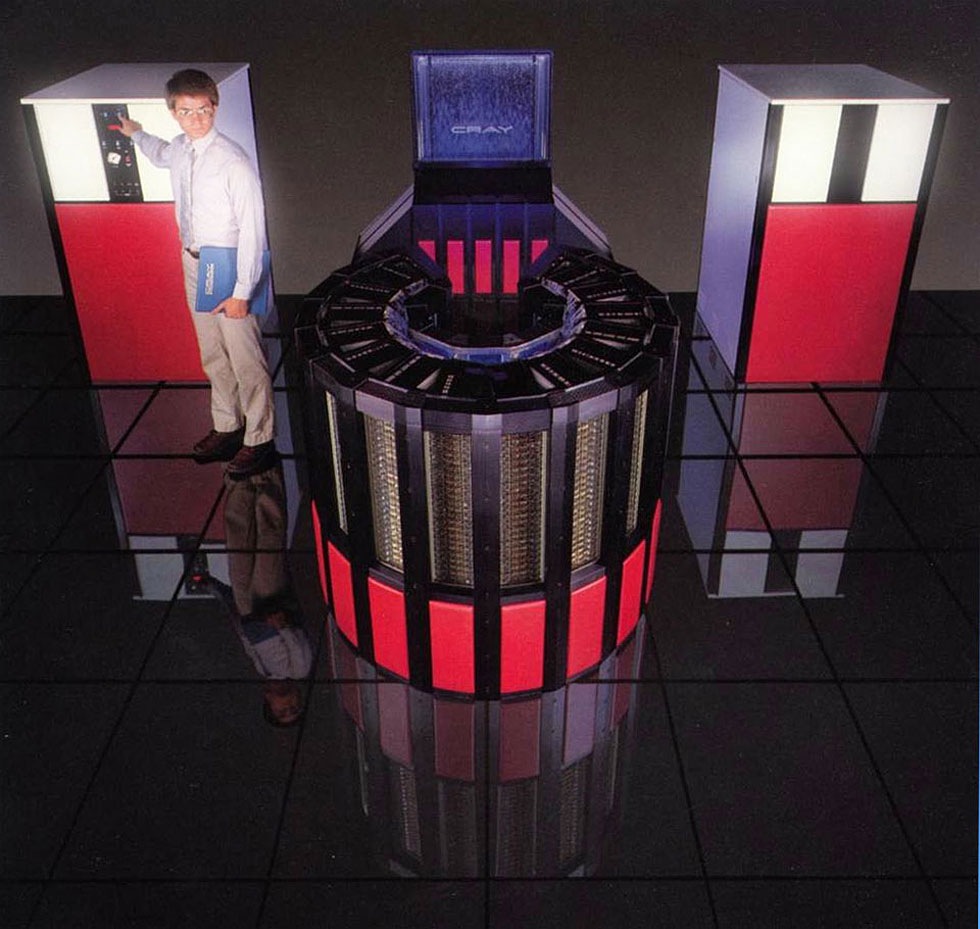Another Computer Build Thread
#221
Elite Member
iTrader: (1)
Join Date: May 2009
Location: Jacksonville, FL
Posts: 5,155
Total Cats: 406
Additionally, this CPU is reported to be easily overclocked to nearly 4.0GHz on stock core voltage with the stock cooler. This little water cooler isnt the best, but unless its starting to fail, it shouldnt have any trouble.
I have read some posts on the interwebs by people claiming that the thermistors are only accurate in a certain range and that at idle temps (like below 40C) they will read low. I would think this would be a problem regardless of what CPU is used, regardless of being Intel, AMD, Motorolla G4 7448, etc.
When DDR4 rolls around Ill probably be jumping on the Intel bandwagon with my next build.

#222
Boost Pope


iTrader: (8)
Join Date: Sep 2005
Location: Chicago. (The less-murder part.)
Posts: 33,022
Total Cats: 6,590
Do I know why? because of conservation of energy? because entropy? All I know is that its not magic, and is not using an evaporative or TEC cooling setup. So the sensor must be inaccurate.
(And it's for the same reason that an intercooler can't be more than 100% efficient. Unless you force it by performing a phase-change (or with exotic devices like a peltier junction), heat will only travel from an area of high temperature to an area of lower temperature. To get anything below ambient, you need heat to go the "wrong way", from an area of cool temp to an area of warmer temp.)
I have read some posts on the interwebs by people claiming that the thermistors are only accurate in a certain range and that at idle temps (like below 40C) they will read low. I would think this would be a problem regardless of what CPU is used, regardless of being Intel, AMD, Motorolla G4 7448, etc.
That said, it's easy to compare the amount of heat put out by a processor without ever using a thermometer. You just look at the manufacturer's published specs on the part, at the data labeled Thermal Design Power, or TDP. This tells you the amount of electrical power, in watts, that the CPU will consume when operating on a continuous basis at 100% load. Since all CPUs are essentially 0% efficient by definition, the TDP in watts of electricity directly translates to the thermal output in watts of heat.
So if you have two CPUs that both have the same throughput rating (in MIPS, or Passmark, or whatever your benchmark of choice is), and CPU 1 has a TDP of 80 watts while CPU A has a TDP of 120 watts, CPU A will put out about 50% more heat than CPU 1 for a given task.
#223
Elite Member
iTrader: (1)
Join Date: May 2009
Location: Jacksonville, FL
Posts: 5,155
Total Cats: 406
This is a 125W CPU, so its quite the heat monster.
AMD now has a CPU rated at 220W
Newegg.com - AMD FX-9590 Vishera 4.7GHz Socket AM3+ 220W Eight-Core Desktop Processor - Black Edition FD9590FHHKWOX with Liquid Cooling Kit
Forget about cooling, I would be concerned that the mosfets couldnt deal with this thing.
The last 2 generation of Intel i7 beat it by a wide margin in benchmarking, and only put out 130W.
This is part of why Ive decided my next setup will be Intel. I have a very nice 600 watt power supply that I dont feel like replacing just so I can run a power hungry CPU. Ill spend a few extra bucks for an Intel CPU that pulls half as much current and has better compatibility, and have extra headroom for 200+ watt graphics card.
AMD now has a CPU rated at 220W
Newegg.com - AMD FX-9590 Vishera 4.7GHz Socket AM3+ 220W Eight-Core Desktop Processor - Black Edition FD9590FHHKWOX with Liquid Cooling Kit
Forget about cooling, I would be concerned that the mosfets couldnt deal with this thing.
The last 2 generation of Intel i7 beat it by a wide margin in benchmarking, and only put out 130W.
This is part of why Ive decided my next setup will be Intel. I have a very nice 600 watt power supply that I dont feel like replacing just so I can run a power hungry CPU. Ill spend a few extra bucks for an Intel CPU that pulls half as much current and has better compatibility, and have extra headroom for 200+ watt graphics card.
#224
Boost Pope


iTrader: (8)
Join Date: Sep 2005
Location: Chicago. (The less-murder part.)
Posts: 33,022
Total Cats: 6,590
The AMD Piledriver architecture (which is what the Vishera is) is built on a 32nm process, exactly the same as the old Bulldozer.
By comparison, the current-gen (Haswell) Intel Core processors are all 22nm, as were the previous-gen Ivy Bridge Core processors. Intel hasn't used a 32nm process since Sandy Bridge, which was released nearly 3 years ago. And at that time, AMD was still shipping the K10, which was a 45nm architecture.
That's a large part of where the efficiency difference is between the Intel and AMD designs, as a broad generalization.
#225
Boost Czar


iTrader: (62)
Join Date: May 2005
Location: Chantilly, VA
Posts: 79,493
Total Cats: 4,080
Okay, I'm back on this:
Newegg.com - Gateway Intel Core i5 6GB DDR3 1TB HDD Capacity Desktop PC Windows 8 DX4860-UR29
Is there any reason I shouldn't just get this, upgrade the RAM, and then get a PSU and GPU when I'm ready? I'd probably wipe the HDD and put win7 on it though.
Newegg.com - Gateway Intel Core i5 6GB DDR3 1TB HDD Capacity Desktop PC Windows 8 DX4860-UR29
Is there any reason I shouldn't just get this, upgrade the RAM, and then get a PSU and GPU when I'm ready? I'd probably wipe the HDD and put win7 on it though.
#226
Boost Czar


iTrader: (62)
Join Date: May 2005
Location: Chantilly, VA
Posts: 79,493
Total Cats: 4,080
or this and simply add a second stick of that RAM and a Heatsink/cooling fan.
http://www.newegg.com/Product/ComboB...=Combo.1469816
http://www.newegg.com/Product/ComboB...=Combo.1469816
#227
Elite Member

iTrader: (5)
Join Date: Oct 2011
Location: Detroit (the part with no rules or laws)
Posts: 5,677
Total Cats: 800
or this and simply add a second stick of that RAM and a Heatsink/cooling fan.
Newegg.com - Computer Parts, PC Components, Laptop Computers, LED LCD TV, Digital Cameras and more!
Newegg.com - Computer Parts, PC Components, Laptop Computers, LED LCD TV, Digital Cameras and more!
That processor will come with a stock little heatsink with fan.
8gb of ram is quite a bit. Though, that's some slower stuff they give you. Easily upgradable whenever.
#230
Boost Pope


iTrader: (8)
Join Date: Sep 2005
Location: Chicago. (The less-murder part.)
Posts: 33,022
Total Cats: 6,590
Srsly? You care how beautiful the case is? That is a deciding factor for you on whether to buy a certain computer or not?
Ok, folks. Nominations are open for the ban on Full Tilt Boogie. Voting is open for 24 hours, and the majority wins.
Ok, folks. Nominations are open for the ban on Full Tilt Boogie. Voting is open for 24 hours, and the majority wins.
#231
Elite Member
iTrader: (1)
Join Date: May 2009
Location: Jacksonville, FL
Posts: 5,155
Total Cats: 406
Bring it on bro
I think OEM cases typically look pretty good but that second one he linked kinda looks like a civic with a body kit. My case is pretty ostentatious, but I wouldnt be embarrassed for people to see it.
I think OEM cases typically look pretty good but that second one he linked kinda looks like a civic with a body kit. My case is pretty ostentatious, but I wouldnt be embarrassed for people to see it.
#232
Boost Pope


iTrader: (8)
Join Date: Sep 2005
Location: Chicago. (The less-murder part.)
Posts: 33,022
Total Cats: 6,590
Fraknly, I don't care if the case is covered with pink, jewel-encrusted dicks. It just needs to contain the components, provide FCC Part 15-compliant shielding, and serve as a conduit for cooling airflow.
(To be fair, I'd pick the Gateway over this kit, but either one looks perfectly acceptable.)
(To be fair, I'd pick the Gateway over this kit, but either one looks perfectly acceptable.)
#233
Boost Czar


iTrader: (62)
Join Date: May 2005
Location: Chantilly, VA
Posts: 79,493
Total Cats: 4,080
damn. You know what, I probably would have ordered that combo kit today, but it appears it's no longer available...
Reasons it was better than the Gateway:
550w PSU vs. 300,
GPU vs. none
8GB RAM vs. 6GB
No OS vs. Win8
Reasons it was better than the Gateway:
550w PSU vs. 300,
GPU vs. none
8GB RAM vs. 6GB
No OS vs. Win8
Last edited by Braineack; 11-06-2013 at 07:39 AM.
#235
Boost Czar


iTrader: (62)
Join Date: May 2005
Location: Chantilly, VA
Posts: 79,493
Total Cats: 4,080
I thought the case was ugly as sin too, but it had an SD card slot and that was another bonus.
I'll wait to see if it comes up again; I can't put together parts for as good of a deal. I've seen it before, so I think it just comes on and off their daily deals.
That would have been $475 shipped (after rebates) compared to my current shopping list:
CPU: Intel Core i5-3570K 3.4GHz Quad-Core Processor ($189.99 @ Microcenter)
Motherboard: MSI H77MA-G43 Micro ATX LGA1155 Motherboard ($74.97 @ OutletPC)
Memory: Crucial Ballistix Tactical 8GB (1 x 8GB) DDR3-1600 Memory ($55.25 @ Newegg)
Storage: Western Digital Caviar Blue 1TB 3.5" 7200RPM Internal Hard Drive ($59.65 @ OutletPC)
Video Card: EVGA GeForce GTX 650 1GB Video Card ($99.99 @ Microcenter)
Power Supply: Corsair CX 500W 80 PLUS Bronze Certified ATX12V Power Supply ($34.99 @ Newegg)
Total: $514.84 (after rebates)
and that doesn't include the case. The real savings is being able to get a CPU from microcenter however. The in-store pickup option for the CPUs are MUCH cheaper then anywhere else online.
Also when picking a MB, I want at least two 6 gb/s SATA slots for my HDDs right?
I'll wait to see if it comes up again; I can't put together parts for as good of a deal. I've seen it before, so I think it just comes on and off their daily deals.
That would have been $475 shipped (after rebates) compared to my current shopping list:
CPU: Intel Core i5-3570K 3.4GHz Quad-Core Processor ($189.99 @ Microcenter)
Motherboard: MSI H77MA-G43 Micro ATX LGA1155 Motherboard ($74.97 @ OutletPC)
Memory: Crucial Ballistix Tactical 8GB (1 x 8GB) DDR3-1600 Memory ($55.25 @ Newegg)
Storage: Western Digital Caviar Blue 1TB 3.5" 7200RPM Internal Hard Drive ($59.65 @ OutletPC)
Video Card: EVGA GeForce GTX 650 1GB Video Card ($99.99 @ Microcenter)
Power Supply: Corsair CX 500W 80 PLUS Bronze Certified ATX12V Power Supply ($34.99 @ Newegg)
Total: $514.84 (after rebates)
and that doesn't include the case. The real savings is being able to get a CPU from microcenter however. The in-store pickup option for the CPUs are MUCH cheaper then anywhere else online.
Also when picking a MB, I want at least two 6 gb/s SATA slots for my HDDs right?
#236
Fraknly, I don't care if the case is covered with pink, jewel-encrusted dicks. It just needs to contain the components, provide FCC Part 15-compliant shielding, and serve as a conduit for cooling airflow.
(To be fair, I'd pick the Gateway over this kit, but either one looks perfectly acceptable.)
(To be fair, I'd pick the Gateway over this kit, but either one looks perfectly acceptable.)
#239
Boost Czar


iTrader: (62)
Join Date: May 2005
Location: Chantilly, VA
Posts: 79,493
Total Cats: 4,080
can someone tell me why i shouldn't get this?
Acer Black Veritron M VM4620G-UI7377X Intel Core i7 Desktop - Walmart.com
Acer Black Veritron M VM4620G-UI7377X Intel Core i7 Desktop - Walmart.com
#240
Boost Pope


iTrader: (8)
Join Date: Sep 2005
Location: Chicago. (The less-murder part.)
Posts: 33,022
Total Cats: 6,590
can someone tell me why i shouldn't get this?
Acer Black Veritron M VM4620G-UI7377X Intel Core i7 Desktop - Walmart.com
Acer Black Veritron M VM4620G-UI7377X Intel Core i7 Desktop - Walmart.com